How to convert a PDF to Word?
On more than one occasion you’ve needed to turn a PDF document into a Word file, into DOC or DOCX format, so you can modify it. However, not really being an expert in IT or technology in general, you’ve never really understood how to do it. Being well aware that you can’t keep putting this off you’ve decided to do some research and find out what tools to use and how to convert your files from one format to another. Searching on the Web you’ve found my tutorial dedicated to how to convert PDF to Word and now you would like to know if I’m actually able to help.
I’ll quickly reassure you … the answer is yes! If you allow me a few minutes of your precious time I can in fact illustrate, step by step, how to do it and that you don’t have to download and install anything on your computer, your smartphone or on your tablet (at least it’s not necessary though I’ll still tell you about some useful resources). You just need to use the right Web services and it’s done. Which ones do you use? Well, read the next lines and you’ll find out straight away. In general, they’re very simple resources to use, even for those who, like you, don’t really consider themselves a “geek”. Not only that, they’re all free (at least in their basic form) and perfectly compatible with any web browser.
 Usually, a DVD is meant to be watched using a DVD player. However, sometimes we may have had the need to convert this format to another one to be able to play it on another device. For example, imagine that we bought a concert on DVD to watch it on TV, but we want to be able to take this concert with us on our smartphone or listen to it in the car, which does not have a DVD player. This is why it is necessary to convert the audio tracks of our DVD to MP3, which is what we are going to teach you now.
Usually, a DVD is meant to be watched using a DVD player. However, sometimes we may have had the need to convert this format to another one to be able to play it on another device. For example, imagine that we bought a concert on DVD to watch it on TV, but we want to be able to take this concert with us on our smartphone or listen to it in the car, which does not have a DVD player. This is why it is necessary to convert the audio tracks of our DVD to MP3, which is what we are going to teach you now.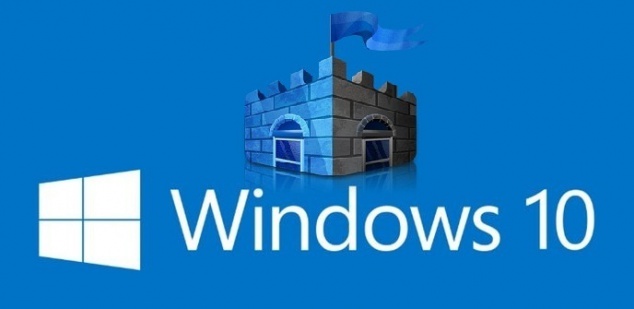 The highly anticipated
The highly anticipated