Thanks to your new wireless router you can finally have the internet on your computer, smartphone, tablet and games console simultaneously without having cables spread around your home home, although there’s an area of the house that the Wi-Fi signal can’t reach and you have no idea how to fix the problem.
Don’t worry, there is no need to call a technician or spend loads of money. If you don’t know how to extend your wireless signal, you need to know that there are many things you can do, some very practical, some a bit more elaborate and fanciful, but good results are guaranteed. If you follow the advice I’m about to give you, you’ll be able to have a good internet signal throughout your house.
The most effective way to extend the wireless signal is undoubtedly by using a range extender. What’s this? A range extender is a device that looks virtually identical to a traditional Wi-Fi router which captures the main Wi-Fi router signal and extends it so that it can reach points of the house that the original signal fails to get to.
A range extender does not cost much and it’s quite simple to set up. You can find many, of any brand and price range (from 25 to 90 euros, depending on the strength and characteristics), doing a quick search on Amazon, Electronics & Computers > Computers & Accessories > Networking Devices > WiFi Boosters. To set one up to expand the wireless signal throughout your home, you usually just have to plug them into a power outlet and to your computer via Ethernet cable.
Next, insert the installation disc into your PC and follow the wizard that pops up on your screen. During this process, you have to select the Wi-Fi network to extend, set the WPA key and other safety and connection settings, and then you’re done. Of course, to ensure that the range extender is able to capture the signal of the primary Wi-Fi router, whilst also extending the signal to the rest of the house, it has to be in a strategic position halfway between the router and the area in question.
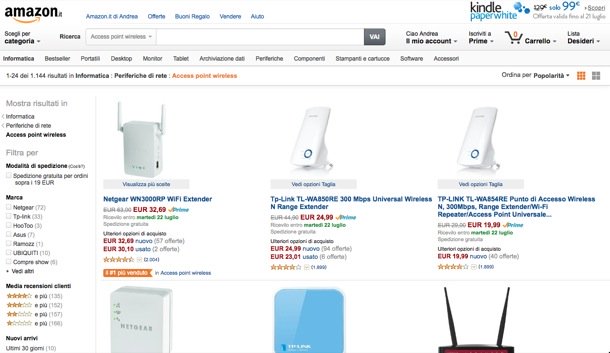
It involves creating handcrafted antennas using cardboard, aluminium foil and little more. These antennae are placed carefully on the antennas of the Wi-Fi router. This way you can get a decent wireless signal enhancement that allows you to get Internet where the signal is poor or was intermittent.
Finally, I want to show you that sometimes Wi-Fi connections aren’t so good because of channel interference issues. In these cases, you must log on to the router’s control panel (open a browser and type the address 192.168.1.1 or 192.168.0.1) and change the wireless channel from its current setting to a higher number (e.g. 10-11). Happy surfing!