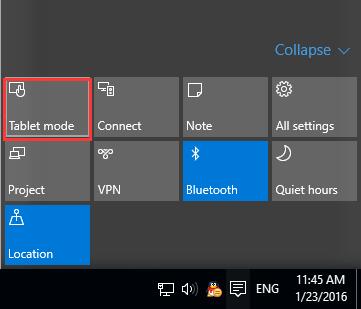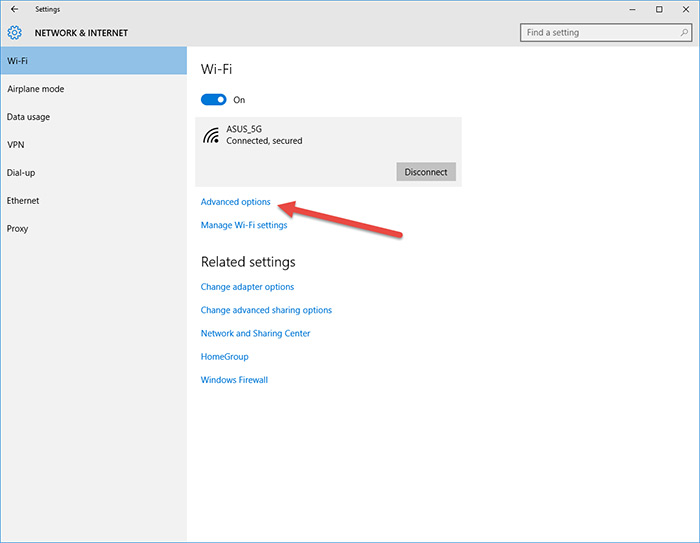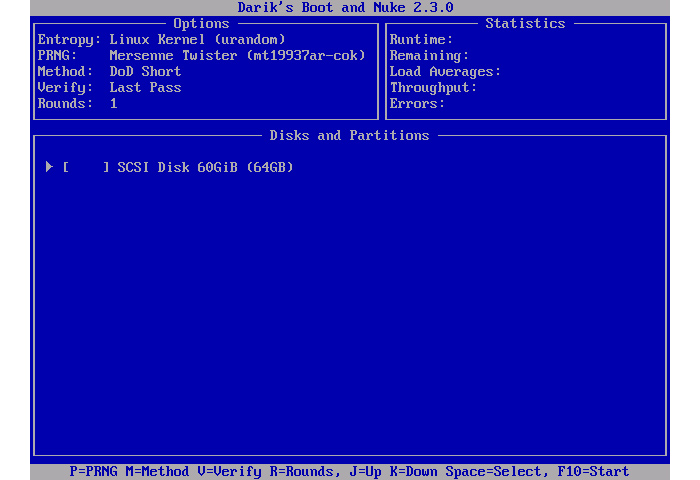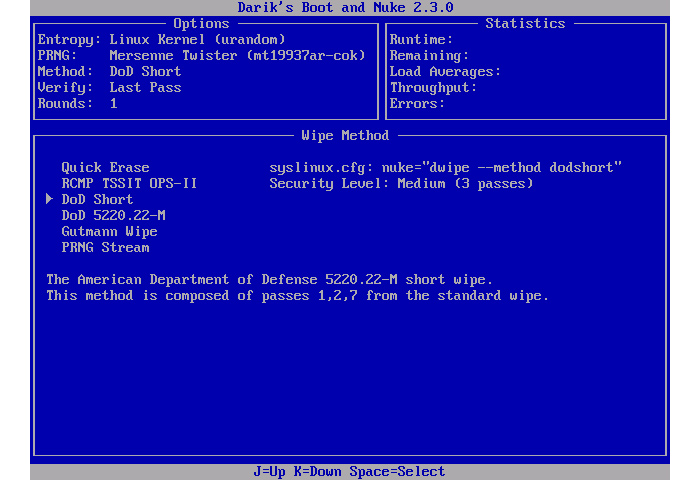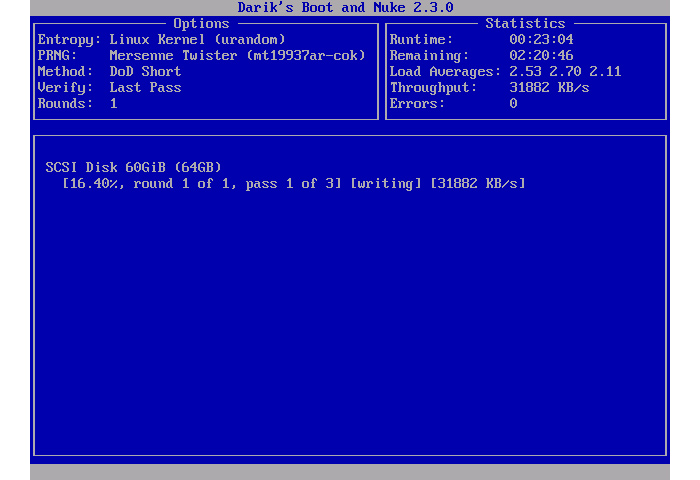Once you’ve read a few (kind of) tutorials about how to hack WhatsApp, are you afraid that someone could easily snoop into your account and spy on all your conversations? Well, taking care about your privacy is a good thing, but you don’t have to get too paranoid. Spying on WhatsApp chats is not something impossible, since, in theory, all the informatics systems can be “violated”, but fortunately the situation isn’t really that desperate.
Thanks to the last developments in terms of encryption, WhatsApp conversations have become much harder to intercept than before, and it’s almost impossible to “catch” them without having any access to the victim’s phone. This means that with just a bit of prudence, by correctly setting your own smartphone, and avoiding connections to public wifi networks, you can reasonably rest easy. Would you like to know more? Good, so keep on reading. I’m going to show you the main techniques used by cybercriminals to hack WhatsApp account, and the best way to defend yourself.
Warning: spying others’ conversations is a crime, punishable by law. This tutorial has been written for illustration purposes only, therefore I’m not responsible at all about any use you will make of the information contained in it.
WhatsApp protection systems
To find out what are the main techniques used by criminals to hack WhatsApp, we must first understand how the app works, and which are the protection systems adopted by it.
Read more