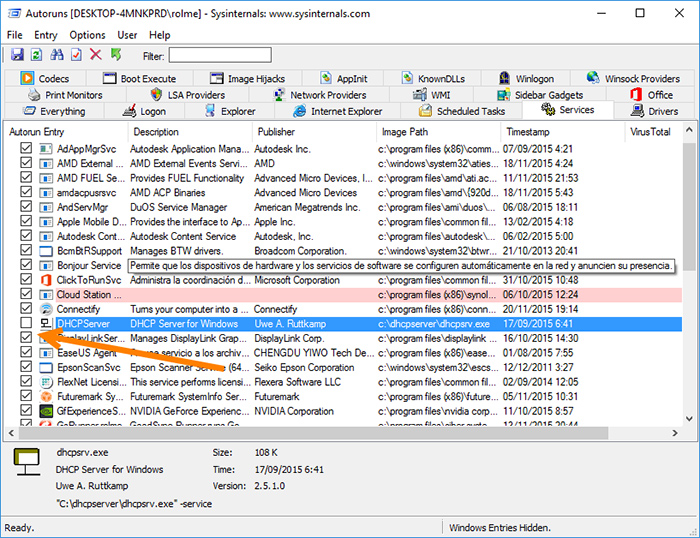With this simple application we will be able to know what autoruns with our operating system and change what we see convenient to improve the performance of our machine.
Portableapps has become my main focus to provide the best free applications without having to load the registration of my computer with each installation. Within portableapps we can find many excellent applications and utilities.
Today it is the turn of one of the more interesting applications we can find. Created by Microsoft in Windows Sysinsternals . Completely free and extremely helpful. Autoruns is able to find out at a registration level which applications, services and programs autoruns with Windows startup or with logging of different users.
One of its great virtues is its simple interface and good categorization that makes of all boot records, each one in its category. Certainly within these categories are included logon tab, services or drivers.
One of its most interesting features is that we can choose the user we want to examine, on the tab that we show in the following screenshot:
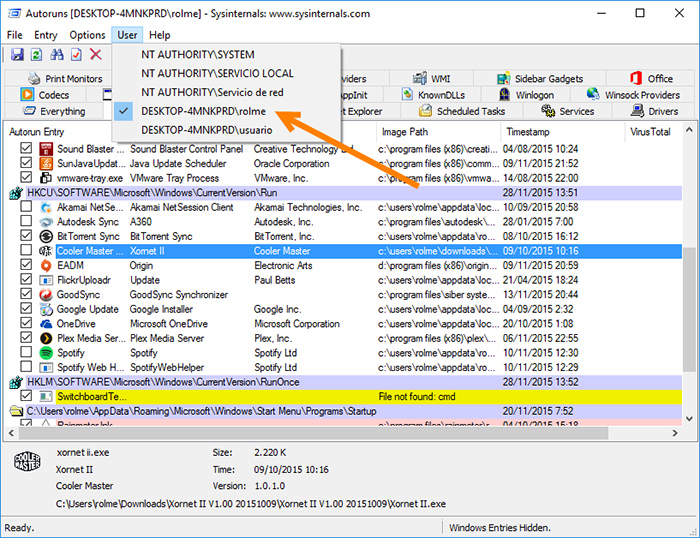
From there we just have to navigate between options. It classifies the programs with their own icons for us to have a clear idea of what we touch. We can turn on and off the services, settings or programs we want at will. For settings it will request that we have administrator permissions, as it’s logical.
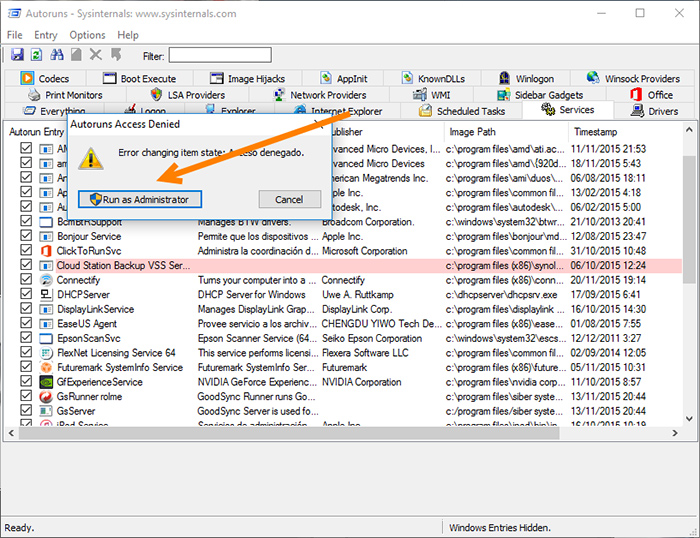
Once we have done the changes we will not have to do anything else but enjoy the improved performance, especially startup speed, that usually such adjustments provide. It is an indispensable utility for manual optimization of any PC.