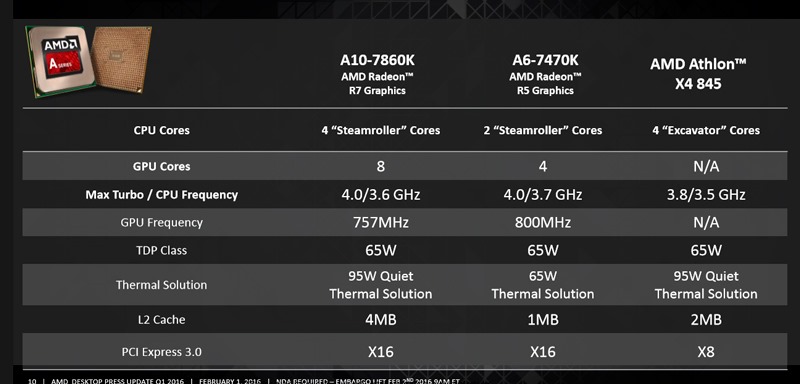What purpose will it serve to present yet again Kaspersky? The security service provider, which for some years now has been one of the major players in the market. It is difficult to find an antivirus product with good comparative advantage without finding the product range of Kaspersky there. Naturally, the fame of Kaspersky is essentially owed to the performances of the software, but also due to the various news with which the founder Eugene Kaspersky is often involved in. And yes, sometimes he is at the heart of security-related discoveries, sometimes he is accused of false positives, however, that does not prevent him every year from receiving praise and laurels from his clients who are loyal as ever. So what are the new innovations of the 2016 Anti-virus series?
These are what we will be revealing to you in what follows;
This is the good news; Kaspersky Internet Security 2016 is indeed compatible with Windows 10. Indeed, our PC had no problems during the installation of the software. Sequel to the 160 MB program, an installation which usually requires some time, it remains nevertheless reasonable compared to other softwares. The exploration of this new edition was thus able to take place quickly, even if it took more time to update the database of the security suite before you can really use it (which could be quite annoying when installing a new product on ones PC or whatsoever). Kaspersky has redesigned the interface of its security suite, which for once at this time has really improved the quality in sharpness and intuitiveness. No more imposition of the big buttons of the 2015 version, this year everything is controlled, for a more simple and handy interface. All the main features (virus Scan, update, Safe Money and Parental controls) are accessible right away. Furthermore, if last year’s Kaspersky displayed advertisements for its products throughout its interface, this year, the publisher has decided to play the card of discretion, which we thank him for doing.
Read more