For many years, the term “gaming laptop” referred to a highly powerful, exceedingly expensive, very large, and extravagant looking computer that usually had very limited battery autonomy. It was more or less equivalent to a high-end desktop computer that had the advantage of being portable (and which was generally used to showcase its manufacturer’s most advanced hardware).
In the process of writing this buyer’s guide, we began by searching for manufacturers that offer one or more gaming laptop product lines. Next, we selected the computers that have the best price-performance ratio (based on tests conducted by a number of online websites such as Tom’s Hardware and LaptopMag). Finally, we organized these computers by brand: Acer, Asus, Dell, Gigabyte, HP, Lenovo, and MSI.
Our selection of gaming laptops
The Ranking of these Graphics Cards:
GTX 1070 SLI > GTX 1080 > GTX 1070 > GTX 1060 > GTX 1050 TI
| Models | Detail Information | Screen | CPU/GPU | Storage | Connectivity | Battery/Weight |
| Premium Gaming Laptops (Price above 2000 dollars) | ||||||
| ASUS ROG G701VI-XB72K | More information and user reviews on Amazon | 17.3 inch IPS 1920 x 1080(120Hz, G-SYNC) | 2.7 GHz Intel Core i7-6820HK NVIDIA GeForce GTX 1080 8GB DDR5X |
512 GB SSD/32GB DDR4 RAM | 3 x USB3.0 1 x USB3.1 Type C; 1x Thunderbolt 1x HDMI, Bluetooth 4.1 DVD+RW |
6-Cell Lithium-Ion Battery; 16.9 x 12.2 x 1.3 (L x W x H) 7.9 pounds |
| Acer Predator 17 X GX-792-703D | More information and user reviews on Amazon | 17.3 inch IPS 1920 x 1080(Support NVIDIA G-SYNC) | 2.9 GHz Intel Core i7-7820HK NVIDIA GeForce GTX 1080 8GB DDR5X |
512 GB SSD/32GB DDR4 RAM | 4 x USB3.0 1 – Thunderbolt 3; 1x HDMI, Bluetooth 4.1 |
8-Cell Lithium-Ion Battery; 16.65 x 12.66 x 1.77 (L x W x H) 10.03 pounds |
| AORUS X7 DT v7-KL3K3D | More information and user reviews on Amazon | 17.3 inch IPS 2560 x 1440 (120Hz, G-SYNC) | 2.9 GHz i7-7820HK; NVIDIA GeForce GTX 1080 8GB DDR5X | 256 GB SSD+ 1TB 7200RPM; 16GB DDR4 RAM |
4 x USB3.0; 1 x USB Type C 1x Thunderbolt Bluetooth 4.1 |
6-Cell Lithium-Ion Battery; 16.85 x 12.01 x 1 (L x W x H); 7.1 pounds |
| ASUS ROG Zephyrus GX501 (UltrathiN Laptop) | More information and user reviews on Amazon | 17.3 inch IPS 1920 x 1080(120Hz; G-SYNC) | 2.8 GHz Core Intel Core i7-7700HQ NVIDIA GeForce GTX 1080 8GB DDR5 |
512GB SSD /16GB DDR4 RAM | 4 x USB3.0 1 x USB3.1 Type C (Thunderbolt); 1x HDMI, Bluetooth 4.1 |
4-Cell Lithium-Ion Battery; 14.9 x 10.3 x 0.7; (L x W x H) 4.9 pounds |
| ASUS ROG G752VS-XS74K | More information and user reviews on Amazon | 17.3 inch IPS 1920 x 1080 (120Hz; G-SYNC) | 2.9 GHz Intel Core i7-7820HK NVIDIA GeForce GTX 1070 8GB DDR5 |
1TB 7200RPM + 512GB SSD/16GB DDR4 RAM | 4 x USB3.0 1 x USB 3.1 1 x Thunderbolt 3 1x HDMI, Bluetooth 4.1 DVD+RW |
8-Cell Lithium-Ion Battery; 16.4″ x 12.7″ x 0.8″ ~ 1.9″ (L x W x H) 9.5 pounds |
| Best Gaming Laptop under 2000 dollars (Above 1500 dollars) | ||||||
| HP Omen 17 4K VR Laptop | More information and user reviews on Amazon | 17.3 inch IPS 3840 x 2160 (4K, G-SYNC) | 2.8 GHz Core Intel Core i7-7700HQ NVIDIA GeForce GTX 1070 8G GDDR5 |
1 TB 7200RPM + 512GB SSD/ 16GB DDR4 RAM |
3 x USB3.0, 1x HDMI Bluetooth 4.2 |
Up to 9 hours; 16.3 x 10.98 x 1.17 inches (L x W x H) 6.3 pounds |
| Acer Predator 17 | More information and user reviews on Amazon | 17.3 inch IPS 1920 x 1080 (G-SYNC) | 2.8 GHz Core Intel Core i7-7700HQ NVIDIA GeForce GTX 1070 8G GDDR5 |
1 TB 7200RPM + 256GB SSD (2 x 128GB in RAID) 16GB DDR4 |
4 x USB3.0, 1xThunderbolt III 1x HDMI Bluetooth 4.1; DVD-RW |
8-Cell Lithium-Ion Battery 16.65 x 12.66 x 1.56 inches (L x W x H) 9.3 pounds |
| Alienware AW15R3 10881SLV Laptop | More information and user reviews on Amazon | 15.6 inch; IPS; 1920 x 1080 (G-SYNC) |
2.6 GHz Core Intel Core i7-6700HQ NVIDIA GeForce GTX 1070 8GB DDR5 |
1 TB 7200RPM + 256GB SSD/16GB RAM | 3 x USB3.0, 1xThunderbolt III 1x HDMI, Bluetooth 4.1 |
Lithium Ion (68 Wh) Battery; 15.31 x 12 x 1 inches (L x W x H), 8 pounds |
| ASUS ROG GL502VS-DS71 (UltrathiN Laptop) |
More information and user reviews on Amazon | 15.6 inch IPS 1920 x 1080 (120Hz; G-SYNC) | 2.8 GHz Core Intel Core i7-7700HQ NVIDIA GeForce GTX 1070 8G GDDR5 |
1 TB 5400RPM + 128GB SSD/ 16GB DDR4 RAM |
3 x USB3.0, 1 x USB 3.1 Type C 1x HDMI Bluetooth 4.1 |
4-Cell Lithium-Ion Battery 15.4 x 10.5 x 1.2 inches (L x W x H); 4.9 pounds |
| Razer Blade Gaming Laptop (Ultra Thin) | More information and user reviews on Amazon | 14 inch 1920 x1080 | 2.8 GHz Core Intel Core i7-7700HQ NVIDIA GeForce GTX 1060 6G GDDR5 |
256GB SSD 16GB RAM |
3 x USB3.0 1 x Thunderbolt 3 1x HDMI, Bluetooth |
Up to 7 hours; 13.60 x 9.30 x 0.70 (L x W x H) 4.5 pounds |
| Best Gaming Laptop under 1500 dollars | ||||||
| ASUS GL502VM (Slim and Light) | More information and user reviews on Amazon | 15.6 inch 1920 x 1080(G-SYNC) | 2.8 GHz Core i7-7700HQ/ GeForce GTX 1060 6G GDDR5 |
1 TB 5400RPM + 128GB SSD 16GB DDR4 RAM |
3 x USB3.0, 1 x USB 3.1 1x HDMI Bluetooth 4.1 |
4-Cell Lithium-Ion Battery 15.4 x 10.5 x 0.94 inches (L x W x H) 4.8 pounds |
| MSI VR Ready GS43VR(Slim and Light) | More information and user reviews on Amazon | 14.3 inch IPS 1920 x 1080 | 2.8 GHz Core i7-7700HQ/ GeForce GTX 1060 6G GDDR5 |
1 TB 7200RPM + 128GB SSD 16GB DDR4 RAM |
2 x USB 3.0 1xThunderbolt III 1x HDMI, Bluetooth 4.1 |
4-Cell Lithium-Ion Battery; 13.58″ x 9.65″ x 0.87″; (L x W x H), 3.75 pounds |
| Cyberpowerpc Tracer II TVR15600 | More information and user reviews on Amazon | 15.6 inch 1920 x 1080 | 2.8 GHz Core Intel Core i7-7700HQ NVIDIA GeForce GTX 1070 8G GDDR5 |
1 TB 7200RPM + 256GB SSD 16GB DDR4 RAM |
2 x USB3.0, 1 x USB3.1 2 x USB2.0 1x HDMI, Bluetooth 4.2 |
Up to 6 hours; 15.2 x 10.4 x 1.5 (L x W x H), 6.1 pounds |
| Acer Aspire V15/V17 | More information on Amazon (V15 | V17) | 15.6 inch / 17.3 inch IPS 1920 x 1080 | 2.8 GHz Core i7-7700HQ/ GeForce GTX 1060 6G GDDR5 |
1 TB 5400RPM + 256GB SSD/ 16GB DDR4 RAM |
2 x USB3.0, 2 x USB2.0 1xThunderbolt 3; 1x HDMI Bluetooth 4.0 |
4-Cell Lithium-Ion Battery 15.39 x 10.47 x 0.98 inches (L x W x H) 5.5 pounds |
| Eluktronics P650HP6 | More information and user reviews on Amazon | 15.6 inch IPS 1920 x 1080 | 2.8 GHz Core i7-7700HQ/ GeForce GTX 1060 6G GDDR5 |
1 TB 7200RPM + 256GB SSD 16GB DDR4 RAM |
3 x USB 3.0 1xThunderbolt III 2 x USB 3.1 1x HDMI, Bluetooth 4.2 |
4-Cell Lithium-Ion Battery 15.1 x 10.6 x 1.0″ (L x W x H), 5.9 pounds |
| Acer Predator Helios 300 | More information and user reviews on Amazon | 15.6-Inch 1920 x 1080 (IPS); |
Intel Core i7-7700HQ 2.8 GHz GeForce GTX 1060 6G GDDR5 |
256GB SSD/ 16GB DDR4 |
1 x USB3.0; 2 x USB2.0; 1 x USB3.1 Type-C; Bluetooth 4.0 HDMI; |
4-cell Li-ion Battery/15.31 x 10.47 x 1.05 inches (L x W x H) /6 Pounds |
| MSI GP62 MVR248 (Most affordable GTX 1060 Laptop, Price under 1000$) | More information and user reviews on Amazon | 15.6-Inch 1920 x 1080 (IPS); |
Intel Core i7-6700HQ 2.6 GHz GeForce GTX 1060 3GB DDR5 |
1 TB 7200RPM / 8GB DDR4 |
1 x USB3.1 Type-C; 2 x USB3.0; 1 x USB2.0; Bluetooth 4.0 HDMI; |
6-cell Li-ion Battery/15.07″ x 10.23″ x 0.86″inches (L x W x H) /4.80 Pounds |
| ASUS FX502VM | More information and user reviews on Amazon | 15.6-Inch 1920 x 1080 (IPS); |
2.3 GHz Intel i5-6300HQ/ GeForce GTX 1060 3G GDDR5 | 1 TB 7200RPM / 16GB DDR4 |
3 x USB3.0; Bluetooth 4.0 HDMI; |
4-cell Li-ion Battery/15.4 x 10.5 x 0.9inches (L x W x H) /4.9 Pounds |
Thinner computers
These days, manufacturers have expanded their product offering to include more lightweight and affordable computers that have been optimized to run on battery power for longer periods of time. Nvidia and Intel have been very successful when it comes to reducing the cost of their hardware components whereas AMD has not really been able to gain much of a foothold in the gaming laptop market (or in the desktop gaming computer market for that matter). Nowadays, it is entirely possible to purchase a very decent gaming laptop (equipped with a GeForce GTX 1050 Ti graphics chip and a Core i7 processor) capable of running games in Full HD for around 800 dollars.
Of course, in order to reduce cost, some manufacturers have resorted to simplifying their more inexpensive computers; as a result, entry-level computers do not offer all of the same functionality as the most powerful gaming laptops on the market such as Acer’s Predator product line, Asus’s ROG computers or Dell’s Alienware products.
More affordable hardware configurations…
Following this logic, we have witnessed the introduction of many relatively inexpensive gaming laptops such as the Acer V Nitro (later simply called Nitro), HP’s Omen, and Lenovo’s Legion computers. Retailing for around 800 to 900 dollars, these “entry-level” gaming laptops are equipped with a Core i5/GTX 1050 graphics chip/processor combo that is powerful enough for gaming (if you are not interested in playing the very latest games or are willing to trade some display quality for greater gameplay fluidity).
These “simple” hardware configurations usually do not feature an RBG backlit keyboard (they usually just have red backlighting), nor do they include a QHD or 4K display or an advanced audio system. Generally speaking, the display on this type of computer is also not G-Sync compatible and only operates at a frequency of 60 Hz (versus the 120-144 Hz of displays used on more sophisticated and expensive gaming laptops). What’s more, during sales events it is not uncommon to be able to purchase an affordable gaming laptop equipped with a GTX 1060 graphics chip for under 1000 dollars.
Read More:
Best Gaming Monitor
Cheap Gaming Monitor
…high-end products remain expensive
However, more sophisticated gaming laptops remain much more expensive. Currently, the world’s most sophisticated gaming laptop is the Acer’s Predator 21X which, as its name would suggest, is equipped with a 21-inch Full HD (curved!) display which operates at a frequency of 120 Hz and is G-sync compatible. It also features dual GeForce GTX 1080 graphics chips. On Acer’s website, the Predator 21X retails for 9,999 dollars.
As it turns out, it can be quite difficult to find a modern gaming laptop equipped with a GeForce GTX 1060 graphics chip for under 1400 dollars or with a GeForce GTX 1070 graphics chip for under 1800 dollars.
Choosing a CPU and GPU
The processor
There are no longer any gaming laptops using an Intel Core i3 processor. These days, many entry-level computers come equipped with a 4-core Core i5 processor. However, the most commonly found processor in this type of laptop is the Core i7. The 4-core Core i7-7700HQ processor is slowly being phased out in favor of the Core i7-8750H (6 cores at 2.2/4.1 GHz) and the Core i9-8950HK (6 cores at 2.9/4.8 GHz).
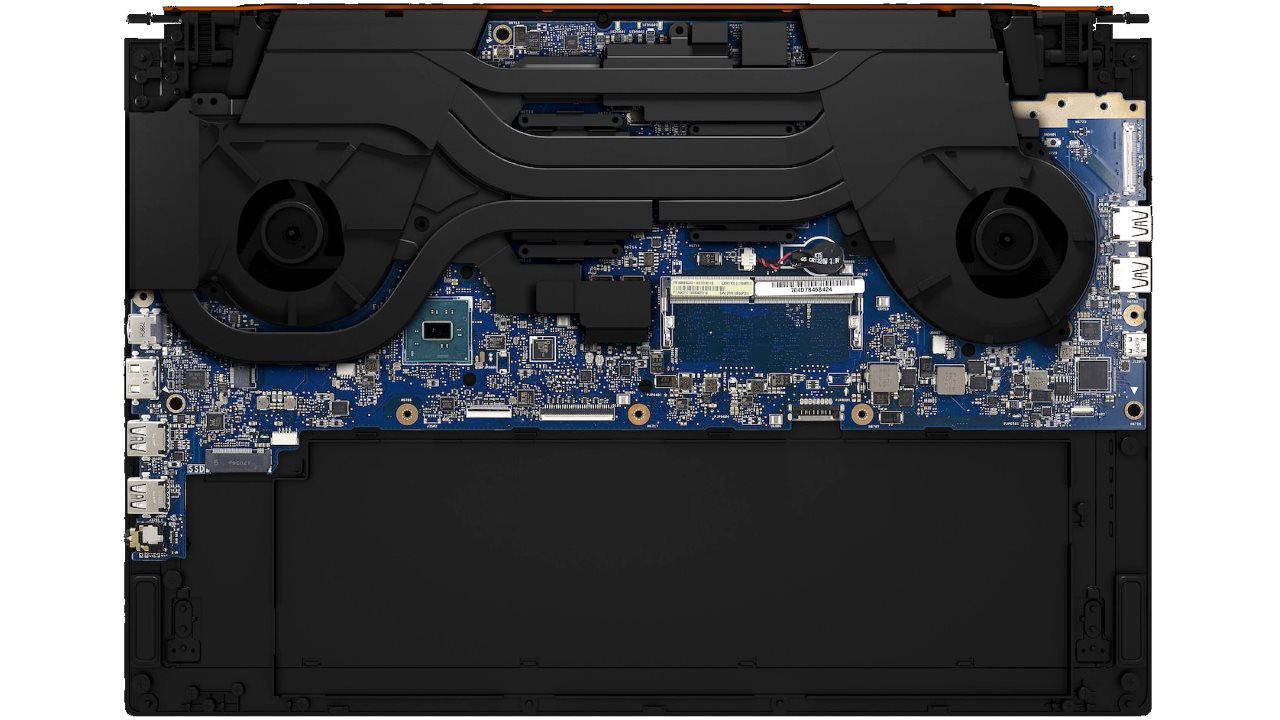
The graphics chip
There are not all that many graphics chips to choose from (Nvidia GeForce GTX 1050, 1050 Ti, 1060, 1070 or 1080…). Your selection will depend on your particular needs and budget. A GTX 1070 or 1080 would probably be overkill for gamers interested in playing MMORPG games such as World Of Warcraft or Guild Wars 2 and would only prove useful when connecting to an external 4K display. Facing off against the GTX 1050 and 1060 can be found a few computers employing a Radeon RX 560, 570 or 580 graphics chip – but not all that many.
A word of warning: in order to reduce cost, some of the graphics chips used in gaming laptops have a reduced amount of memory (2 GB instead of 4 GB for the GTX 1050 Ti, 3 GB instead of 6 GB for the GTX 1060). This can cause complications for playing highly sophisticated games (for example, not being able to run the game with its highest graphics settings due to the lack of storage space for in-game textures).
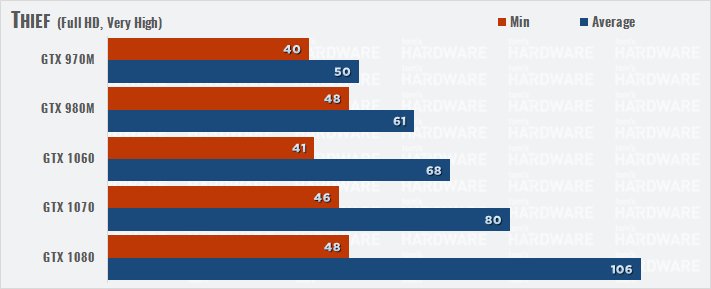
Temperature and battery autonomy
Temperature
A computer’s internal components heat up whenever a lot of demand is placed on them. Despite the best efforts of manufacturers to dissipate this heat using fans and heat pipes, some areas of a laptop tend to get hotter than others. This can make gaming laptops quite uncomfortable to use (especially when placed on their user’s lap!); this high heat can also endanger a laptop’s internal electronics if the computer’s ventilation slots become obstructed (be careful not to let your computer’s ventilation system get clogged up with dust!). If you intend to place your computer on your desk and use an external mouse for gaming, its temperature will not be a major consideration.
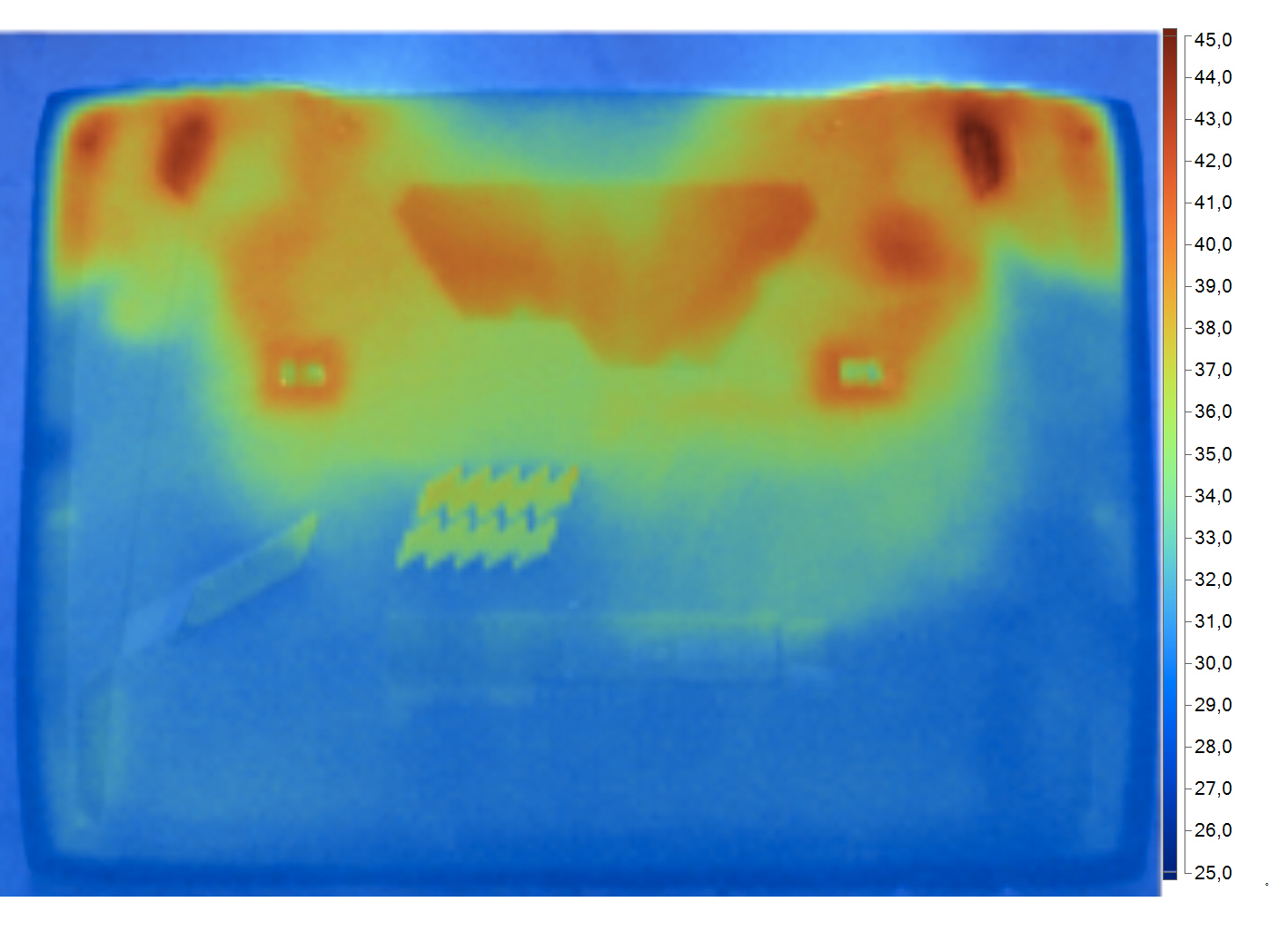
Measurements performed by our colleagues at the Laptopmag website show that the MSI Titan achieves a maximum temperature of 59 degrees after 15 minutes of gameplay – which is not too bad. The Asus ROG Zephyrus has a maximum temperature of 67 degrees – which is still OK. However, the MSI GS65 Stealth’s maximum temperature of 90 degrees is likely to be problematic for some users.
Of course, the more a computer’s components heat up, the faster its fans will turn and the more noise it will generate. If you prefer to wear headphones when gaming this increased noise should not be much of a problem. However, if your computer’s temperature increases too much, a throttling mechanism will activate, reducing its CPU and GPU frequencies in order to protect them; this will reduce your computer’s performance in the process. This is one of the aspects that we pay the most attention to during our testing of gaming laptops.
Battery autonomy
Most people are familiar with the fact that many gaming laptops are not able to operate for very long on battery power due to their high-performance characteristics. In practical terms, computers such as the MSI GT75 Titan and the Asus ROG Zephyrus only have a battery autonomy of two to three hours…if at all! In fact, the measurements performed on these computers by the Laptopmag website were conducted using them to surf the internet via a WiFi connection. When these computers are used for gaming, their already low battery autonomy is further reduced (by half). Therefore, a connection to mains power is indispensable for these particular gaming laptops.
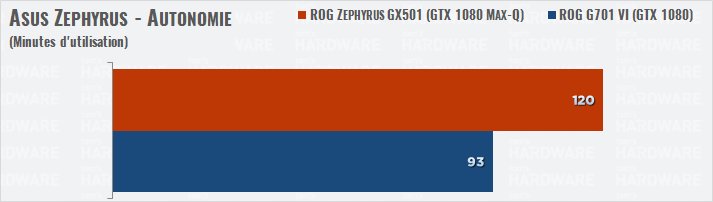
Storage space and RAM – a matter of GBs
RAM
As far as RAM is concerned, there’s really not all that much to be said. Entry-level laptops generally have 8 GB of RAM which is enough for gaming. More expensive computers are often equipped with 16 GB or 32 GB of RAM which could be useful if you are a frequent user of graphics design or video editing software. With the exception of EVGA models, no laptop is able to adjust its RAM frequency beyond JEDEC certification limits.
Storage space
Similarly, when it comes to storage space, your choices are rather limited. All gaming laptops are currently equipped with at least a 1 TB hard drive. That having been said, in order to boost your computer’s performance and reduce the loading time of games, you should choose a PC equipped with an SSD. Even a small 128 GB SSD would be good enough for storing your Windows operating system and your main applications. SSDs can reach 1 TB of storage capacity on the most high-end gaming computers.
Some manufacturers have opted for an intermediate and less expensive solution; that is to say, a hybrid hard drive (SSHD) which incorporates a very small SSD (8 GB) in order to optimize the storage system’s performance. However, the performance of this type of drive remains slightly inferior to that of a fully fledged SSD. Intel’s Optane technology is used on some of these hybrid systems, and it works quite well…
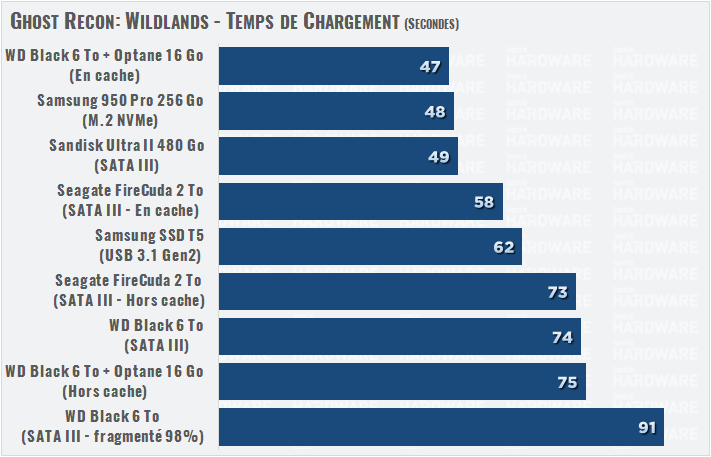
Display, audio, and keyboard
Display
There are currently many different types of displays on the market; however, the standard remains the 15.6″ or 17.3″ Full HD (1920 x 1080 pixels) display. Some manufacturers, such as Dell (Alienware) even offer 13.3-inch displays. There are even a few QHD (2560 x 1440 pixels) displays on the market (Dell Alienware again) as well as a few 4K (3840 x 2160 pixels) displays.
At the moment, the most widely used display panel technology is IPS, which offers better color rendition and better viewing angles than TN display panels. Moreover, while the vast majority of displays operate at 60 Hz, there are a few displays – like the one on the Acer Helios 500 – which operate at 120 to 144 Hz. Some displays are even G-Sync compatible, making them immune to “tearing” effects.

The world’s most advanced display technology can currently be found on the Alienware 13″ which is equipped with an OLED display! OLED technology is capable of displaying brilliant colors, reproducing 220% of the sRGB spectrum, and offering good luminosity. Unfortunately, due to its high cost, this technology has not yet been widely implemented by manufacturers.
Keyboard
Most gaming laptops have a “chicklety” keyboard. If you can’t stand this type of keyboard, your only real alternative is to connect a better-quality external model. However, if you only ever use your keyboard for pressing the ZQSD keys, its quality will not really be an important factor. The same can be said about a computer’s trackpad which can always be replaced with an external mouse for greater in-game accuracy.
Almost all gaming laptops have a backlit keyboard in order to allow users to game in low-light conditions. Entry-level gaming PCs tend to offer variable intensity red or white backlighting while more expensive computers are generally equipped with RGB keyboards. An RGB keyboard gives greater control over the color of its keys (which can usually be adjusted via an application). For example, the Asus ROG Zephyrus allows users to assign different colors to different keyboard zones whereas some MSI computers and the Gigabyte Aorus X7 allow users to set a different color for each individual key.

Speakers
For many years, the speakers built into gaming laptops did not provide sufficiently good audio quality to take full advantage of a video game’s sound effects and in-game music. Nowadays, some gaming laptops integrate a very sophisticated audio system capable of offering advanced performance, deep bass tones, and adequate power (some examples include the Asus Rog Zephyrus and the MSI GS65 Stealth). For lower-end computers, there is always the possibility of connecting external Bluetooth/WiFi speakers or a good pair of headphones.
Acer Gaming Laptops

Predator Triton
- Very thin
- GeForce 1080 Max-Q
- 120 Hz G-Sync display
The Predator Triton 700 (PT715-51) is an ultra-lightweight computer equipped with a Max-Q graphics chip, a G-Sync compatible display, and other high-end components (Core i7-7700HQ, 512 GB or 1 TB SSD, etc.) LaptopMag’s test emphasizes its good performance, its luminous display, and its powerful speakers.
Predator Helios
- 144 Hz G-sync/Freesync display up to 4K (Helios 500)
- Intel processor / graphics chip / Nvidia or AMD / AMD (Helios 500)
- Nvidia GeForce 1050 Ti / 1060 (Helios 300)
- RGB keyboard (Helios 500)
The Predator Helios 500 (PH517-51) employs a 17.3” Full HD or 4K display which is either G-Sync or Freesync compatible at 144 Hz. It also incorporates the following chips: Intel Core / Nvidia GeForce GTX 1070 or AMD Ryzen / AMD Vega (not yet available, but the first tests have already been conducted). Its Intel processor is either a Core i7-8750H (6 cores at 2.2 GHz) or i7-8950HK (6 cores at 2.9 GHz). The test recently performed by the Laptopmag website is conclusive: it praises the excellent quality of this computer’s speakers and the ability of this computer to maintain a reasonably low temperature when gaming.
The Predator Helios 300 (PH315/PH-317) is a little less well-equipped but features a 15.6″ or 17.3″ display, a GTX 1060 or 1050 Ti graphics chip, the choice between many Core i5/i7 processors, and a hard drive/SSD combo.
Predator
- Mechanical keyboard (21X)
- G-Sync display up to 4K
- Nvidia GeForce GTX SLI and SSD Raid (21X)
Predator 17X/21X (GX-792 / GX21-71) laptops are powerful and come equipped with all of the latest refinements for gamers, namely dual GeForce GTX 1080 graphics chips.
The Predator 17 (G9-793) and 15 (G9-593) are a little more modest and feature an Intel Core i5 or i7 processor and a GeForce GTX 1060 or 1070 graphics chip.
Nitro
- Red backlit keyboard
- Nvidia GeForce 1050 / 1050 Ti / AMD Radeon RX 560X
- Intel Core i5/i7 or AMD Ryzen 5/7 processor
Computers in the V Nitro, VX, and Nitro product lines employ a wide variety of components. Entry-level models incorporate a GeForce GTX 1050 graphics chip. The Nitro 5 Spin distinguishes itself by its touchscreen and the ability of its display to pivot over 360 degrees (see Laptopmag’s test).
Asus Gaming Laptops

ROG
- 120/144 Hz G-sync display
- Up to Intel Core i9-8950HK processor
- Up to 3 SSDs in Raid configuration
- RGB keyboard
Like the G701VI and G752VS tested by LaptopMag last year, ROG gaming laptops tend to be massive, powerful, and expensive. Of course, these computers have very good performance characteristics in addition to havinga very good-quality display. Generally speaking, their main shortcoming is their poor speaker quality…
ROG Strix
- Compact format
- RGB keyboard
- Up to 144 Hz display
ROG Strix computers are Asus’s thinnest and most lightweight gaming laptops. The ROG Strix Hero II (GL504GM) received a particularly favorable review from LaptopMag because of its superb display (which operating at 144 Hz) and its highly effective speakers.
ROG Zephyrus
- Compact format
- 120/144 Hz G-sync display
- Nvidia GeForce GTX 1080 Max-Q (Zephyrus M)
- RGB keyboard
ROG Zephyrus computers bring together high-performance characteristics and good portability (with a chassis that only weighs 2.2 Kg despite incorporating a 15.6″ display). The display used on these computers is G-sync compatible and operates at a frequency of either 120 or 144 Hz. The Zephyrus’ high-end components (6-core Intel processor, Max-Q graphics chip, etc.) are well-suited to any type of usage – even to playing the most resource-intensive games (see the test of the ROG Zephyrus M GM501).
TUF Gaming FX
- Up to 120 Hz display
- Hybrid hard drive or hard drive + SSD
- Nvidia GeForce GTX 1050/1050 Ti
- Red backlit keyboard
The entry-level TUF Gaming FX computers (which have recently replaced the old FX product line) have the particularity of being available in four different configurations; each configuration features a rather sober-looking chassis and a display operating at a frequency of up to 120 Hz. Laptopmag’s test confirms the good performance characteristics of this computer and the good quality of its speakers which deliver powerful, high-def sound. However, it also mentions its disappointment with this computer’s display (a 60 Hz model) as well as with the performance of its SSHD.
Dell Inspiron 15 7000 Gaming / G3 / G5
- Nvidia GeForce GTX 1050 / 1050 Ti / 1060 Max-Q
- 4K display (G5)
Dell has a couple of (more or less) entry-level product lines: the Inspiron 15 7000 Gaming (which is equipped with a GeForce GTX1050 graphics chip) and the more recent G3 (17″) and G5 (15″) which incorporate a GeForce GTX 1050, 1050 Ti or 1060 Max-Q graphics chip. One high-end G5 model is equipped with a 4K display. LaptopMag’s test highlights this computer’s good design, good-quality audio, good upgradability, and good overall performance. However, the poor performance of this computer’s display cast something of a cloud over its positive characteristics.
Alienware 13
- 13.3″ OLED QHD display
- Nvidia GeForce GTX 1050 Ti / 1060
- RGB keyboard
Generally speaking, Alienware computers tend to be more refined in terms of their overall design and their hardware components. The Alienware 13 distinguishes itself by its OLED QHD (2 560 x 1 440 pixels) display, which is able to deliver unrivaled display quality and which is powered by a GeForce GTX 1050 Ti or 1060 graphics chip.
Alienware 15/17
- Nvidia GeForce GTX 1070 / 1080
- 4K / 60 Hz or QHD / 120 Hz G-sync display
- RGB keyboard
The Alienware 15 (15.6 inches) and 17 (17.3 inches) incorporate very powerful hardware components: namely a GeForce GTX 1060, 1070 or 1080 graphics chip and a Full HD or 4K display operating at 60 or 120 Hz which is also G-Sync compatible. The Alienware 17 can also be configured to incorporate a QHD display (see Laptopmag’s test).
Gigabyte Gaming Laptops

Aero series
- Compact format, ultra-thin borders
- Full HD 144 Hz or QHD or 4K display
- Nvidia GeForce GTX 1070 Max-Q
- Factory calibrated display (X-Rite Pantone)
- RGB keyboard
For example, the Aero 15X, weighs just over 2 Kg and incorporates a GeForce GTX 1070 Max-Q graphics chip. Its keyboard is equipped with RGB backlighting and an anti-ghosting system. The Aero 15X also features two internal M.2 NVMe format connectors. Let’s not forget that it is also equipped with a 15.6-inch Full HD display operating at a frequency of up to 144 Hz (which is also factory calibrated). Other models are equipped with a QHD display (Aero 14K).
Aorus series
- Up to 144 Hz G-sync Full HD or G-sync 4K display
- RGB keyboard
Aorus gaming laptops are not outdated; Tom’s Hardware UK’s test of the high-end Aorus X7 DT v7 summarized it is as being an excellent computer with a discrete look. It also received praise for its QHD G-Sync compatible display operating at a frequency of 120 Hz, its good battery autonomy, its good build-quality, and its durable aluminum chassis.
Sabre series
- RGB keyboard
- QHD 120 Hz display
Other tests have demonstrated that products in Gigabyte’s Sabre line are also very good computers – in spite of their entry-level components (GeForce GTX 1050, 1050 Ti or 1060).
This manufacturer also has a P series of gaming laptops which are just as effective as its other products. The test performed by LaptopMag highlights the excellent quality of the QHD display (operating at 120 Hz) used on one of these computers.
HP gaming laptops
Pavilion Power
- Green backlit keyboard
- Nvidia GeForce GTX 1050 / 1050 Ti
HP offers two lines of gaming laptops: the Pavilion Power (which has a sober look similar to that of other Pavilion computers) and the Omen which is aesthetically more in line with other gaming computers – without being excessively extravagant.
Tests performed by LaptopMag concluded that HP was forced to make a number of concessions in order to lower the price of its Pavilion Power 15T; as a result, its display quality is unsatisfactory, its audio system is weak, and the performance of its SSD was found to be disappointing.
Omen
- HP Bang & Olufsen
- Up to 120 Hz G-sync display
- Red backlit keyboard
Nevertheless, the HP Omen 17 and Omen 15 proved more convincing: they have a good display, an efficient Bang & Olufsen audio system, good performance characteristics, and an appealing design.
Lenovo gaming laptops
IdeaPad Legion Y
- Red backlit keyboard (Y520/Y720) or RGB (Y920)
- Mechanical keyboard (Y920)
- G-sync display (Y920)
This Chinese manufacturer only has one product line geared towards gamers: the Ideapad Legion Y. This computer is available with either a 15.6″ or 17.3″ display (Legion Y520 and Y720). The Legion Y is in direct competition with the HP Omen and features a variety of different hardware components (entry-level models are equipped with a GeForce GTX 1050 graphics chip). Laptopmag revealed this computer’s negative aspects which mainly concern the quality of its display and the poor performance of its SSD.
The Ideapad Legion Y920 is another story altogether: higher-end, it features a mechanical keyboard, a good-quality JBL audio system, and a powerful 17.3″ Full HD G-Sync compatible display. This computer’s only downsides are its large size and poor battery autonomy – common complaints regarding gaming laptops.

MSI gaming laptops

GT series
- 17.3” 120 Hz display
- SSD in a Raid configuration
- RGB mechanical keyboard
- Up to GeForce GTX 1080 SLI
Computers in the GT series are very high-end; they are also exceedingly expensive, large, and heavy. Some of the computers in this series distinguish themselves from the competition by their mechanical keyboard and the very high quality of their display (120 Hz G-Sync compatible, for example – see LaptopMag’s test of the GT75 Titan). The MSI GT83 Titan features an enormous 18.4-inch display in addition to dual GeForce GTX 1080 graphics chips connected via SLI.
GS series
- Nvidia GeForce GTX 1070 Max-Q
- Compact format
- Up to 120 / 144 Hz display
- RGB keyboard
MSI GS computers are, for their part, characterized by their more compact format (the 15.6″ version weighs 1.8 Kg). Generally speaking, they have a very good hardware configuration – one model even obtained a score of 4.5/5 from the Laptopmag website (GS65 Stealth Thin).
GE series
- Up to 120 Hz display
- RGB keyboard
GE computers are mid-level gaming laptops that are slightly less sophisticated than their GS counterparts (see the test of the GE63 Raider RGB).
Computers in the GL, GP and GV series constitute this manufacturer’s entry-level models. Tests performed on the MSI GL62M 7REX and MSI GV62 8RE reveal that their main weakness resides in their poor display quality (which can be attributed in large part to poor luminosity).
My recommendation of Best Gaming Laptop:
High End Choice: MSI GT73VR TITAN Pro
The brand new MSI GT73VR (7RF or 7RE) has come with a few notable changes. The most notable change of all is in the processor which has seen an upgrade from the Core i7-6820HK to its direct successor, the Core i7-7820HK (based on Kaby Lake architecture).
You can be disappointed if you presumed that Kaby Lake made big improvements. While benchmarking the new chip of Kaby Lake has shown nothing breathtaking. The next in line Skylake, packed with the same clocks, runs ahead by a mere couple of percentages. Showing speed improvement of 3%, the Core i7-7820HK is only a bit faster that Core i7-6820HK, which is shown when conducting Cinebench R15 and Cinebench R11.5 at 4.0 GHz
Without more overclocking, there is a noticeable distinction in notebooks, mainly because Kaby Lake models have clock of a few hundred MHz more than their Skylake equivalent. Although, for a price- performance causes, we don’t think you have mistaken with taking an older notebook. The GPU is the main factor in most of the games, and even the Core i7-6700HQ is more than enough for the coming few years.
Furthermore, the new CPU architecture is not reducing temperature and noise spread, and considering consumption metrics and performances it barely makes difference from analog Skylake notebooks with same clocks.
Being the fastest mobile graphics adapter, Nvidia’s GeForce GTX 1080 combined with Intel Core i7-7820HK shows astonishing performances at 1080p. The 100 FPS was easily achieved for many games, and even the heaviest games succeeded 60 FPS at 1080p. For certainly, this is one of the fastest gaming laptops, and the GTX 1080 makes sure of experiencing the same satisfaction as using a top-class desktop.
While those who prefer higher FPS would like the base model’s 120 Hz 1080p panel display with G-Sync, the GTX 1080 GPU is also performing well at 4K display.
Take time to get used to the massive and heavy chassis, and you’ll find that the GT73VR is a space friendly, very powerful desktop alternative, containing some feature like SLI optional – up to 4 storage drives, or 10 het pipes for the cooling system.
Overclocking the GT73VR is really easy and will cause no harm to your device. By pressing the built-in button for achieving maximum fan speed, you basically reduce the overall temperature inside the case by 15 degrees Celsius and even more. The only drawback to this method is that the noise from the fans can get quite loud, but otherwise, the internal components, like the processor and graphics card, will be protected, even when pushed to their maximum performance output.
Regardless of the low color accuracy (blue cast ex-works), the Full HD panel shows real potential, and the sound and picture quality are also very persuasive. The 120 Hz display refresh rate and the Nvidia’s G-Sync technology combo averts hard to watch tearing and offers much smoother picture. However, the 100% sRGB and 75% AdobeRGB are still kept for workstations and other professional devices only, very suited for design and photo editing.
The easy to use maintainability and the MMX graphic card fusions with the 17 inch gaming laptop, which is cleaning-friendly and easy to upgrade, and it by far surpasses the competitors (mostly the Asus G752VS, where you’ll find it hard to access the fans if you lack experience).
Overclocking the GT73VR is really easy and will cause no harm to your device. By pressing the built-in button for achieving maximum fan speed, you basically reduce the overall temperature inside the case by 15 degrees Celsius and even more. The only drawback to this method is that the noise from the fans can get quite loud, but otherwise, the internal components, like the processor and graphics card, will be protected, even when pushed to their maximum performance output.
The noise development is just another benefit, because the GT73VR, even in Turbo mode with overclocked CPU and GPU, will never get embarrassingly loud while working. Even in gaming mode the temperatures remain surprisingly off the critical chart.
Taken all in consideration, the GT73VR is way up on the top spot in our best gaming laptop list, regardless of the heavy weight and the average battery runtime. However, the price tag on the notebook can prove to be a bit high-priced.
More information about MSI GT73VR Dominator on Amazon: Check Here
Middle end Choice: ASUS ROG GL502VS-DB71 (Suited for Most Gamer)
The ASUS ROG GL502VS-DB71 is a midrange laptop that’s powered by the GTX 1070. It is designed offer an incredible gaming experience to users, although its slight overclocking tendency limits its optimum performance. Since Nvidia’s introduction of the GeForce GTX 10-range GPUs for laptops, they have been gaining positive grounds even with gaming desktops. The ROG GL502VS is among the newest entrants, and it features, alongside the GTX 1070 GPU with Pascal style; a sixth-generation Intel Core i7 processor and 16GB system memory.
Its physical design is styled with gaming in mind, with extra features like the Red back-lit scissors-like keys, a 1080p display and a dust-proof airing system. It also comes with a 128 GB SSD that’s coupled with a 1TB (7200RPM) HD drive for extra storage. The MSI GT72S Dominator Pro G-219 with more ports and a Blu-ray player clearly delivers an excellent gaming experience that that makes it a choice pick for gaming laptops.
Performance
The system is powered by a 2.6 GHz Intel Quad-Core i7-6700HQ (Turbo to 3.5 GHz) processor. It has a 16GB memory on board and this can be expanded to 32GB. The discrete graphics card is the recent NVIDIA GeForce GTX1070 with 8GB GDDR5 VRAM, supports G-SYNC technology; a really impressive GPU that’s coming up in recent desktops. This is definitely a gaming laptop that has it all.
It includes one of the fastest graphics engines you can find anywhere in the mobile range and this implies that with the butter smooth FPS you can play any game. The Grant Theft Auto 5 performed ~60FPS when played at ultra settings while the Witcher 3 performed ~63FPS when played on the same settings. Its hardware delights the senses for the gaming experience.
This is quite remarkable as the system even when set to ultra quality settings at its native resolution, performs smoothly than other systems in the same category. This system though designed for gaming, can also function effectively for media and photo related tasks main.
The system’s 16GB memory is can be upgraded to 32GB using two free DIMM slots. There is a 1TB hard drive data storage space and a 256GB M.2 SSD for speedy booting and loading of programs. You can set up a SSD using the M.2 slot for more SSD storage, just in case the 256GB gets filled up with installed games.
Other Features
The connectivity, which is of various forms, is superb. The laptop has three USB 3.0 ports, a USB 3.1 Type C, a mini display port, a HDMI port, an Ethernet jack. It also has a mic-in, headphone and line out jacks, and an SD card reader. The system also comes with Bluetooth features and 802.11ac Wi-Fi features for connectivity and a 1.2MP HD camera.
Conclusion
The ASUS ROG Strix GL502VS-DB71 is impressively remarkable and offers about twice the gaming experience of previous single-GPU notebooks, which is terrific. It’s gaming laptop that delivers on point as a result of its quad-core CPU, DDR4 memory, the most recent GPU in its class and a 256GB SSD. Its design is handy and quite portable too. You can get as much as 5 hours of battery life but as a gaming laptop it’s demanding hardware can cause the battery to drain easily but this is no big deal at all
More information about ASUS ROG GL502VS-DB71 on Amazon: ASUS ROG G752VS
Affordable Choice: Asus FX502VM
Being Asus’s latest series in lowest “top of the class” gaming machine, Asus FX502VM is based on the Asus GL502VM chassis/body, with slight changes. It is equipped with the I5-6300HQ (cooler than I7), GTX 1060 (3GB), 2x8GB DDR4 RAM, 1TB 7200RPM HDD and 1080p TN panel. There is slight difference between the GTX 1060 3GB and the GTX1060 6GB, the first one having less VRAM. However, the desktop version of GTX1060 3 GB has less core count, and it drops from 1280 CUDA cores (GTX1060 6GB) to 1152 CUDA cores (GTX 1060 3 GB) (128 cores per SM).
The chubby look of the ASUS FX502VM is made thanks to the imitation of ROG (Republic of Gamers) design with impressive curves and the unavoidable ‘ASUS’ label on the lid. Matte-finish IPS (In-Plane Switching) with 15.6 in. display, offers a 169 degree viewing angle ambient lighting reduced reflection.
Also, the lab test has shown awesome color performance at the ASUS FX502VM. Managing to produce 184.7 % of the SRGB color range, standing as one of the best we have measured. That means that not only the display is bright and filled with color, but it shows that in its price group, it is the most accurate of many.
All the way thru our review and usage, we never noticed eve a bit dim on the ASUS FX502VM display. Bright, filled with color, alive vivid look and wide angle viewing display is a rare feature. On our light meter during benchmarking, ASUS’s notebook detected an average brightness of 289 nits, which for a laptop from this class is an awesome leap from the others of the same class.
ASUS FX502VM hardware is being powered by a sixth gen gaming-centric Intel core i5-6300HQ notebook processor, clocked at 2.3GHz. In turbo mode, it can process much faster, climbing up to 3.1 GHZ, whilst for multitasking, the processor packs a paired huge 16GB of DDR4 RAM. Using dual cooling fans, the laptop offers thermal cooling technology, preventing the internals from overheating even under stressful usage.
The subtle graphics of the Nvidia GeForce GTX 1060 3GB is being based on the latest Pascal-architecture, providing desktop performances to a laptop. Testing the FPS (Frames per Second) on titles such as Hitman (49 FPS); Rise of the Tomb Raider (48 FPS); Shadow of Mordor (87 FPS) and, Grand Theft Auto V (59.2 FPS), have shown no difficulties in achieving well enough FPS. Even though the FX502VM is not placed on the market with Gsync support, it does not use Optimus.
Gaming benchmarks have shown lot better than many of the Nvidia GeForce GTX 980M GPUs equipped with Core i7-powered laptops. Much alike, the FX502VM-AH51 with its light weight does not lack the capability to perform as work and media project station.
The HDD is 1 TB 7,200rpm SATA, which is more than enough space for movies, games, photos and countless other programs. Maybe the usage of SSD rather than HDD would made the laptop far more better, because of the hard drive’s reading data at 145MB/s and writing data at 135MB/s, making it an acceptable 7200rpm model, but yet, not as fast as SSD.
With the specially designed island-style keyboard, equipped with red-backlit scissor-switch key, the ASUS FX502 offers the user a big 1.6 mm travel distance. The larger the distance, the better keystroke tactical feedback. Even more, for user suitability the WASD keys are also highlighted. Not only that this keyboard is a good choice for gamers, it also offers easy usage for college students and coding computer programmers.
Ranging at a price just round $1200, the ASUS FX502VM 15.6″ Gaming Laptop is so far our best choice, if you are looking for a high powered, yet not very costly gaming machine. Besides, you cannot find many laptops made for the gaming community at its price range. Not being as high-powered as the ASUS’s prime ROG series, or the MSI’s dominators, this laptop offers efficiency, reliability and full round performances.
More information about Asus FX502VM on Amazon: ASUS ROG G752VS


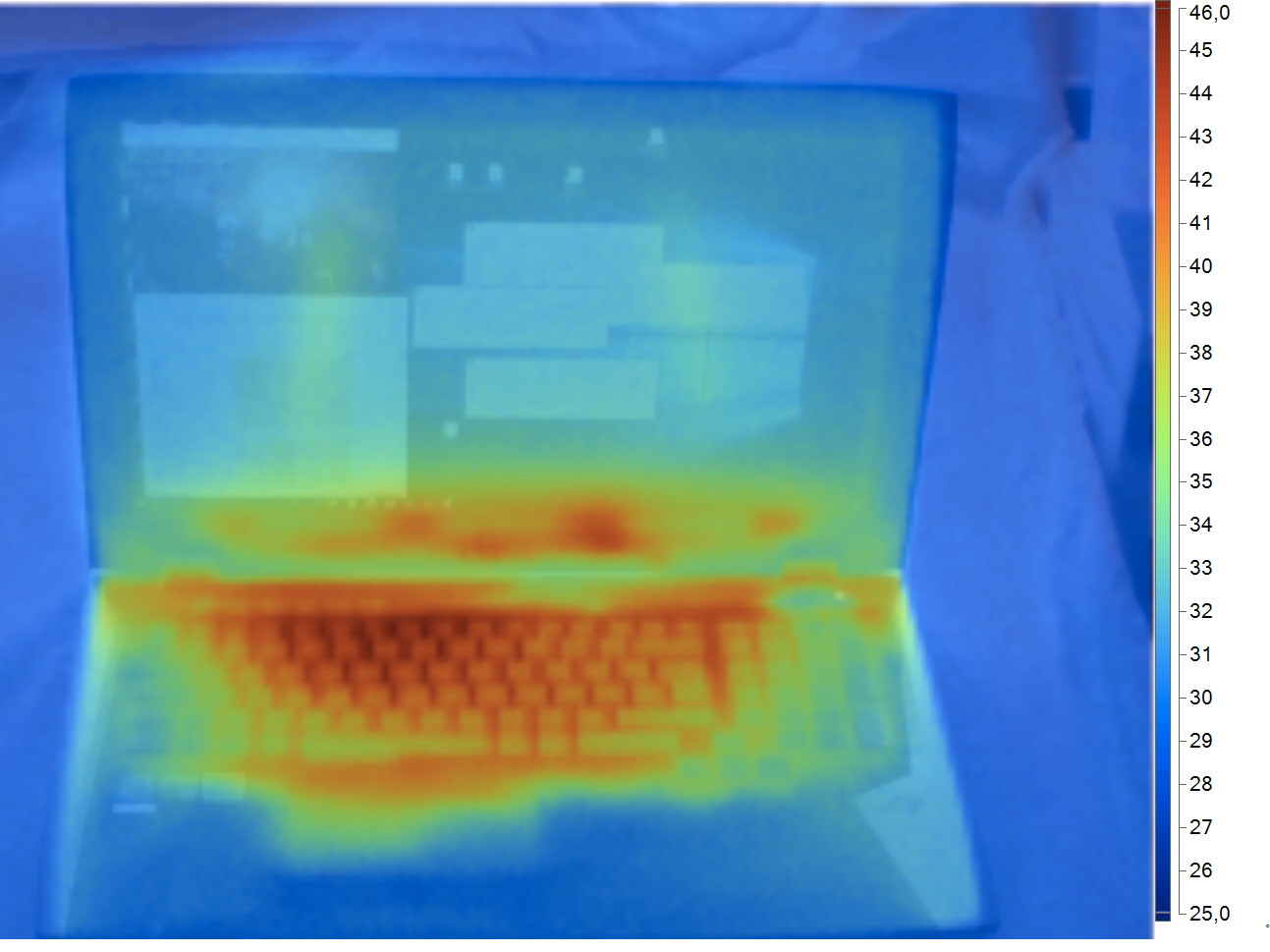






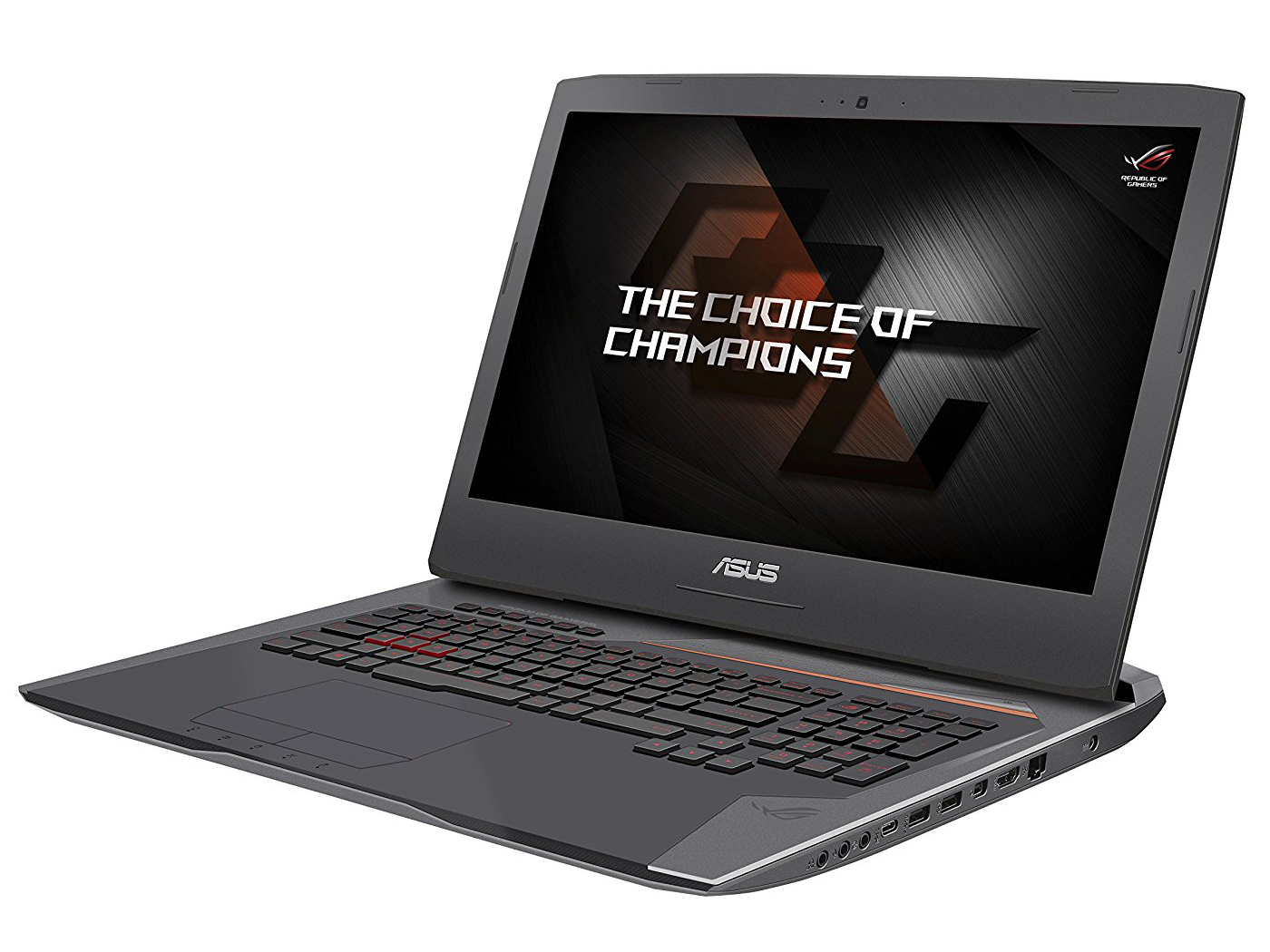


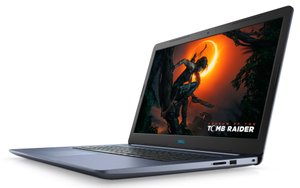


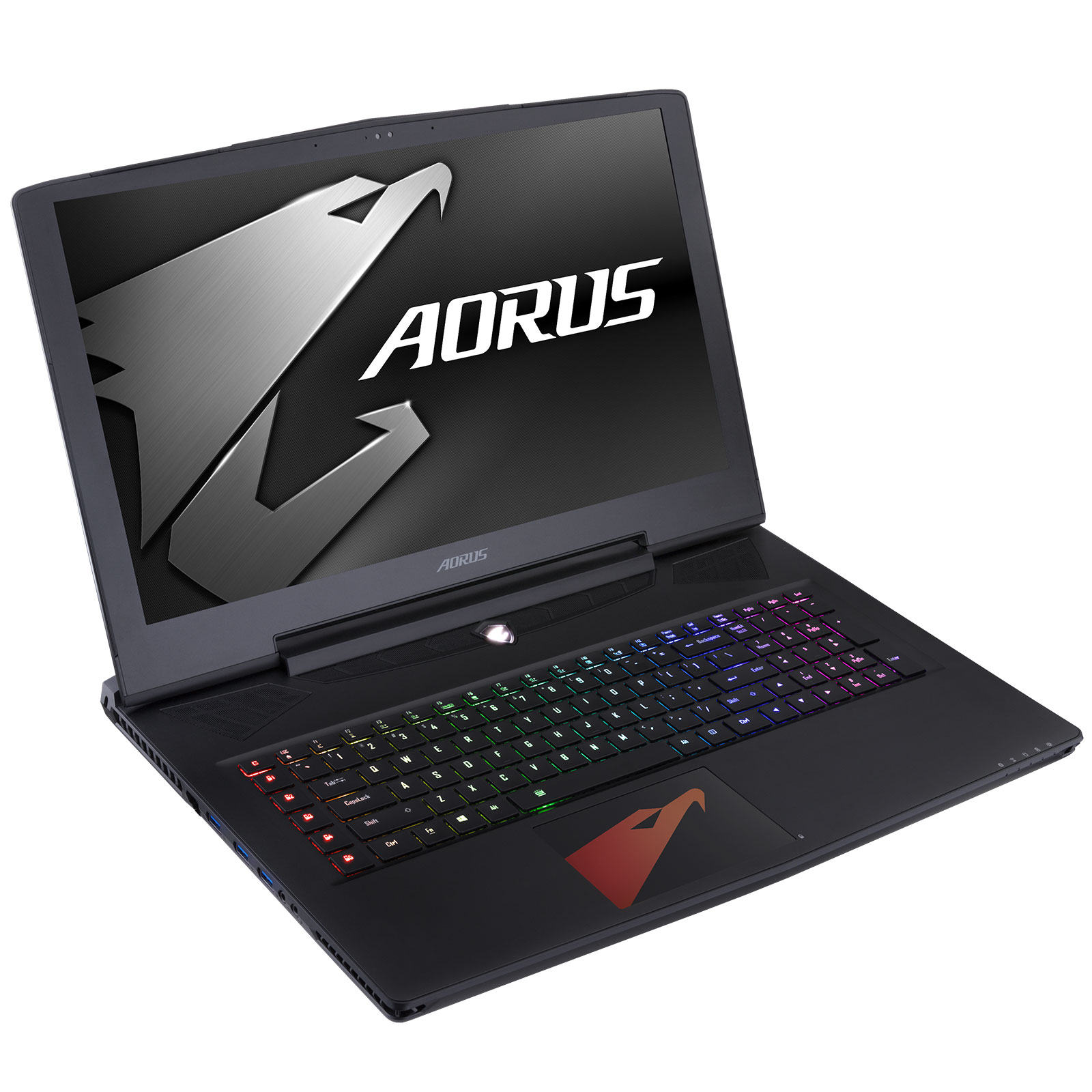

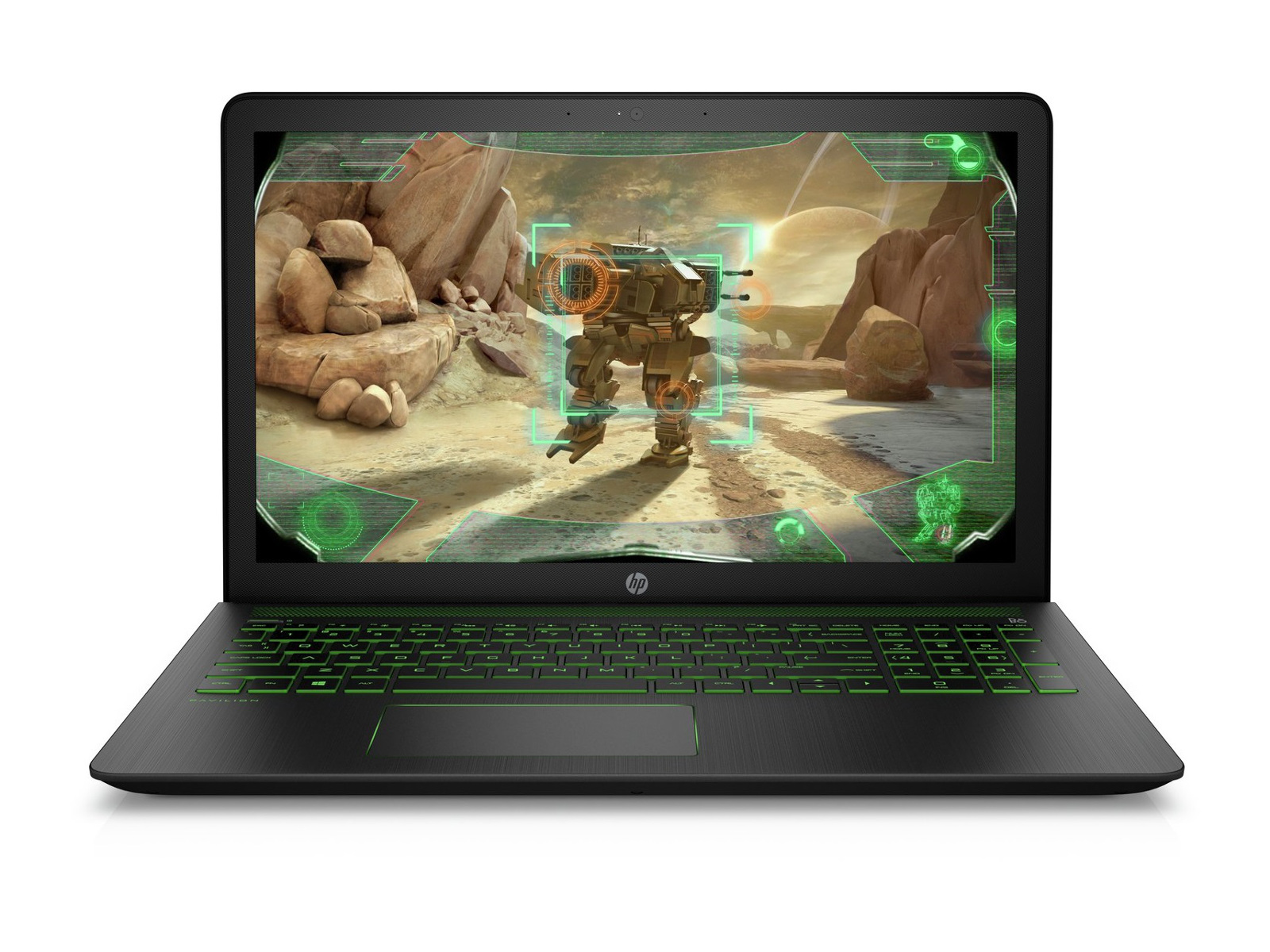




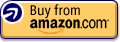
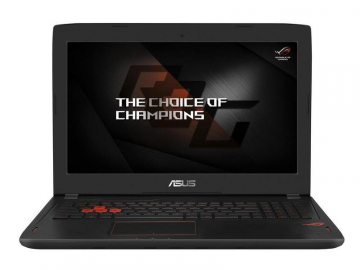

Let me say, this is an incredible post, thank you very much for this, I have bookmarked this post for future reference. I have a question, I am considering getting the new Asus gl702vm-ds74, which is the bigger screen (17.3 inch) compared to the gl502vm-ds74(15.6 inch ). Is the smaller 15.6 inch screen going to run better than the 17.3 inch screen because it requires less power to power the screen? I really appreciate your feedback, Thank you!
Hi there,
I’ve bought an asus g752vy just 2 weeks before they released g752vm.
g752vy has a gtx980m 8gb graphics card but 752vm has gtx 1060 6gb graphics card. ram 32gb vrs. 8gb/16gb. Now I’m in great regret that I’ve bought 752vy in greater price where they are selling 752vm in $1700 only. Can you please give me your opinion?
Thank you for such an honest review 🙂 Really helped me out! This was honestly the most straight forward review i’ve ever read… so, cheers! (also your little guide at the beginning of really defining processor and graphics.. helps so much). It’s rare to find reviews that are not full of bias opinions and preferences.
I was debating between the Asus and MSI – and to be honest I’ll go with the Asus thanks to you! I feel like the laptop market is getting alittle saturated.. which makes it hard to find what machine would suit.
I got mine for 700€ 1 year ago, Acer Aspire V3-772G
i7-4702MQ
GTX850M GDDR5
8Go RAM
2x1TB HDD
It looks to be a good deal