We consider the price range of $500-$1000 and guide you in your quest of the perfect gaming laptop such that you get the best bang for your buck!
How to choose your perfect gaming laptop?
To cut a long story short, the perfect gaming laptop must have a powerful and modern GPU and a mediocre to high-end CPU and you are good to go. But these terms are vague and the necessities go beyond the raw computing hardware. The perfect companion for a gamer needs to be portable, ergonomic, equipped with a high resolution display and must have the best possible internal hardware for that budget.
If the price is nearer to a $1000, it is easy for you to get an Nvidia GTX 1050Ti or a GTX 1060 which are quite powerful for running games at 60 fps, at 1080p. For CPU you can start with an i5-7300HQ if you are on a budget or even an i5-7200U would be enough to prevent any CPU bottlenecks allowing you to make full use of your GPU and other accessories.
That said, people who are really into CPU intensive games like Minecraft or Train Simulator or something similar would really benefit from a decent i7-7700HQ or the latest 8th generation Coffee Lake processors, like the i5-8250U also work just fine.
Another crucial factor, that people still miss-out on is an SSD. A solid state drive boosts the responsiveness of the system unimaginably. You games would load faster and so would other programs and even your operating system. Most laptops come with an M.2 SSD pre-installed in there but if you do get a laptop that has an HDD which uses a, slightly slower, SATA interface. Upgrading this HDD with a SATA interface SSD is often good enough. The bottleneck caused by SATA interface is not noticeable at all in real-world use-cases.
Having a great GPU means nothing if your display sucks so much that you can’t appreciate the details. So the next logical thing is to look for a laptop with a decent display. A 1080p resolution panel is pretty standard for 15 inch and 17 inch models. The pixel density at that size is still high enough that the images are going to be sharp and clear. You may also want to get an IPS panel display and not a TN panel display simply because the IPS panel has better color accuracy, wider viewing angles and better glare protection. The TN panels have their own merits but those are limited to lower latencies and is useful only for the serious competitive gamers out there. The refresh rates may vary but setting the standard at 60Hz would help you fine folks make full use of the 60 FPS goodness that your GPU might have to offer.
The next factor to consider is what manufacturer to consider. While all the popular brands like MSI, Acer, Asus are awesome when it comes to gaming. We strongly recommend getting the one that has service centers near your home. This will ensure a much quicker and smoother transactions when it comes to repairs and upgrades. In terms of driver support Dell, Lenovo and HP stays a little behind the latest and the greatest because they aim more at the office and business customers whereas Acer, MSI and Asus would offer regular updates for Nvidia GPUs along with custom software for monitoring temps and manual control for cooling the CPU and GPU when they are under load.
Also, if you have multiple options that identically fit your needs in terms of hardware requirements and budget. You can take into consideration the ergonomics of the devices, that is, how comfortable it is to use and carry around. The aesthetics is also a cool thing you can look for, whether or not it has decent RGB functionalities, what is the color theme and all. Red accents on black is a pretty popular theme amongst most models and for a very good reason.
Lastly, you may also want to go for the ones with the best kind of connectivity options to them. USB 3 ports, Type-C connectors and dual-band Wi-Fi would be a great start. More USB ports would mean you can connect more peripheral like an extra keyboard and gaming mice and your smartphone.
With all these factors considered let’s dig deeper into some of the most awesome gaming laptops from 500$ to 1000$ and review them in depth.
The comparison of best cheap gaming laptop:
[table “17” not found /]1. Acer Predator Helios 300 — Editor’s Choice
The Acer Predator Helios is one of the finest gaming laptops in the mid-to-high range out there. Priced at $1099 it offers an i7 Coffee Lake processor with GTX 1060 to satiate your gaming needs. The metal chassis and the red on black accents from Acer Predator lineup speaks volumes about the design and engineering that goes into a proper gaming laptop.
Let’s begin with the CPU which is an Intel i7-8750H which is arguably the best mobile CPU out there. It is a six-core chip with twelve threads, thanks to hyperthreading, with 9M of cache and a clock-speed of 2.2GHz which can turbo upto 4.1GHz. This is the perfect companion for any productivity or gaming laptop with both single-thread and multi-thread performance better than most other Coffee Lake parts.
We also see quite spacious memory of 16GB (the DDR4 variant) which again removes bottleneck for gaming and is really helpful for content creation workloads like video editing. The storage device is a blazing fast 256GB SSD which helps in making the system more responsive and fast. The SSD is presumably using an NVME interface and for consumers in US and Canada Acer would ship a free toolkit, on request, so you can add another 2.5 inch SATA drive (SSD or HDD) for some extra storage, if you so desire.
The chassis is half metal and half hard plastic giving the body a robust and classy-looking build. The red accents on the black body is nicely complimented by the red LED for the Chiclet keyboard. The design is such that despite its sleek looks it has the cooling capabilities to keep a powerful CPU and a GPU away from thermal throttling. This is thanks to the dual fans which are equipped with metal fins and are very quiet and thin. The vents open up in behind the hinges so that hot air doesn’t affect the user’s experience.
The GPU inside is a GTX 1060 with 6GB of dedicated GDDR5 VRAM. Needless to say, this GPU is powerful enough to play almost all the AAA titles at the highest setting at 60fps at the native resolution of 1080p. It can even perform appreciable at 1440p or 3440 by 1440 resolution, if you decide to hook up an external monitor to it. You can heavily mod your Skyrim game, or render 4K textures effortlessly thanks to the ample size of the VRAM and the swiftness of the Pascal architecture. Not to mention, if you want to hook it up with a VR headset, this system is more than capable for it as well as light enough for the use case.
The next thing that this laptop sports is a 15.6 inch IPS panel at a maximum resolution of 1920 by 1080 that does support up to 144Hz refresh rate. Being an IPS panel it would work great not only for gaming but also for content creation. Designers and video editor can make use of this display without sacrificing too much of color accuracy.
In terms of portability the laptop is mediocre, even from a gaming laptop’s stand-point. It weighs 5.95 lbs and has an average battery life-time of 7 hours making it quite a portable gaming beast.
In terms of ports we have 2 USB 2.0 ports, 1 USB 3 port, 1 USB 3.1 Type-C port, an HDMI port, an ethernet port, an audio port and Wireless 802.11ac.
With Acer Predator you get to be the predator in LAN parties with an unparalleled gaming performance at an very reasonable price. It has the computing horsepower not only for gaming but for content creation. CPU intensive tasks (both single and multi-threaded) would work just as well as the GPU demanding ones. On top of it all, Acer’s clever pricing and excellent customer support makes this a very compelling choice overall. It is therefore, the best bang for your buck and our personal favorite at the given price range.
>>More information and user reviews on Amazon<<
2. ASUS FX503VM Gaming Laptop
Next on our list is a similar model to the Acer Predator but with subtle, and yet, important differences. Priced at around 1100$, this model of the FX series comes with an i7-7700HQ, with 16 GB of RAM and a GTX 1060 in a sleek and portable form factor. Let’s have a closer look at the details.
The i7-7700HQ, as we have mentioned before, is great mobile CPU with 4-cores/8-threads and up to 3.8GHz of clock speed and not to mention 6M of cache. Along with it there’s 16GB of memory making this setup excellent not only for gaming, but for CPU intensive tasks like editing and designing and also for running Virtual machines.
For storage the setup is interesting. You get a 128GB SSD for your primary drive where your operating system and all the other frequently used programs and games should be stored and along with it you also get a 1TB 5400RPM HDD for storing large files, movies and games.
In terms of graphical capabilities, it offers an Nvidia GTX 1060 with 3GB of dedicated VRAM. Although the difference in performance between the 6GB variant and 3GB variant is not noticeable at the native resolution of 1080p, it is strange for Asus to offer a smaller VRAM at a slightly greater price-point when compared against the Acer Predator. Needless to say, this graphics card is VR ready.
Because it is build by Asus you can be assured that the build quality is going to be at par. The hard plastic body with red accents on black making it a really attractive, slim and light laptop on the whole. Although it is not as flamboyant as any of the ROG models with all RGB customizability built-in, given the price range, it is indeed simple and stylish.
The display is a 15.6 inch, 1920 by 1080 resolution TN panel. This panel offers a slightly lower latency at the expense of viewing angles and color accuracy. But for gaming purposes and close-range viewing this is not going to be a deal-breaking issue.
The intelligent cooling mechanism ensures independent cooling of the GPU and the CPU thanks to its dual-fan configuration. So thermal-throttling or uncomfortably hot keyboard is not going to be an issue here. It weighs only 4.9lbs and is 0.94 inches thin. The tactile chiclet keyboard with 1.6mm key-travel has red backlight LEDs and scissor-switch keys for a comfortable and accurate typing experience.
In terms of ports connectivity, it offers 1 mini-display port, 1 HDMI port, 2 USB 3.0 port, 1 LAN port and of course, Wireless 802.11 ac.
>>More information and user reviews on Amazon<<
3. Asus FX504GE-ES72 — Asus FX in a budget
For those of us who are under budget constraints, this Asus FX model offers quite a powerful CPU performance (similar to that of Acer predator) and a slightly weaker GPU, which is optimal for gaming at 1080p, the native resolution of this device. It is priced at $849 at the time of this writing. But the average price of the device on Amazon is $799.
This is the third laptop with the Intel i7-8750H as a CPU and we have talked about it at length when it showed up in the previous two models. The CPU is quite a powerful one and is accompanied with 8GB of DDR4 memory. This is a pretty decent amount of memory for the price-point. While it is not something an enthusiast would want, it is certainly not going to be a bottleneck when you are gaming.
The storage arrangement is similar to that of the previous Asus model FX502VM reviewed above. It has a 256 GB M.2 SSD for snappy and boot-times and shorter loading screens.
The next thing to consider is the GPU and this is where Asus has tried to cut the corner and bring the price, of the model, down. The GTX 1050TI with 4GB of VRAM is an optimal card for gaming at 1080p from medium to high settings, depending on the game. It is, in fact, the bare minimum you would need to call a rig, a gaming rig.
Now with all the internals out of the way, let’s see the display panel. The matte finish on the 15.6 inch panel makes it ready for outdoor use and a pleasant viewing experience. The panel comes in both IPS and TN variant and you would have to ask the reseller for a particular variant if you prefer one over the other.
In terms of ergonomics, it is as good as a $800 gaming laptop. The keyboard has low-profile scissor-switching mechanism, offering 1.8mm of key travel with a nifty tactile response and anti-ghosting mechanism. Anti-ghosting means when pressing multiple keys simultaneously, the system processes each keystroke individually and you don’t lose any information sent to the system. So you are going to be fast, accurate and comfortable working on this keyboard.
There are 3 USB ports, along with Ethernet, HDMI and for Wireless we have 802.11ac.
>>More information and user reviews on Amazon<<
4. MSI GL62M 7REX-1896US
We have seen two different budget ranges one at $800 and another at $1050 and above. The major difference was the GPU used, which was a 1050 in the former case and a 1060 on the latter. The MSI GL62M fills the niche in between these two price ranges with a GTX 1050Ti priced at $960.
In terms of CPU performance, it is identical to the three models before this. The i7-7700HQ with its standard 3.8GHz of turbo-boost and 4-cores/8-threads is quite awesome for a laptop. The RAM is only 8GB in size and it seems a bit underwhelming considering that the price is closer to $1000 where the norm is $16GB. It would not lag behind or obstruct the gaming performance in any way, but enthusiasts might find it unappealing. Upgrading it, however, is very easy since it uses one slot populated with an 8GB DIMM all you need is to plug another 8GB DIMM in the second empty slot to give you a full 16GB of memory.
Next up is the storage where we see a solution similar to the one from Asus FX series. It involves a 128GB SSD for your primary drive and a 1TB HDD for larger spaces at lower IOPS. The build quality is is premium with MSI’s Red and white logo on the back, a hard-plastic chassis.
The Nvidia 1050Ti with 4GB of GDDR5 VRAM is exactly what a you would get if you were planning on a budget 1080p gaming experience. It offers a very good bang for your buck, for that resolution, and helps cut the price of the device down by a $100. Needless to say, most games would run just fine at the native resolution from medium to high settings, and at 60 FPS. Although hooking up high resolution gaming monitors would not yield much benefits.
The screen is at 1920 by 1080 resolution with an anti-glare coating to virtually eliminate all reflection and allowing you to focus on what’s actually on the screen. It is an IPS display and that too of a good quality with 94% NTSC it offers color accuracy which most laptop panels fail to offer, despite being IPS panels.
The Steelseries keyboard itself is something any gamer would love get his/her hands on. With anti-ghosting for up to 45 keys, 1.9mm key-travel, a separate numpad and a red LED backlight. Moreover, it also comes with Cooler Boost 4 which cools your system efficiently, both automatically and at the push of a button.
>>More information and user reviews on Amazon<<
5. Acer Nitro AN515-51-55WL
Next from Acer is a budget oriented build where they have tried to bring down the price of the laptop by using a less powerful, but still sufficient, i5-7300HQ and a GTX 1050Ti to bring an optimal gaming and computing experience at the price of $699.
The Intel i5-7300HQ is a 4-cores/4-threads processor with a base frequency of 2.5GHz and it can turbo-boost upto 3.50GHz. It is only about 5% weaker than the 7700HQ in terms of single thread performance and about 20% weaker under multi-threaded benchmarks. This CPU is the bare minimum that you would need for an excellent gaming experience which makes it a reasonable choice for budget laptops. Along with it, there’s 8GB of DDR4 memory which is also very reasonable at the given price-point.
For storage, just like the Acer Predator, we get 256GB of SSD which offers plenty of space for larger games alongside a standard Windows installation. All of it at an IOPS that no HDD can ever offer.
Gaming performance is powered by the GTX 1050Ti which, as we pointed out earlier, is enough for 1080p gaming experience, at 60FPS, at mid to high visual settings. The card might, however, struggle with VR gaming and extensive workloads as such. Complimenting the card is a gorgeous 15.6 inch IPS panel, with a native resolution of 1920 by 1080.
In terms of build-quality, it is similar to that of Acer Predator. It has a hard-plastic body with red accents on black background. The keyboard has red backlit LED and the air vents are behind the lid to offer ample cooling. Thermal throttling is not going to be an issue, thanks to the dual fan cooling solution by Acer, there’s also a manual option to enhance the fan speed when the user wishes to do so.
The battery life is a decent enough 8.5 hours, which is more than what most gaming laptops offer. All of this is packaged in a body that is less than 1.05 inches thick weighing 5.51 lbs.
In terms of ports availability, we have got 1 USB 3.1 Type-C, 1 USB 3.0 port with power-off charging, 2 USB 2.0 ports, an HDMI 2.0 port, an Ethernet port and, of course, Wireless 802.11ac.
>>More information and user reviews on Amazon<<
6. Dell Inspiron i5577
The first Dell inspiron in our list sports a simplistic design an i5-7300HQ and a GTX 1050 at a price of $899. At first glance, you can say that the device is not the best bang for your buck, but Dell has a few compelling reasons that are actually geared towards people who don’t want to open up their laptop and upgrade the storage painstakingly. For all purposes, it is like the Acer nitro above but with huge storage capacity.
The computing performance is adequate, thanks to the i5-7300HQ with 4-cores/4-threads and up to 3.5GHz of clock speed. The main memory is 8GB in size, a pretty common standard for budget gaming builds. The configuration is good enough to not bottleneck games, give you a decent performance in productivity and media entertainment and still be in a reasonable budget.
For storage, we have a 256GB primary drive that offers ample storage for OS and a few games that can benefit from the high IOPS. The SSD ensures that the system is responsive, boots quickly and doesn’t seem sluggish despite having a good processor. Along with the SSD we also see a massive 2TB HDD which works at 5400RPM. This provides a massive space for media, entertainment, backups, and not to mention, even more games. Having an HDD pre-installed also reduces the hassle of manually installing them on your own which requires getting brackets and screws of the right size. The downside is that it increases the price by almost $200 from that of Acer Nitro which has almost the same configuration, except the HDD.
The GPU inside is an Nvidia GTX 1050 with 4GB of dedicated VRAM. This is a slightly weaker alternative of the 1050Ti and it will impact your gaming performance in a negative way, especially if you plan on playing really demanding titles. For games like Overwatch, Counterstrike and even a few new titles, this would work just fine.
Moving on to the build quality and aesthetics. While the Dell Inspiron maintains the black hard plastic body with red accents. The overall design is very plain and dull. It is less than an inch thick and weighs 5.66 lbs.
>>More information and user reviews on Amazon<<
7. Dell Inspiron 7567
The next Inspiron on our list is a budget oriented build. At $715 it offers a GTX 1050 and an i5-7300HQ configuration — The golden combination for an entry-level gaming laptop. Its pricing is much more reasonable than the previous Inspiron and it is almost as compelling a purchase as the Acer Nitro.
The i5-7300HQ, being a popular budget gaming choice, is good enough for CPU intensive games at 1080p. You can play Minecraft, GTA V quite easily using this CPU. Other CPU intensive games like Train Simulator and the likes would, however, struggle. The memory is a standard 8GB in size, quite enough for multitasking as well as making sure that nothing bottlenecks the gaming performance. Enthusiasts might, however, consider upgrading to 16GB.
For storage we have a disappointing 1TB HDD with 8GB of high speed solid-state cache. The downside of using so called hybrid drives is that sometimes they perform worse than an HDD in terms of IOPS. However, the larger storage space might be an attractive option for gamers with a huge library of games. As most of them tend to be several gigabytes in size.
The body and aesthetics are quite unique, despite the tiresome red on black theme. The elongated audiobar in front offers an awesome surround sound experience and the vents in the back are large enough that the hot air from the fan would never come in contact with the user. The build is extraordinarily rugged and robust such that even the most enraged gamer would have a hard time trying to damage it.
The GPU inside is an Nvidia GTX 1050 with 4GB of dedicated VRAM. Quite a comfortable choice for the given price point. Although a GTX 1050Ti would have been better, the GTX 1050 is enough for even the most competitive cut-throat competitions of DOTA2, League of Legends or Counterstrike. The screen has an anti-glare coating and uses a 15.6 inch IPS panel, offering the native resolution of 1920 by 1080.
>>More information and user reviews on Amazon<<
8, Dell i5577-5335BLK-PUS
In terms of specifications, it is almost identical to Acer Aspire VX5-591G-5652 that we just reviewed but design wise they both are poles apart. The Inspiron i5577 doesn’t come with a verbose design typical of a gaming laptop. This is not a bad thing necessarily as it makes this much more suited for a professional corporate-like environ.
The one difference between this and Aspire VX15 is that it uses an older generation Skylake processor. The i5-6300HQ is not a weak processor by any means. It has the same 4-cores/4-threads with 6M of cache but being clocked at a lower 2.30GHz for base speed and 3.20GHz when it has the turbo-boost enable means that it has about 10% lesser performance when compared to i5-7300HQ.
Moving over to other specifications, we have 8GB of DDR4 RAM and a GTX 1050 with 4GB of VRAM. Further improving the performance is a 256GB SSD for storage. The display is a 1920 by 1080 resolution IPS panel with 15.6” diagonal size and an antiglare coating. Again, gaming from medium to high setting is not going to be a problem with this configuration.
The differentiating factor of this laptop is its design, it too has red accents throughout its plastic casing but the lid has a rubber finish with a red logo. Very professional looking but with a gaming specification.
Next up for connectivity, it comes with 3 USB 3.0, an HDMI port, an Ethernet port and an SD card reader. The lack of USB 3.1 or type-C is a little disappoint. Also we see wireless 802.11 ac and Bluetooth 4.1. At the exact same price of Acer Aspire VX15, that is $800, at the time of this writing, it is quite a good bang for your buck. The difference is mostly in aesthetics of the two different designs.
>>More information and user reviews on Amazon<<
9. Acer Aspire E5-576G-5762
The Acer Aspire E5 sports an Intel i5-8250U, a member of the latest Coffee Lake processors along with a minimalistic GeForce MX150 to offer at an insanely cheap price a laptop for both productivity and office use as well as casual gaming. It is priced at only $599.
The CPU inside is an Intel i5-8250U, which is a 4-core/8-thread part with 6M of Cache and a turbo-boost clock speed of 3.40GHz. This processor is marginally better than the 7300HQ from the previous generation in terms of single core and multicore performance. It also offers twice as many cores for multithreaded workloads and running VMs than its predecessor.
The memory is a pretty standard in size 8GB of DDR4 DIMM and it is good enough for average everyday use cases. The storage is a pleasant surprise as Acer has somehow managed to offer at $600 a snappy 256GB SSD in this laptop. The SSD alone would make this laptop feel like a much more expensive device than it actually is!
The display is a 15.6 inch IPS panel with anti-glare coating and a native resolution of 1920 by 1080. The device weighs 5.27 pounds, is a little over 1.19 inches thick and offers an insanely large 15 hours of average battery life. Aesthetically, the device is much more plain and simple. Black body with brushed hairline texture makes this a really bland choice for gamers but good enough for professional scenarios.
The gaming capabilities are pretty limited. The GeForce MX 150 from Nvidia is meant only for casual gaming experience and would really struggle at playing demanding modern titles. However, older games and less demanding Arcade games would run perfectly well on this card. It has a dedicated VRAM of 2GB.
>>More information and user reviews on Amazon<<
Conclusion
Making a sound decision depends not only on what you want but also on where you are right now. Running task manager and looking at your current resource utilization may help you detect where the bottlenecks are and how best to invest in your future purchases.
An SSD is almost always necessary and next to it is the GPU if you are into gaming. The CPU is not likely to be a bottleneck if you are not a power user and even Chrome is not going to crash if you open 10 tabs with only 8GB of RAM.
Invest only after looking at the data and not just going by the look and feel and personal recommendations.

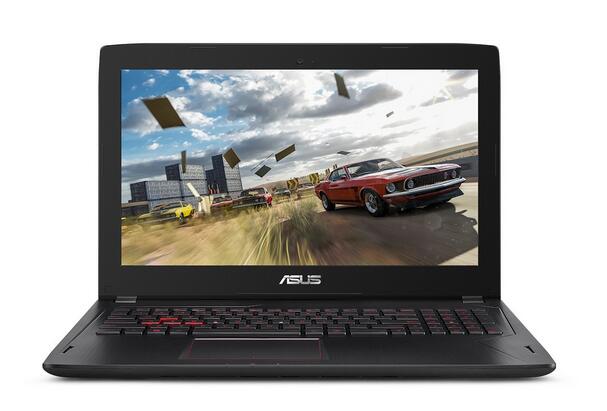
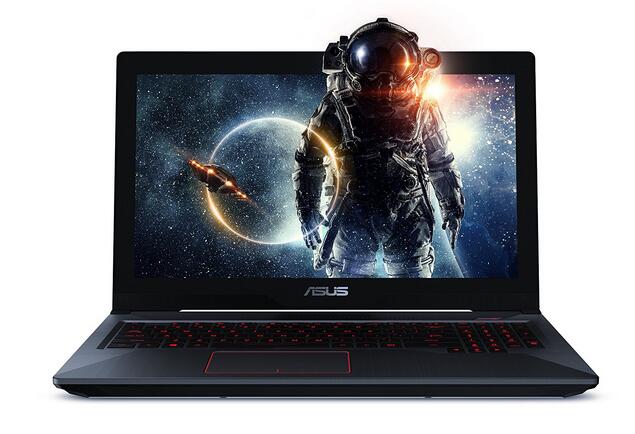
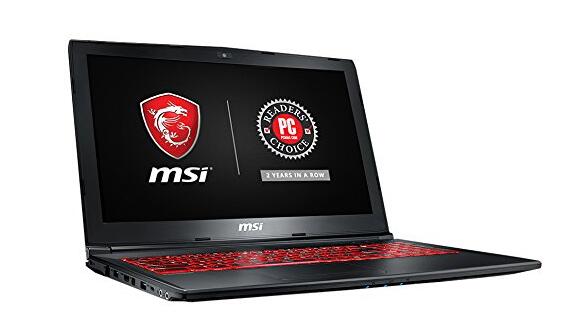


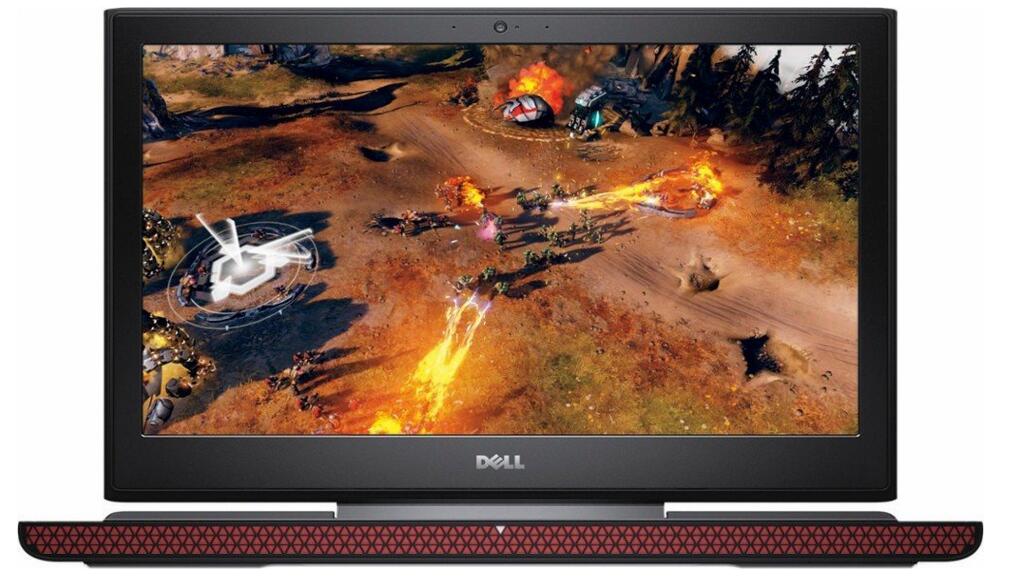


“Gaming laptop” is an oxymoron, especially in the <1000 range.
For the same money, you can get a much better performing desktop that wont die after a year (the laptop chassis was never designed to handle the heat, even after the hardware was crippled to accomodate)
If you really need gaming on the go, get a smartphone with solid graphics hardware or a Nintendo Switch. Your money will go much further.
Umm, why do none of these lists mention Dell’s G series?