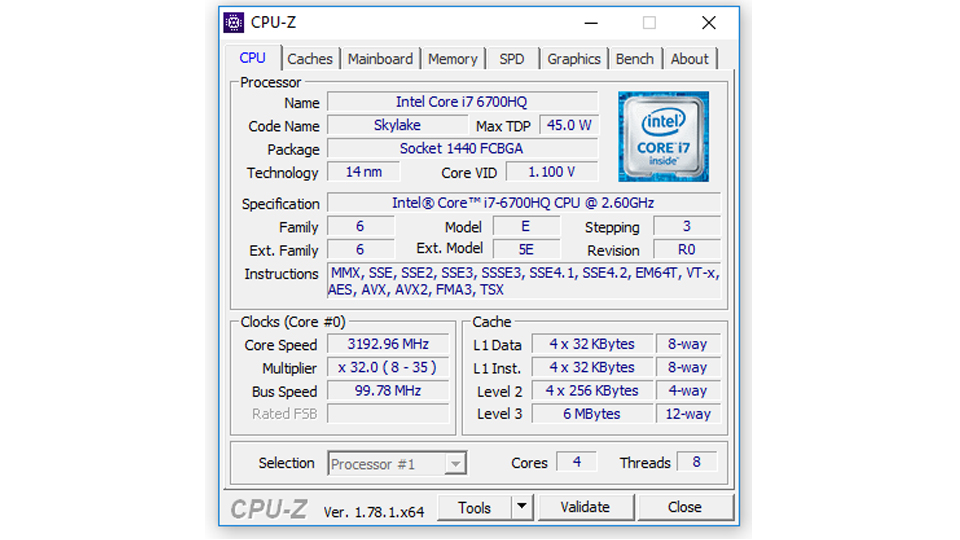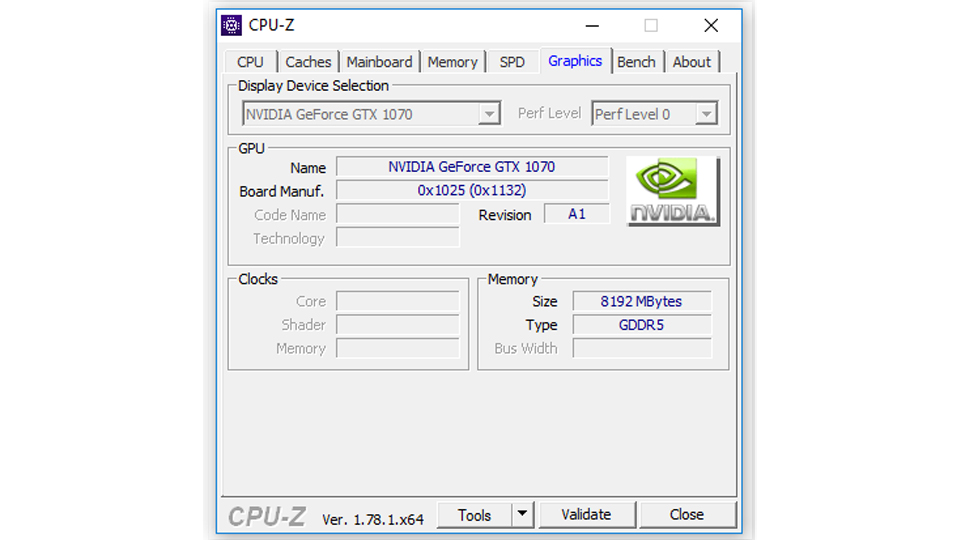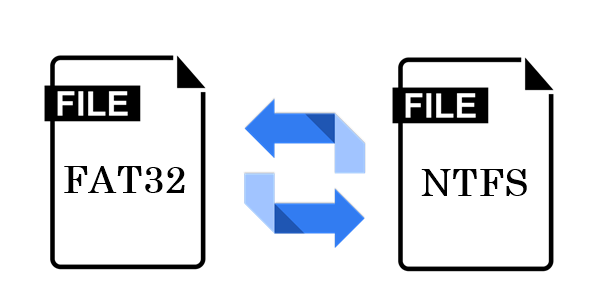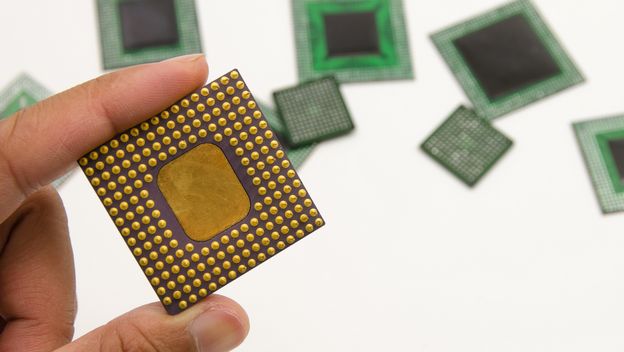You can start upgrading to Windows 10 Creators Update on April 5th.
Windows 10 Creators Update, the new and highly anticipated version of Windows 10, is almost upon us. Microsoft is already finalizing the arrival of this new update to be able to release it definitively next April 11, however, because its launch will be progressive, the company has been wanting to offer newer, faster and easier ways to update, without relying on Windows Update, like how it is the Windows Update Wizard 10 tool that can access this new version early.
Microsoft has already confirmed that its new update, Windows 10 Creators Update, will officially arrive to all users next April 11, however, they also said that it would not be released to everyone at the same time, instead opting to do it in “waves “, forcing some to wait up to several months to start enjoying the new update.