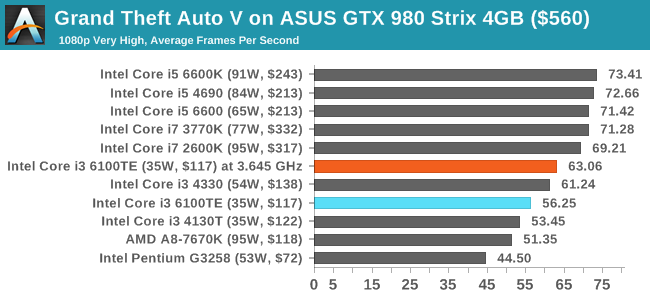One of the things that most worries new users when setting up a new PC is the known theme of the bottleneck caused by CPU, something understandable considering that each graphics card can have certain requirements and need a processor or greater or less power.
First of all I want to clearly and extensively clarify what exactly this bottleneck caused by CPU is, as it is a fairly broad topic and not everyone has a solid understanding, even after the publication of this article which I undoubtedly invite you to review.
A bottleneck means that one or more components offer a lower performance than other elements in the system, and when they are working at the same time, they slow or limit their full potential. This is the simplest definition I can give you.
In the case of the CPU it is the processor that ‘feeds’ data to the GPU, and if the GPU ‘pulls frames per second’ faster than it receives information from the processor it will be slowed down and it won’t be able to work at its maximum capacity. This clarifies exactly what a CPU bottleneck is.
Different levels of bottlenecking
First of all, I want to make something clear that appears not to have been properly understood in the previous article, there are many levels of bottlenecking within the same type of bottleneck, and they can be ordered and differentiated according to their severity.
What I mean by this is that having a bottleneck caused by the CPU can be normal and in fact it even happens in balanced equipment. But whilst this can be minor and tolerable in some cases, it is also possible that it can be serious and therefore harmful to our user experience.
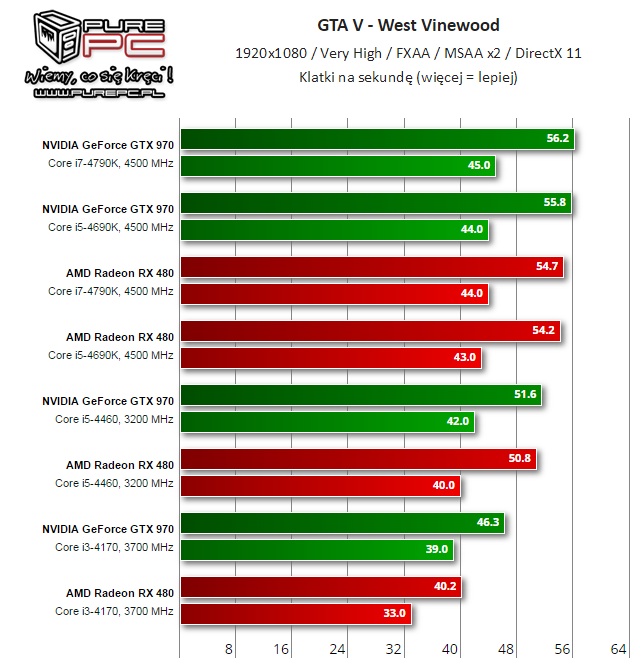
A clear example of an acceptable bottleneck is the one produced by a Core i5 2500K or a Core i5 6600K with certain graphic cards, like for example the GTX 980-GTX 1060-RX 480. With the Core i5 we can lose on average 2 to 15 FPS, but we will still have half the frames per second and a stability that will allow us to play games efficiently.
However, a case of bottlenecking that we must avoid at all costs is the kind that would be produced by using, for example, a Core i3 2100 with any of the three previous graphics, since we will not be able to take full advantage of them and we will have quite a slow frame per second rate, although this will still not prevent us from gaming.
Finally we can distinguish a third bottleneck, which can get so big that even if we have an impressive graphic card, it will prevent us from playing a large number of games with a minimum of fluency. This would be the case for example when using a GTX 980 TI or a GTX 1070 with a Pentium series 2000, 3000 or 4000.
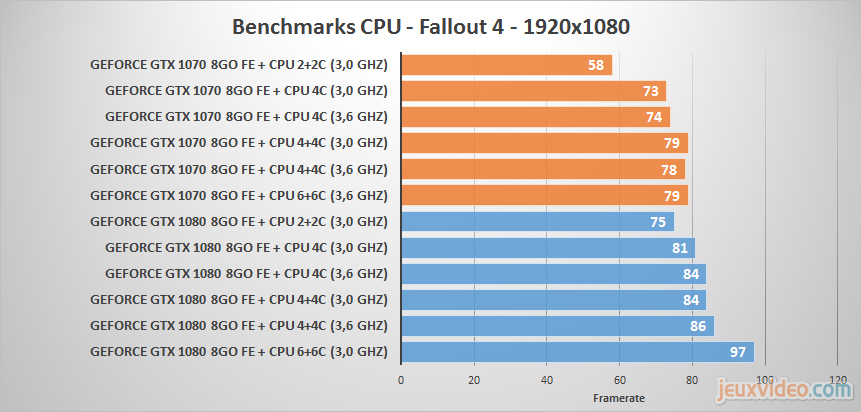
Which processor should you use with which graphic card?
First of all, I would like to make it clear that it is impossible to give a completely accurate recommendation for a very simple reason; each game has specific requirements and therefore works better or worse with a particular type of processor.
A simple example of this is seen in most games made before 2012, which work smoothly with Core 2 Duo processors or processors that have a frequency higher than 3 GHz, whereas other more recent products such as GTA V need at least four threads and a good IPC (Sandy Bridge or a second generation FX processor) in order to achieve good performance.
On the other hand, it is also necessary to bear in mind that some games (very few) work better with more than four cores, but nowadays, it is the IPC (Instructions per cycle), that is, the gross performance per core, that is in control when we get to that minimum in one time. In this sense Intel has a great advantage over AMD, something that we hope will be resolved or at least considerably reduced with the arrival of ZEN.
Without further ado, let us move on to the specific recommendations. Bear in mind that we are going to discuss avoiding problematic bottlenecking, but it is all approximate and there are many variations as mentioned above.
Low-end graphic cards
In this group, we have all those that start with the GT 740 with GDDR5-Radeon HD 7750 and end with the RX 460 or GTX 950.
The minimum for these graphic cards is a processor Core i3 2000 series, a FX 4300 series or an Athlon X4 800 series.
Mid-range graphic cards
This group includes all the models that start with the GTX 770 – Radeon HD 7950 and its most current equivalents, like the GTX 960 and the R9 280, up to the GTX 980-GTX 1060 and the RX 470-RX 480.
The recommendable minimum is the Core i3 6100, the Core i5 2500 or the FX 6350 by AMD.
High-end graphic cards
This is a category in which we can find graphic solutions like the GTX 1070, GTX 1080 and the Radeon Fury X. These are quite powerful graphic cards which require processors that can cope with them.
The recommendable minimum is the Core i5 4460 or the FX 8370.
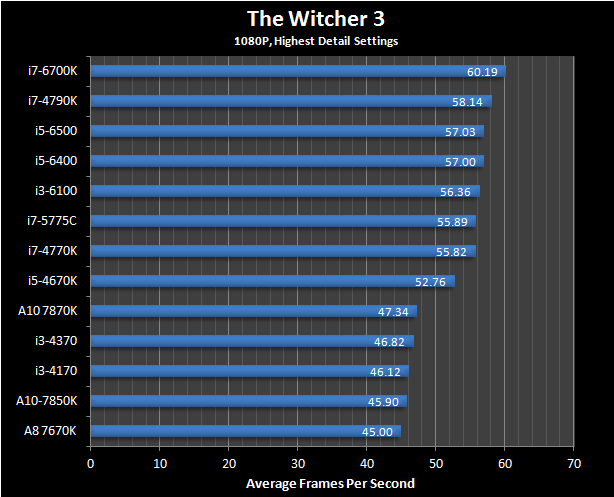
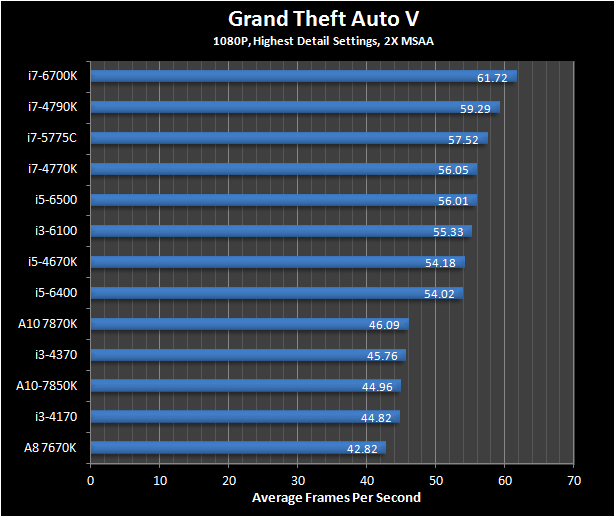
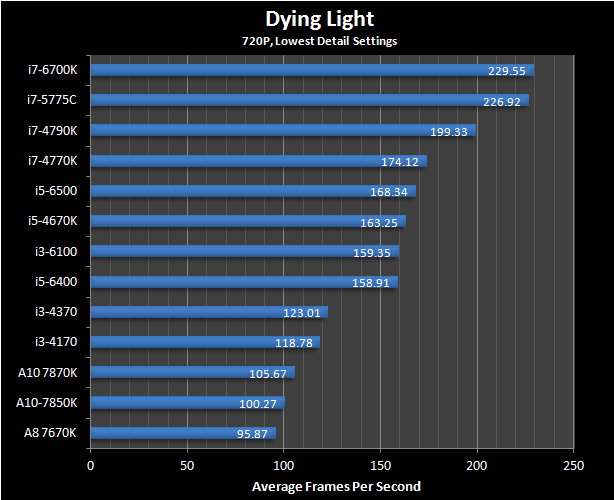
Final notes
Just like we said on previous occasions, when you want to improve your equipment, it’s essential to aim for a good components’ balance if you want to have a good use experience, chiefly while playing games, especially with the bad habit that most of the developers have of making bad PC ports and not optimizing at all.
We remember you that for the time being it is not worth investing on a processor higher than the Core i7 6700K, unless on gaming equipment, since its four cores and eight threads, together with its high IPC, are more than enough to play anything, and everything that its higher that it will not compensate regarding the relation between performance-price.
Read More:
Best CPU Buying Guide
Best Graphics Card
Best Gaming Laptop
32-bit vs. 64 bit Windows, programs and Processor