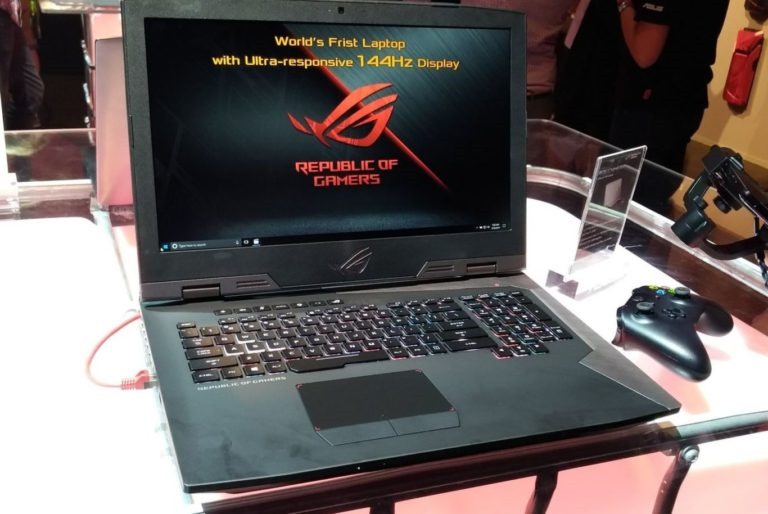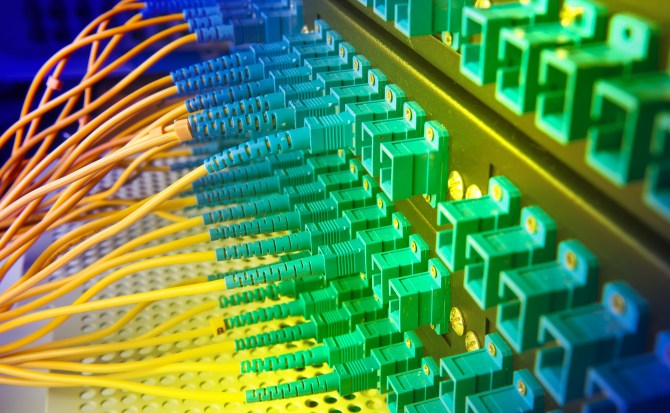ExpressVPN Review | Presentation, testing and price
ExpressVPN, Express VPN or simply Express is one of the oldest and best known VPNs on the market. It is also one of my favorites. Why? First of all, because it is very fast and therefore ideal for streaming and downloading via torrents. Secondly, it covers a wide range of countries (more than 90 at the time of writing this article). And thirdly, its applications are simple, easy to use and available for the majority of operating systems. Now, let’s take a closer look at ExpressVPN’s test results.
ExpressVPN, a fast and reliable network with many servers at its disposal
At the top of pcnow.com’s ranking, ExpressVPN is an industry leader which offers a very fast and private network. It offers seamless streaming of TF1 Vidéo, Netflix, Pluzz, M6 Replay and many other channels. In addition, ExpressVPN allows its users to securely do P2P file sharing and torrent downloading and does not keep any logs!
In fact, Express VPN does not have any sort of recording policy (no logs). While your IP address and the bandwidth that you have consumed are recorded for the network’s internal purposes (to offer optimal service conditions), you can rest assured that your private activity will remain anonymous.
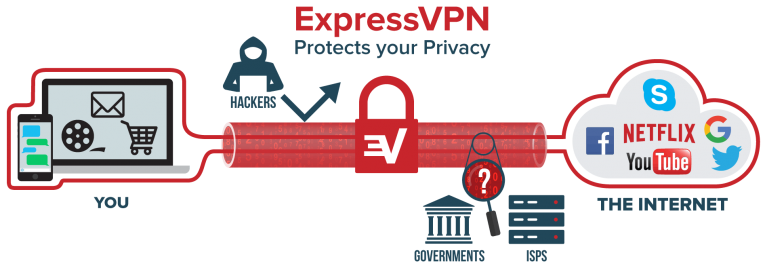
Operating out of the British Virgin Islands, ExpressVPN has been working hard to satisfy its users for many years. ExpressVPN can be compared to HideMyAss in terms of the services that it offers – world class services that cannot be beat!