Laptops are in high demand because of the great advantages that they offer such as the possibility to transport them almost anywhere. However, choosing the right one can become very complicated.
For this reason, and because we are sure that more than one of our readers will be thinking about buying a laptop for themselves or for someone else, we wanted to write this special article. In it, as always, we will give a series of tips to help you make the right choice and we will offer a few recommendations for some products which we consider to be good buys based on their price to quality ratio.
We hope you will find this article useful and we invite you to leave any comments or suggestions you may have in the commentary section.
Types of laptops, an essential question
Before getting into technical aspects or evaluating specific components, we must fist understand the different types of laptops around today, these can be categorized in the following way:
· Standard Laptop: these are the models which fall into the size range of between 13 and 15 inches. They weigh approximately 2 to 3 kilograms and have a balanced mix of components allowing them to have reasonable performance while keeping within an acceptable price range.
- Ultrabook: these models are very light (between 1 and 1.8 kilograms), they are very thin and range in size between 12 and 15 inches. They manage to offer a higher autonomy thanks to their low power consumption. On the downside they usually cost more than standard models and in most cases have an inferior performance.
- Small size Laptops: this group is made up of models of 12 inches and smaller in dimension. They tend to be low cost models which offer a level of performance which is just sufficient to provide basic functionality. These models can prove to be quite inconvenient if their intended use is to perform throughout a long work day.
- Laptops for gaming: these varieties are usually larger in size: between 15 and 17 inches and are quite heavy (between 3.2 and 6 kilograms). They generally incorporate high performance components which translates into high power consumption and low autonomy. They are also more expensive than the other varieties of laptops.
This categorization should be clear enough to allow you to know at a glance which type of laptop you should choose based on your needs.
For example, if your goal is to work, study or reproduce multimedia content, a standard laptop would be your best option. However if you are on a tight budget, your might want to consider a small sized laptop.
On the other hand, if you require a high degree of autonomy and mobility, the best option would be an ultrabook. Finally if you want to play games with the best possible quality, a gaming laptop designed specifically for this purpose would be the way to go.
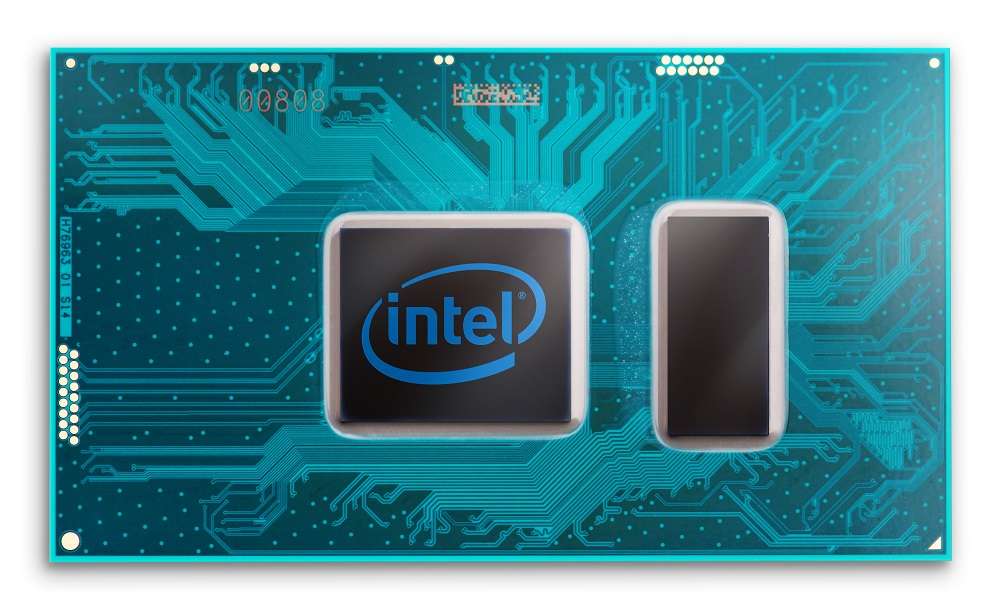
Configuration and components, everything you should take into account
The first step is to decide what use you will make of the laptop, something which can be done with the help of the categorization we did previously.
Once you have made your decision, it is time to start evaluating the main components which will go into making up your laptop. It is in this step where you will bring together all the elements which will define the perfect laptop for your needs.
1-Display size.
For simple office work, surfing the web and even for playing basic multimedia or games, very small screens are not advisable, for this reason we recommend a minimum display size of 13 inches.
If you plan on using the laptop for more intensive tasks such as serious gaming, you should be aware that with a larger display comes a higher display resolution, but this also means a higher demand on your computer´s resources. This means that you will require a model with more powerful graphics hardware capable of keeping up with the increased number of pixels.
You should keep in mind that there should be a balance between screen size and resolution. For example, there is not much point in choosing a laptop for the purpose of gaming that only has a 15.6 inch display but has 4K resolution.
Read More:
Best Monitor for Photo Editing and Photography
Best Gaming Monitor
Best Monitor for Macbook Pro
2- Mobility and performance.
It is very possible that mobility is vital for you in your new laptop, especially if you want your laptop’s battery to endure a full day of work without charging.
Nowadays, ultrabooks are especially noteworthy in this field and offer, in fact, hardware that can be very powerful in any task, since some models even have dedicated GPUs.
They are light, beautiful and offer very good performance, but they are not recommended for intensive gaming, also they have a price that can be quite high, so we must consider them as an investment and adjust it properly to our real needs.
If you want to play demanding games with a good level of quality then you should opt for a gaming laptop.
3-The processor, an essential component.
At the moment, Intel dominates the laptop processor market; AMD offers very few alternatives that are capable of rivaling the products from this world leader in chip manufacturing.
Laptops with APUs by AMD can be a good option for those people on a tight budget who still want a machine that allows them to work, enjoy multimedia content and play games in medium to HD resolution.
They come in configurations that can include up to four cores with Radeon R7 integrated graphics; in the most recent models (Bristol Ridge), these can handle 512 shaders.
Intel processors come in many variations that can be hard to tell apart from one another since their names do not always clearly indicate their capabilities such as their number of cores.
Knowing this, I will give you a short breakdown of the key differences between the full range of Intel processors:
· Intel Atom: low performance and low consumption processors, only recommended for light office work, web surfing and handling basic multimedia content.
· Intel Pentium: they offer acceptable performance and can have from two to four cores although the four core models tend to have a very low operating frequency. Celeron processors are similar but tend to be of inferior performance and are limited to two cores.
· Intel Core i3: have two cores and four threads; they offer a high performance per core and can be used even for gaming. These processors don’t have Intel Turbo Boost technology integrated and therefore have a fixed operating frequency. This is important because, let’s say you buy a laptop with a Core i3, low voltage, 1.8 GHz processor, this processor will never increase its operating frequency. This can become a serious limitation. Low voltage processors can be identified throughout the Intel product lineup by knowing that their name ends in the letter U.
· Intel Core i5: with the exception of desktop versions, have two cores and four threads – this includes the 5000 series. 6000 series models that are not low power versions already include four real cores. This is important, but we should not forget that HyperThreading technology can significantly improve the performance of multithread applications without the need for four real cores. The only significant difference that these processors provide compared to the Core i3 models (in the case of the 5000 series and lower) is the integration of Turbo Boost technology, allowing for a dynamic increase in operating frequency – within certain limits and depending on the number of active cores. These processors are already a good option for demanding games, especially beginning at the Core i5 6000 models which, as we saw, have four physical cores.
· Intel Core i7: there are two basic varieties within this group. The first variety integrates four cores and eight threads, while the second one offers two cores and four threads. Both varieties have integrated Turbo Boost technology, however the two cores which separate these two varieties can make a big difference in performance. For this reason, we recommend the four core variety, especially since the low power model is almost equal in performance to a Core i5 5000 series or lower. These processors with four physical cores are what is recommended for serious gamers and professionals who need a high level of performance.
4-Graphics card and RAM memory.
It is important to keep in mind that if you are not intending to play complex games or use applications demanding a powerful GPU you probably will not require a dedicated graphics card since the graphics functionality built into most Intel and AMD processors is adequate for everyday use.
In general, ultrabook allow for the choice between versions with integrated or dedicated graphics, although in the case of the latter, they tend to be low end options which do not guarantee the ability to play very demanding games.
As far as the graphics card is concerned, it should be properly paired to the computer’s display. If you are going to play in 1366 x 768 resolution, a GTX 850M-950M with 2 GB of GDDR5 RAM will provide an excellent gaming experience for any game.
However, if you intend to play in 1920 x 1080 resolution, the minimum recommended graphics card is a GTX 965M with 2 GB of GDDR5 RAM, although the ideal would be a GTX 970M-GTX 1060 with 3 GB of RAM.
Finally, to play in even higher resolutions, the minimum recommendation is a GTX 980M, and to go to 4K resolution the minimum is a GTX 1070.
Let’s take a look at RAM now. At the moment, 4 GB of RAM is sufficient for basic office work, web navigation and playing games that are not very demanding. There are however some specific details we should take into account when choosing the amount of RAM.
If you are looking to get a machine with integrated Intel or AMD graphics, you should be aware that these chips will use the main system memory as memory for graphics processing, this is why it may be to your advantage to opt for a model with more then 4 GB of RAM. Some manufacturers are aware of this problem and offer models with 6 GB of RAM.
For playing resource intensive games and using demanding applications, a minimum of 8 GB of RAM is recommended. Most modern games have this amount of RAM as a minimum system requirement. To be on the safe side and to maximize your device’s longevity it is advisable to upgrade directly to 16 GB of RAM.
You should keep in mind that normally ultralaptop and other small format computers do not allow for RAM upgrades, in some models the RAM is even soldered to the motherboard. Therefore, you should be careful in choosing a device with adequate RAM because the lack of memory can be a serious limitation.
5- Hard drive or SSD? Should I choose one with optical drive?
Two questions in one. The first one is not difficult to solve. Buying a laptop with an SSD will increase the price, but it offers improvements that, given the peculiarities of these computers, will benefit even those who just want them for work.
An SSD is a very good idea in a laptop, although for those who want to play games and use it in demanding tasks the alternative of a hybrid HDD may be interesting, as these tasks will require more storage space and that is precisely the weakness of the SSD.
Typically the standard computers and the most economical gaming computers come with mechanical hard drives, while ultrabooks usually come with SSD units to reduce weight, energy consumption and temperatures, while additionally improving the start times and the overall performance of the laptop.
In gaming laptops with medium to high prices, it is normal to find an SSD for the operating system and some games accompanied by a large HDD as a secondary unit.
As for the optical unit it depends on your personal needs, so you are the one that must evaluate if you will really need it or not, but keep in mind that it removes internal space and adds weight.
6- Battery and keyboard.
The duration of the battery depends on the specific specifications of each laptop, such as its processor, GPU and screen size, but also the number of cells it has.
The more cells it has the longer the duration and therefore the greater the battery life, but also a greater weight and size, so we must keep it in mind before we get carried away by the “more is always better” philosophy.
With respect to the keyboard it is also necessary to evaluate it according to the use that we are going to give the laptop, if we want it for gaming it is convenient to look for a solid one, and if we want it for work we’ll want one that is comfortable.
7- Quality, cooling and finishing of the Laptop.
Right now most standard small laptops are made in plastic, although they can combine plastic and metal or even be finished entirely in aluminum.
On the contrary ultrabooks usually come in aluminum to lighten weight, a material that in turn gives them a clear premium feel.
It is not essential to look for an aluminum laptop, but you have to consider the quality of construction of important parts such as the hinges of the screen, and in the case of gaming laptops it is essential to look for models with an appropriate cooling system.
Some concrete recommendations
As we anticipated we are going to leave a series of recommendations with some models that I personally think are a great purchase, always from a quality-price ratio point of view.
In the same way we have done in previous guides we leave two options per range that can serve as an orientation, although with small notebooks we will limit ourselves to just one recommendation as there is not a great variety and the prices do not differ much between models.
Best Gaming Laptop
Best Laptop for Video & Photo Editing
Best Laptop under 500 Dollars
Best Laptops for College Students
