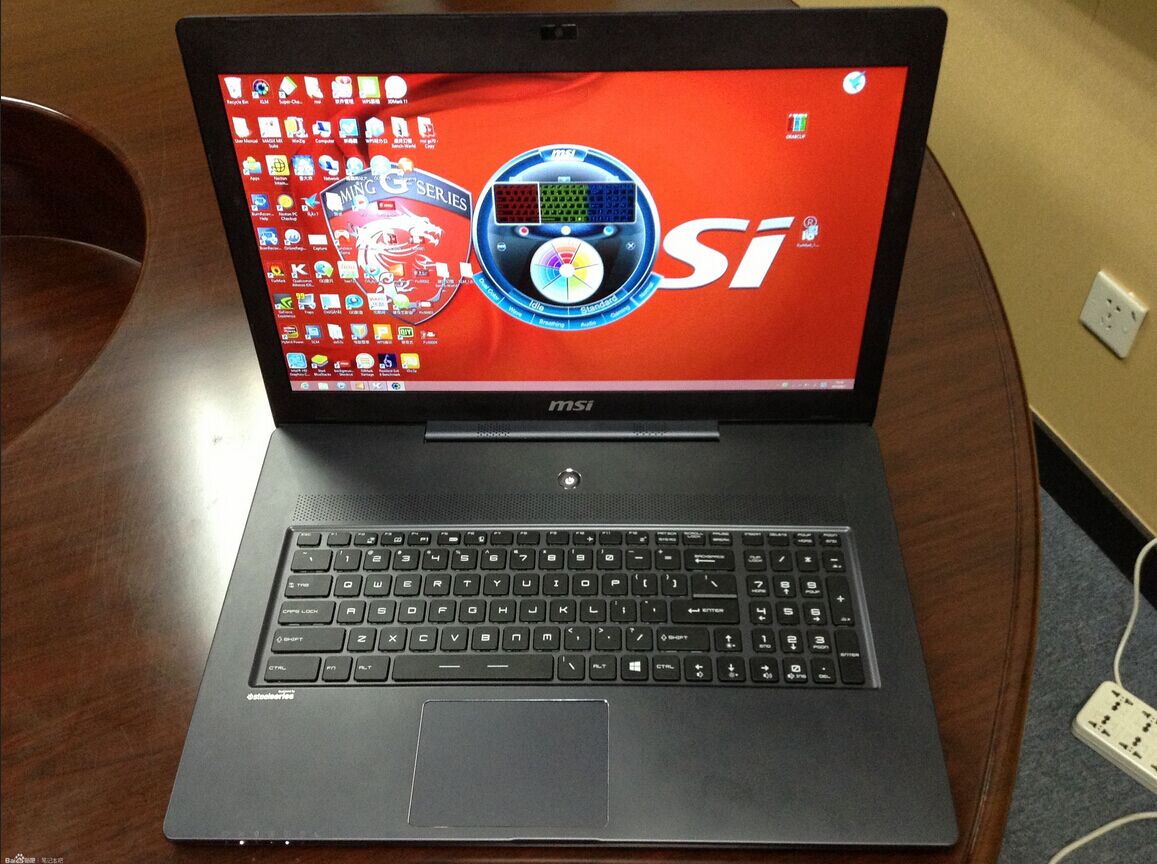Logitech G302 Daedalus Prime MOBA Gaming Mouse Review
Logitech has launched a new range of mice in which the brand goes back to its origins of improved optical sensors, and thus we find the Daedalus Prime, G302, as an input model. This model, focused on MOBA games, has 6 programmable buttons, internal memory to save the profiles there and a completely renovated software control. A simple but very well done model with excellent results for its game field.
Product Specifications:
- Dimensions (H x L x W): 37 mm x 115 mm x 65 mm
- Weight: 87 grams (mouse only)
- 6 programmable buttons
- USB connection
- Resolution: 240 ~ 4000 DPI. optical Sensor
- Response time: 1 ms (1000 Hz)
- Maximum acceleration: 20 G
- Extras · Software Configuration
- Instant Change DPI
Presentation and detailed view
The Logitech Daedalus Prime G302 is the MOBA model that the manufacturer has launched in which the speed in clicks and instantaneous DPI change are its main features.