Logitech has launched a new range of mice in which the brand goes back to its origins of improved optical sensors, and thus we find the Daedalus Prime, G302, as an input model. This model, focused on MOBA games, has 6 programmable buttons, internal memory to save the profiles there and a completely renovated software control. A simple but very well done model with excellent results for its game field.
Product Specifications:
- Dimensions (H x L x W): 37 mm x 115 mm x 65 mm
- Weight: 87 grams (mouse only)
- 6 programmable buttons
- USB connection
- Resolution: 240 ~ 4000 DPI. optical Sensor
- Response time: 1 ms (1000 Hz)
- Maximum acceleration: 20 G
- Extras · Software Configuration
- Instant Change DPI
Presentation and detailed view
The Logitech Daedalus Prime G302 is the MOBA model that the manufacturer has launched in which the speed in clicks and instantaneous DPI change are its main features.

The mouse is presented in its corresponding blister with a quick installation guide; you can download the necessary software from the manufacturer’s website. This software is unique for the whole G mouse series.

The G302 is presented with a total of 6 buttons, left and right, two additional on the left side and finally, two main buttons (including the scroll button). One of the common aspects is lighting of the logo and the sides in a spectacular blue tone, which can be deactivated from the mouse software itself.

It is a mouse with ambidextrous shape, but the two buttons on the left side makes only right-handed people to be able to use the side buttons.

Each side is illuminated in blue, with a smooth, glossy finish. The size is very compact, so it’s not the ideal mouse for large hands.
A Detailed view (Cont.)

The material of the entire surface, where the palm of your hand and fingers rests, is rugged plastic that provides a good grip. The button over the icon of the target is for an instantaneous DPI change, previously set in the control software.

For MOBA titles, Logitech has opted for a tensioned system in the left and right buttons, which offers greater responsiveness and it feels more comfortable, with up to 20 million clicks.

Logitech returns to the concept of improved optical sensor with very good response rates and up to 4000 DPI, which is more than enough for most users. The mouse has two large silicone pads and two other smaller that surround the sensor.
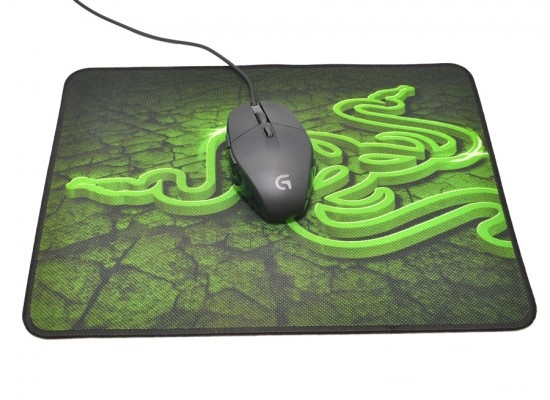
We tested a Razer Goliathus Control mousepad for our tests, as it’s a pad that supports any type of sensor, in this case, an optical sensor that moves perfectly.

Logitech Gaming Software
Logitech Gaming Software is the program that you can download from the manufacturer’s website and install it. Once installed, it will automatically detect the mouse you have connected and give you options for this model; remember that depending on the model, it will show you only the options from that model.
The first thing we loved is that all mouse models in the new Logitech G series incorporate internal memory, so you can use the settings even without software. The program gives you the option to remove profiles by memory and load a preset one according to program you launch.
You can create up to 5 levels of sensitivity with the values you want, assign them the default value and change even the response speed. The downside is that you wouldn’t know in what profile you are as there are no indicating LEDs, but the G402 and G502 models do have it.
There’s also a chart to change every behavior (preprogrammed) for each button. When we click on a certain button, if we wanted to add a special function, then we must edit that function.
When editing the function of a specific key, we are shown the same window with three options; add a mouse function, a keyboard action (copy, paste, undo, etc) or a macro, which can be recorded freely.
Finally, you can set the lighting and decide whether or not you want the logo and the sides to light up, something that many users themselves would consider.
Performed Tests
Regarding the use of this mouse, we come from using SteelSeries Xai for 5 years, so we can find something “tainted” with that model. We found the side buttons to be too much on the high side, so that the movement of the thumb will be more pronounced in the absence of a resting area; it may generate fatigue for your hands. Another aspect to improve is the rest area for the ring and the pinky fingers and the area of the palm. In our case it’s outside the mouse shape, making movement to be somewhat difficult and makes us have to raised our palm a bit and not drag it out of the mouse pad. This clearly will depend on the size of your hand, so this mouse is not recommended for people with large hands.
During use in games, Battlefield 4, Dota2 and Dying Light, we found a balanced and suitable mouse for any game, even for MOBA games such as Dota2, as this is a perfect model, very handy and fast clicks, with enough buttons; a more than pleasant experience. In shooters we found some limitations, lack of sensitivity indicator, increased sensitivity or more buttons, but of course, Logitech has other models for that…
Conclusion
| We like: | We dislike: |
|
|
The truth is that the Deadalus Prime G302, the first of the new G series, has made a very good impression, and the best is yet to come. Logitech has managed to perfection to recapture that mythical spirit of the MX1000, which is one of the best gamer mice that we have tested over time. The control software seems of very good quality; its redesign was worth it, with excellent layout options, very intuitive, and with helps guides available. Its compact size makes it lighter, maybe too much (only the G502 has some weight to it) and the 6 buttons are designed for MOBA titles, no doubt, but it is a mouse that adapts well to other titles if you are not too demanding.
In short, if you play MOBA or on a multimedia environment, this is a mouse mode to consider if you are right-handed. It is the only model with possibilities to be ambidextrous but it’s not. The lighting is another incentive if you like blue, because it is the only one available.
The Logitech G302 is the solution for Dota2 and LoL games, as the two MOBA’s are the most currently played, and this model provides fast, lightweight, instant DPI change by button, built-in memory and all programmable buttons. An excellent start for the G series of gamer mice.
