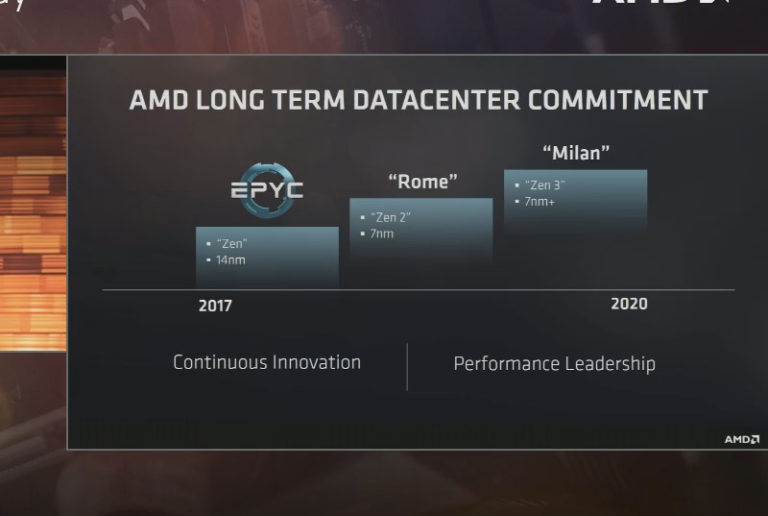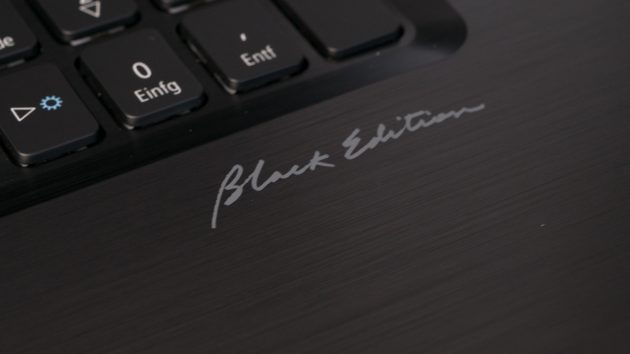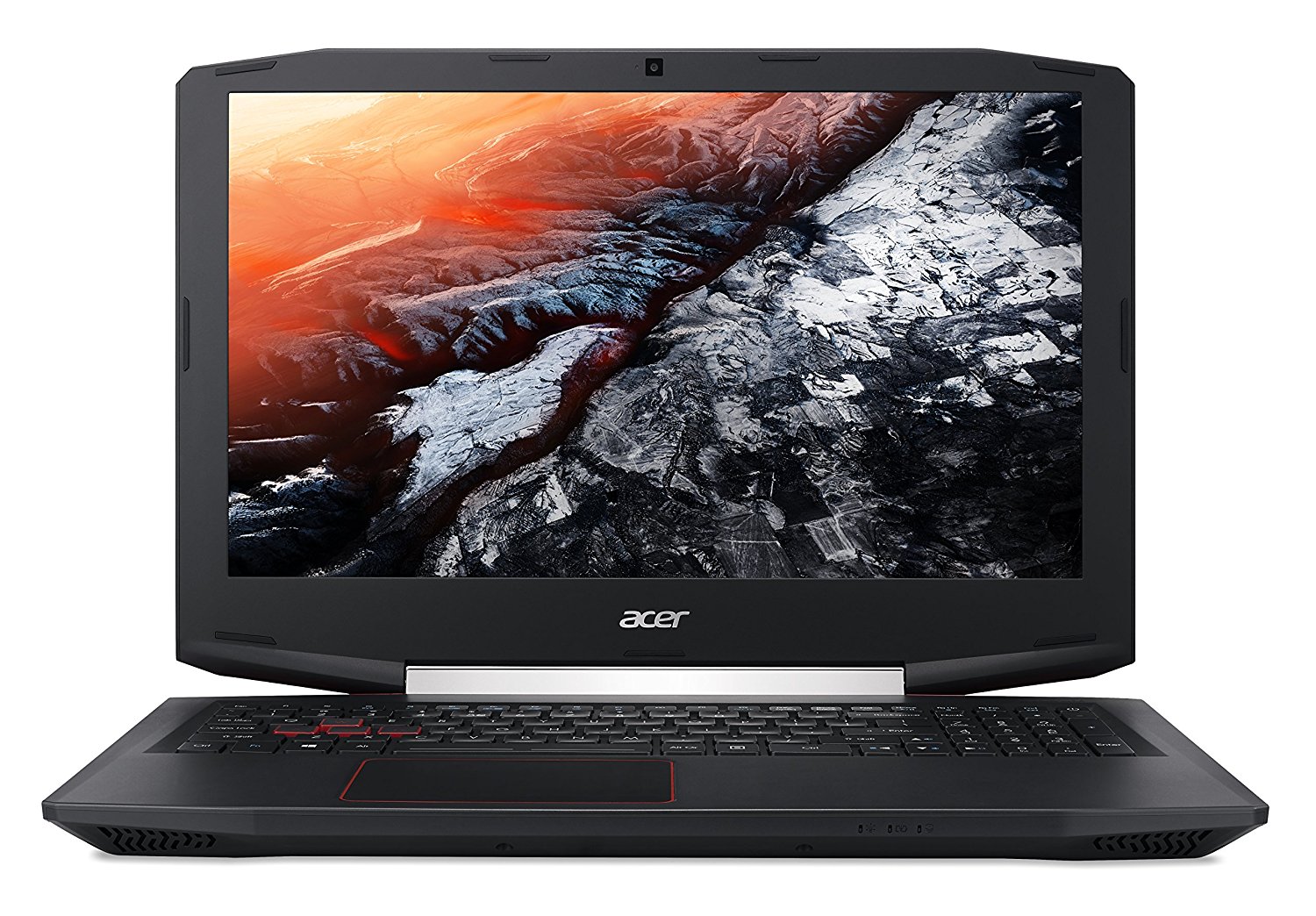How to choose a Computer and Monitor for Photo / Video editing
Some of the most common questions I receive are about photography. I have already spoken in some detail about the choice of cameras and lenses, but I have not yet spoken about how to choose a computer to be used for the purposes of photography.
In fact, in this age of digital photography, the computer has become an indispensable extension of the photographic process. First of all for storing your photos as well as for displaying them, but especially for developing them. I have already said on numerous occasions that: the post-processing of images is a natural extension of the photo taking process. It is indispensable for finalizing your photos. I will not expand any further on the reasons why I say this, suffice it to say that there are some important things that just CANNOT be done while shooting and which must be managed during post-processing, namely contrast and color levels as well as the intensity of bright zones and shadows, etc.
Long story short, to heighten the quality of your photos, you will need to go through post-processing, which raises the question of choosing a computer that will allow you to do so comfortably.