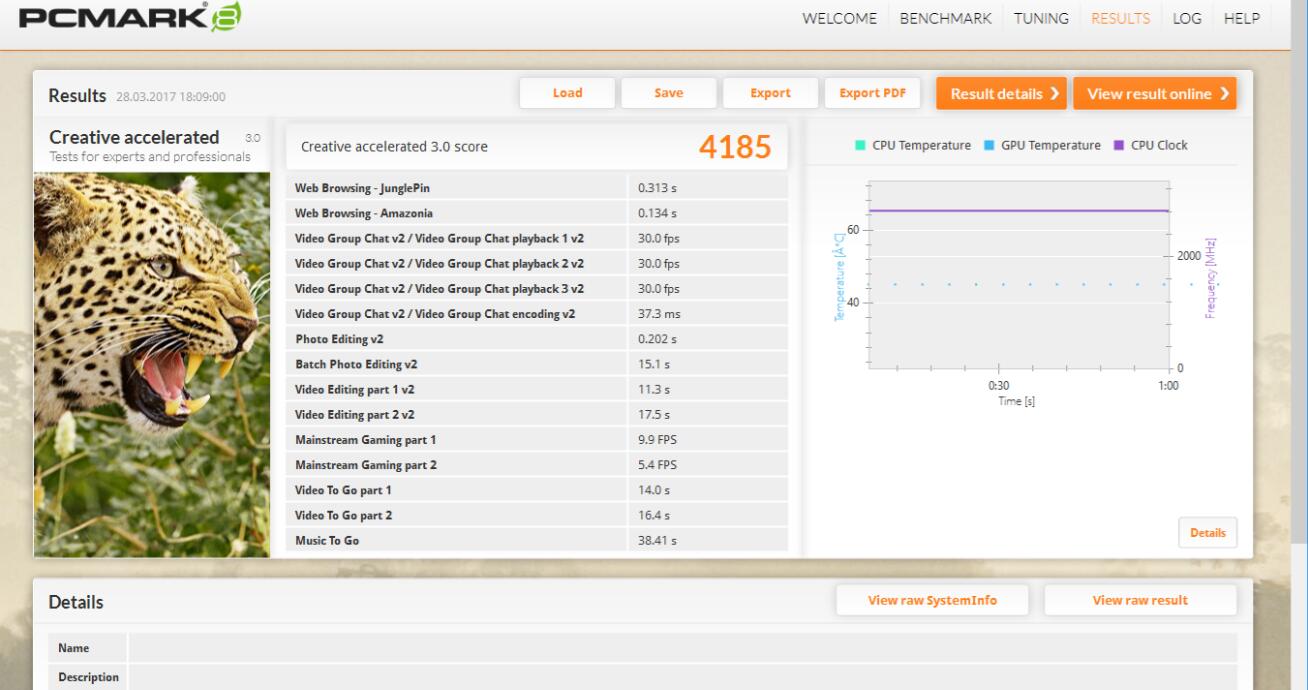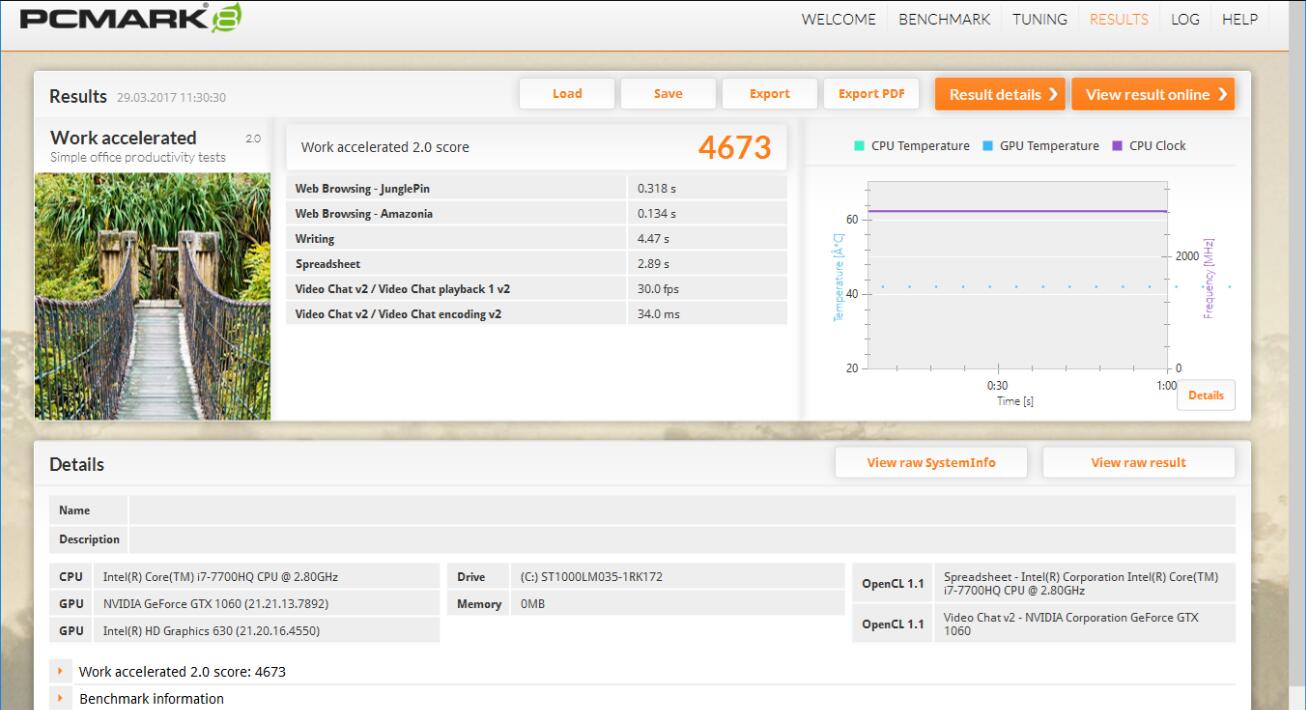While Acer’s Aspire V-Nitro series isn’t new on the market, it is very popular with consumers which lead Acer to update the range each year. We’ve already reviewed the 2015 line, and now, two years later, we think it’s time to do it again. Optically, not too much has changed, under the hood however, we find Intel’s 7th generation processors, DDR4 RAM and a GeFore GTX10-series GPU.
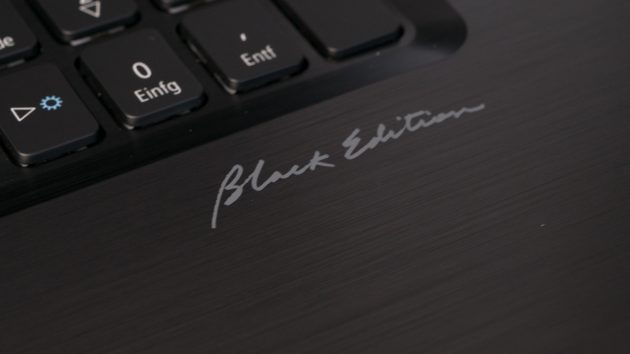
Naturally, I got both models here – the base features among both are mostly identical. The 17” model (VN7-7936-767M) just has some more bells and whistles than the 15” one (VN7-593G-73HP). Let’s take a look at the specs first:
- VN7-593G Display: 39.6 cm (15.6 “) Acer ComfyView ™ Full-HD IPS Display with LED backlight (matt)
VN7-793G Display: 43.9 cm (17.3 “) Acer ComfyView ™ Full-HD IPS Display with LED backlight (matt) - Resolution: 1,920 x 1,080 (Full HD), 16: 9
- Processor: Intel® Core ™ i7-7700HQ processor (4 cores x 2.80 GHz, up to 3.8 GHz Intel Turbo Boost, 6 MB 3rd Level Cache)
- Graphics: NVIDIA® GeForce® GTX 1060 with 6GB GDDR5 VRAM
- Memory: 8 GB DDR4
- Storage: 1,000 GB hard drive
- Network: Gigabit LAN, wireless LAN 802.11ac / a / b / g / n, 2.4 GHz & 5 GHz, 2 × 2 MU-MIMO
- Connections: HDMI, 1x USB 3.1 (Type-C Gen. 2, Thunderbolt 3), 2x USB 3.0, 2x USB 2.0, 1x audio, 1x SD card
- Input devices: backlit keypad with numeric keypad, multi-gesture touchpad with integrated fingerprint reader
- Sound: 4 stereo speakers, Optimized Dolby® Audio Premium® Sound Enhancement
- Battery: Li-Polymer battery (4 cells / 4450 mAh), up to 6 hours battery life
- Dimensions / Weight: 391 x 266 x 24.9 / 22.5 mm (W x D x H) / 2.6 kg
- Operating System: Microsoft® Windows® 10 Home (64-bit)
- Special features (only VN7-793G): integrated Tobii Eye Tracking Camera, for viewing in selected games
When it comes to specs, Acer hasn’t been a slouch – with the exception of one aspect: Memory. Both devices only come with an old-fashioned hard drive. If you want an SSD you will have to add your own. For this, an M.2 PCIe 3.0×4 slot is available so that even a Samsung SSD 960 PRO can fully be taken advantage of. (I’m in UK, in US market, both two models feature SSD)
In terms of haptics and build-quality, no a lot has changed from their predecessors. The body is still made of corrugated plastic. The body makes them look slim and lightweight, although that doesn’t ring true entirely. The 15” model weighs in at 2,6 kg, and the 17,3” version comes in at 3,1 kg. With a thickness of 2,8 cm, the 17,3” model isn’t exactly thin but for notebooks with specs of this caliber that’s totally forgiveable. What’s new in the 2017 version is that the 15” and 17,3” models mo longer differ in their connectivity layout and the number of ports. Only the status-LEDs sit in different places.

The build-quality is great in both models. While they’re made entirely of plastic, its soft-touch finish makes them feel high quality. That finish also means that they won’t slip out of your hand while carrying. There are no squeaks or cracking noises whatsoever. The keyboard-surround is made from brushed aluminium. The only gripe we have is the trackpad which has some play even when pressing it lightly. This makes it seem as if it’s not fastened properly.

This brings us over to the keyboard. The keys are carried out in the so-called “island-style”, meaning that each key has its own slot. Key travel is relatively shallow and the switches are soft. Right off the bat, this makes the typing experience somewhat mediocre. You will get used to it after some time though. The layout will look familiar to anyone who’s used an Acer notebook before. The only change being that the power-button is now located on the upper right of the keyboard where you’d usually find the “delete” button… I stopped counting how often I accidentally put the computer into sleep mode instead of deleting something. I deem placement of this button as part of the keyboard a very poor choice. What many of you might love is that the keyboard is very quiet. Regular typing is pretty much noiseless. The red backlighting is also a handy feature.

The touchpad is a little different. As mentioned above, it feels as if it hasn’t been fastened properly with both models. Since it’s a clickpad allowing you to carry out clicks everywhere on the surface, this is probably normal. You can either click which a touch or press down on the surface. Left and right mouse buttons are integrated right into the trackpad. There is also a Windows Hello compatible fingerprint sensor.
Display

Both models essentially feature the same panel, just in different sizes. Both have a matte finish and a resolution of 1920×1080 pixels. The viewing angles are similar and both seem to be calibrated similarly. Colors come across natural. Contrast however, could be a little better. The viewing angle is wide enough to look at the screen with two or three people at the same time. There are no color aberrations – they only get a little darker when moving to the far end of the viewing angle.
What’s not so nice is the thick bezel on both displays. This seems somewhat old-fashioned but is probably necessary to contain all the electronics.

Software
The computer comes preloaded with Windows 10. Alternatively, you can also get them without an operating system. When thinking about getting one of the latter, you should keep in mind that Microsoft only supplies Windows 10 drivers for Intel’s new Kaby Lake generation processors. If you want to use Windows 7, you might have to live with somewhat compromised performance and stability.
As expected, Acer still are champs when it comes to unnecessary pre-installed software. Upon first boot-up, we’re greeted with six desktop shortcuts for Netflix, Booking.com, and more shopping websites. Of course, we’re then hassled by the obligatory Norton Internet Security, or whatever they’re calling it nowadays. Of course, it immediately asks you to update it and then goes on to run an obligatory “background check” of the HDD that succeeds at slowing down the entire system… And all this less than 5 minutes after first boot-up and before even installing anything.
Naturally, the first course of action would be a thorough clean-up. At least, they refrained from slamming on their own alternative startup menus and pop-up overlays – that’s at least a small step in the right direction. Then, once you’re done cleaning up, Windows Update and the Windows Store notify you and go on to install the “Acer Collection” no questions asked – A collection of such “exciting new apps” such as Facebook, Instagram, and Netflix… Nice to get some new and exciting “underdog” content…
Luckily, Windows 10, and all other necessary drivers and tools come pre-installed and work right out of the box. Aside from all the unnecessary bloatware, there are even some useful tools in the software package.
Performance
On to performance. Before we tackle gaming performance and benchmarks, let’s take a look at performance for everyday tasks. This is where we see the main flaw of our review models. Since Acer decided to not go with an SSD, everyday tasks are unnecessarily slow. Seemingly simple tasks tend to take way too long and the hard drive seems to always have trouble catching up. Despite the current gen Core i processor and 8GB of DDR4 memory you always have to wait for the hard drive. Our recommendation: Definitely go for a model with an SSD or add your own later.
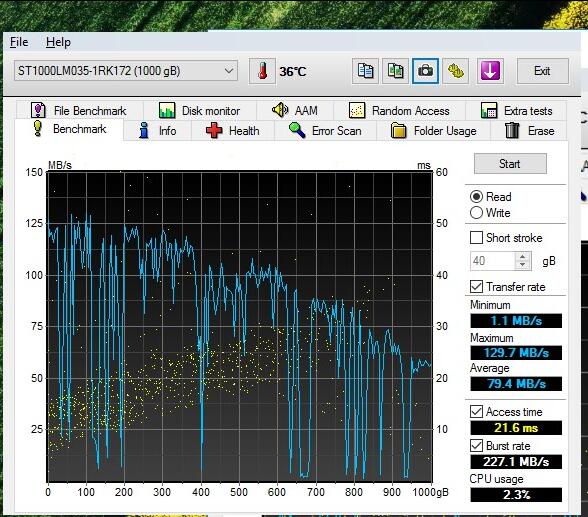
Hard drive aside, there is plenty of performance though. Current AAA titles in 1080p are no problem for the combination of the Core i7 and GeForce GTX 1060. For Honor, Ghost Recon: Wildlands, and older titles like Risen 3, Rise of the Tomb Raider, and Crysis 3, are running without a problem at 1080p.
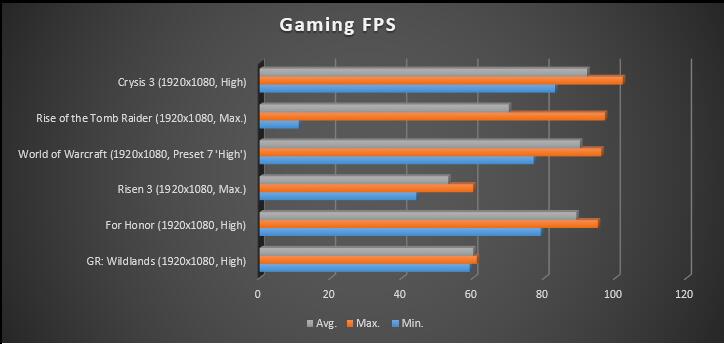
That shows really well how capable mobile graphics chips have become. The GTX1060 doesn’t show any weaknesses. There wasn’t a single game that seemed to overwhelm the GPU at 1080p resolution. Only when playing with an external higher resolution display will you see some slowdowns. The GPU can handle 2160p just well but at 4K, you can expect some performance issues.
Load-times for large-scale titles however are scraping the limit of what’s bearable. While loading World of Warcraft, you’ll have plenty of time to make a coffee, use the bathroom, complain about the load-time… and then still have some loading time left. That what it feels like at least.
As far as benchmarks go, the results are as expected – no surprises here.
Time Spy
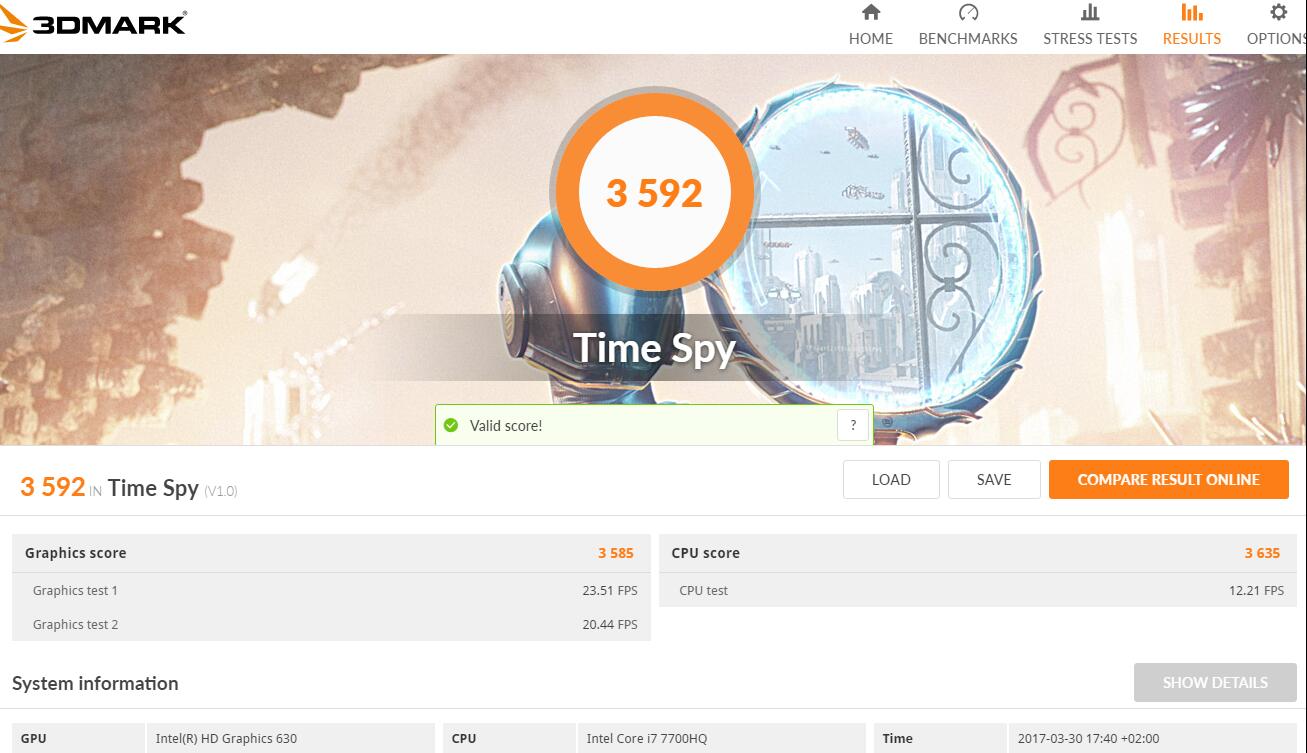
Fire strike Ultra
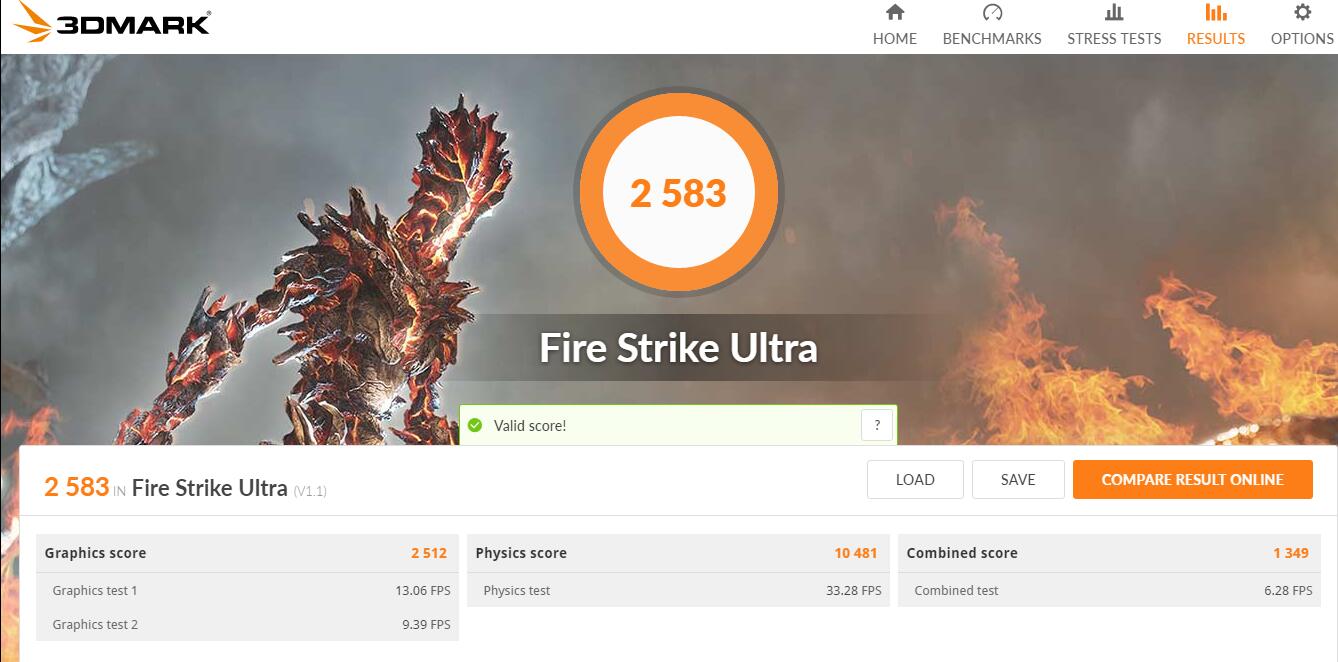
Fire Strike
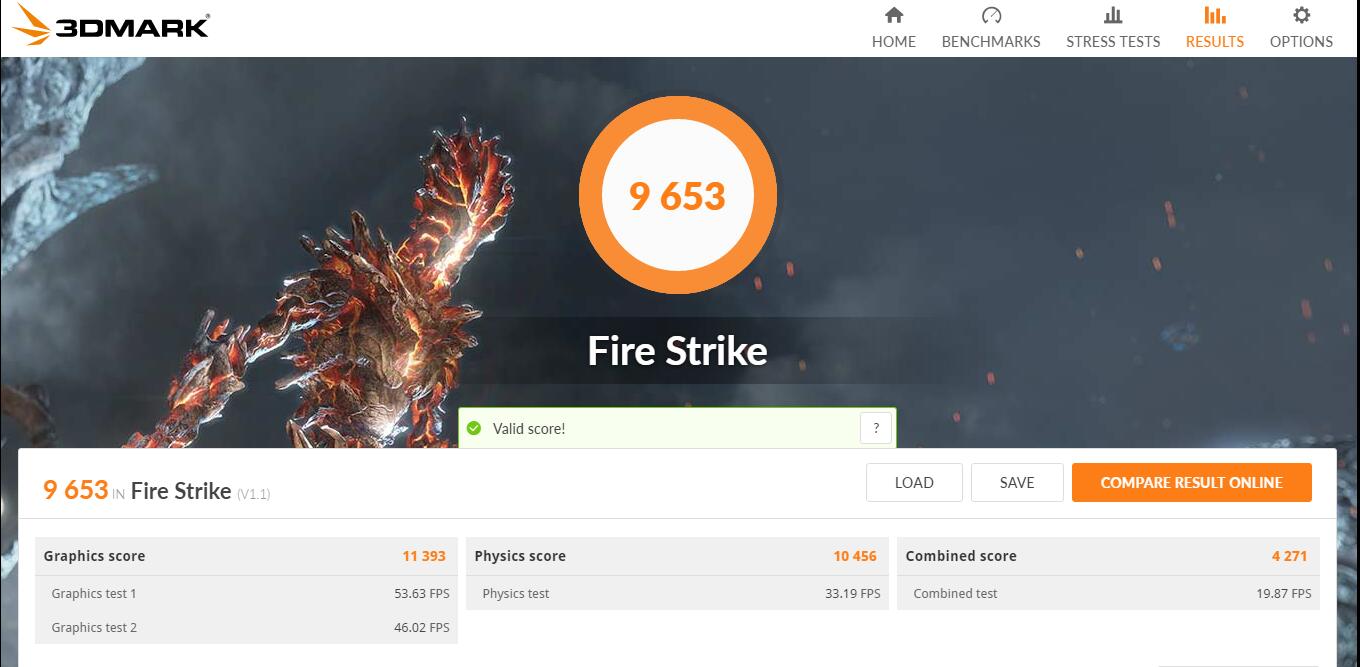
Creative accelerated 3.0
Work accelerated 2.0
Heat Emissions
This is always an important factor with notebooks since the excess heat of the components has to go somewhere. Here, we did find some differences between the two models since the 17” version simply has more space for its cooling system. It’s not a big difference though. While the amount of heat is basically the same, the noise level differs between the two systems.
V17 Nitro VN7-593G-73HP
We’ll start with the 15” model which, when idling or handling easy tasks like surfing or listening to music, is pretty much noiseless for most of the time. Only the Dust-Defender System can be heard every three hours when it cleans the cooling system. Other than that, the system seems to be passively cooled most of the time during easy tasks. When the fans kick in, they’re barely audible.
When under load (like in our benchmarks) the fans do become audible. With some music in the background however, the slight dim gets drowned out quickly.
When both CPU and GPU are under high load such as during gaming, the system becomes quiet loud. The white noise of the fans is also joined by a faint high-frequency whistling sound that can even be heard over sound-effects and music. We recommend using isolating headphones.
V17 Nitro VN7-793G-767M
The 17” model obviously has more space for its cooling system, but does it make a difference? Not much, to be exact. When handling easy tasks, it’s as quiet as its little sibling. As soon as you up the intensity, it also becomes a lot louder. The fans are just as audible, only that whistling noise is a little fainter than in its smaller sibling which makes the noise level more bearable.
Under very high load, you quickly begin to see the weaknesses of the cooling system. In our burn-in test, the CPU reached 100°C within a few minutes, and stayed there all the way till completion. Of course, this extreme test cannot be compared to the real world since you’re rarely going to run your system at 100% load over extended periods of time. Its sole purpose is to show how much headroom the system has or doesn’t.
The body of the laptop partially gets very hot. Above the keyboard, we were able to measure temperatures of up to 55°C – one drawback of aluminium components.
Battery Life
Theoretically, both laptops should differ somewhat in this respect since the 17” model has more interior space available. In our test however, their battery life is pretty much identical.
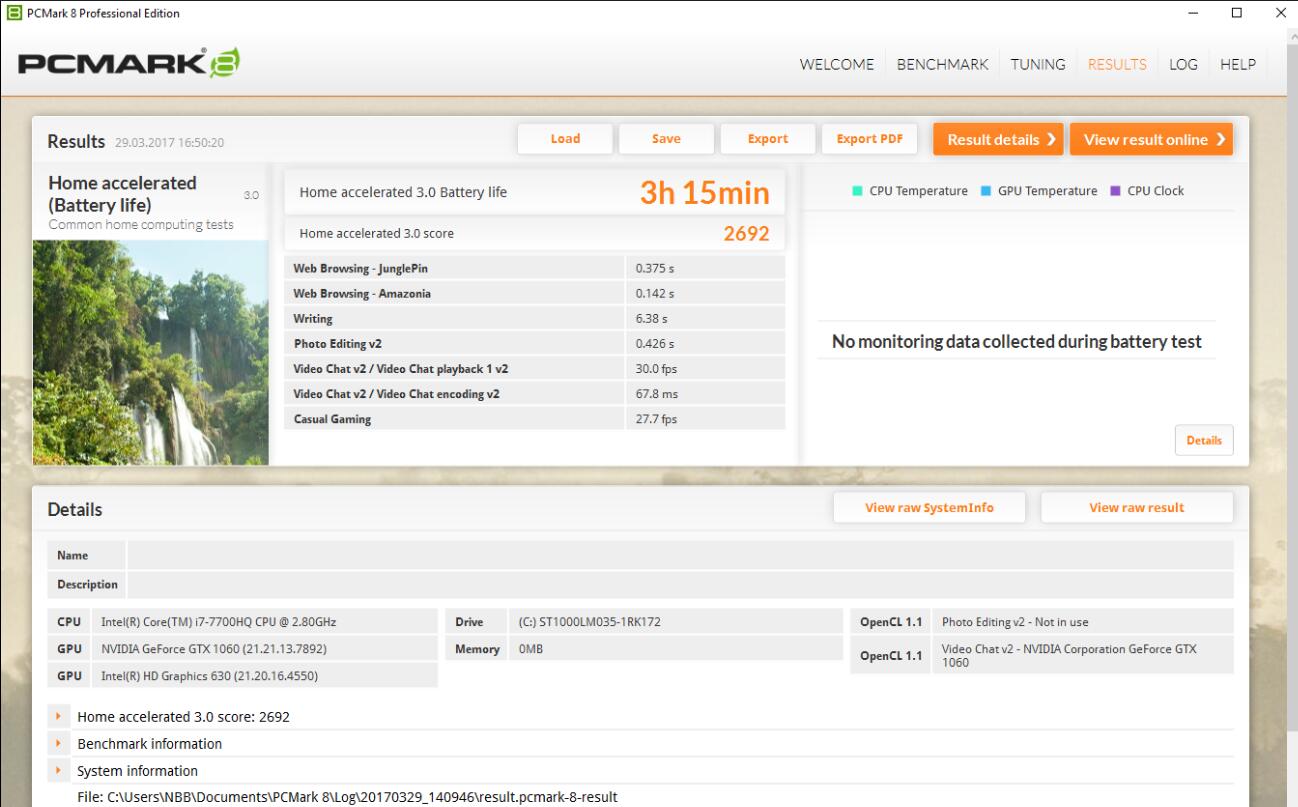
In our mixed benchmark, the battery was good for about 3 hours of operation at medium screen brightness and with WiFi activated. This benchmark consists of simple word processing, short videos, and surfing the web – pretty much the standard everyday applications. When considering the performance and specs of the laptops, this is sufficient. Especially, since they aren’t designed to be ultra-mobile but rather to game on near a power outlet.
Tobii Eye Tracking
The bigger model features the Tobii Eye Tracking hardware which consists of multiple infrared sensors located in the bezel of the display. These can track your eye movements which is supposed to lead to a more intense gaming experience.
The demo is already pretty impressive: You can look around a cockpit and aim at targets using nothing more than your own eyes. It’s somewhat awkward at first though, since we often tend to move our head instead of our eyes. This however, isn’t always picked up by the system.
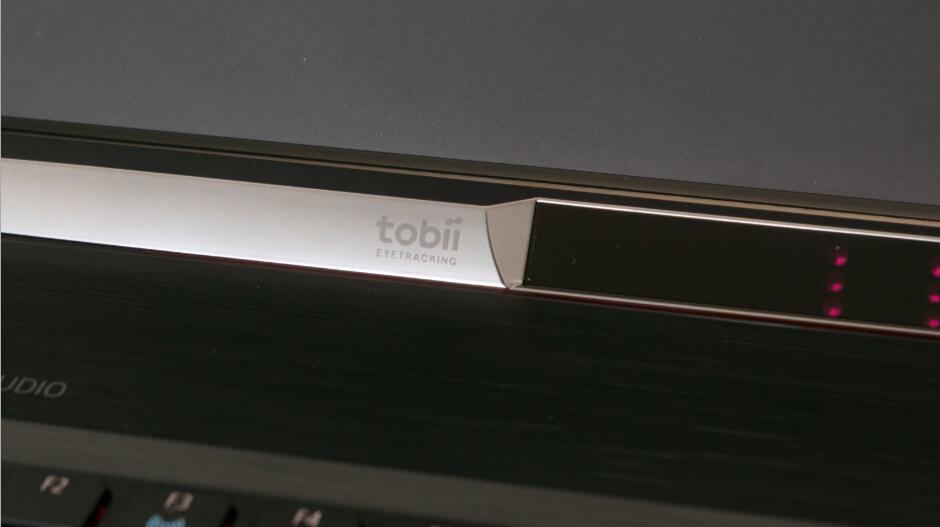
While the list of supported titles isn’t exactly short, you won’t find too many current AAA titles on there. Since The Division and Ghost Recon: Wildlands support Tobii, I got a chance to try it out in-game.
At first, it really is highly unusual – from time to time you tend to combat the movements picked up by the eye tracking with frantic mouse movements. If you look around, you also do so in-game, and your character also turns. Aiming using eye tracking hasn’t been successful for me yet, maybe it’s just a matter of getting used to it.
From a technical standpoint, this is an exciting feature, and I’m looking forward to seeing what game developers will make of it. Right now, I see it more as a fun gimmick rather than a useful feature – even after trying it out for quite a while. One feature of it that is very cool though, is Dynamic Lighting. Here, the illumination of your field of view changes depending on where your eyes are looking.
Conclusion
Overall, Acer hasn’t changed the V Nitro series too much. There has been some fine-tuning here and there, as well as a spec update, and new features such as Tobii Eye Tracking.
Performance-wise, it delivers what you should expect from a gaming laptop that goes for over 1000$: All games I’ve tested it with ran super smoothly at native resolution. If you want to use an external display however, you shouldn’t go nuts with it – in most titles, more than 1440p resolution will result in serious slowdowns.
One aspect however has seemingly been downgraded: The cooling system. While the 2015 models were really quiet, even under load, the new models are noticeably louder, and don’t stand out in that respect anymore.
Those of you who want performance first and foremost, can wholeheartedly go for one of these laptops… and add an SSD. Those of you who don’t like noisy rigs however, should look for a quieter alternative.