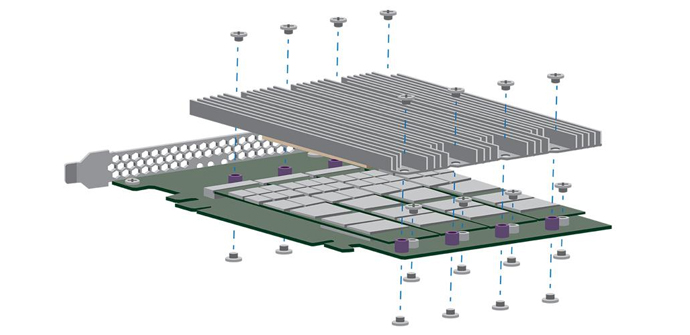Best SSD 2018 (SATA, mSATA, M.2)
In the world of hardware, if you want to improve your computer performance, everything goes through choosing a good solid state drive, characterized by a high speed data transfer (up to 10x more than mechanical drives) and minimum information accessing times. [toc]
What is an SSD?
SSD stands for Solid State Drive. These are devices that use memories such as flash drives or USB drives, but of a higher quality. They can come in different formats, from typical portable hard drives to small cards that plug into special ports (mSATA or PCIe).
The difference between a hard drive and an SSD is the time it takes to access information and data transfer. On hard drives, the discs are turning all the time and only read information when the head passes through the point where the information is. With SSD memories, it directly accesses the information at any time it wants. The transfer speed of the hard drive depends on the speed of the disc, but is something that can’t be increased lightly, especially in the case of hard drives destined for home users.