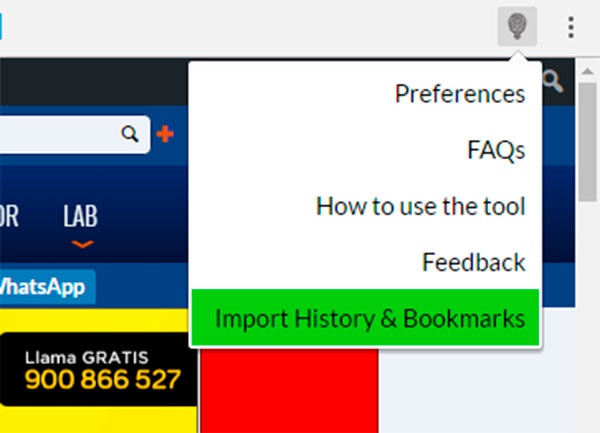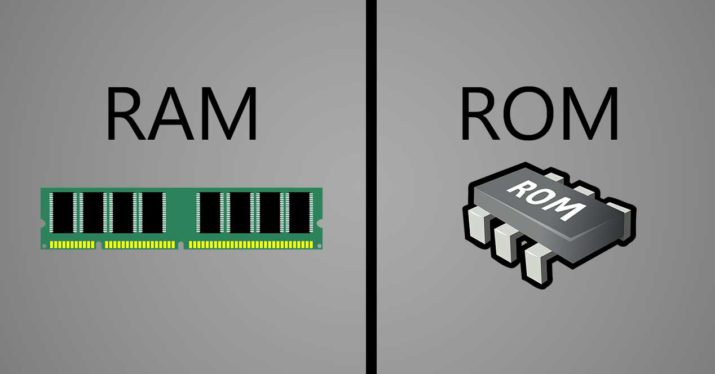How to safely enjoy USB-C connection
USB-C is made to offer a large range of data connectivity, and also provides the same power supply capability as the proprietary power adapters used now. This makes it so that with just one charger and just one cable we can charge at high speed any kind of devices.
The USB-C adapters of certain capacity can work at different voltages, but they always offer compatibility with devices with charge modes of less capacity and intensity. In other words, if we were to buy a laptop with an USB-C charger, we will find voltages between 20 and 5 volts. This is standard and is precisely made to promote the universal use of just one charger for all devices.

A MacBook Pro 2016 charger with 20, 9 and 5V modes.
It has four voltage standards: 5, 9, 12 and 20v. The intensity will vary according to the needs of each device and the charger will adjust the intensity to it as well. The maximum power transfer will also vary according to the voltage and the charger.