Many NAS from Synology, and especially in certain ranges, they have the possibility to expand their RAM, even if it’s not particularly supported. One of the differences between two models such as the DS1515 and the DS1515+ is that the second one supports up to 6 GB of RAM through an accessible SODIMM slot on one of its sides.
The DS1515 comes with 2 GB of RAM, an interesting amount for a NAS. The best part is that the 2 GB of 1600 DDR3 RAM are mounted on a SODIMM slot. We can mount up to 4 GB of 1600 DDR3 in this slot as long as they are low voltage, therefore 1.35 modules. The only difficulty is that we need to gain space between the NAS’s motherboard and the storage slots so that we can extract the old module and install the new one. Unmounting it will oblige us to almost unmounts the whole NAS, because of the connection “riser’s”, so it’s best to just make some space to be able to unblock the installed DIMM and replace it for a new one.

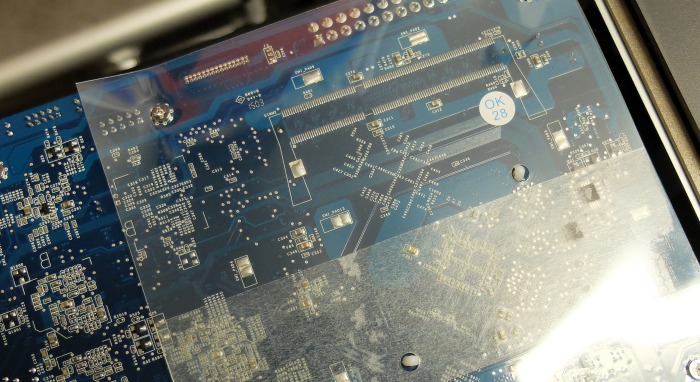
Removing 5 screws from the back side of the unit will give us access to the front of the NAS’s motherboard. As you can see, it has the shape for a second SODIMM, which is not present in this model but it is in others.
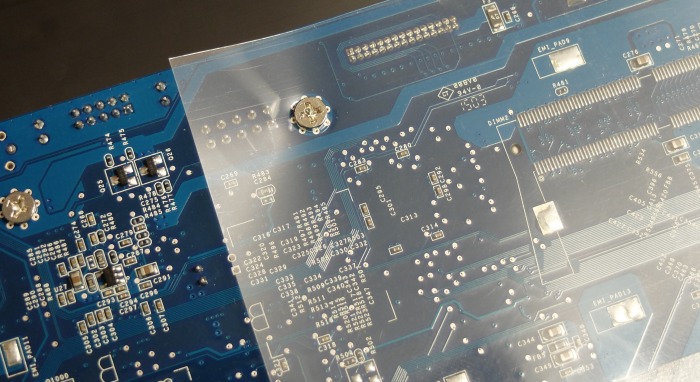
We will remove the screws that gold the motherboard to the chassis.

We will also have to remove some data and power strips.
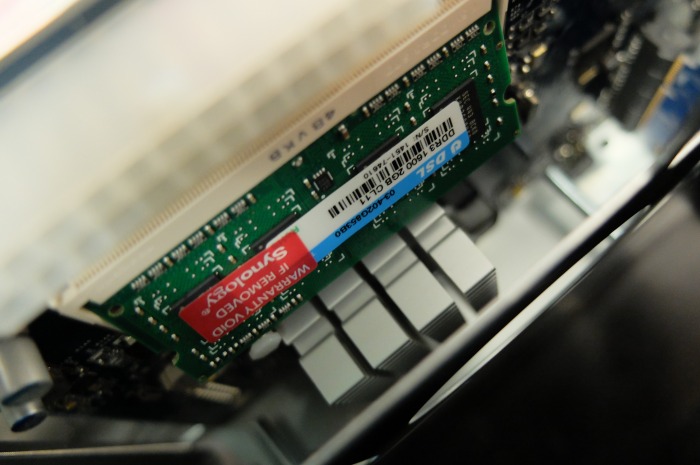
We will just need to move the motherboard a bit to the side – no need to completely remove it – so we can unlock the existing module.

Then we will place the new one. I picked a crucial 1.35v 1600 DDR3.
We will obviously have to make the RAM expansion while the unit is turned off, and it doesn’t require any additional steps. It will be available for the system as soon as it is “online”. Many of Synology’s units have this same mounting, just like the DS1515+ can be expanded to 8GB with this same method (as does the DS1815+), so for a minimal investment we can have a much more capable NAS. This becomes more important now that the additional modules through the Docker’s light virtualization has become more popular.
The result, our NAS now has 4GB of RAM available, with a 5% being used with a newly installed system. Soon you will be able to read our complete review of this new and powerful NAS from Synology. It will become without a doubt one of its most attractive and desired models.
I just bought DS517. Would the same upgrade work on this?
I did the same thing as the gang here and added 8GBs of RAM to the DS1515…which is weird if you think about it, as the Alpine AL314 is a 32-bit processor. I’m not sure that it’s going to use anything beyond the 4GBs of RAM. The weird thing is it actually does recognize how much RAM (8GB) is installed–even in the Resource Monitor. I have had the DS1515 do some pretty memory intensive stuff and it does not appear to branch too far beyond 3GBs. The one exception was when I did a virus scan, it cached up to the 8GBs of RAM. I’m wondering if the Linux OS contained within is smart enough to manage the memory differently than I am used to seeing.
I did exactly what Michel did: Same Crucial 8GB RM went in great, instantly recognized.
Hi, I just also got a new DS1515 and upgraded to 8GB RAM (Crucial 8GB DDR3L 1600 MT/s (PC3L-12800) SODIMM 204-Pin – CT102464BF160B). With your manual the upgrade was done in 5 minutes. It’s works perfect.
Thanks.
Hi, I bought a Synology DS1515 (Annapurna Labs), I have readed a lot about the memory upgrade of DS1515+ and the problemas with memory compatibility 1,35v and 1,5v. And now i want to upgrade mi synology ds1515 and i like to know if it’s completely necesary than the new memory module of 4gb (for DS1515) works at 1,35v or maybe i can buy a memory with support for 1,35/1,5v or perhaps i can buy memory with only support 1,5v?