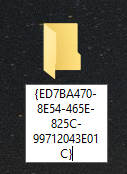To activate the “god mode” of Windows 10 we have to make like previous editions of Windows. We must create a new folder whose name is:
GodMode.{ED7BA470-8E54-465E-825C-99712043E01C}
Simple. This will create a folder, it is best done in desktop, with the characteristic of the control panel icon. Inside you will find all of the administrative tools, utilities and controls that Windows have. They are well structured in categories and we can do searches within the folder.
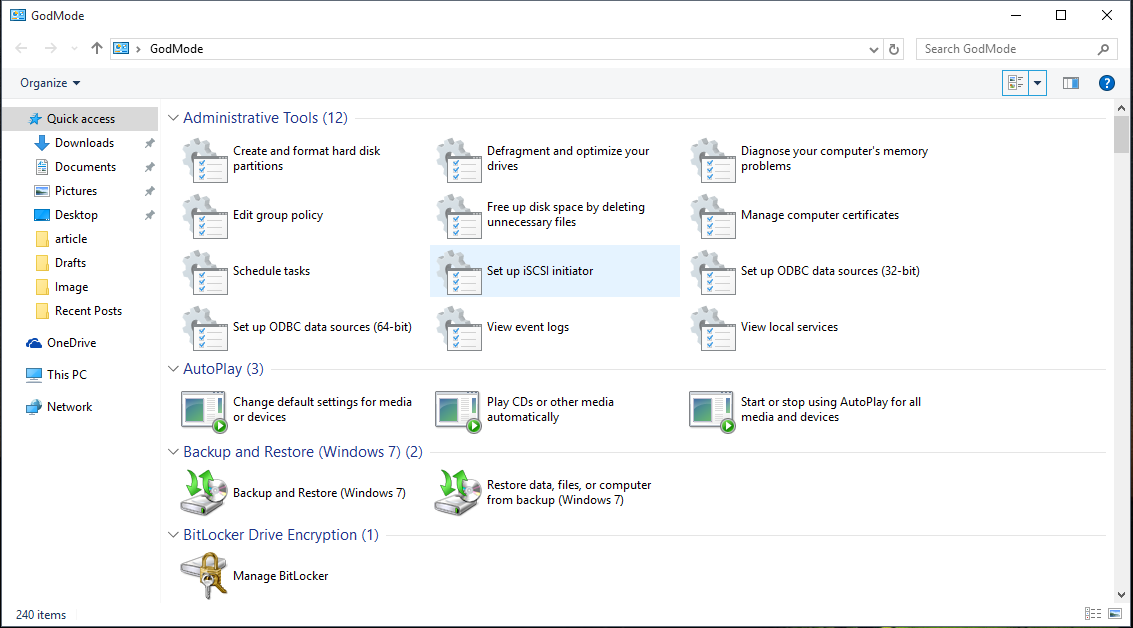
We will have everything at hand, now Windows already knows who’s boss.
Read More:
Activating the function “Hey Cortana” in Windows 10
How to automatic backup Data to external hard drive in Windows 10
Windows 10 Free download
How to install Windows 10 and Windows 7/Windows 8 with Dual Boot
Windows 10: How to Customize the New Quick Access