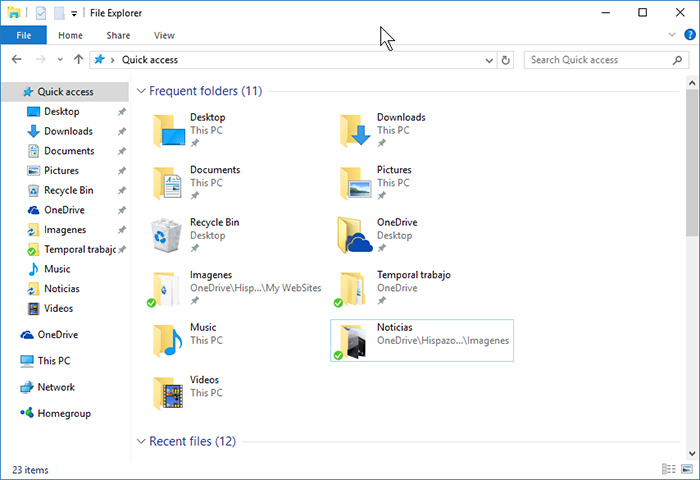It is a customizable system where you can link folders directly without having to walk around with Quick Access. It is as simple as dragging the folder you want to the new “Quick Access” area in the browser. It does not work with direct access, only with folders.
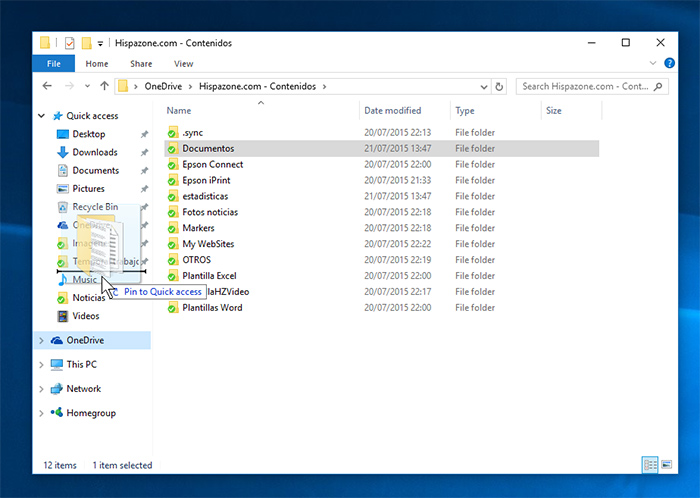
These can be synced folders and it even supports trash bin. The system also works as direct access if you click with the right button the File Browser icon in the taskbar, and of course it also works on any file dialog that you have in any Windows application, either universal or desktop.
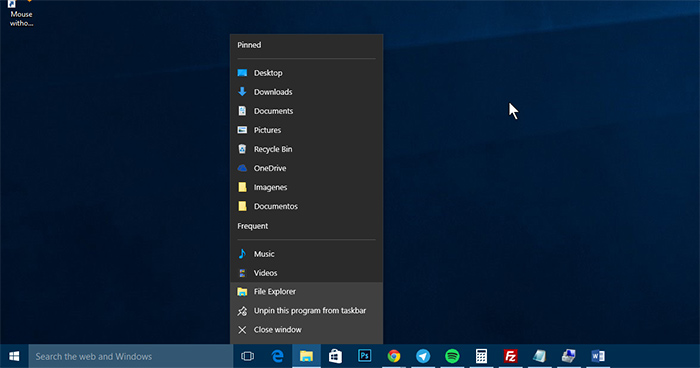
You can rearrange the quick links in the way you see fit and simply delete them by not anchoring the links anymore. It is a system that significantly facilitates the work for those who manage many types of files daily. In “Quick Access” you will also find the recently used folders to come and go in timely manner, according to their use.