The HDMI cable lets you transfer audio and video data by using a connection that allows to put the quality first (HDMI is the acronym for High-Definition Multimedia Interface).
The first uses of the HDMI interface are dateable to the end of 2003: at that time, actually, it was important – looking at the future – to predict a valid replacement for the VGA and DVI interfaces.
Over the years, the HDMI had a gradual evolution with several specific versions (1.0, 1.1, 1.2, 1.3, 1.4, 2.0 and 2.1), and each of them introduced new features and functions.
While, for example, the 1.4 version of HDMI introduced the Ethernet and 3D support and the 2.0 furtherly improved the audio and video streams quality (see further on), the HDMI connector has always been the same. This means that a HDMI 1.4 cable can be used to interconnect devices that support previous versions only, too.

A HDMI cable brings always an uncompressed video signal while the audio stream can be compressed or not.
HDMI cables versions
As previously said, the devices on the market can adhere to the most recent HDMI specifications, or embrace precious versions of the interface only. An “up-to-date” HDMI cable lets you, where possible, use the whole potentiality of the interface.
Basically, in fact, the several versions of HDMI, from 1.0 to 2.0 (2.1 is still work in progress and has not been approved yet) differ for a higher bandwidth and some technical updates too.
– HDMI 1.0, 1.1 and 1.2. The first versions of HDMI, dated back to 2002-2005, offer a bandwidth of 4,95 Gbps, of which 3,96 Gbps are dedicated for the video stream management. The 1.1 version introduced the support for DVD-Audios, while the 1.2 embraced the traditional support for the Super Audio CDs.
The probably most interesting innovation had been introduced with the approval of the HDMI 1.2a’s specifications: the Consumer Electronic Control function (CEC) lets you use only one remote controller to turn on and control several HDMI devices.
– HDMI 1.3. With the release of the HDMI 1.3 specification, the transmission capacity got increased up to 10,2 Gbps. An improvement that allowed to deeply optimize the color depth and make such a step forward about the interface quality.
Dateable to May 2006, the 1.3 version of the interface allows to reach 30, 36 or 48 bit of depth through RGB or YCbCr. The xvYCC standard proposed by Sony, the automatic audio sync, the Dolby TrueHD output and DTS-HD Master Audio (audio formats used with HD DVD and Blu-Ray discs) are supported too.
– HDMI 1.4. Without modifying the bandwidth managed by the interface, HDMI’s 1.4 version supports the Ultra HD 4K resolutions up to 3840 x 2160 pixels at 24 Hz, 25 Hz and 30 Hz, and 4096 x 2160 pixels at 24 Hz.
The new version also adds bidirectional support between multiple devices; a technical feature, which allowed to include the Ethernet support as well.
This means that devices plugged via HDMI cable can exchange data by using an Ethernet connection up to 100 Mbps.
HDMI 1.4 offers the opportunity to use the Audio Return Channel (ARC) (for example for the bidirectional connection between a TV and an amplifier, without any additional cable) and brings support for 7 3D formats at least. The new release, finally, expands the color range “absorbing” sYYCC601, AdobeRGB and AdobeYCC601.
–HDMI 2.0. Named, by some manufacturers, HDMI UHD, the 2-0 release of the interface increases the bandwidth to 18 Gbps, EQUIVALENT TO 6 Gbps for channel (from the 3 Gbps of the previous version).
Also, new technologies have been introduced: HFR support for video in 4K (2160p) filmed at 48 or 60 fps (25 fps for the 3d videos), 32 channels audio, audio up to 1536 KHz and even the so-called dynamic auto lip-sync, that is the automatic dynamic lip-sync.
Differences between HDMI cables and connectors
Actually, with every new HDMI release, new connectors have been defined.
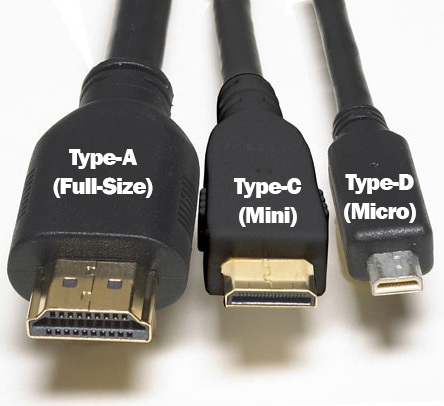
Type A and Type B have been defined at the dawn of the HDMI, and while the first one is widely used still, the second one has never been employed for any commercial product.
Type A connector is considered “the standard one”: it deploys 19 pins and guarantees enough bandwidth to manage SDTV, EDTV and HDTV videos.
Along with the HDMI 1.3 specs, the Type C made its debut, while D and E (see the following picture) have been introduced with HDMI 1.4.
The Type C is also called MINI HDMI; it differs from the Type A for the connector’s size only, while the number of pins and the bandwidth are still the same.

The Type D connector (Micro HDMI) è much more compact and, even keeping the 19 pins, it completely changed their disposition. At first glance it looks like a MicroUSB connector but has nothing to do with it.
In the end, the Type E (Atutomotive Connection System) has been designed to be used in vehicles and for industrial automation as well. The HDMI connector, in this case, is actually much more solid: ad additional clip allows to clamp the cable more efficaciously, avoiding the penetration of dust and dirt as well.
HDMI Cable: length and type
On the market, you can find HDMI cables of length between one and twenty meters. About HDMI, length doesn’t influence the signal quality. However, there are several types of cables that – depending on the specs – have a different cost.
Nowadays, you should always go for High Speed HDMI or High Speed HDMI with Ethernet cables, otherwise the 1080p resolution won’t be supported (as it happens with Standard HDMI).
To check about it, you can refer to the wide range of high-quality HDMI cables available on Amazon.
The HDMI Consortium has recently released the specs for a new cable, which lets you connect a USB Type-C device to a HDMI port.
A plan for the certification of HDMI cables has also been started, in order to guarantee their reliability and quality.