The Best TVs to Enjoy 4K
The PS4 PRO, the new version of PS4 oriented to the most demanding gamers, is already here, and among its features are the possibility to run games at 4K and in HDR, but very few of you have a TV that supports these features, and you probably think this console is not for you. That is why we have prepared an article to help you if you intend to renovate your TV in view of this new technological leap.
4K, two characters that lately we see repeated throughout the length and width of technology articles, but really, what is 4K? This refers to the 3840×2160 resolution, also called UHD (Ultra HD), a resolution four times greater than the standard 1080p, 1920×1080 or FullHD. Four times is almost as much as the difference between 480p (resolution of the PS2) and 1080p.
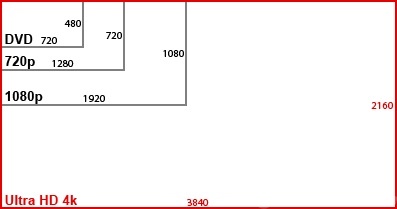
This is why there is so much trouble reaching 4K, since that increase of resolution has a high cost in power, if you want to multiply the resolution by four, you need also four times the power. It is for this reason that Sony decided to keep the vast majority of games to an intermediate resolution between 1080p and 4K and apply a rescaling which gives a really good result.
The other feature, the HDR, refers to High Dynamic range, and it consists on offering a range of colors, contrast and brightness never before seen on a TV. There are different types of HDR, such as the basic, simply called HDR, the HDR10, Dolby vision etc … PS4 PRO is able to offer an HDR that uses 100% of the BT2020 spectrum, while the best TVs on the market today can only cover 50% of this spectrum. That’s why the visual improvement of the HDR has just started.
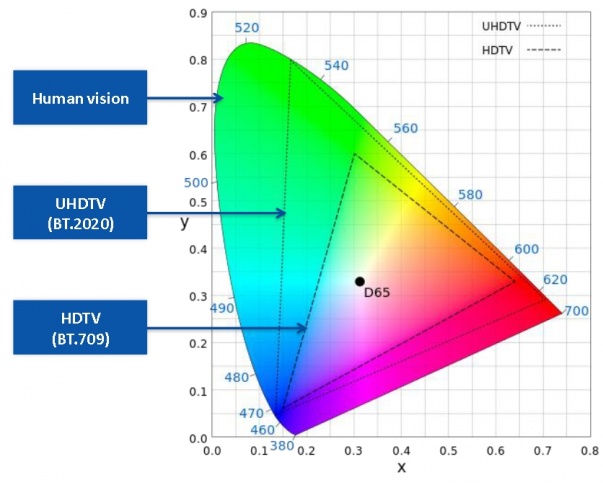
As we said, the HDR shows much more detail in contrasts, both in very bright areas and in very dark areas, as well as a much larger tonal range, but to be able to appreciate this well we need a much higher brightness levels than we had so far. Conventional LCD TVs had a brightness of about 100/150 nits ( nit is the unit to measure the brightness on the screens) which was increased to about 250 in the LED displays, 300 in the case of the higher range.
The current HDR displays have a brightness of about 300-400 nits in their most basic models, up to 1000 nits in HDR10, which is a huge improvement, and some 2000 nits in Dolby Vision, although it is expected that at January’s CES the first screens with the complete BT2020 spectrum and a brightness of 10,000nits will be shown.

It is for this reason, that the HDR hardly implies a visual improvement in the most basic HDR TVs, requiring at least a HDR10 to see noticeable differences.
There is another characteristic of TVs that matter a lot to players and that neither manufacturers nor stores talk much about: One of the most hated characteristics and at the same time one of the more unknown: the input lag. Surely you have heard it on more than one occasion, “that TV has a lot of input lag” or “that one has very little” but given its name and its way of measuring it, it is often confused with 2 other concepts, LAG and refresh rate.
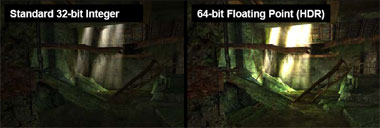
Input LAG and LAG are not the same, although they are based on the same concept. Lag is suffered when an internet connection is not fast enough, and the actions we do in the game take a while to have consequences. For example, we shoot a target in the game, and when those bullets hit their target, that target is no longer there. Input Lag refers to the time that passes between we press a button, and the action of that button is shown on the screen. This time depends on the control and frame rate, but also on the screen, how fast it is showing the information it receives.
This is becoming a problem for the most demanding players in online games, because that delay can make you less precise in games. An Input LAG below 30ms should be enough for the most demanding online players, while anything below 50ms should be enough for anyone who wants a good single-player experience.

Latencies higher than those 50ms are no longer appropriate for playing video games and can be quite frustrating. Do not confuse input LAG with the screen’s refresh rate, which is also measured in ms (milliseconds) and it refers to how much it takes the screen to show one frame after another, a very high refresh value will generate ghosts in the image, ghosting, trails that objects leave when moving, but have nothing to do with the LAG when playing. Ghosting does not affect us when it comes to playing but it greatly reduces the image quality and gets worse at 30fps.
Having clarified concepts, we are going to recommend you some TVs based on their quality-price ratio, obviously, these aren’t all your options, but these are the ones we recommend. We chose to recommend 49″ sizes, because we believe it is the best size to appreciate 4k at an average distance of 2m, the usual in a room, but most of these TVs can be found in sizes ranging from 43 to 55 or more inches.
Samsung UN49KS8000 4K TV
We discussed range and characteristics, and now we’ll go with one of the Korean manufacturer’s high ranges for this year 2016. With a 10 bits panel that gives us a brightness of 1000 nits, the HDR in this screen really comes alive. But that’s not all. An incredible quality of materials and construction, high quality 4.1 sound, 3 USB 3.0 and 4 HDMI 2.2, dual TDT tuner, and all this with an input lag of just 21ms, making it the second fastest 4K TV on the market.
The Best
- A deep black color and good screen uniformity.
- The screen can reach very high levels of brightness.
- Excellent input lag.
- HDR of the highest level.
The Worst
- Limited viewing angle.
LG 49UF7600 4K TV
This will be the only LG screen that we are going to include since they have not yet hit the spot with the HDR panels. The 49UF7600 gives us a maximum brightness of 400 nits, which is somewhat low to appreciate the HDR in all its splendor, but it doesn’t mean the TV is bad. Good construction, great design with central base, 3 USB 2.0 and 3 HDMI 2.2, “smart” remote with voice controls, 40ms in game mode and a really competitive price, which makes it great in quality / price ratio. It’s Smart TV interface stands out, an authentic Mini PC with WEB OS.
The Best
- Wide viewing angle.
- Excellent Smart TV interface
The Worst
- Low contrast
- Limited HDR capability
Sony XBR49X800D
The Japanese manufacturer brings us a product that looks made with PS4 in mind, except for a small problem, its maximum brightness is just 400 nits so although we will notice a positive change with the HDR, it will not be as dramatic a difference as with other models. However, given its materials, design, connectivity and smart TV interface it deserved a high position in our ranking. A surprising image quality, with one of the highest contrasts in the market, 4 HDMI 2.2, 3 USB, an input lag of just 29ms and incredible sharpness in movement.
Despite not having a very bright panel, it has a very wide tonal range, which puts it high on our list.
The Best
- Excellent handling of scenes with fast movements
- Good depth and uniformity of the black color
- Wide range of colors, HDR contents look more colorful.
The Worst
- Low viewing angle
- The brightness level is not high enough to get the full potential of the HDR content
Samsung KU7000
And finally we reached the top of our ranking. Did you think it was impossible to find a TV with 1000 or more nits, low input lag, incredible picture quality and for less than 1200€ in 50”? Well, it isn’t. This model offers the same quality as its older sister, the KS8000, but costing a lot less. An ultra-flat design and very good materials, a monstrous native contrast of 5000: 1, up to 1500 nits of brightness, a completely uniform panel, with no clouding in either the black nor the gray, and just 20ms. That added to the 4 HDMI 2.2, the 2 USB 3.0, all in a hub separate from the TV and the excellent Smart TV interface, makes it the king of TVs in quality/price ratio.
The Best
- High contrast, a deep black color in the dark.
- High brightness, reflects a minimum amount of light
- HDR movies look “spectacular”
- The lowest input lag on the market on 4K HDR TV
The Worst
- Limited viewing angle.
So far we have come. We have not included monsters like the LG E6 or the Sony ZD9 for their high price, but that does not mean that they are not also great options for those who can afford them.
Read More:
Best Gaming Monitor
PS4 vs. PS4 Pro, what’s the difference?
PS4 Pro, PS4 and Xbox One S