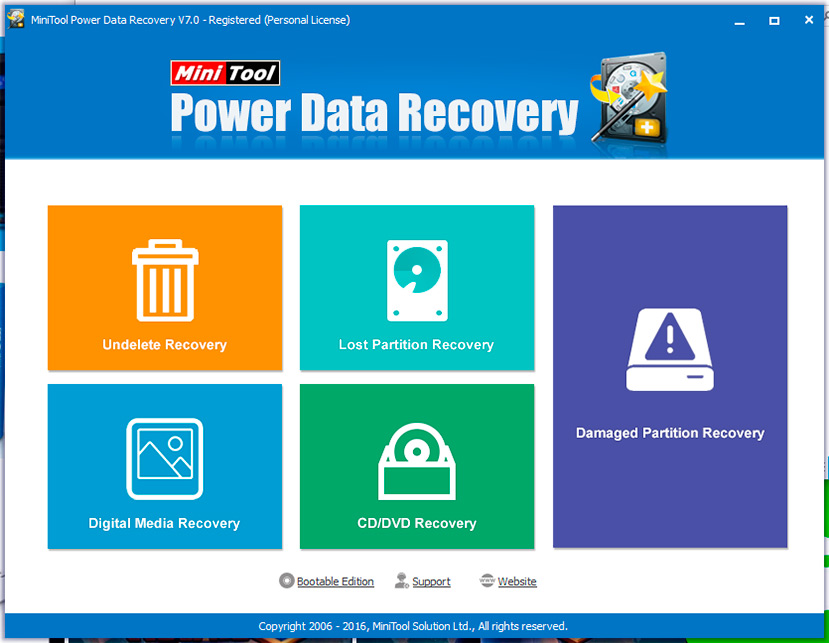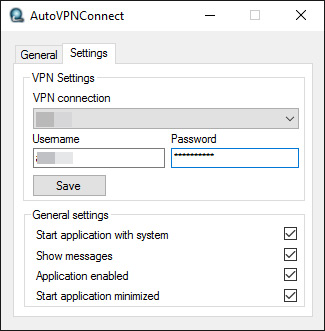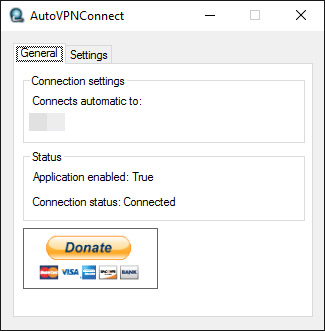How to recover Android photos Free
How many times have I told you? Photos you take with your smartphone should not stay on the phone’s memory: you need to transfer them regularly to your PC and back them up on HDDs and memory cards.
But you did not listen, and now you find yourself with a dozen photos you liked very much simply vanished into thin air. What are you saying? Are you blaming some app that promised to delete useless files and picture duplicates? It does not matter.
The damage is done and now you have to try to fix it. Roll up your sleeves right away and find out how to recover Android photos thanks to the apps I am going to recommend you in the following paragraphs; with a bit of luck you will be able to recover all the lost shots.