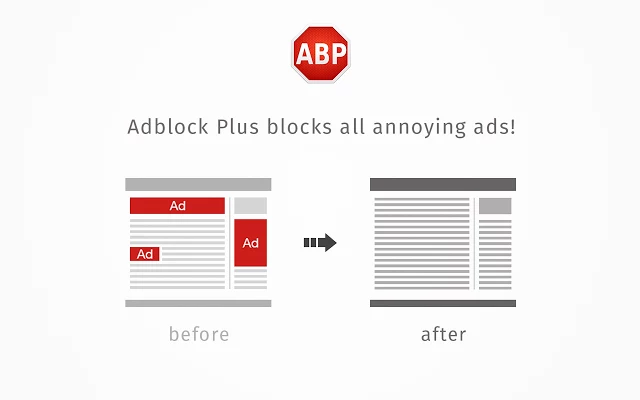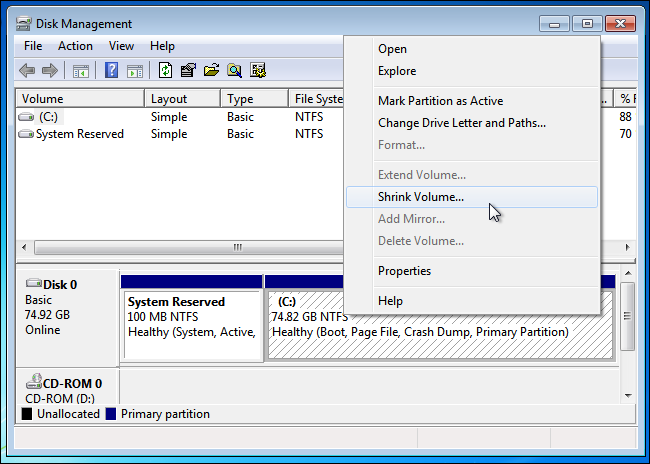MSI GP72 Leopard Pro-002 17.3-Inch Gaming Laptop Review
Introduction
One of the latest series to be renewed by Intel are the quad-core processors for laptop computers. The truth is that the need for energy conservation, which is one of the fundamental improvements in the Broadwell cores, was not that important in these series. Still, here are the relays already, which come with similar consumption and performance to that of the previous models, but with some improvements, mainly at the graphics level.
The MSI model that we’re presenting today is a cheap gaming laptop variant but that can easily become the replacement of your desktop PC with an overall balanced performance and dedicated graphics card capable of offering us some quality gaming. Let’s go to the details.
MSI GP72 Leopard Pro-002 specs
MSI’s GP72 2Qe forms a new cheap 17” laptop series. It has a design similar to that of PE70, the “offimatic” model, but with a more aggressive type, more gaming. It is a simple laptop, without boasting but with a powerful hardware that makes it a good computer.