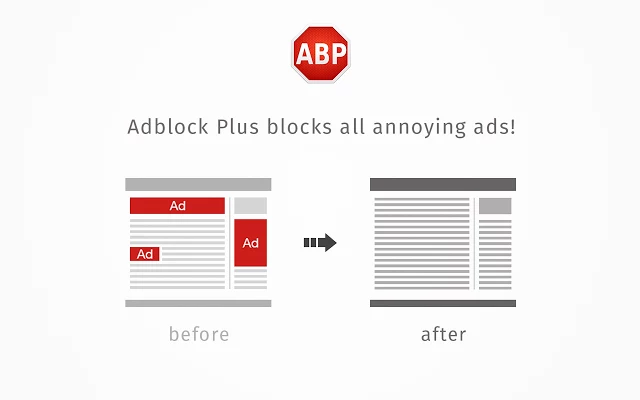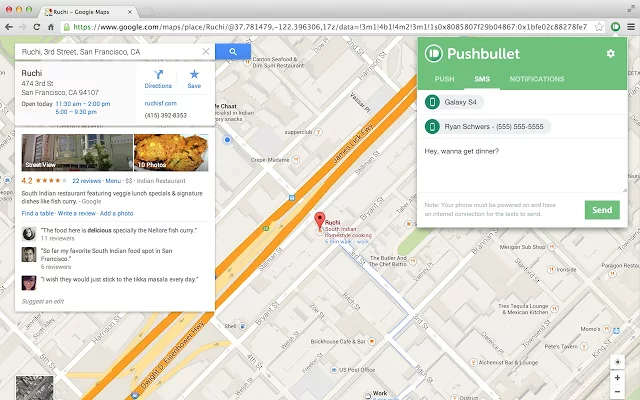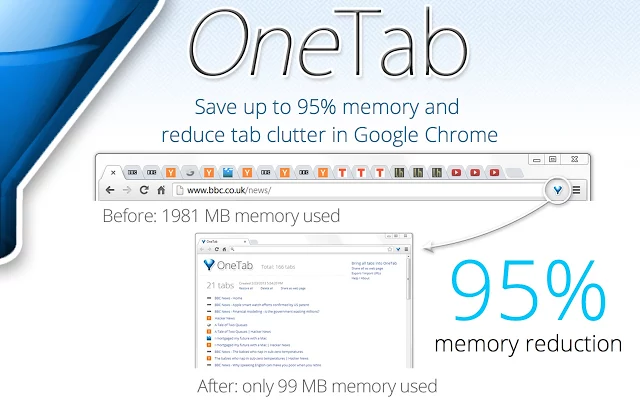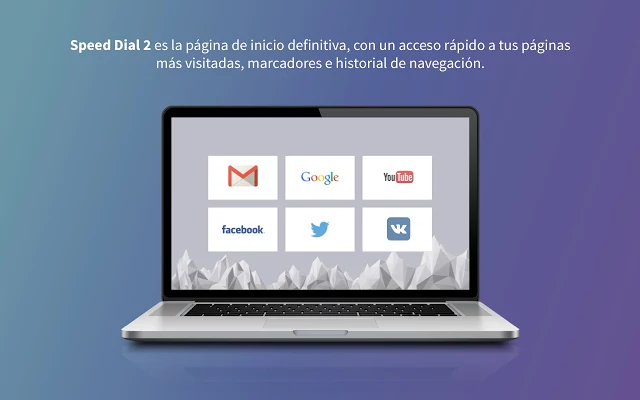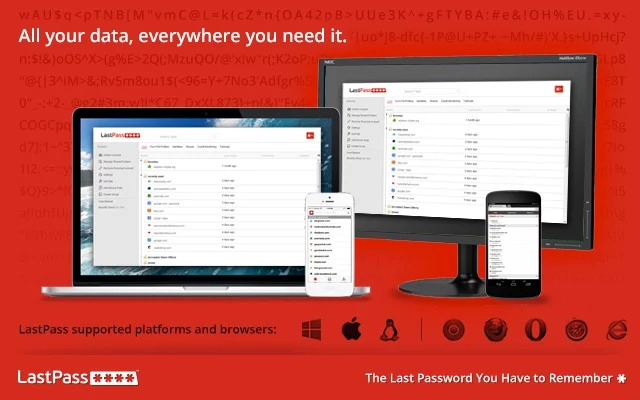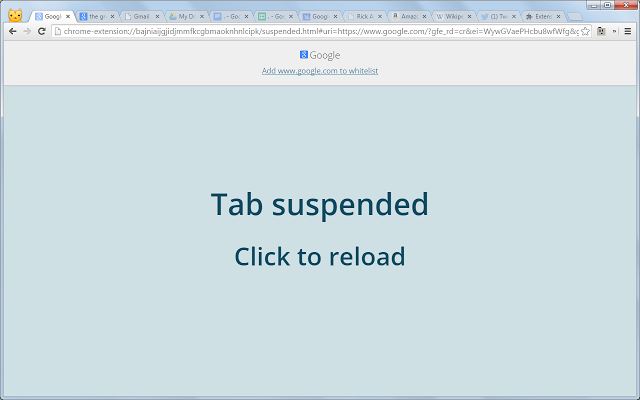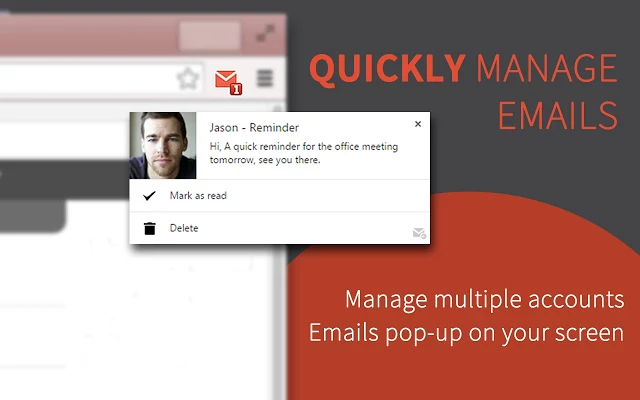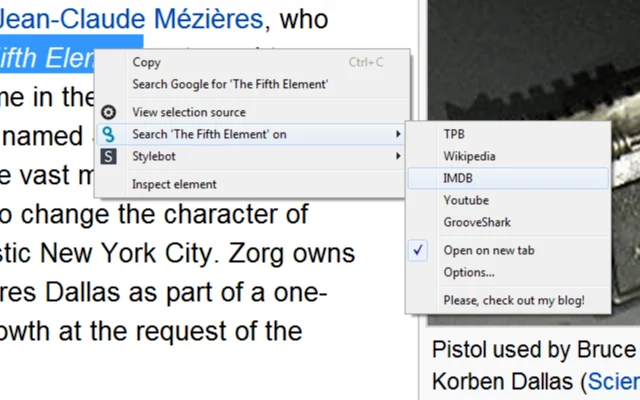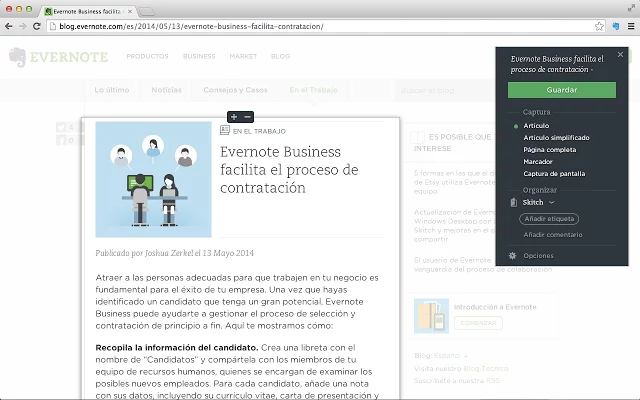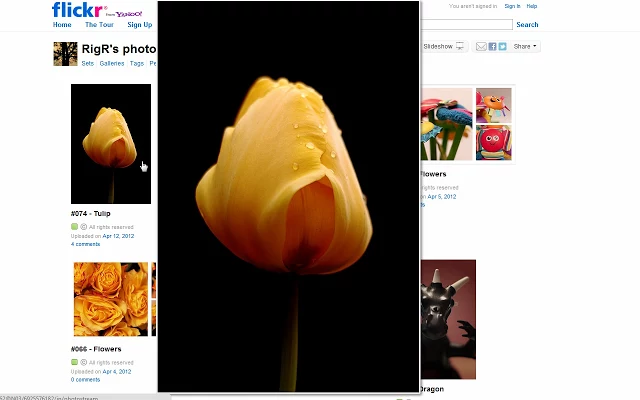Google Chrome, Google’s web browser, came a couple year ago and since then, its popularity has soared among all kind of users. Its main strengths? The great versatility and browsing speed it offers to our computers.
Another of the reasons of its great success has been the possibility to use extensions and web application to increase the capacity of the browser according to developers and users wishes. Let’s get to know the best 11 Chrome extensions.
Adblock Plus
Adblock Plus is one of the most popular Chome extensions loved and hated in equal parts, of all the Chrome extensions. Thanks to it, we can forget all about ads, those annoying web pup-ups and even those of Youtube videos. We will have the option to disable them on many pages, but it is as simple as making a click and Adblock Plus will remember it.
You can download this extension in the Chrome Web Store.
Zenmate
Unlocks the web. Hides your IP address. Protects you whilst online. It will give you security and privacy when you access to the content you like. With Zenmate you will be able to all the online services that are blocked in your current country or region.
You can download this extension in the Chrome Web Store.
PushBullet
Pushbullet is a tool that allows you to interconnect you computer’s web browser with your devices or your friends’ devices. You can receive notifications and exchange web addresses, pictures, videos and even messages between all of them.
You can download this extension in the Chrome Web Store.
OneTab
OneTab minimizes the nightmare of the open tabs to a simple tab with a list of all the tabs you had open. You can restore all of them or keep them on the list. Besides of gaining visual space, you will gain space in the memory of your PC.
You can download this extension in the Chrome Web Store.
Speed Dial 2
If you fancy having a startup tab in Chrome with your favorite websites, your bookmarks or your favorite web groups according to what you want to do (work, leisure, new, etc.), Speed Dial 2 is your best option.
You can download this extension in the Chrome Web Store.
LastPass
With LastPass you will only need to remember your master password while you let this software take care of the rest. Complete the full logins by yourself and instantly synchronize from your computer to another computer, or from your computer to your smartphone, or from your tablet to the web.
You can download this extension in the Chrome Web Store.
The Great Suspender
The Great Suspender is a useful extension that automatically suspends your tabs that have being open for a while and haven’t been used. This way you can save system memory if you’re not using the tabs. You can configure each tab to immediately suspend it, to prevent its suspension, to prevent any tab from a web from being suspend or also to configure the default time for suspension.
You can download this extension in the Chrome Web Store.
Checker Plus for Gmail
With the Checker Plus for Gmail extension you will receive notifications, read or listen to your email without having to open Gmail or Inbox. It is the best way and the simplest to easily manage multiple accounts at the same time.
You can download this extension in the Chrome Web Store.
Simple = Select + Search
Simple = Select + Search allows you to search for any selected word or phrase in any of your favorite websites by clicking the mouse. For example, you’ll be able to find names of movies in IMDB or FilmAffinity, search In Youtube for video titles, etc.
You can download this extension in the Chrome Web Store.
Evernote Web Clipper
Capture pages and articles and save them in Evernote for use in your research or read them later. Mark a website to tell others where to look. Also, it will be possible to share pages that you have capture immediately with the Work Chat option.
You can download this extension in the Chrome Web Store.
Hover Zoom
Hover Zoom allows you to view the images of a web galley without having to directly access them. You’ll just have to place your mouse over them and they will appear before you.
You can download this extension in the Chrome Web Store.