How to Easily Hack a Facebook Account in 2023
Today you are going to read something that hardly anyone(due to its simplicity) wants to share. It is about the easier and faster technique that the hackers use in order to capture the control/password of your Facebook account. Remember that this is information: we will teach you whatever hackers do so that you can avoid it from happening to you, but under any concept use the following techniques for even trying to hack someone because it’s not ethical and it is illegal. The main goal of this is that everyone knows the dangers of being hacked and can defend themselves.
The world of the cyberspace and of the computer programs is divided into two big groups. The first one is made up of neophyte users that dedicate themselves to use easy to handle online tools to get relaxed and have some fun on the internet. In this group fall the 99% of the people, individuals without computer knowledge that don’t know how systems work and only focus on the final experience, as it is their mission and purpose.
On the other hand, we have the remaining 1% that conforms the second group, a group of experts characterized by having the necessary knowledge to approach the functioning and development of programs and websites that we use. Software used to steal accounts such as backtrack Linux, even running on windows or also easy techniques as the one we are seeing today.
In its beginnings in the Net if you wanted to access and violate the security of any system you had to belong to the exclusive elite group of a small number of hackers, who were nothing but advanced users with advanced knowledge about the network’s functioning. Their intricate processes and functions were no secret to them and managed to solve satisfactorily passwords illegally accessing to any web.
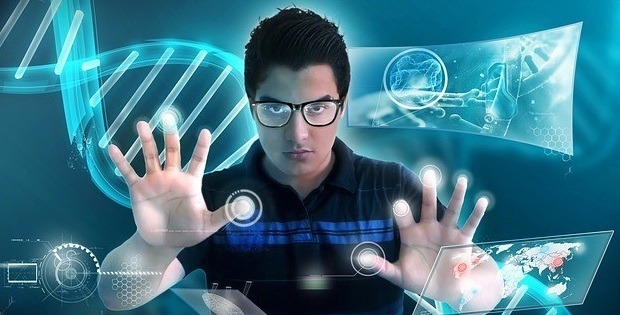


 PCs have become incredibly diverse in recent years: there are now Intel NUC mini-PCs (for a living room), all-in-one PCs, powerful tablet computers, hybrid laptops with 360-degree tilting displays, incredibly thin and lightweight ultrabooks, and amazingly
PCs have become incredibly diverse in recent years: there are now Intel NUC mini-PCs (for a living room), all-in-one PCs, powerful tablet computers, hybrid laptops with 360-degree tilting displays, incredibly thin and lightweight ultrabooks, and amazingly 