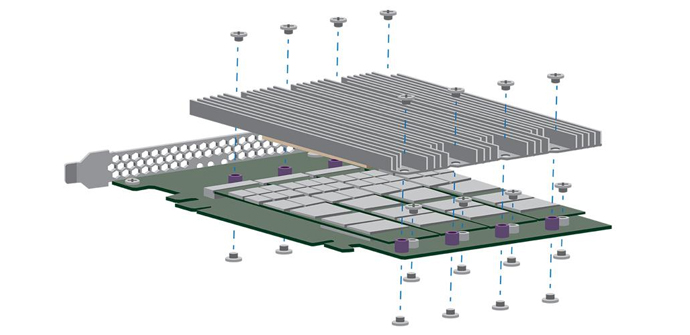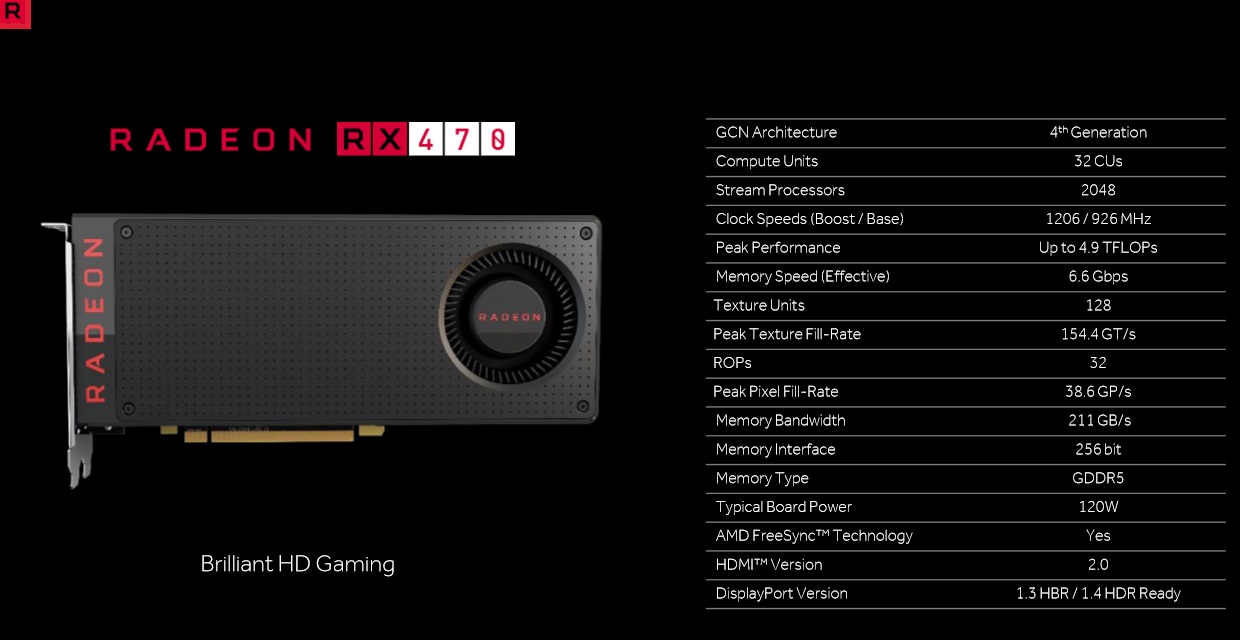Samsung announces its new V-NAND chip and their SSDs of up to 32TB
Samsung announced in the Flash Memory Summit 2016 its fourth generation of 3D V-NAND memory Flash. These new memory chips of vertical arrangement have up to 64 layers, which means that each chip has a capacity of up to 512 Gigabits. The manufacturer has also announced that these will be used in their next generation of SSDs that will reach up to 32TB capacity in a 2.5-inch format.
The previous generation of Samsung’s V-NAND had 48 layers per chip, so the maximum capacity of these was 256GB. As an example, these third-generation chips have been used in the 4TB versions of SSDs Samsung 850 EVO. With the arrival of the fourth generation,the number of layers has been increased to 64, significantly increasing the maximum capacity per chip, occupying the same space.