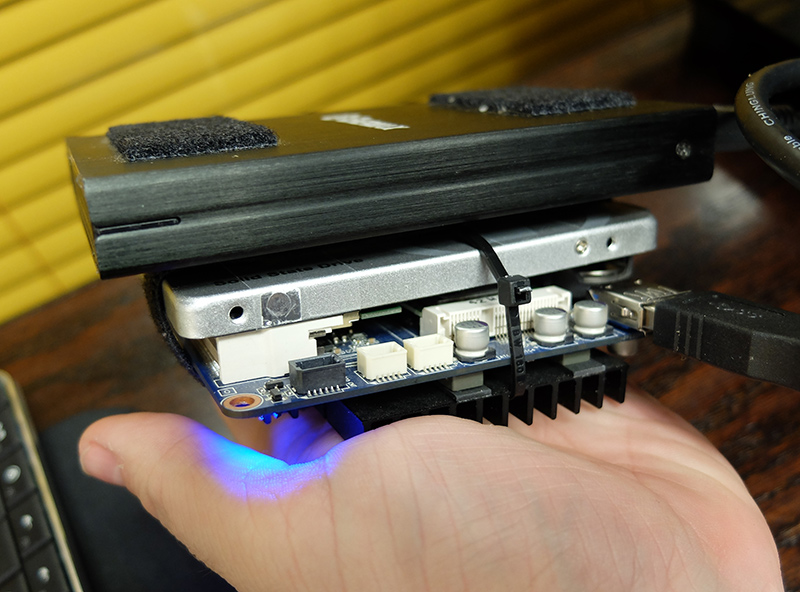Best Windows Laptop alternatives to new Macbook Pro/Air 2017
Introduction
With the launch of its new Macbook Pro, for which Apple has taken longer than usual, prices have been revised upwards, the cheapest model being up to 200 dollars more expensive than the models of the beginning of 2015. A price increase that also comes with improvements, but we can have many of them with alternatives from different PC manufacturers.
Today we’ll mention some of these options that go from classic designs to more modern models with more versatile configurations. Great options that will allow us to have a PC as good or better than Apple’s new Macbook Pro.
Razer Blade Stealth
One of the most attractive options can be found in the hands of Razer, In fact, no matter how much it bothers some Apple users, the design on the new Macbook is pretty similar to this model. It is thin and it has high quality screen options. It is updated with some of the best Intel processors and also supports Thunderbolt III.

It has a 12.5” screen we can find in QHD and 4K resolutions. It has a thickness of only 13mm, it weights less than 1.4Kg and it is completely made of aluminum. It also has a touch screen, a programmable illuminated keyboard (RGB) and a great trackpad. The latest version comes with Intel Kabylake processors, 8GB of RAM and storage of up to 512GB SSD.

The battery life on this new model is around 9 hours, which is very close to the 10 hours of the new Macbook. Its price starts at 899 dollars, which is a much more attractive price than the current Macbook Pro.