Lenovo ventures into gaming world, too!
We all acknowledge Lenovo as one of the world’s most trusted and acclaimed brands, one of the most important worldwide computer manufacturers, well, it has not been a matter of luck. Lenovo’s remarkable strategy, which focuses on offering products with excellent relation between quality and cost (“price quality relationship marketing”), along with the good reputation of their ThinkPad computers specially designed for professionals, have established them as one of today’s world references.

They got some time trying to set into the gaming pc market, and so in this opportunity we give you the review of Lenovo Y700 15”, the company’s ultimate creation for portable gaming.
The device has a very powerful hardware, features like: an Intel i7 – 6ªgeneration processor, and the brand new DDR4’s 16 GB memory capacity. Being a midrange portable gaming computer, it comes to you with the Nvidia GTX 960M, although, contrary to many to others, this one has been equipped with a 4Gb dedicated memory. As for storage capacity, it brings a magnetic 256GB SSD..
Compared to its predecessor, LenovoY50, the enhancements are not as remarkable, nonetheless Lenovo does look forward to overcome the criticized weaknesses of it, with their new pc gaming.
Design
As we are saying, just by taking a quick look the familiar resemblance is evident. Both models’ entire outer surface is covered with brushed black aluminum, which gives them a very elegant look, even though it is still susceptible to fingerprints.

In order to potentialize its more gaming side, the Lenovo Y700 design shows a pair of sharp lines at the top of the screen, this grants a more aggressive look to the gaming device. Other elements that aim this nice gaming look are the speaker grilles, here the grids extend from the back of the laptop to the interior thereof.
We can’t let aside the subwoofer, placed at the bottom, beautifully finished in brushed black aluminum, the same finish used for the top of the screen.
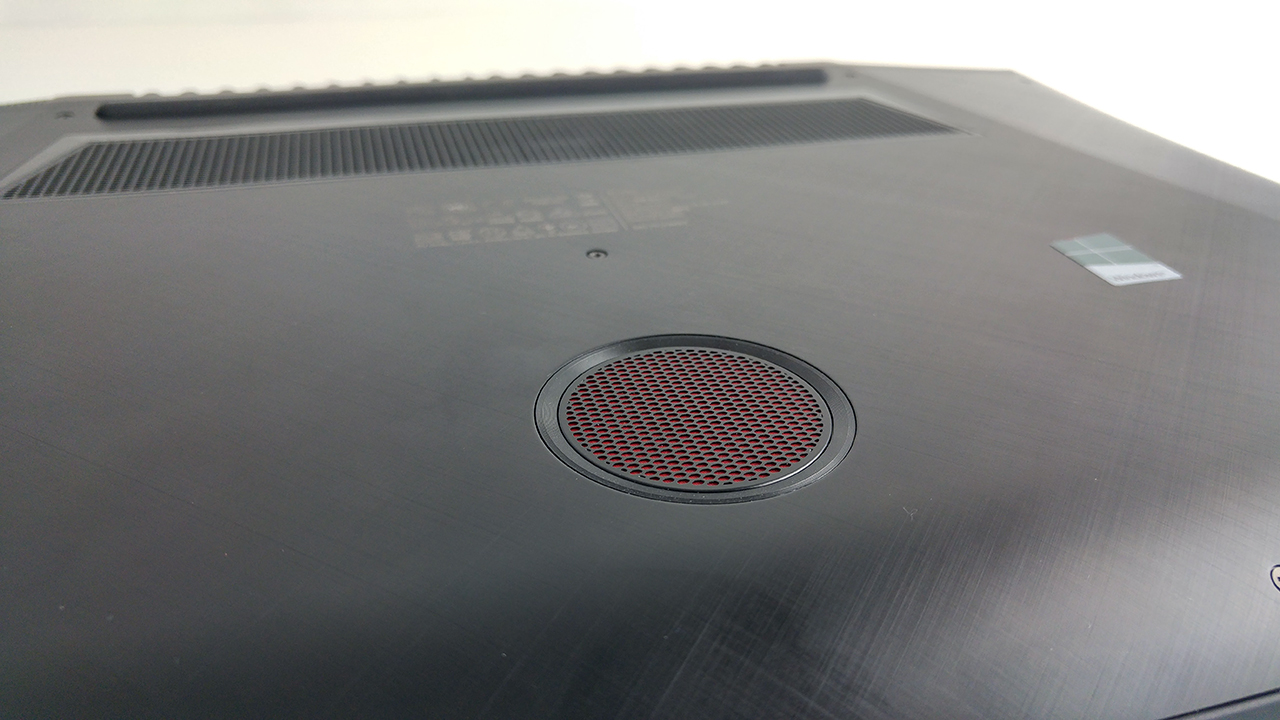
Now, talking about its size, here is where we face the bad news, as the Y700 dimensions are slightly bigger than its predecessor, at 387mm (large), 277mm (wide) and 2595mm (height). It is true the dimensions have not excessively increased, but if we are told that we will be right in front an advanced model, an actual evolution, then we expect to see a decrease in size and weight, not the opposite. And just as with the size, weight has also increased a bit reaching 2,6kg.(equivalent to 57,32 lb.)
Inside the Y700 we can find that special rubber finish plastic that is so characteristic of the portable gaming devices, and, as we could experience in our test, this nice feature grants a very good touch, as well as a great resistance to fingerprints.
The connectivity is average, just the normal performance we may expect from these laptops, not the best. All ports have been placed at both lateral sides.

On the right side we have 2 USB 3.0 ports, an HDMI connector and a RJ-45 network connector, as well as the anchor for the Kensington lock slot.

Just on the other side we will find the power connector, a USB 2.0 port, an SD memory card reader and an audio Jack 3.5mm.
4K Display and “Intel Realsense” Camera
Having a good image quality and a good display screen is one of the most valued aspects and gamers know it, and it is here where Lenovo Y700 offers good performance, though not that noticeable. Here the greatest fault lies in the glossy finish of the display’s panel.
Nowadays the vast majority of gaming display’s panels include a matte finish, and I must say that the advantages of it, in terms of visibility and comfort, are evident. The ability to configure a touch panel on it makes them use the same glass for all models, and in this case it is also responsible for an increase in weight.
The screen brightness is also of no help at all for improving the situation, as it is average only, does not stand for anything. Nonetheless, the viewing angles do get good results thanks to IPS technology, even though during our test we were able to prove that the Lenovo Y700 glossy finish display panel does not allow a glare-free viewing

Regarding the front “Intel RealSense” camera, we will not go deep into it, since we have already done that in previous reviews. If you kind reader do not know nothing about it, we’ll inform you it is a frontal camera which makes body recognition very much as Xbox Kinect does, much more effectively though, and it also allows us to detect our exact body shape.
Input and Audio Devices
For each and every laptop, the keyboards as well as the mouse are very important for daily use. In our case, gaming world, the most important element is the keyboard.
Here it is not required either having a very good “mechanical gaming keyboard” but we should expect to have some nice and secure touch that allows our fingers to dance over the keys getting a solid and precise answer from our device. That is exactly what we experienced in our review of the Lenovo Y700, a complete fulfillment of how a gaming laptop should perform; it gives what it should give at this point.

Y700 offers a very good touchpad, a solid and easy dragging motion, just like any well designed gaming pc, it has the WASD keys highlighted in red, although they do not stand that much due to the fact that they are surrounded by the other keys; the WASD keys here also count with a red border (lightly marked though) and same color backlight which is adjustable in two levels, you can even disconnect it if desired.

The touchpad offers a very generous pad size (that we should be very thankful in having), where you can find the buttons integrated on its surface, this has been designed especially for maximizing the touchpad performance. Its functioning is fluid and direct, with a huge number of options for “Multimodal Tactile set up”, thanks to the integrated-driver software.

As we could see in the maintenance section, the integrated speakers offer a very generous size which should result in an enhanced sound quality. Our expectations are fulfilled greatly at this point. We can say for sure the sound quality is excellent, for a laptop of course. The bass is strong enough to fill the sound solidly, and treble are sharp. Not as round as we would like, though, due to the remarkable potency of the bass and treble, which leaves us with the sensation that the upper-mids and the lower-mids are not at the same level, and the result is a flat sound.
Performance and temperatures
Nowadays it is a common fact that gaming pc’s bring the most powerful components, and this one is not the exception. Among its characteristics, Lenovo Y700 has the usual Intel Core i7 processor 6700HQ, which has 4 cores and 8 threads ready to run at a maximum frequency of 3.5GHz.
3DMARK:
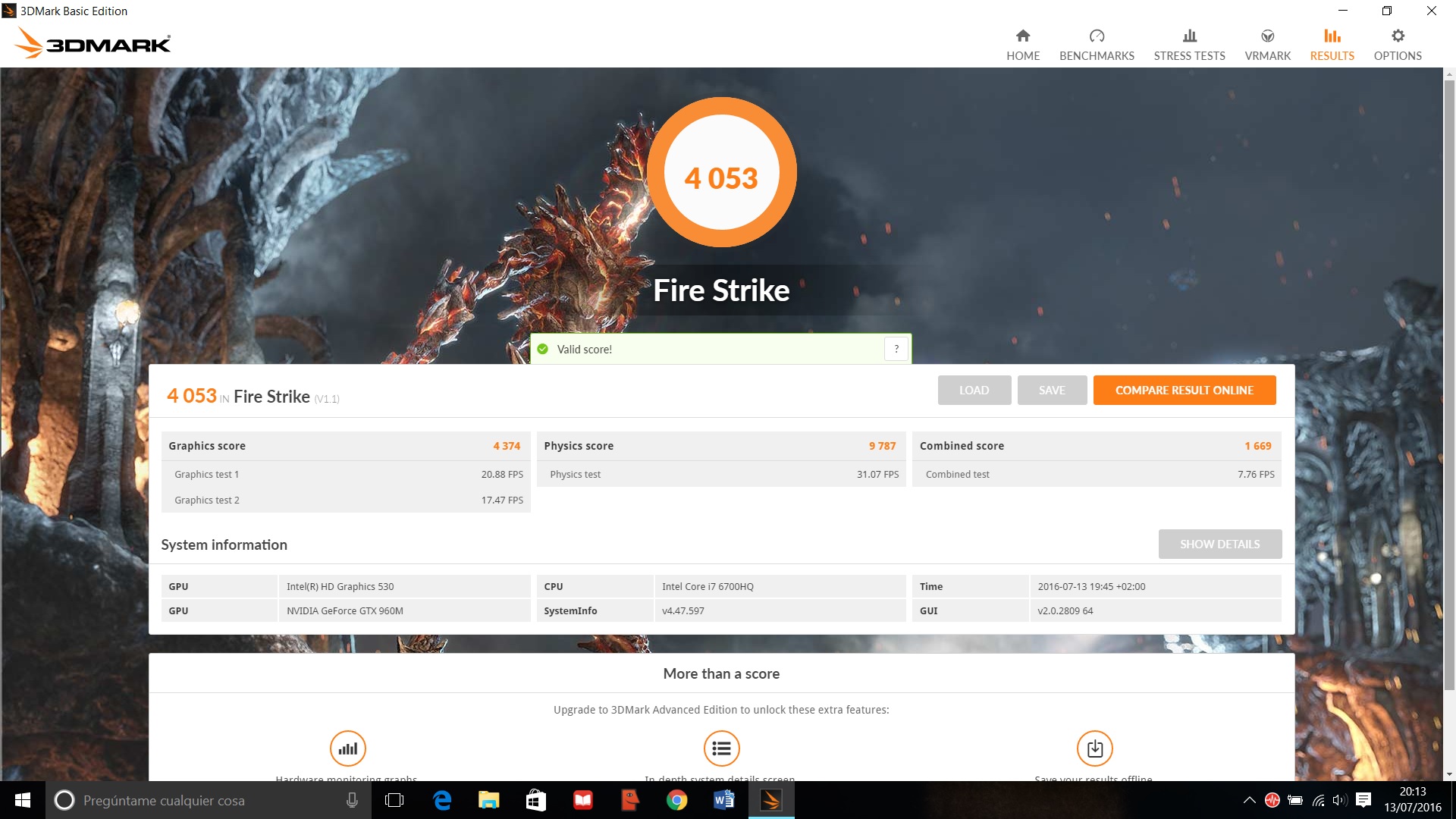
Unigine Heaven Benchmark 4.0:
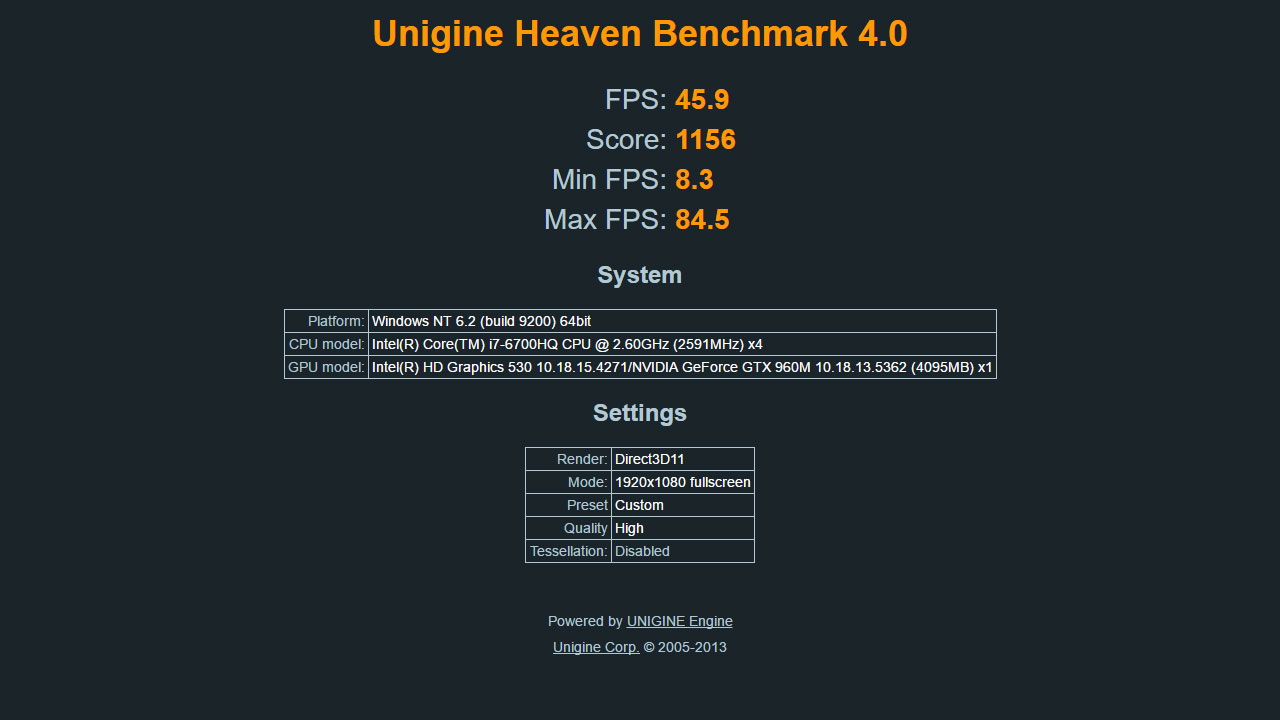
Next to it we find the Nvidia GTX 960M graphics card, a model designed to mark the boundary between gamers who are looking for good performance for most games, and enthusiasts who only settle for the highest level of detail. For obvious reasons this graphics device leads us to the first group, although in many cases we can have a graphics experience close to the maximum quality.
| Benchmarks | Results |
|---|---|
| Cinebench R15 (CPU / GPU) | 670 cb / 49,23 fps |
| 3D Mark Fire Strike | 4053 points |
| Unigine Heaven 4.0 (min / max / media / puntuación) |
8,3 fps / 84,5 fps / 45,9 fps / 1156 |
| Battlefield 3 (min / max / media) |
34 fps / 59 fps / 44,53 fps |
| Battlefield 4 (min / max / media) |
45 fps / 69 fps / 52,87 fps |
| Dragon Age Inquisition (min / max / media) |
39 fps / 61 fps / 48,27 fps |
| Fallout 4 (min /max / media) |
24 fps / 61 fps / 39,54 fps |
| Starwars Battlefront (min /max / media) |
22 fps / 43 fps / 38,94 fps |
| Need for Speed 2016 (min /max / media) |
29 fps / 64 fps / 48,56 fps |
Lenovo’s Y700 shows a performance according to what is expected for the configuration. Although the Cinebench’s punctuation appears abnormally low in the GPU result, this circumstance does not repeat in the games, where we have a very good performance under whichever circumstance, reaching very good framerates with detail levels that vary depending on the game demands.
On the other hand, Lenovo Y700 temperatures during our stress tests show that this review-section has achieved an actually very good result. What appeared not to be the most powerful, nor the most effective solution, has proven to deliver the best results of all. We not only have good temperatures in the stress test, but also at playing, where temperatures are held in even lower values below 80 degrees on the CPU and 70 on the GPU as you will be able to see in the benchmarks gallery, which demonstrates that its dissipation system is highly effective.
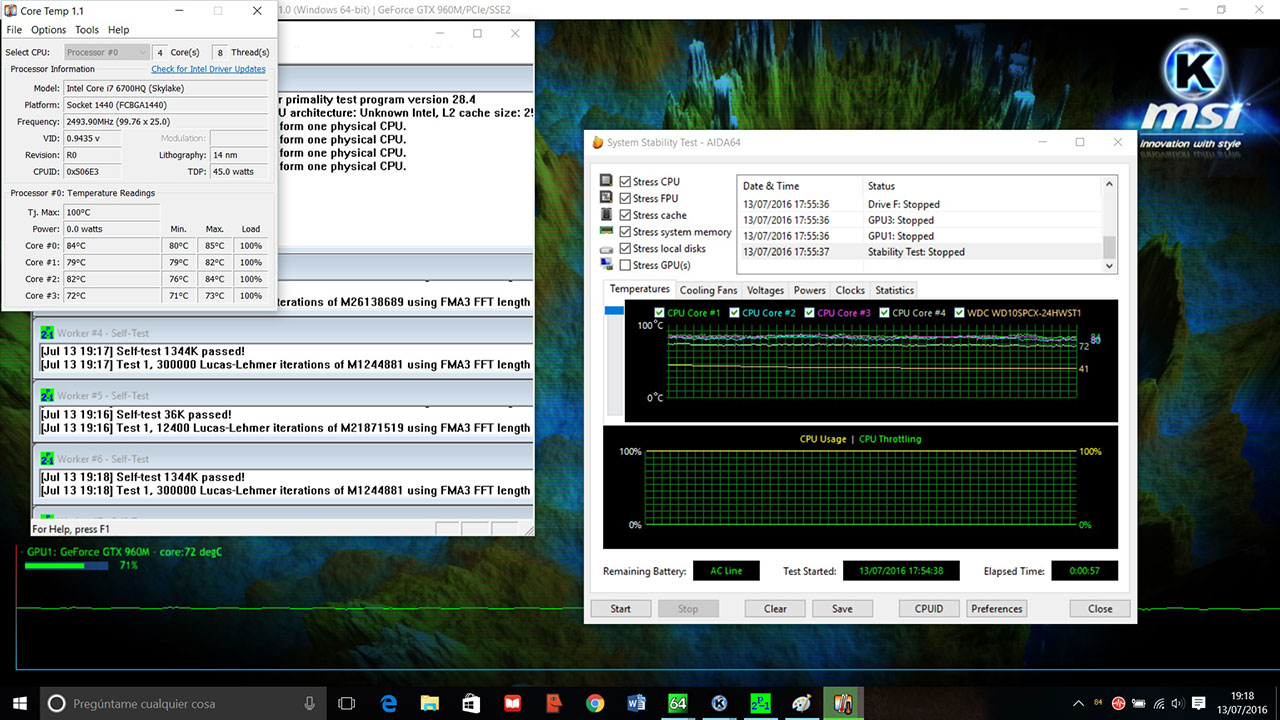
The only inconvenience we would highlight is the very high temperature reached by the support area of the right hand, due to the processor being right there, under your right hand during playing or resting time, we could clearly note the warmth of it, nonetheless it may be uncomfortable but certainly handleable, not a real problem.
Battery
Autonomy gets more importance as time goes flying within the gaming world, and more within the range of models that do not have the most extreme hardware features; in fact, as of today there are models that do not differ too much from other notebooks with the same screen size and do provide reasonable portability.
The Optimus technology favors the use of gaming laptop for almost everything except games, since, this Nvidia graphics remains disabled which grants levels of consumption similar to those laptops that do not have dedicated graphics.
With a size of 60 Wh, Lenovo’s Y700 battery offers good but not excellent results, autonomy is of about 4 hours in the majority of situations while maintaining the brightness at 40% as in the default configuration.
Conclusions
We’ve had our ups and downs in the making of the present Lenovo Y700 15”review. On one side its undoubtedly gaming aesthetics in superb “brushed aluminum finishes” convinced us at first glance, although it is a bit bigger and heavier than we would have expected for a pc gaming of its kind.
All the performance a gamer can demand from a gaming laptop is right in there, where in addition to aesthetics we can find very useful features such as a good backlight keyboard and a loudspeaker system with a very powerful sound.

It is so unfortunate that the display’s panel has such a glossy finish, something that is due to the possibility of having a touch panel. The inclusion of an “Intel Real Sense” camera is an added incentive, but not that much for gamers as it is for developers, because right now the availability of applications and games that could take advantage of all its functions is yet very limited.
Its performance is as expected for devices of its kind. We put at test the Dell XPS 15, since it has a similar hardware configuration, and the results are equivalent in terms of pure performance, though not in terms of user experience. The responsible here for this difference was the main storage unit.
The price of Lenovo Y700 based in the configuration we have reaches 1200 dollars. Although not a particular economic model, it is true that elements like the i7 processor or the new “Intel Real Sense” camera, which also contributes its bit in terms of exclusivity, despite representing a significant increase in the price, are included in it.
To sum up, this is a model that surpasses in all sections its antecessor, the Lenovo Y50; with good build quality it is sufficient for those who want to play without having to spend more than the necessary.
Read More:
Gaming laptop under 1000
Best Gaming Monitor
Gaming Laptop under 500
Best wireless router for gaming
Best VPN for Gaming
Another important detail about this laptop, that sets it apart from some of the competition, is that this is a real 100% honest true 4K UHD 3840×2160 display! No pentile, no cheating, just pure full-RGB 3840×2160 goodness.
Other laptops that advertise this resolution, notably the ASUS UX501, ASUS GL552 4K, and Dell Inspiron 4K, use RG/BW-Pentile false-4K displays. RG/BW Pentile is a deceptive trick enables manufacturers to produce a cheaper less-sharp display that can still be sold as if it were a particular resolution. The “4K” displays in those laptops can’t actually display all the pixels of 4K, even though you see the 4K resolution (3840×2160) in your display settings. The Y700’s 4K display can, and it’s so so SO much better.
The Y700 is THE laptop to buy at this price bracket if you want a GTX 960M and a high-res display. (Dell XPS 15 too if you can get a good deal on it — but it’s usually not as cheap.)