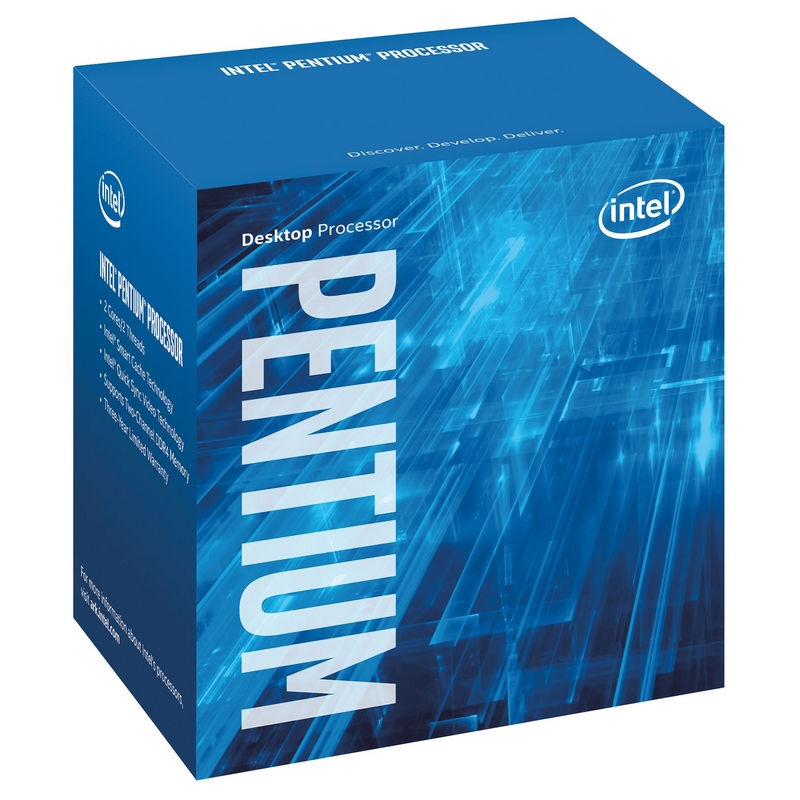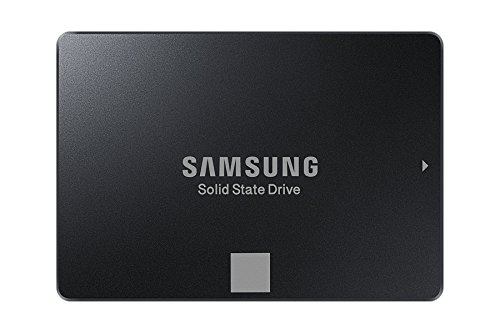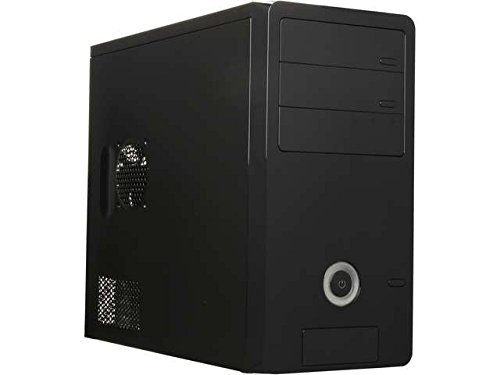During the past weeks we’ve been publishing a series of guides focusing on building computers for gaming, but today we wanted to change things a bit, and therefore we are going to do something different and we’re going to focus on building a perfect PC for office use and multimedia.
The computer that we are going to show you was the request of a group of brave women who decided to abandon the rule of an oppressive male chauvinist boss and start a small business on their own, so I was able to fully set the equipment and I also had the opportunity to collect their opinions after a few days of use.
All these things will be discussed at the end of the article in summary, as it will help us better understand the real potential of this computer which, I remind you, does not seek the cheapest setup, but the best quality price ratio.
So without further ado let’s begin, and as always, I invite you to leave any questions you have in the comments.
Platform
This decision was fairly easy because we wanted to create a powerful, cheap and efficient computer, that also gets us a minimum noise level and allow future expansions in case they become necessary.
That is why we chose Intel’s LGA1151 platform. You can build PCs for office use with AMD technology no doubt, but as we said before we’re not looking for the cheapest parts but broadly the best quality-price ratio.
We will give now the list of components.
Motherboard
We don’t need anything particularly powerful, any motherboard with acceptable construction quality and able to support Intel’s H110 chipset is enough.
Therefore we chose the MSI H110M PRO-D, a really inexpensive motherboard with a good quality and all the features we’ll need.
Processor
Here we also won’t need anything particularly powerful, we just need a dual core processor that offers an acceptable performance to guarantee a good multitasking experience and a long lifetime.
The Pentium G4400 fulfills that criteria, since it has two cores at 3.3 GHz and a GP Intel HD 510, enough to cover all the needs of the computer for years.
It works very efficient and quietly, and also it’s a minimal investment because it can be found for just 58 dollars..
RAM Memory
Currently 4GB of RAM are more than enough in most cases, because even with multiple tabs open and background applications we’ll still get a good performance.
Some companies may need to work with many navigation tabs and a lot of software running at the same time, and therefore they can take advantage of 8GB of RAM, but those are very specific exceptions.
In this PC we decided to include the HyperX Savage HX421C13SB/4 with 4GB of DDR4 at 2.133 MHz CL13.
Storage unit
We’ve chosen an SSD over an HDD because the storage needs of these sort of computers are usually small, normally only small documents and images are stored and multimedia content is streamed.
Looking for the best quality-price ratio we decided on a Samsung 750 EVO SSD of 120 GB, which offers a fantastic performance of up to 540MB/s and 520MB/s in sequential read and write.
Case and power supply
The energy needs of this PC are minimal, since we used an integrated GPU and didn’t even included a mechanical HDD, so we will not need a big power supply.
Based again on its quality-price ratio we have chosen a Rosewill Micro ATX with an integrated power supply of 400W, more than enough to cover the needs of the computer and even some future expansions.
Endnotes
We ended up with a total cost of 250 dollars, to which we could add the 17 dollars it would cost to add an LG DVD drive, if you deem it necessary.
The PC we built has one since the clients didn’t want to close the doors on the optic format to save so little, but we preferred to add it last since it’s something completely optional and it depends on your specific needs.
We also want to add that the 120GB SSD has some 96GB left after installing Windows 10, the printer’s basic software and some programs they use for their daily jobs, a number they think is more than enough.
If you’re going to work with downloads or big files and storage is going to be important we recommend to add a 1TB Hard drive, like for example this WD Blue 1TB , which costs 50 dollars.
That way you’ll enjoy the huge speed offered by the OS and main programs installed in the SSD and also the storage capacity that you need in the secondary unit.
Regarding the performance, it is just perfect, the PC turns on and off in a few seconds and Windows 10 installation was made through a USB stick in a few minutes.
But that is not all, applications and folders open instantly and everything runs with great fluidity, a miracle due mainly to the SSD, but also to the general balance we achieved on this PC, that is also very quiet and cool.
As a final note, this computer is also perfect to use Linux and free software.
Read More:
How Much VRAM Do I Need for Gaming