Classic Shell makers have released a new version of this free application that lets you change the Start menu of Windows 10, likening it to Windows 7.
The removal of the start menu in Windows 8 was the focus of all criticism to the Modern user interface UI, more thought out for use with touchscreen than the desktop work with keyboard and mouse we’re all accustomed to. Microsoft listened to manufacturers and users and returned with Windows 8.1, as well as implementing other interface improvements.
With Windows 10, they finally achieved a balance by betting on a hybrid design based on Windows 7 while maintaining the Modern UI framework for applications, services and relevant information. Personally I don’t dislike it and it can be customized a lot. It comes with direct access to the main screen, the file browser/explorer, all applications, the new settings tool or the reset/shut down button.
In addition, Microsoft has kept the alternative menu created for Windows 8.1, which is present in Windows 10, accessible by right-clicking on the start button (or by combining Windows keys + X), as it allows you access to an advanced menu in text mode with direct access to all major Windows functions.
But not all users are excited by it and this is where you see third party applications like this Classic Shell for Windows 10, in which they add a start menu closer to the one from Windows 7 and other tools. If you’re going to try it, remember to create a restore point before installation because such applications can modify system files and are not always that easy to uninstall. If you don’t like it, you can just go back to the previous restore point. Here we leave you a comparison of Classic Shell for Windows 10 and the official start menu:
Classic Windows 7 Shell Style for Windows 10
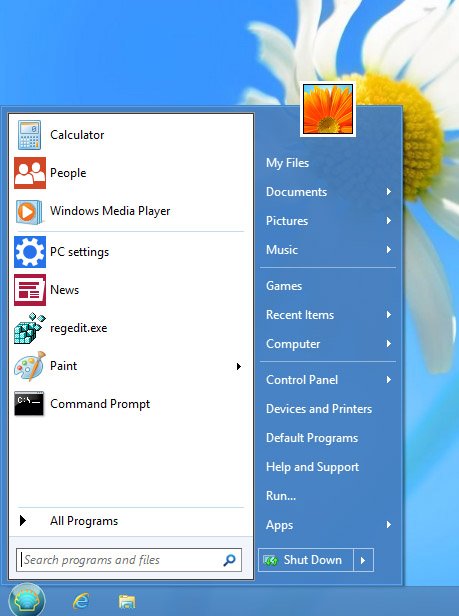
Windows 10 official start menu:
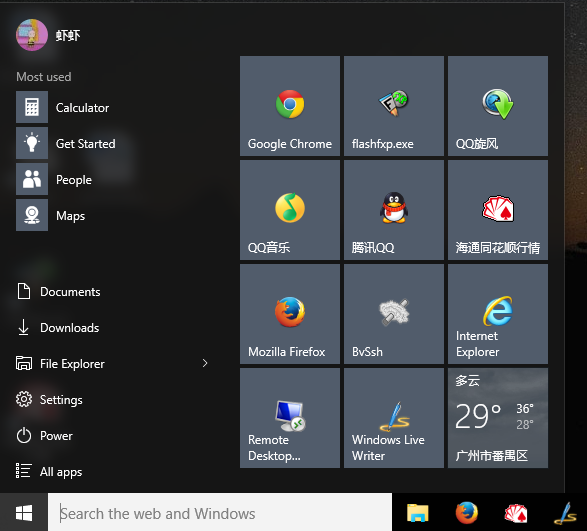
Classic Shell for Windows 10 4.2.4: Download