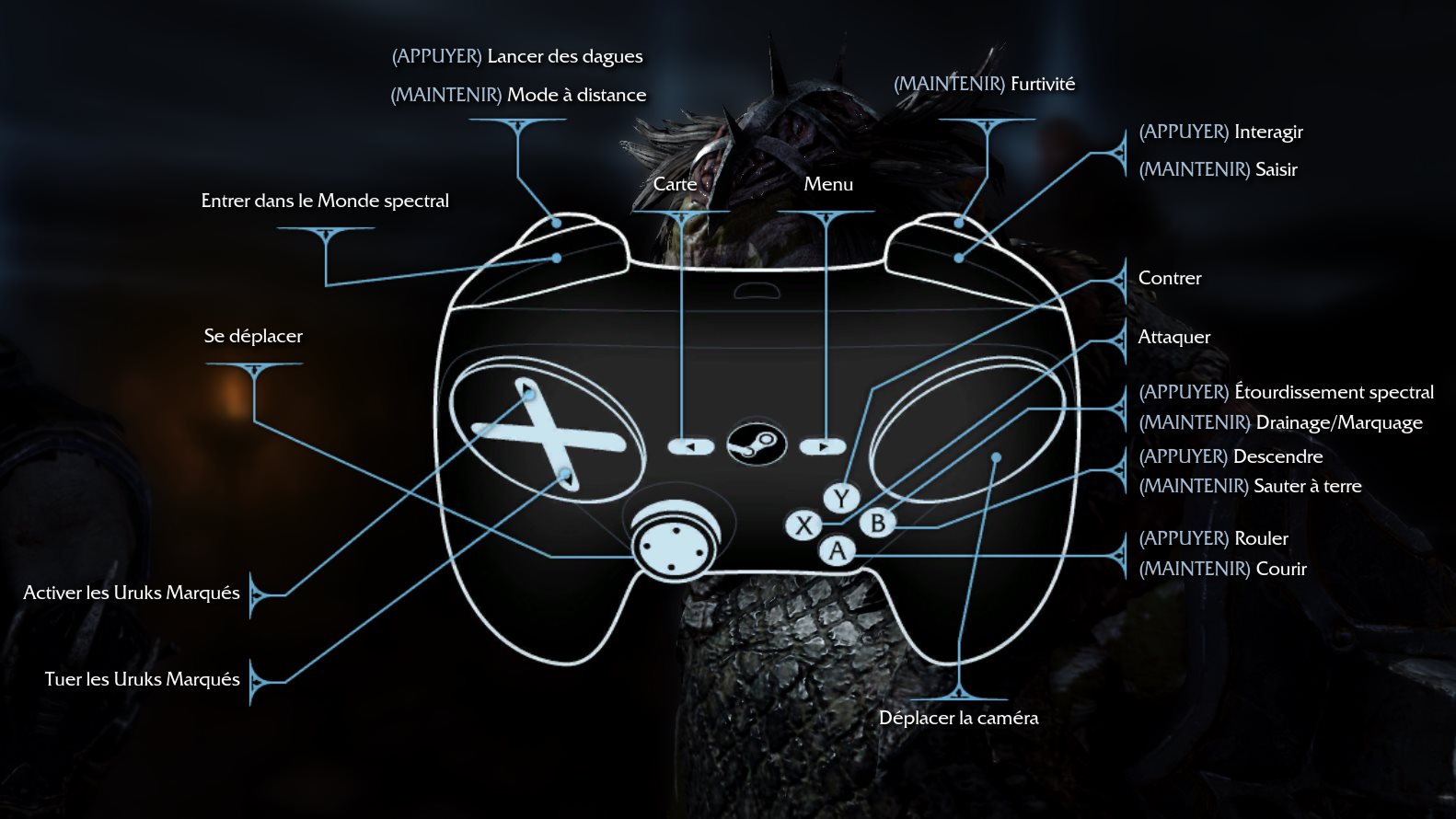Historically, PC video games have been designed with a keyboard and mouse in mind; it is difficult to imagine playing a round of StarCraft or Battlefield 1942 without using either of these indispensable accessories. Nevertheless, things have changed with time and an increasing number of gamers have become seduced by the advantages of using a gamepad on their PC or have altogether transitioned towards playing on a gaming console. Football simulators, racing games, platform games… there are many types of games for which a gamepad has become the preferred control device. The convergence of gaming consoles and PCs which we have been witnessing over the last few years has motivated many gamers to use their console controllers (PS4 / Xbox) on their computers and vice versa.
In order to clarify things, we created the following table in which we list the controllers we found to be the most interesting for use on a PC. We established this ranking by comparing a long list of controllers which can be found in a table at the end of this article (along with our opinion about each one). In the following paragraphs, we will cover some of the key factors you should consider when selecting a gamepad for use on your PC.
How to choose a gamepad
The notion of using a gamepad for PC gaming has become well-established. However, as is often the case when dealing with PC hardware, there is a vast array of different gaming controllers available on the market (each one of which has its own specific characteristics). What’s more, there are just as many manufacturers of gaming controllers as there are different models (each one of which claims to be the best). To complicate matters even further, there are many other factors to consider… Should you choose a wired or a wireless gamepad? Can a PlayStation 4 controller be easily used on a PC? Are there any controllers that can be used as a replacement for a mouse? Is a good controller necessarily very expensive? We will attempt to provide answers to all of these questions in an effort to help you find the best gaming controller for use on your PC.
What type of controller should you choose?
Wired or wireless?
Not that long ago, wireless gaming controllers still suffered from a bad reputation due to their supposedly high latency (a delay between the pressing of a button and the signal’s arrival at a PC). While some hardcore gamers may still shun wireless gamepads for this reason, nowadays, latency is no longer an issue for commercially available gaming controllers. At the very least, you can rest assured that none of the controllers we have included in our selection suffer from latency problems.

Another consideration when using a wireless gaming controller is the need for a dongle – a small adapter which serves as a receiver. Fortunately, in many cases, namely for Microsoft products, these dongles are able to recognize several controllers – often four. Conversely, each wired controller requires its own USB port and very few PCs have enough front-facing USB ports to accommodate four controllers.
These days, latency is no longer a sufficiently good reason for preferring a wired controller over a wireless one. When making your decision, there are other factors that you should consider such as the battery autonomy of a wireless controller and the physical constraints involved in connecting a wired controller to your PC.
Four-way digital cross or analog stick?

However, there are some game genres for which analog sticks are not particularly well-suited. Some gamers find these sticks to be insufficiently accurate for playing demanding platform games. This is all the more true when it comes to combat games. Many gamers will tell you that Street Fighter can only be played with an arcade-style joystick – a particularly large-size type of controller based on arcade gaming consoles – or alternatively, with a joypad. However, the joypad on the Xbox 360 controller has been the subject of much debate: many gamers say that it is poorly situated, imprecise, and does not allow them to express their full potential.

Analog sticks have revolutionized the gaming industry and have become widely adopted over the last 20 years. These sticks are practical, precise, and comfortable to use. Anyone interested in playing combat games will, however, want to purchase a controller featuring a four-way digital cross. This is the main reason why we prefer the Xbox One controller to the official Xbox 360 gamepad.
The DualShock 4 and the Steam Controller
How do you use the DualShock 4 on a PC?
Considered by many gamers to be one of the best commercially available gamepads at the moment, Sony’s DualShock 4 controller is the official controller of the PlayStation console. As a result, it would be very convenient for anyone owning a PlayStation 4 to be able to use the DualShock 4 controller on their PC. The problem is that this gamepad is not officially supported by PCs. In order to use the DualShock 4 controller on a PC, it is necessary to go through third-party software. There are several programs available for this purpose but we have a slight preference for DS4Windows, which is very comprehensive and easy to implement.
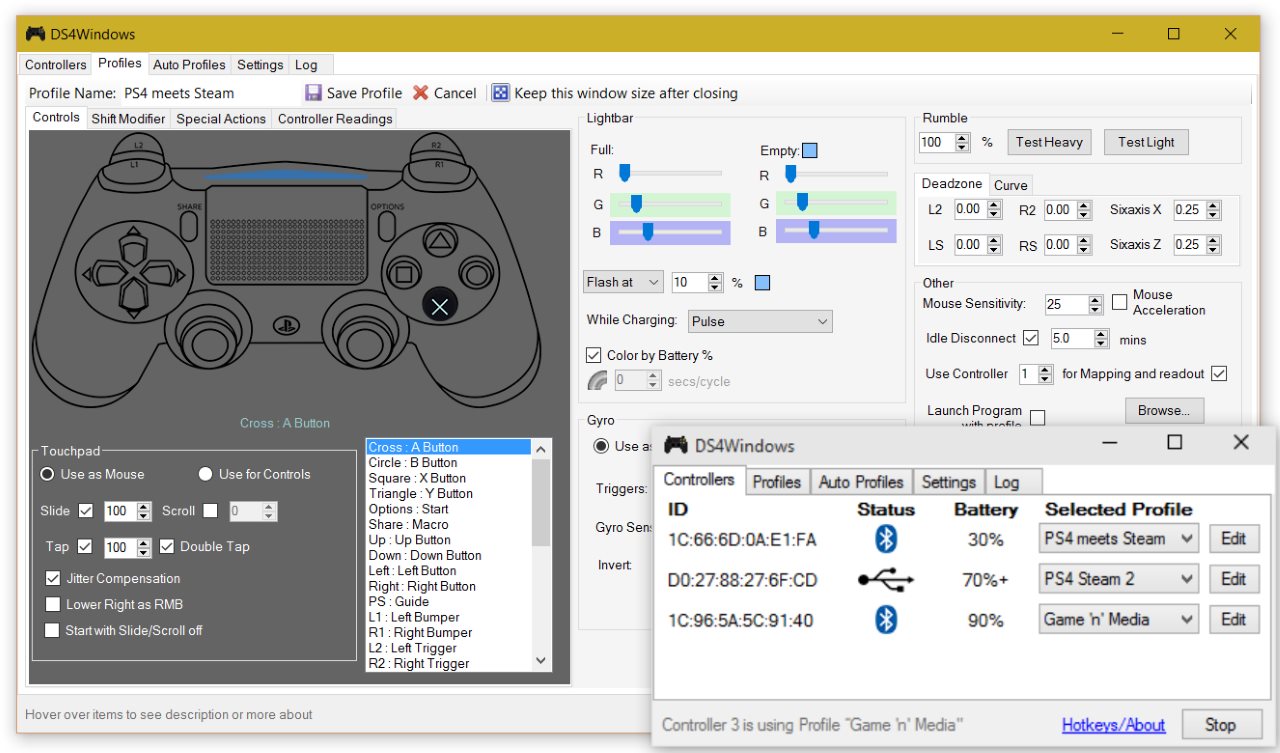

PlayStation 4 owners will need to go through third-party software in order to use their DualShock 4 controllers on their PC. While several such programs exist, we recommend DS4Windows. By using this type of software, you will be able to connect your controller to your PC via a USB port or a wireless connection. Following a simple configuration procedure, you will be able to use your DualShock 4 controller to play any PC game; you will even be able to use its touchpad to control your computer’s mouse pointer!
Can the Steam Controller replace a keyboard and mouse?
When it launched Steam, the game designer Valve revolutionized the PC video game industry. Recently, Valve has also become interested in developing gaming hardware, namely by creating Steam Machines, Steam Link, and the piece of hardware we will be taking a look at now: the Steam Controller. While it can be said that, overall, there is very little innovation taking place in the world of gaming controllers, Valve is attempting to take a giant leap forward by proposing the idea that any game can be played from the comfort of a gamer’s living room sofa. This notion is embodied by the Steam Controller which is equipped with haptic feedback touchpads and an analog stick in addition to four conventional gaming buttons.

It is also worth highlighting the fact that the Steam Controller is equipped with both a gyroscope and an accelerometer which, when used in conjunction with the gamepad’s other controls, are able to efficiently replace the traditional keyboard/mouse combo for playing FPS games. We were also able to play other types of games such as Civilization without much difficulty. The only real problems with the Steam Controller are the size of its four gaming buttons (which are too small) and its lack of a four-way digital cross. In fact, Valve’s controller is one of the least pleasant to use for playing combat games. On the other hand, the Steam Controller makes it possible to play a very wide array of other PC games from the comfort of your living room! The Steam Controller takes some time to master but has remarkable potential.
A revolutionary gamepad, the Steam Controller is equipped with two touchpads capable of replacing the functionality of a keyboard and mouse as well as many conventional gaming controls. After going through an extensive configuration process, this controller can be used to play even the most complex management/strategy games, but it is not recommended for playing combat games such as Street Fighter. A word of warning: in order to be able to configure this gamepad, you will need to use the Steam client.
Personalizing your PS4 or Xbox One gamepad
Before concluding this buyer’s guide, we wanted to say a few words about what has become an increasingly popular trend in the last few years: gamepad personalization. Some gamers feel bad about having the exact same controller as everyone else, preferring to stand out at a gaming tournament for example. Handy gamers regularly show off the modifications they have made to their favorite gamepads, but being good with your hands is no longer a requirement for acquiring your very own personalized controller. As a matter of fact, there are quite a few companies around today that offer gamepad personalization services.

Some companies even offer to modify a gamepad’s functionality. For instance, it is possible to add paddles to the back of a controller or to replace a controller’s analog stick with a longer or shorter model or with a model that has a convex or concave tip. Unfortunately, we have not yet been able to verify the quality of the work performed by each of these companies, but an internet search has allowed us to narrow down our recommendation to five personalization companies. You will still need to ensure that the company you select offers the personalization options you are interested in.
Test: entry-level gamepads
As we already mentioned in the introduction to this buyer’s guide, there is an abundance of PC-compatible gaming controllers available on the market. In order to organize the controllers we have elected to discuss, we were forced to categorize them by price. In this section, you will find the most affordable controllers – those with a suggested retail price of under 30 dollars.
EasySMX EG-C3071C

- Very inexpensive
- Good ergonomics
- Cable extension is provided
What we didn’t like
- Buttons lack responsiveness
- Small triggers
- Too lightweight
Verdict
Retailing for under twenty dollars, the EG-C3071C could provide you with one or several spare controllers for those times when you want to play with a couple of your friends. On the other hand, you shouldn’t rely on the EG-C3071C as your primary gamepad: its lack of flexibility and responsiveness don’t allow it to compete with a gamepad like the official Xbox 360 controller.
Tronsmart Mars G01
What we liked
- Very inexpensive wireless controller
- Good wireless range (10 m)
- Good ergonomics
- Not too heavy (220 g) even with the battery installed
What we didn’t like
- Very basic finish quality
- Poor-quality triggers
- Battery runs dry in 6-7 days even when the controller is not in use
Verdict
While the Mars G01 is not the most comprehensive controller on the market, its bottom-basement price and its Wi-Fi transceiver make it one of the most affordable wireless controllers around. The Mars G01 gamepad has a good wireless range (10 m), is reasonably comfortable to hold, and is not too heavy either (220 g). While Tronsmart’s product is very basic in some regards, it is a decent controller and is PC and Android-compatible as well as being compatible with the PS3.
Nacon GC-100XF
What we liked
- DirectInput / XInput compatibility
- Nice coating material
- Reasonably comfortable to hold
What we didn’t like
- Approximate precision
- Buttons don’t feel solid
- Poor finish quality
Verdict
Before introducing its eSport controller (the GC-400ES), Nacon had taken its first steps into the gamepad market with its entry-level GC-100XF controller which is both DirectInput and XInput-compatible – a surprising feature to find on a controller retailing for under 20 dollars. Overall, the GC-100XF is a decent controller that’s comfortable to hold, in part thanks to its nice coating material. This gamepad’s main buttons give the impression of being of poor quality and its overall finish quality leaves something to be desired. However, this controller’s main shortcoming is its general lack of precision; in this regard, it can’t compete with other entry-level controllers such as the Thrustmaster GP XID.
Thrustmaster GP XID
What we liked
- Reasonably comfortable to hold
- Triggers and sticks are enjoyable to use
- Sufficiently long cable
- Good overall precision
What we didn’t like
- Recessed four-way digital cross
- Limited functionality
- Somewhat fragile buttons
Verdict
With its GP XID controller, Thrustmaster has managed to carve out a place for itself in the entry-level segment of the gamepad market. Obviously, you can’t expect any product in this price-range to have many frills, but the GP XID does what it is required to do, and does it well. You may not want to rely on this gamepad as your primary controller, but its good precision, ergonomics, and reliability could make it a useful spare controller to take along with you to a gaming session among friends. While we were not entirely convinced with the solidity of the GP XID’s main buttons, we did appreciate its longer than average USB cable (2.5 meters).
Logitech F310
What we liked
- Good compatibility
- DualShock type configuration
- Well-suited to people with small hands
What we didn’t like
- Some precision pro
- blems
- Somewhat short cable
- Limited functionality
- Relatively expensive
Verdict
In terms of its shape, the F310 is a unique type of PC gamepad. It resembles Sony’s DualShock controller and has two relatively short handles – something people with small hands are sure to appreciate (although this feature could lead to a certain amount of fatigue during extended periods of use). Nevertheless, the F310’s precision is not always that great. Retailing for almost 20$ (the upper limit for an entry-level controller), this gamepad is not very convincing – especially since other models in its same category retail for 10 dollars less, such as the Thrustmaster GP XID. Furthermore, its minimalist functionality and its short cable (1.8 meters) do nothing to help the F310’s case.
Speedlink Strike NX
What we liked
- DirectInput / Xinput compatibility
- Enjoyable to use sticks
- Good weight
What we didn’t like
- Somewhat short
- cable
- Buttons lack responsiveness
- Four-way digital cross lacks sensitivity
- Handles do not have a very natural shape
Verdict
The Strike NX is currently one of the most affordable controllers on the market. However, it achieves its affordability at the expense of its buttons and four-way digital cross which lack responsiveness. The Strike NX’s dual DirectInput / XInput compatibility is a point in its favor and its sticks are quite comfortable to use. Unfortunately, the same cannot be said about its handles which take some getting used to – due to their unusual shape. Speedlink’s Strike NX is not a bad controller, but it is still better suited to being a spare gamepad rather than a primary one.
Test: mid-level gamepads
The second part of this buyer’s guide will deal with mid-level gamepads. Generally speaking, the build-quality, precision, and comfort of these gamepads are a notch above what can be found on entry-level models. However, the price of a mid-level gamepad is from between 30 to 60 dollars – requiring a more sizable investment than an entry-level model.
GameSir G4

- Articulated arm for a smartphone
- Bluetooth, Wi-Fi, and USB connectivity
- Very convenient backlit buttons
- Good grip on its handles
- Neat turbo function
What we didn’t like
- Relatively expensive
- Quite heavy with smartphone installed
- Somewhat soft triggers
- No grip on its rear side
- Imprecise four-way digital cross
Verdict
Given the GameSir’s price, we were expecting more from this gamepad which offsets its weaknesses by being remarkably versatility: the GameSir can be used on a PC, a PlayStation 3 or on an Android device. Equipped with Bluetooth, Wi-Fi, and USB connectivity, the GameSir also has two other neat features: backlit buttons and a turbo function.
MSI Force GC20

What we liked
- Good ergonomics
- Very nice finish quality
- PC and Android cables supplied
- Two interchangeable four-way digital crosses
- Efficient vibration motors
What we didn’t like
- No anti-slip coating on its rear side
- Somewhat soft
- triggers
- Incompatible with gaming consoles
Verdict
MSI has not broken any new ground with its GC20 gamepad which clearly draws its inspiration from the official Xbox 360 controller. Nevertheless, MSI has come up with a clever solution to the four-way directional cross problem plaguing the Xbox 360 controller: interchangeable crosses. In all other regards, the GC20 is a very conventional controller, albeit a well-built one. Overall, the GC20 is a good product.
Hori Fighting Commander

- Six ideally situated action buttons
- Excellent four-way digital cross
- 3-meter long cable
- Reassignable buttons
- Relatively lightweight
- Detachable cable
What we didn’t like
- No vibration motors
- No turbo function
- Depending on hand-size, it may be difficult to reach all six buttons
Verdict
An ideal controller for anyone interested in playing 2D fighting games and other retro games, its flat buttons are perfectly situated and its four-way digital cross is a textbook example of its kind. Its 3-meter long cable and its PC, Xbox 360, Xbox One-compatibility are also very nice features.
BigBen Nacon Wired Illuminated Compact Controller

- Perfect PS4 compatibility
- XInput compatibility
- Novel design (transparent shell, LED)
- 3-meter cable
- Very comfortable to hold
- Nice coating material
What we didn’t like
- Somewhat rigid four-way digital cross and buttons
- Wireless version unavailable
- Unable to power on the PS4
- No speaker
Verdict
While many gamers will prefer the DualShock 4 to this controller, the Wired Illuminated Compact Controller does not lag far behind Sony’s gamepad. As a result, it could serve very well as a gamer’s second, third or fourth controller since it doesn’t break the bank and offers all of the same essential functionality as the DualShock 4.
Xbox One S Controller
What we liked
- Near-perfect ergonomics
- Anti-perspiration coating
- Battery or power pack
- High-quality vibrating triggers
- Precise and comfortable analog sticks
- Mini-jack connector
What we didn’t like
- Responsiveness issues linked to Bluetooth
- Four-way digital cross has room for improvement
- Battery not included
Verdict
Microsoft tends to design its new controllers around its existing ones. In this tradition, Microsoft’s excellent Xbox One S gamepad corrects some of the Xbox One controller’s shortcomings while remaining at a similar price point. Its good ergonomics, comfort, and finish quality make it arguably THE controller of choice for any PC gamer.
Xbox One Controller
What we liked
- Exemplary finish quality
- Tired and true durability
- Good overall precision, especially its four-way digital cross
- Very comfortable to use
What we didn’t like
- Triggers have limited travel
- Directional pad vs. four-way digital cross
Verdict
Just as popular these days as its predecessor (the Xbox 360 gamepad), the Xbox One controller is a truly excellent device. With its Xbox One controller, Microsoft has conserved all of the Xbox 360 gamepad’s best features while attempting to correct some of its shortcomings, namely its directional pad. While everyone has different tastes, most people would agree that the Xbox One controller is one of the best gamepads around – for both PCs and consoles. A real success story!
Sony DualShock 4

- A lightweight controller that is easy to hold
- High-quality four-way digital cross
- Responsive analog sticks
- Ideally-situated triggers
- Can be easily used by people with small hands
What we didn’t like
- Its analog sticks’ rubber coating is not very solid
- Imperfect PC compatibility
- Its ergonomic layout can cause fatigue during extended use
Verdict
The DualShock 4, which is the official controller of the PlayStation 4, is a reference model in the gamepad world. It won’t be long before this controller is officially supported by Steam, but it must be said that Sony’s gamepad already functions quite well on a PC. Anyone who owns a PlayStation console is sure to be thrilled by the possibility of using the DualShock 4 gamepad on their PC – despite the fact that some of its functionality (such as its touchpad) is not yet available when doing so. The DualShock 4 doesn’t have any real shortcomings except for its relatively small handles (which quite a few gamers, however, find to be its best feature!).
Xbox 360 Controller

- Very straightforward gamepad
- Tired and true durability
- Good precision and finish quality
- Remarkable compatibility
What we didn’t like
- Triggers are somewhat less solid than the rest of the controller
- Recessed directional pad
Verdict
There is no doubt about it: the Xbox 360 gamepad is the most famous PC gaming controller on the market and is a source of inspiration for many gamepad manufacturers. Simple yet efficient, this aesthetically pleasing controller is sufficiently lightweight not to be tiresome while still being extremely durable and should be able to satisfy most gamers’ needs. The only real criticism that can be made about this controller (which can be readily found for a very reasonable price these days) concerns its directional pad which lacks responsiveness and is not well-suited to performing diagonal motion.
Steam Controller

- Very wide functionality
- Comprehensive configuration
- High-precision haptic feedback
- Comfortable touchpads
- Well-conceived ergonomics
What we didn’t like
- Complex configuration
- Somewhat poor overall finish quality
- Primary buttons are small and not very practical
Verdict
With its Steam Controller, Valve has made a striking entrance into the world of gaming controllers. We salute this software giant for not simply copying the designs of other manufacturers and for proposing a truly innovative product. However, its controller is by no means beyond reproach and still has much room for improvement. One criticism that could be made about the Steam Controller concerns its configuration utility. While it does offer an extensive range of configuration options, it requires a considerable investment of time on a gamer’s part in order to master. It is also regrettable that the Steam Controller’s build-quality is not better than it is given its high price. We can only hope that Valve will continue to perfect its gamepad.
PDP Afterglow Prismatic Wired Controller
What we liked
- Official Xbox One license
- Two small programmable wheels
- Precise and reliable analog sticks
- Responsive four-way digital cross
What we didn’t like
- Questionable trigger solidity
- Backlighting is a little tacky
- Transparency not necessarily in the best taste
Verdict
PDP is a little-known French gamepad manufacturer whose products are very popular in the USA. As it happens, it is one of the few manufacturers to have obtained an official license from Microsoft. PDP’s Afterglow Prismatic Wired Controller takes full advantage of this license; consequently, it is perfectly recognized by both the Xbox One console and by PCs. PDP’s gamepad is equipped with all of the same functionality as the official Xbox One controller in addition to having a few of its own interesting features. The Afterglow Prismatic Wired Controller has two programmable wheels on its bottom side and its various backlighting options are sure to dazzle any user. PDP’s gamepad does not seem to have any problems related to its precision, but its triggers may be less solid than those of the official controller. All things considered, this gamepad remains a good choice and can be purchased from online retailers.
Thrustmaster GPX Lightback
What we liked
- LED gauges for racing games
- Precise analog sticks
- Good overall comfort
- Good cable length
What we didn’t like
- Buttons make a clicking noise
- Four-way digital cross has room for improvement
Verdict
Spearheading Thrustmaster’s gamepad product line, the Thrustmaster GPX Lightback is primarily geared towards automobile simulation games. Its LED gauges make it easy to determine changes in a vehicles speed (its LEDs remain visible at all times in a gamer’s peripheral vision). Faced with other types of games, the GPX Lightback handles itself quite well – it is precise and equipped with all of the functionality expected of a high-end controller. Nevertheless, the efficiency of the GPX Lightback’s four-way digital cross is somewhat questionable. Furthermore, it retails for slightly more than the official Xbox 360 gamepad.
Logitech F710

- Good compatibility
- Solid construction
- Wireless gamepad
- DualShock type layout
What we didn’t like
- Minor precision problems
- Limited functionality
- Its weight could be better distributed
Verdict
In some ways, the F710 is simply an improved, wireless version of the entry-level F310 gamepad. The presence of a wireless module on this controller has resulted in an increase in its price – leaving us no choice but to include it among our selection of mid-level controllers. The F710’s elevated price constitutes a problem for Logitech which is forced to contend with more efficient and more precise mid-level controllers such as the Thrustmaster GPX Lightback or the Xbox 360 Controller. While the F710 is a nice looking and quite capable gamepad, it is not as precise or as comfortable as some of its competitors. It relies heavily on its wireless capability to tilt the balance in its favor.
Test: high-end gamepads
We will end this buyer’s guide by discussing what could be called the cream of the crop. In this section, you will find the most ambitious gamepads on the market – and, as a result, the most expensive. In general, these high-end gamepads retail for over 60 dollars. However, some of them can retail for astronomical sums (in excess of 120 dollars).
Razer Wolverine Ultimate
What we liked
- Excellent finish quality
- Remarkable ergonomics
- Personalizable sticks and cross
- Good button sensitivity
- Agile and Focus features
- Comprehensive and well-conceived application
- Extra buttons on the bottom of the controller
- Configurable trigger travel
- Carrying case
What we didn’t like
- Too expensive
- Few interchangeable sticks
- Buttons are too sensitive
- Weight cannot be adjusted
Verdict
Well beyond the range of most people’s budget, the Wolverine Ultimate is a near-perfect gamepad which is just as enjoyable to use as it is personalizable. It has remarkable ergonomics and extensive functionality. Unfortunately, this gamepad also has a few shortcomings, not least of which is the inclusion of only two interchangeable sticks along with the controller. Given its price, Razer comes across as rather stingy in this regard.
BigBen Nacon Revolution Pro Controller 2
What we liked
- Detachable 3-meter USB Type-C cable
- Excellent-quality sticks
- Adjustable weight
- PC / PS4 compatibility
- Xbox type ergonomics
- Improved software
- Very comfortable
What we didn’t like
- High price
- Non-personalizable sticks
- Rather inaccessible paddles
- Wireless version unavailable
- No speaker
Verdict
The Revolution Pro Controller 2 (which differs in its ergonomics from Sony’s popular DualShock 4 gamepad) has corrected its predecessor’s major shortcomings. What’s more, Nacon’s controller is also quite versatile – being both PC and Mac-compatible. Nevertheless, the Revolution Pro Controller 2 is quite expensive and lacks some of the features found on other high-end gamepads.
NVIDIA Shield Controller 2
What we liked
- Improved ergonomics
- More comfortable weight
- Comfortable layout
- Precise and responsive analog sticks
- Good autonomy
- Easy to configure Bluetooth
What we didn’t like
- Angular handles can be uncomfortable
- Somewhat rigid four-way directional cross
- Not well-suited to people with small hands
Verdict
While we don’t recommend the Shield Controller 2 to anyone primarily interested in PC gaming, the Shield Controller 2 is compatible with both PCs and Shield TV – making it quite a versatile gamepad. Its good ergonomics and excellent finish quality would make it a good extra controller to have when gaming with two (or more) people on your PC.
Razer Wolverine Tournament Edition Chroma

- Near-perfect ergonomics
- Four additional buttons
- Software that allows for total control
- Amusing Chroma lighting effects
- Very responsive buttons
- Enjoyable analog sticks
- Comfortable coating material
- Excellent-quality 3-meter detachable cable
What we didn’t like
- High price
- Considerable weight
- Non-personalizable sticks
- Incidental lighting system
Verdict
The Wolverine Tournament Edition Chroma lives up to its manufacturer’s reputation for high-quality products. This gamepad has extensive functionality in addition to an exemplary finish quality. Unfortunately, Razer’s products also have a reputation for being expensive; retailing for the same amount as the Xbox One Elite Controller, the Wolverine Tournament Edition Chroma is lacking a few of its competitors’ practical features.
Nacon Revolution Pro Controller

- Has all of the same functionality as the DualShock 4
- Remarkably sensitive analog sticks
- Its right-hand stick has an amplitude of 46°
- Good button finish quality
- Two paddles on the rear side of the controller
- Allows for extensive configuration
- Adjustable weight
- Has a longer cable (3 meters) than the 400ES
What we didn’t like
- No Bluetooth (wired only)
- L1 and R1 buttons not always very accessible
- Directional pad rather than a four-way digital cross
- PC required to configure profiles
Verdict
Just like its sister controller, the GC-400ES, the Revolution Pro Controller is unquestionably a high-end product. The Revolution Pro retails for much more than the DualShock 4 and only the most serious gamers will be able to justify the additional expenditure. We would like to recognize all of the efforts Nacon has put into perfecting its controller; the Revolution Pro Controller sets the standard for precision and elegance. Its analog stick which is able to tilt over 46° is much more than a marketing ploy. Although the layout of its sticks (following the Xbox controller’s example) will have its supporters as well as its detractors, the Revolution Pro Controller is undeniably a high-quality gamepad that should only continue to improve with future updates to its software.
Razer Raiju

- Excellent analog stick precision/comfort
- Triggers have two travel settings
- A practical rough coating material
- Very comfortable to hold
- Four additional buttons
What we didn’t like
- Buttons make a clicking sound and don’t feel all that solid
- Relatively heavy (350 g)
- Extremely high price
Verdict
The Raiju is a very good alternative to Sony’s DualShock 4 controller. Modeled after the Razer Wildcat, it capitalizes on the Wildcat’s best features while making a few improvements of its own such as a rough coating material which makes the controller easier to grip. The Raiju has conserved the remarkable sensitivity of the Wildcat’s various buttons as well as the disposition of its two analog sticks along a single axis. The Raiju also has four more buttons than the Wildcat which provides it with greater functionality. Razer’s Raiju controller is an excellent choice for PC and PS4 gaming alike.
Xbox One Elite Controller

- Personalizable sticks and paddles
- Triggers have two travel settings
- Sticks are precise and comfortable; a comfortable coating material
- Good cable length
- Good balance
- Extremely comfortable to hold
What we didn’t like
- Its only downside is its high price
Verdict
Geared towards wealthy video game enthusiasts, the Xbox One Elite controller takes its user seriously, leaving nothing to chance. This controller approaches perfection in all regards: from the centering of its sticks, to the travel of its triggers and the position of the paddles on its rear side. Precise, reliable, and durable, the Xbox One Elite is also equipped with a very long (3 meters) USB cable as well as several accessories which make it possible to modify the shape and height of its sticks. Perfection!
Mad Catz FightPad Pro

- Excellent performance for combat games
- High-precision four-way digital cross
- Perfectly-situated buttons
- Very good overall responsiveness
What we didn’t like
- Less well-suited to playing other types of games
- Its triggers are less responsive than its other controls
Verdict
Since the initial launch of its FightPad Pro, Mad Catz has released a new version of its controller in an effort to correct some minor problems with its digital cross and the responsiveness of its buttons. As a result, the FightPad Pro is now unquestionably one of the best gamepads for playing combat-oriented games. While this controller excels at playing combat games, it struggles with other game types. Given its high price, the FightPad Pro would be a good controller for a serious Street Fighter player who does not want to invest in an arcade stick, for example. However, other gamers should probably steer clear of this particular gamepad.
Razer Wildcat

- Its sticks are precise and enjoyable to use
- Its triggers have two travel settings
- Textured decals are provided
- Very comfortable to hold
- Several additional buttons on the bottom side of the controller
What we didn’t like
- Its buttons make a clicking noise and do not feel all that solid
- Decals are difficult to apply
Verdict
The Wildcat is a high-end gamepad capable (at least on paper) of competing with the Xbox One Elite Controller. In reality, however, Razer’s gamepad is clearly a notch below Microsoft’s controller. Less personalizable, less functional, and less precise, it is simply unable to compete… especially given the fact that both controllers are in the same price bracket.
NVIDIA Shield Controller

- Excellent battery autonomy
- Comfortable to hold despite its large volume/weight
- PC/Android compatibility
- Extensive functionality
What we didn’t like
- Its weight could be a problem for some users
- Very large controller
- Some of its functions cannot be used within Windows
- Its four-way directional cross is not well-suited to playing combat games
Verdict
Designed, above all, with Nvidia’s Shield TV in mind, this gamepad has the distinct advantage of being compatible with Windows 7, 8 and 10. As a result, it could be handy as a spare controller or for switching from one platform to another. The Shield Controller performs quite well for the majority of games – only having some difficulty with combat games. Overall, Nvidia’s Shield Controller is reliable, durable, and comfortable. However, you should be aware of the fact that the Shield Controller is very large and noticeably heavier than other gamepads; as such, it is best-suited to people with large hands.