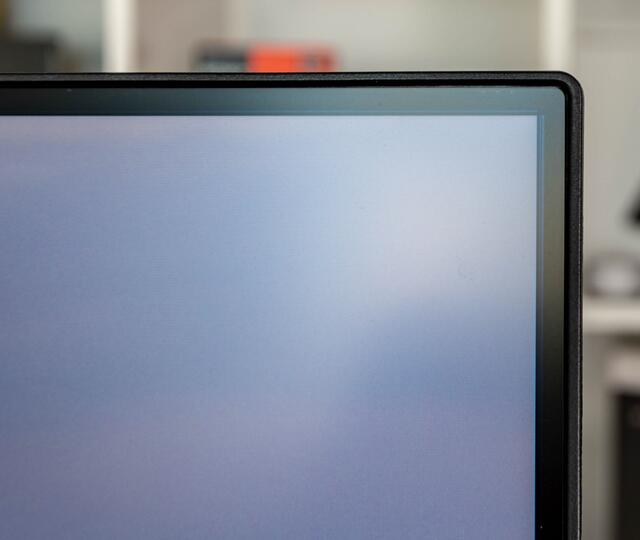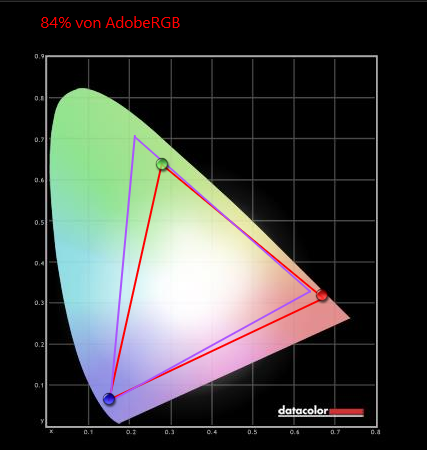- Good workmanship
- Adaptive sync
- Good image quality
- The buttons on the QuickSwitch controller
Before we begin with the complete test, here is an overview of the technical specifications once again. For those of you who are really keen to know, you can jump to the conclusion here.
First impression, delivery and assembly
The first impression is very good, even the packaging gives a positive impression. The assembly instructions are in one of the higher flaps on the packaging, you can’t miss it. I also really like the spacers for the monitor – with that you can put it on the table when assembling it knowing that it will not bend the curved display.

It is easy to assemble. Simply take the display out of the packaging and lay it onto the table, ideally with the spacer. Then screw on the foot of the display with a Phillips screwdriver. The actual stand is then screwed on with a wing screw. Set up, put on, finished. If you would rather have your monitor on the wall, that’s not a problem either. Get a 100x100mm VESA mount and screw it on. As the cables thankfully all go under the display, flat mounting is also possible.
Workmanship and design
The workmanship of the AOC AG322QCX is impeccable. There are no ridges or edges that are in the way or that you can get caught onto. The gap dimensions are even and it stays very firm and safe on its foot. The monitor is also firm when the table is being shaken. It shakes a little but then stays still again.
The monitor is definitely well-equipped to set up more displays, the reason for which being the relatively wide display edges. They do not disturb the appearance in any way, but would lead to wide screens between the individual parts of the picture on several monitors.
At the back and on the bottom edge in the front there are the vital LED lights for a gaming monitor. Personally I have to say that I am absolutely not a fan of a monitor flashing and brightly lit like a ferris wheel at a funfair. But in this case, the lights on the front are discreet and you cannot see them on at the back. So that is how I resisted the impulse to immediately turn it off. There are some settings for it, but I will expand on this later.
Naturally, the lights dominate the front side of the display, which is lined with sleek matt black edges. The front edge is in a shiny black. In the middle there is a dark red AGON logo. At the bottom edge there is the aforementioned light strips. At the bottom side you can find the power button in the centre, with which you can also change the settings. At the back there are two LED light strips towards the centre of the display. It is quite nice, but to be honest, who looks at the back much? So I will not bother with a longer description.
Apart from the silver stand, all parts are made from plastic materials, but still give off a high-quality impression. The stand also has a handgrip so that you can take your monitor wherever comfortably. Despite its size, the A0C AG322QCX is does not take up all of your desk space, but thanks to the foot with its three footholds it is quite petite.
They were not skimp with the connectors. Everything you need is there: 2x USB 3.0 downstream (1x with fast-charging), 1x USB 3.0 upstream, 2x HDMI 2.0, 2x DisplayPort 1.2, VGS, 1x 3.5mm microphone input, 1x 3.5mm combined microphone/headset input, line-in, 1x 3.5mm microphone output, and a connector for the QuickSwitch controller.

Menu
You can access the menu via either the QuickSwitch controller or the power button. You can actually access all of the functions with the power button. The following table shows you the options. The number of individual points is quite good here. Just by touching left or right you can navigate through the individual menus.
By touching the left edge you can choose which gaming mode you would like to use. Along with three free configurable modes, you have FPS, RTS and racing to choose from. The choice of signal input is mostly automatic. You only need it if you have a second computer connected to it. Shadow control, as the name suggests, determines how much darker areas should be brightened. This is a helpful feature for titles such as CS:GO, as it makes sure that mean enemies cannot just hide away in dark corners.

The whole menu also offers you all the settings for your monitor. If you want to do yourself a favour, change the language setting to English. The German translations are questionable and many other things – but not expedient or helpful. AOC should improve that.
The QuickSwitch controller is great in my opinion. I do not have to go over the whole desk to fiddle about with the monitor – the cable is long enough to have it next to your keyboard. Next to the navigation buttons in all directions there is a button that can take you to the menu and three buttons for the free configurable modes. If the menu does not come up on the screen, use the arrow keys on the controller like shortcut keys to use particular functions. Function assignment is the same for the power button. I do not like the design for this as much, I find it a bit stubborn. In that sense, the buttons work quite cheaply in comparison to the monitor. But these are all things which one can overlook, because the controller completes these tasks seamlessly, so it is not important.
Sound
The AOC AG322QCX also has an integrated loudspeaker. It delivers quite a clean sound for its make. As with all integrated speakers, it barely has any bass, though. The highs and mids are decent, though. For the occasional use of YouTube or Skype it is definitely enough. For good sound when playing, I would suggest getting a good headset or speakers.
Display
In this aspect, the AOC AG322QCX is not weak in the slightest. The colours are full even without HDR and naturally there is nothing that stands out with the viewing angle. The 1800R curving creates a more intensive impression when playing. Through the matte upper area there are some annoying reflections, which can also distract you from what is happening in-game. The pros of the display depend on what you want. Some of my colleagues prefer 21:9 format, I find 16:9 format more comfortable.

As with all test monitors we have also calibrated the AOC AG322QCX. 100% sRGB colour space, 84% Adobe RGB colour space and 80% NTSC colour space are all pretty good values. Apart from professional image and video editing, where exact colour values are critical, you can plough through all tasks with this. If you want to edit your photos with the AOC, you should keep in mind that it will be more difficult to complete tasks such as looking at photos in a straight line in curved design, because the design can lead to optical illusions.
Conclusion
The AOC AG322QCX is fun. Really fun. When testing, we did not see any real weaknesses, so it left a really good impression on us. The workmanship is perfect, the colours are crisp, the display is fast, and there are many ergonomic functions. The only thing is the German translation for the menu – AOC should really improve that, because it is really bad.
If you are ready to spend around 450 dollars on a gaming monitor, get the AOC AG322QCX, because it performs really well for its price.