How to Turn your PC into a Synology NAS with XPenology
This process is simple, but keep in mind that hardware support or compatibility is limited and therefore we can find problems supporting our hardware, mainly aspects like the network card, processor, memory, etc.
Basically we should look for an x86 processor with support for 64-Bit (it does not have to be Intel), at least 1GB of RAM, Realtek or very basic Intel network card and, very important, a PC with a classic boot system, like Bios or Legacy and a storage controller type SATA AHCI or, at least, compatible.
We therefore need a basic system, with ethernet, a flash drive with at least 25MB capacity (if you find one of less than 1GB it will be quite the achievement) and a main storage unit to which we can then add more units, either internal or external. As I said before I can not assure you success but i can show you the PC I used for this experiment.
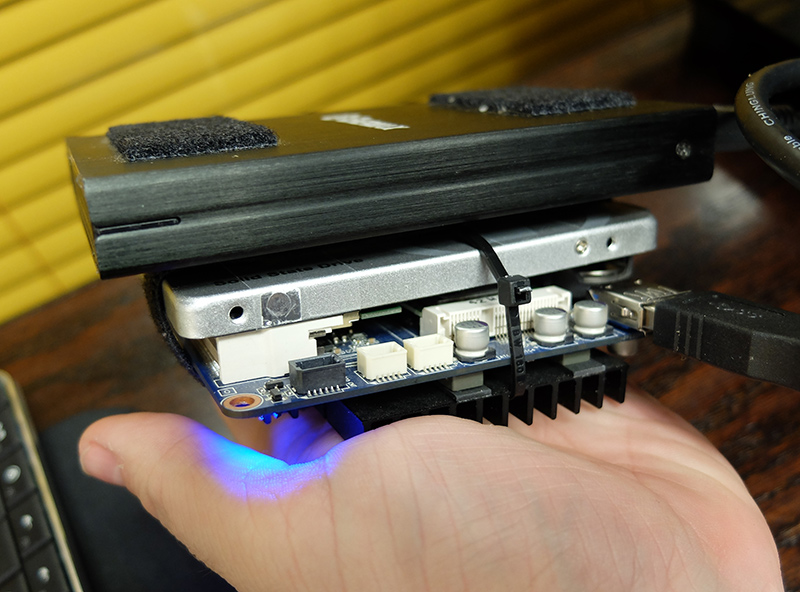
My computer has seen better times, it has been through several crazy projects, and it now looks like this. It is completely passive and using 2.5 ” units saved me having to use more power cables. I just need to feed the Brix and an Ethernet cable.
This is a veteran Gigabyte Brix N2807, which we discussed in this article, with an Intel Celeron N2807 dual-core processor, where I installed 4GB of RAM and a 32GB SSD that I’ll use to run the system. A basic system I found for less than 90 dollars during Black Friday in a well known store.