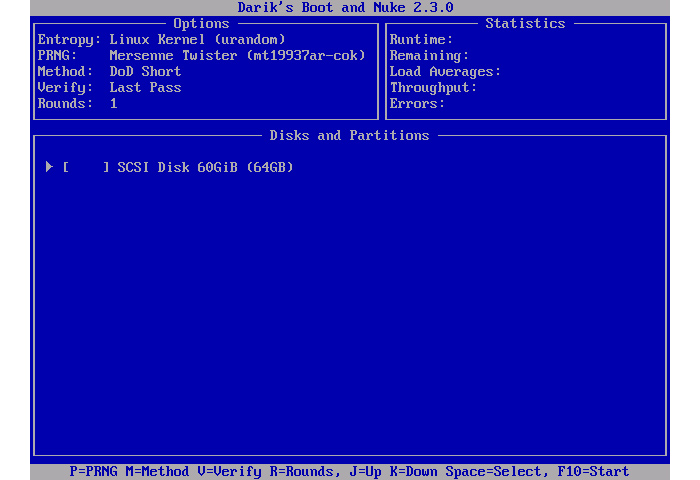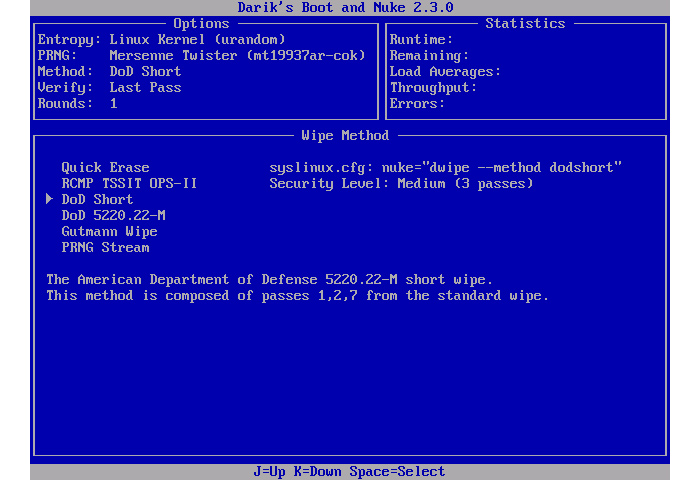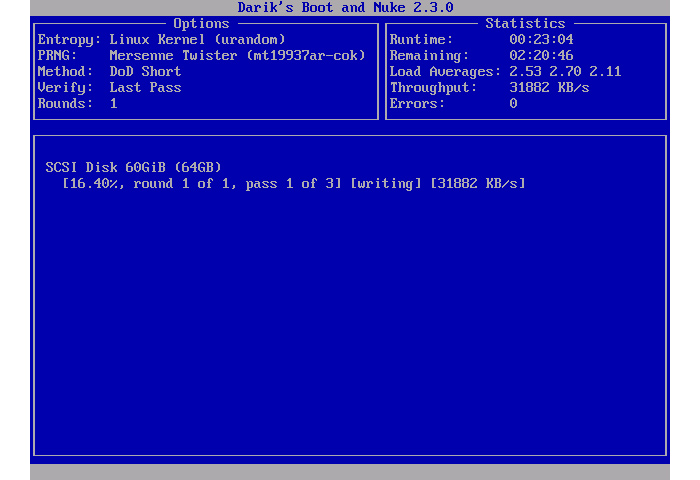How to add a 2nd hard drive (SSD) to a Laptop?
Changing your laptop’s hard drive or installing an additional one is a very simple task. Here we show you how to do it and what you should keep in mind.
1: Check your computer’s specs
Before buying anything, the first thing we have to do is check our computer’s specs. This is very important since, even if you’re going to replace your existing unit, you must check the compatibility of the models that you plan to install.
For that you must check the technical specifications of your laptop online, and closely examine the storage specs. This way you will know which units it supports, although it’s not always easy to find our model, even looking at several websites. This isn’t infallible, and there will be occasions where you will have to look for another solution.