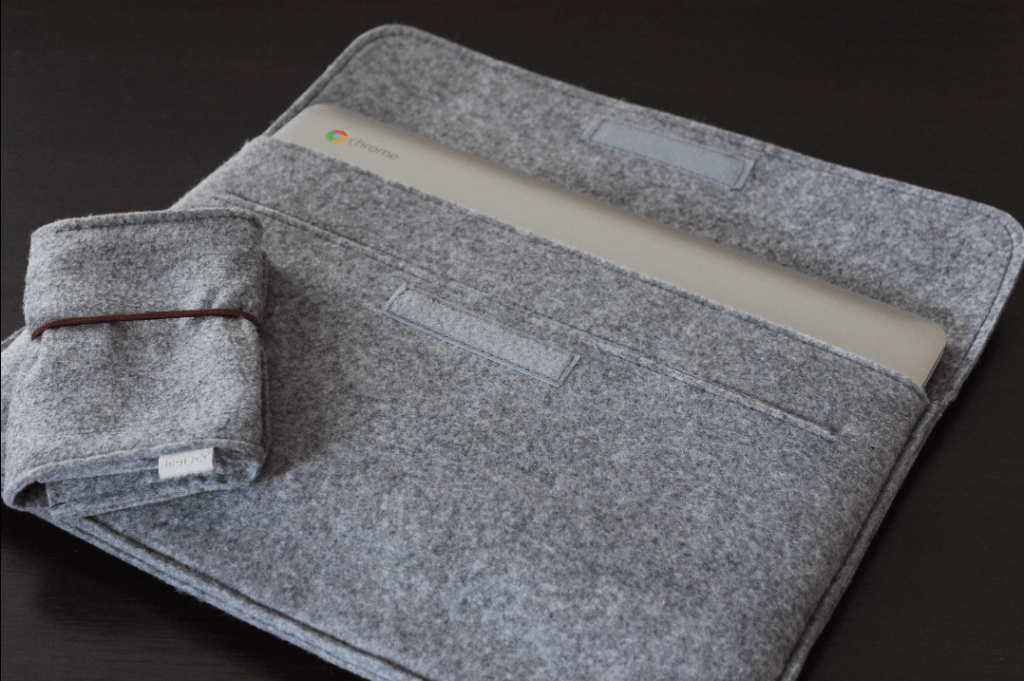Best Chromebook 2018 Buying Guide
Choosing the right Chromebook is not easy. What features should it have? How much will you need to spend in order to buy a good Chromebook?
To help you make the right decision, I have written this guide which goes over all of the important points to consider when choosing your Chromebook.
Choosing a Chromebook based on your needs
Your choice of Chromebook should be based on your particular needs. And your choice may vary depending on whether or not you intend to use it as your primary computer for school or work as well as entertainment and communication.
As a primary computer
If you would like to use a Chromebook as your main computer, choosing the right model becomes even more important.
In fact, until the Play Store becomes accessible to Chromebooks, you will be limited to the Google Chrome web browser and to the few other available applications.
 Conceived for professionals, this portable computer is much less expensive than its mid-range counterparts. So, does the additional quality and performance of this computer justify its extra cost? Read the rest of this article to find out.
Conceived for professionals, this portable computer is much less expensive than its mid-range counterparts. So, does the additional quality and performance of this computer justify its extra cost? Read the rest of this article to find out.