When you have been dedicated to a game for a while, you get the hang of it and you knows how to respond to each situation almost instantaneously, and to show that knowledge, skill and hours of play, you need your tools respond as due.
There is no need to have pro-grade peripherals, but a minimum of quality with which to fight your enemies to death almost without them knowing what hit them, and when you play at a certain level online, that requires pinpoint accuracy and speed. You will find all these requirements met in the Razer Diamondback, a great fellow on the playing field.
Features
The Razer Diamondback mouse is 12.5 cm long, 5 cm wide and 1.2 cm high, big enough for a hand to cover it just right, though I did wanted a little more height to finish embracing the mouse completely with my hand. It does not have the ability to vary its weight so it is always kept at 90g, which is just enough for it not look like a toy mouse. Finally, it has a cable of 2.1 meters in length, something I appreciated since the PC I have it’s located a bit far away from the mouse pad.
The Diamondback is not exactly short on features. The mouse features a 5G laser sensor that achieves 16,000 dpi of sensitivity, something that cannot be said about many other mice of supposed better quality, and features a sampling of up 1,000Hz. Both values can be adjusted with Razer Synapse, the software to configure the features of this mouse and other Razer peripherals, allowing you to adjust sensitivity levels to your liking, between 100 and 16,000 dpi, even adjusting the levels individually on each axis, and setting the frequency at 125, 500 and 1000 Hz.
The mouse has seven configurable buttons, both the classic right and left, the central scroll wheel, which can also be clicked, and two pairs of buttons on each side of the mouse, offering a wide range of customization to those who like to keep controls at hand, but without reaching to the level of the Razer Naga. You must be warned that many games considered the side buttons as the same buttons on the opposite side, so that in reality they count as just five buttons in-game.
It is not lacking Chroma lighting either, having a line running along the side and rear of the mouse, on the scroll wheel and the Razer logo, which can be customized by Synapse to offer various types of lighting in a range of up to theoretically 16.8 million colors, which will surely delight those who like to show off their devices.
Design
This is the section where I feel more conflicted with Diamonback. The mouse features a design for lefties and righties, so it is symmetrical lengthwise and makes it for a more versatile than ergonomic mouse, which I would not consider a con, but what I do think the position of the side buttons is one.

Whether you are embracing the mouse with the entire palm, as if you catch the mouse with pinching fingers (simulating a claw hand), you will find that your thumb is not especially near the side buttons, so you have to bend your thumb or ring finger a little to reach the first button, and enough to reach the second one. Also, if you find a position in which the fingers are just above these buttons, you’ll find that your mouse has a side slit that will make you place your fingers on two different heights, which I did not find comfortable at all.
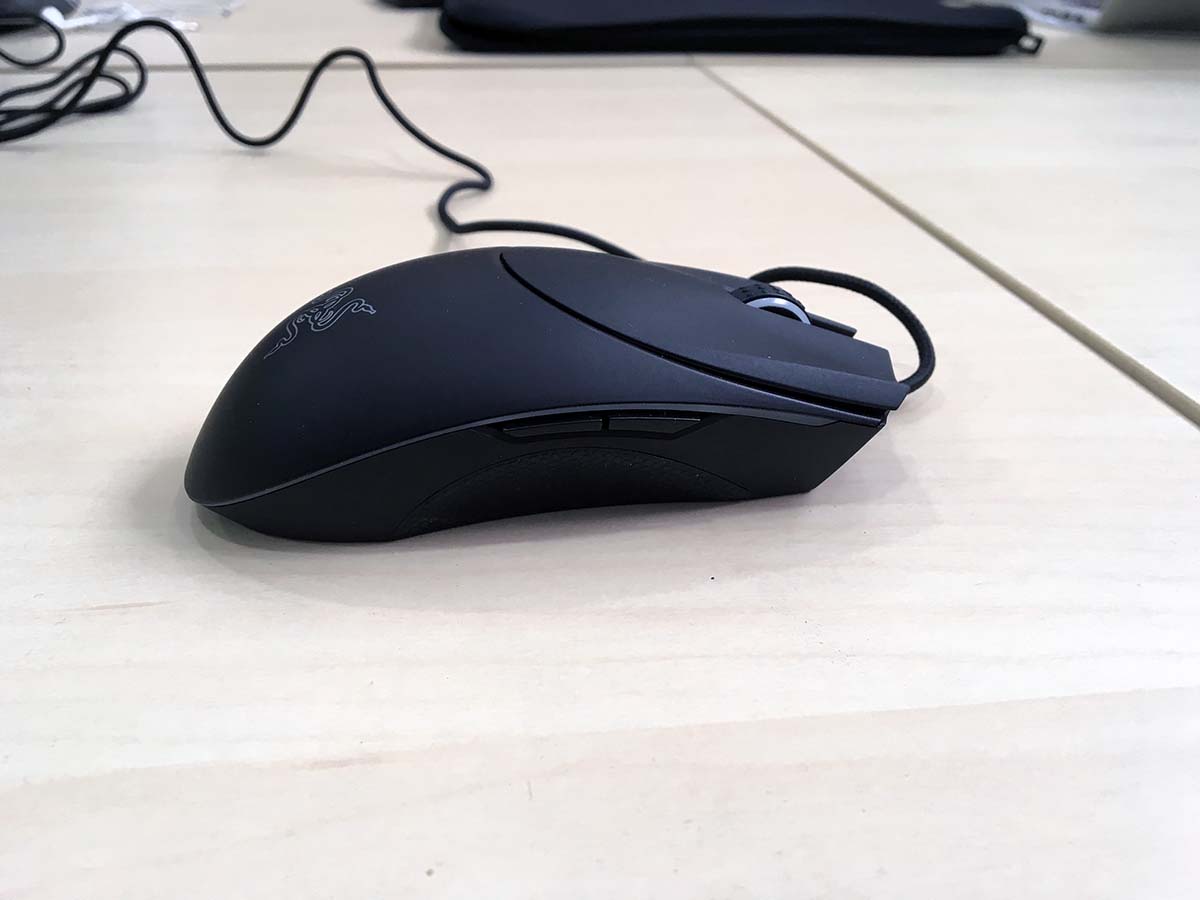
Just don’t let this discourage you, because otherwise the right mouse features a sleek design is also embellished by lighting. The matte black plastic has a pleasant, slightly rough touch on the main buttons to offer some grip, while the lateral grooves have a rubbery feel, and although these should not get much contact from your fingers due to its retracted position, they will because of the position of the side buttons.
The buttons, except perhaps the scroll wheel, are quite sensitive and pulsed almost effortlessly, so much so that at least once I probably launched a grenade inadvertently, and indeed the scroll wheel makes some noise (not excessive) and you notice it when rotated, just in case there any people out there who go crazy over this.
Conclusions
If I had to recommend the Razer Diamonback to a group of players, I would certainly give it to those who spend hours playing shooting games. It has enough buttons to perform all actions that this type of games require, with almost no strength needed to press on if you’re easy on the trigger, and it also has a sensitivity and high sample rate and configurable buttons for those who demand a little more, although I still do not know anyone that requires as high sensitivity as that offered by the Diamonback.
Those who decide to go for it, you will find a high quality product that you will soon get used to, and you will forgive any small missteps of this magnificent mouse, thanks to the Synapse configuration options offered, and the beautiful lighting. Careful not to spend minutes gawking looking as its lights change, as it happened to me.
Read More:
Best Gaming Laptop
Best Gaming Monitor
Gaming laptop under 1000
Gaming laptop under 500
