Windows 10 introduced some new features in the file browser, such as the new shortcuts to folders and recent files. By default, Windows 10 brings us to this option when we open the File explorer.
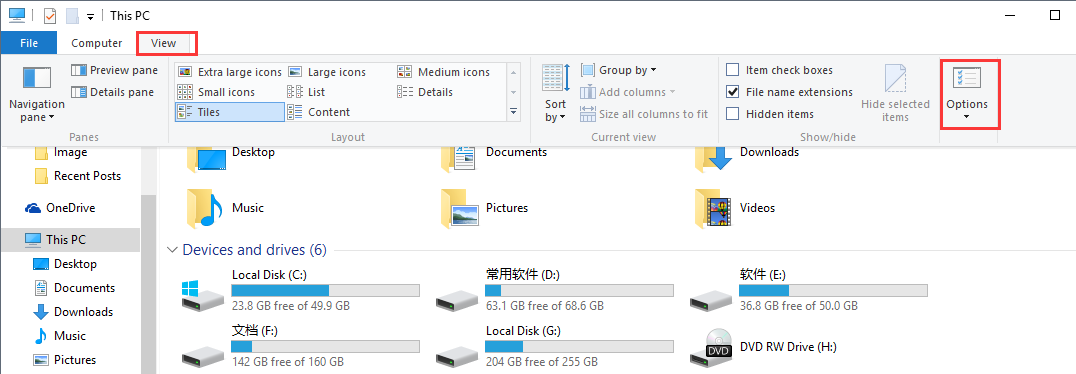
If you’d like to change this option, you just have to go to the “View” tab in the File Browser, go to “options” and its corresponding panel, then in the first option that you see, change the dropdown menu that says “Quick Access” to “This PC.”
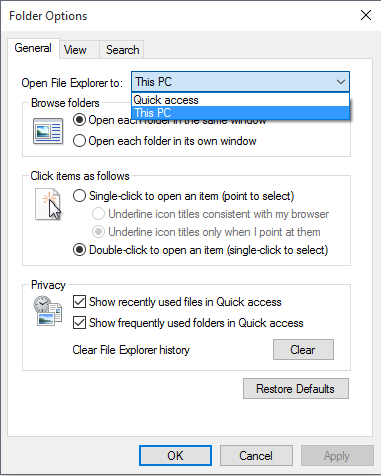
That way you will always get the File Browser opened in “This PC”.
Read More:
How to deactivate the“Wi-Fi Sense” in Windows 10
How to install Windows 10 and Windows 7/Windows 8 with Dual Boot
How to activate Windows 10 from the ISO during a clean installation
How to Set Google as Default Search Engine in Microsoft Edge