The first thing you need to do, if this is the case, is to uninstall Adobe Flash if you have it installed. Browsers like Chrome already have their own preloaded plugins to implement flash, so that many of us can avoid having to install additional programs. In case you did this, you must uninstall it (you must also disable it in the same way as the built-in browser plugin).
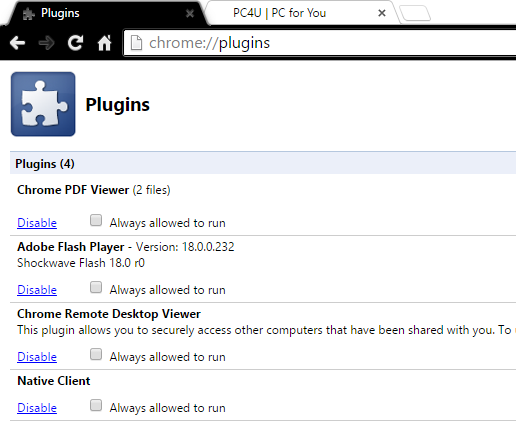
The second step is to just disable the “Adobe Flash Player” that is incorporated directly into Chrome. You must open the Plugin panel in Chrome. For this, open a new window or tab and in the address bar type: chrome: // plugins.
Within the list, look for “Adobe Flash Player”. Since it’s usually enabled, you only have to click on disable. With the plugin disabled, you no longer have to worry of about Flash in your browser. The main websites with multimedia content and services already have HTML5 as an alternative, thus you will consume less Ram memory, and you will have fewer problems as you will not miss it.
Read More:
Best Antivirus for Windows 10
How to Set Google as Default Search Engine in Microsoft Edge