We all know that these days installing a Windows program is very easy and uninstalling it can be even easier. It is just a matter of clicking “Next” a few times and the Windows program will be installed or uninstalled, it’s as easy as that.
However, this procedure is not as easy to carry out when we are trying to uninstall an antivirus; many times the uninstallation procedure will not work well, this is fundamentally due to the complex nature of this type of software and the way in which it interacts with the different modules of the operating system. When this occurs we are forced to resort to third-party software to solve the problem.

In these types of cases, one of the best tools for uninstalling antivirus software is ESET AV Remover, which, on top of providing the possibility of removing many types of antivirus software, lends a helping hand in the removal of other types of programs when the conventional method of uninstalling does not work as it is supposed to, that is to say those programs who’s uninstallation can be considered as “problematic”.
ESET AV Remover is compatible with the elimination of a wide selection of antivirus programs, security software suites and malware elimination programs. On the list of compatible software can be found programs from well known developers as well as lesser known software that can often be a nuisance. ESET AV Remover makes the task of removing this software really easy.
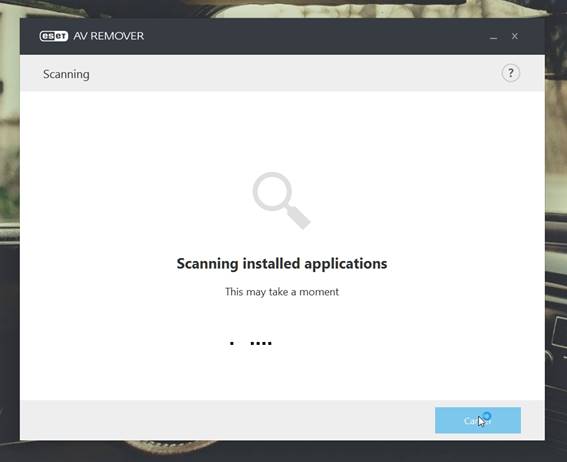
Among the programs that ESET AV Remover can eliminate can be found products from Kaspersky, Malwarebytes, McAfee, AVG, Avast Antivirus, 360 Total Security, K7 Computing, software from Google Data, F-Secure, Bitdefender, Avira, Symantec, TrustPort and Trend Micro, not to mention ESET’s own products.
Downloading and using ESET AV Remover
One of the most important features of ESET AV Remover is that it is a very easy program to use and can be run by any user regardless of their level of computer knowledge. It is only a matter of downloading it, installing it and choosing the programs we want it to eliminate.
The first thing you should do to be able to use ESET AV Remover is to download it, which can be done by clicking on this link which will take you directly to the official download page.
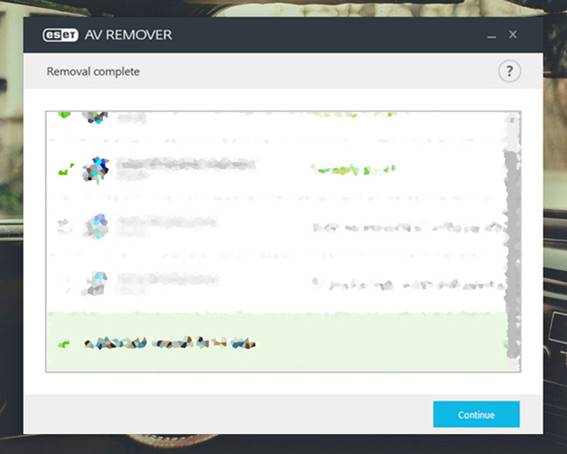
You should be aware that there are several versions of ESET AV Remover for the different Windows platforms: 32 or 64 bits. You just need to select the version that corresponds to your operating system. ESET AV Remover can be installed on Windows XP, Vista, Windows 7, Windows 8 / 8.1 and even Windows 10.
Once downloaded and installed, you can now launch the software. Once ESET AV Remover starts running, and after displaying several windows asking for various permissions, it is a matter of clicking the “Continue” button to be able to see a list of all the software on your computer that ESET AV Remover can help you get rid of.
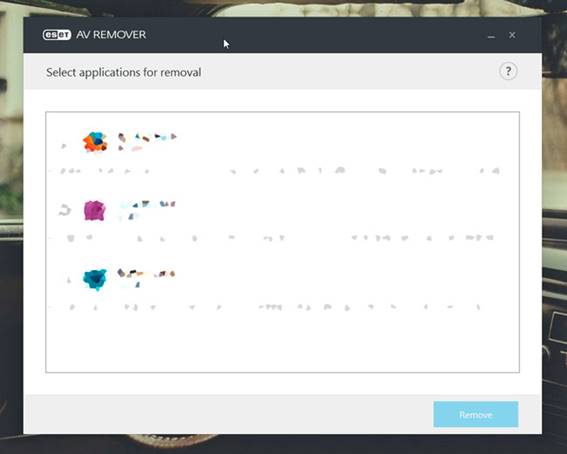
At this point, you should select the programs you would like to remove by clicking their corresponding check boxes and then by clicking the “Remove” button. You should see some system dialog messages asking you to confirm your action. Clicking the “Remove” button again will start the desired action.
Once the program has removed the desired antivirus software, it’s just a matter of closing ESET AV Remover and rebooting your system.
If you like, you can find a complete list of all the software that ESET AV Remover is capable of eliminating by clicking on this link.
Read More:
Best Antivirus for Android