Nearly a week ago, we share with you all a especial guide, in which we gave you a few recommendations to help you to choose the perfect router, and to complete that article we have wanted to do a second part in which we are going to give some advice that will help to enjoy the possibilities that offer a gaming router.
It’s important to bear in mind that we start from the base, in which you must have internet connection according to the features of the gaming router. For example, the well-known TP-Link Archer C3200 and also some devices can take advantage of a cutting-edge and fast internet connection, as the WiFi AC wireless connection for example.
Here we’ll recommend you some great wireless router for gaming:
High-end Choice: AC5300 Wireless router:
| Models | ASUS RT-AC5300 | Nighthawk X8 |
| Picture |  |
 |
| Technology | 802.11ac | |
| Wi-Fi Max Speed | 2x5GHz: (2,167M + 2,167 Mbps) 2.4GHz:1,000Mbps |
|
| Processor | Broadcom BCM47094 1.4GHz, Dual-Core | |
| Ram | 512 MB | |
| Flash | 128 MB | |
| Port | 1 x USB 3.0 1 x USB 2.0 4 x LAN ports 1 x WAN ports |
|
| Switch | Realtek RTL8365MB or in BCM4709C0KFEBG | |
| Active Antennas | 8 Antennas | 8 Antennas:4 External, 4 Internal |
| More information on Amazon | More information on Amazon | More information on Amazon |
Mid-end Choice: AC3200 Wireless router:
| ASUS RT-AC3200 | NETGEAR Nighthawk X6 | D-Link AC3200 Ultra | Linksys AC3200 | TP-LINK AC3200 | |
 |
 |
||||
| Technology | 802.11ac | ||||
| Wi-Fi Max Speed | 2.4GHz (600Mbps) 2 x 5GHz (1300Mbps + 1300Mbps) |
||||
| Processor | 1GHz dual-core Broadcom BCM4709A | ||||
| Ram | 256 MB DDR3 | 256 MB DDR3 | 512 MB | 256 MB DDR3 | 256 MB DDR3 |
| Flash | 128 MB | ||||
| Switch | In BCM4709A | ||||
| Wireless chipset | Broadcom BCM43602 | ||||
| Port | 1 x USB 3.0 1 x USB 2.0 4 x LAN ports 1 x WAN ports |
||||
| Active Antennas | 6 Antennas | 6 Antennas | 6 Antennas | 6 Antennas: 3 External, 3 Internal | 6 Antennas |
| More information on Amazon | More information on Amazon | More information on Amazon | More information on Amazon | More information on Amazon | |
AC1900 Wireless router:
| NETGEAR Nighthawk AC1900 | ASUS (RT-AC68U) | Linksys MAX-STREAM AC1900 | TP-LINK AC1900 | Tenda AC15 AC1900 | |
 |
 |
 |
|||
| Technology | 802.11ac | ||||
| Wi-Fi Max Speed | 2.4GHz (600Mbps) 5GHz (1300Mbps) |
||||
| Processor | Broadcom BCM4709A (Dual-Core, 1GHz) |
Broadcom BCM4708A (Dual-Core, 800Mhz) | Qualcomm dual-core IPQ8064 (Dual-Core, 1.4GHz) | Broadcom BCM4709 (Dual-Core, 1GHz) | Broadcom BCM4708A (Dual-Core, 800Mhz) |
| Ram | 256MB | 256MB | 256MB | 128 MB | 256MB |
| Flash | 128MB | 128 MB | 128MB | 16 MB | 16 MB |
| Switch | in BCM4709A | In BCM4708A | Qualcomm Atheros QCA8337 | In BCM4709 | In BCM4708A |
| Wireless chipset | 2.4 GHz Radio: Broadcom BCM4360 5 GHz radio: Broadcom BCM4360 |
2.4 GHz Radio: Broadcom BCM4360 5 GHz radio: Broadcom BCM4360 |
2.4 GHz Radio: QCA9983 5 GHz radio: QCA9982 |
2.4 GHz Radio: Broadcom BCM4360 5 GHz radio: Broadcom BCM4360 |
2.4 GHz Radio: Broadcom BCM4360 5 GHz radio: Broadcom BCM4360 |
| Port | 1 x USB 3.0 1 x USB 2.0 4 x LAN ports 1 x WAN ports |
||||
| Active Antennas | 3 Antennas | ||||
| More information on Amazon | More information on Amazon | More information on Amazon | More information on Amazon | More information on Amazon | More information on Amazon |
Guide: Tips to take the most advantage of a gaming wireless router
We already told it in its moment but we’re going to repeat it once more, is necessary a balance. An outstanding internet connection is not going to be enjoyable without a top-notch router, and the same happens if you have a top-notch router with a disappointing internet connection.
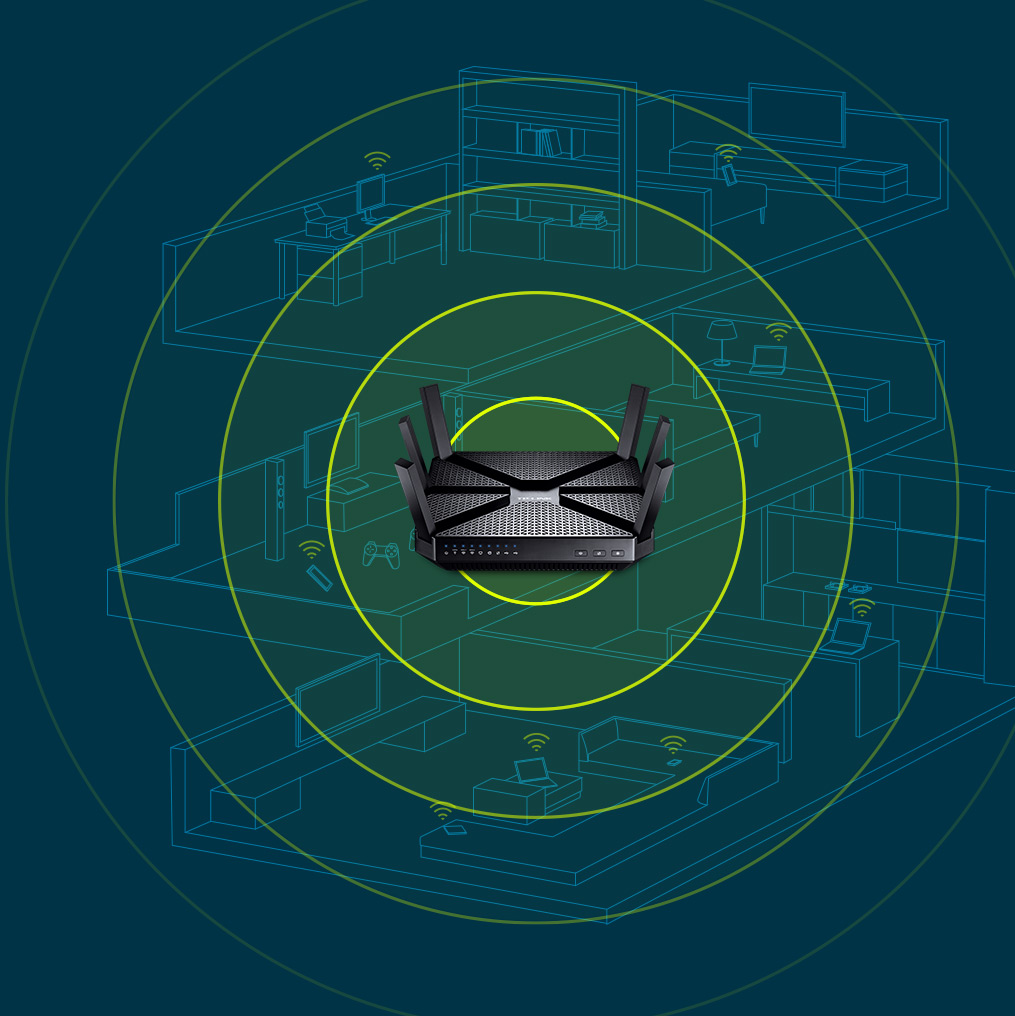
Having said that, we are going head into the guide.
Security Settings.
The security affects directly the performance of our router and also with the experience of use we are going to enjoy.
The reasons are quite simple if we have a good router but the security settings are not configured correctly, we are going to be exposed to attacks, and ending with intruders in our network, which means that we are going to have ‘’leeches’’ stealing our bandwidth, and consequently suffering from a bad performance in general.
It’s really important and is a part of the base we have to accomplish to enjoy the most any gaming router.
Then, we are going to give you some simple recommendations to put in practice in a matter of minutes and are going to make a huge difference.
- Change the default password: That way, we are going to reduce the risk of suffering from attacks that can ‘break’ the security. To change it, you just have to enter in the router’s settings (192.168.1.1), find the respective option and change it.
- Use WPA2-PSK AES Encryption: This is the encryption option that brings more security and reduces the resources consumption. If we use this encryption along with a strong password, for example, a complete sentence without sense along with numbers and symbols, we going to create a really strong security wall for any attacker.
- Use MAC filtering whitelist: This kind of list allows logging into our internet connection to those devices that we have authorized. The rest are going to be excluded, this is a simple but effective solution.
- Deactivate the SSID broadcast: This is the name of our wireless network, it’s important because it can be seen from other devices. There’re plenty of simple systems which attacks another network with repeated names, for that reason by changing the name you are going to put the things harder.
- Change the local IP: When it comes to attacking your computer, plenty of intruders do it using the 192.168.0.1 IP, this is the default setting in almost every router maker. It’s an important change and it can force us to do additional changes in other devices, but in our case is highly recommendable.
- Keep your router updated: This has noticeable effects on our safety and performance due to the launch of new updates brings corrections and solutions to some bugs, errors and security flaws, also implementing performance and functional features.
General settings to maximize the performance.
In this section, we did a compilation of a bunch of advice for general use and also recommendations in settings matter to make this guide the most complete and make it useful enough for you.
We have chosen this expositive idea for a particular reason, there is not only necessary to know how to setting up a router, it’s also necessary to learn how to use it.
It’s possible that the advanced users understand this base, but in this guide, we want to help both beginner users as the experts as well, we believe that this guide is essential to accomplish successfully that goal.
- Priority your devices and use wired connections: Bear in mind which devices you want to have the best performance, lesser latency and the best stability and connect them to a Ethernet cable of 1 Gbps. Make sure that they support that speed, in the contrary case you can experiment a lower performance.
- Watch out your distances: If you are going to use wireless connections you must be aware of the placement of the devices you’re going to use because if you place them too far away or behind some walls or obstacles, it’s more than probable that the signal sent by the router arrives poorly and you won’t be able to enjoy a good experience.
- Active QOS(Quality of Service): This one of the most useful and important features that we can found in a top-notch router. It allows to put the priority of traffic and guarantee a minimum bandwidth to some services, for example, an online game or the streaming of contents in high-quality. It’s really useful when we have plenty of devices connected to the router but we want that some of them always have a good performance.
- Open ports only when it’s necessary: Generally, in the current systems there are not problems when it comes to playing online, and therefore is not necessary to open additional ports because is enough with those that are open by default. If you have a problem with the performance, you can contact the customer support of the specific game and ask if it’s necessary to open an additional port, but we recommend you to do this carefully because you can put in risk your security.
- Change the default channels: Generally, a wireless router sends data using one of the thirteen channels that are available. If we use the default channel we can found ourselves in a strong saturation because it’s possible that plenty of users of our surroundings are in the same condition as we are. The most advanced routers tend to search by themselves the less saturated channels, but in any case, if we are not sure and we want to do it manually, you can do it easily with applications as WiFiInfoView, supported by Windows and will analyze and show us the channels that are less used.
- Use the 5 Ghz band: The perfect solution needed for a top-notch router to play and do demanding tasks, for example streaming videos in HD, must count with WiFi AC support. That wireless connection can be an excellent option if we need to keep several devices with the maximum speed possible, for example, a gaming PC, a gaming console or two gaming laptops. The first two could be plugged with a cable and the seconds working without problems under the WiFi AC feature.
- Avoid the use of old protocols. Like we already said, every router that presumes to be good must support the standard 802.11ac (WiFi), but for compatibility reasons lot of them keeps the support of older and slower like the 802.11n, which is acceptable even today and the 802.11g and 80211b, that we are going to avoid because the use of devices that use them can slow down our entire network.
- Change the channel width: It’s an option that can help to improve the performance when we are in great distances. In the modern routers, the normal is find a width that goes to 20Mhz from 40Mhz, but we can raise it to, for example, 80 Mhz without issues. With that increase in WiFi AC connections, we will be improving the performance of the devices that are far away.
- Reboot the router often: Keeping the router always online is not bad, it doesn’t have any particular negative effect, but in occasions, it can result in an error that can affect the performance or even let us without the internet. Lots of people come to the point to call their ISP (Internet Service Provider) without testing a completely reboot of the router, in most cases ending being the solution of the problem.
- Orientation of the antennas: Is something quite easy but at the same time too important. The most modern routers come with Beamforming technology, which focuses all the signal power in the direction of the devices and their antennas are top-notch, but we must orientate them properly in the direction where our devices are.
 Final notes.
Final notes.
Before concluding, we want to highlight something important, every advice we have given to you, can be applied perfectly, separately or all together, thus is not mandatory to follow them strictly all of them but obviously, it’s the most recommended.
In any case, you must start from the base, the security and once you have achieved that solid base, then you can continue to ‘building’ the rest to accomplish that outstanding performance you’re looking for.
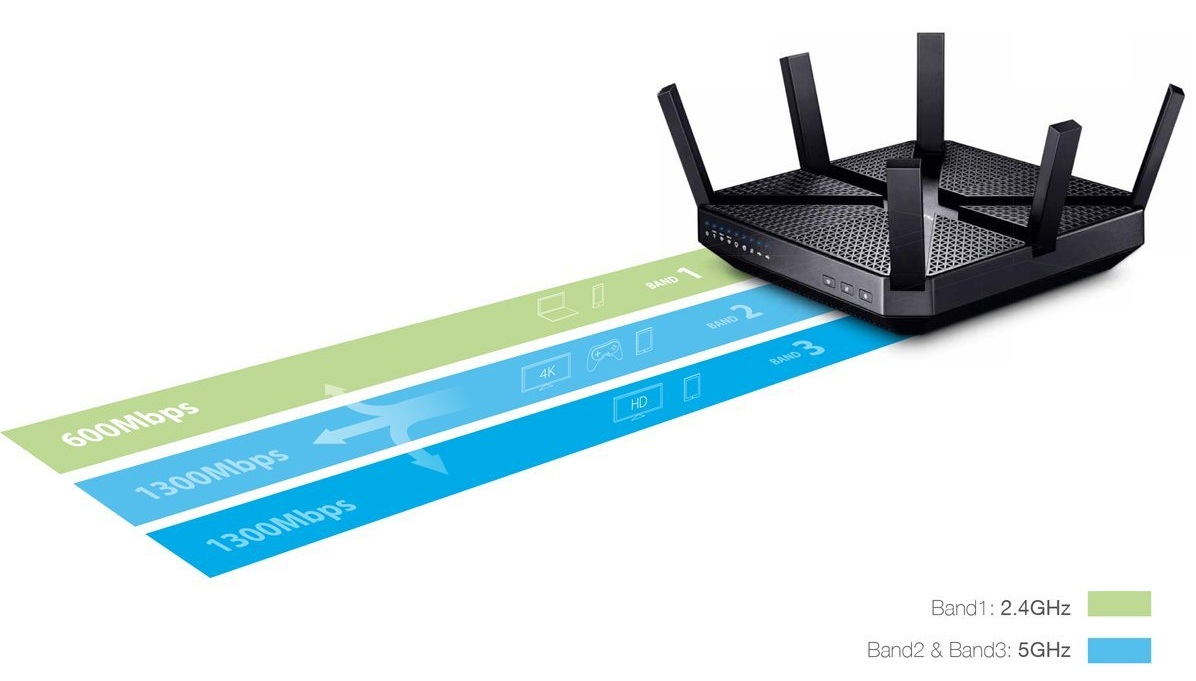
 Final notes.
Final notes.