In times of NSA, hoarding of data and growing cyber criminality, the desire for ones own security and anonymity gets stronger and stronger. Outside US, Netflix content is denied to the people which they would sometimes love to see. Nobody likes to read the Netflix or Youtube message that some content is not available in this or that country
This is the best VPN provider for most use cases:
NordVPN
- Very affordable
- High speed and enough sever locations
- Great user-friendliness
- Proprietary features like DoubleVPN and Smartplay-Service
- Up to 6 devices per account
- Support only in English, sometimes incorrect expressions in translations
Apart from this, internet censorship also influences a large part of the web users: In countries like for instance China and Iran, certain content is blocked and can therefore not be accessed.
To enjoy the internet as such in full freedom, without all your data being collected or content being censored through geo-blocking, you have to take charge yourselves.
This manual shows how you surf anonymously, unlock digital content and which tools and software you need. At that, we not only go into the different services/providers and highlight their features, like choice of servers, speed, log files, but also show you how useable the services are.
Simple proxy servers are regularly mentioned as an “alternative” to a VPN service. However, those do not offer an encryption of your data, only change your IP address. So if you are looking for a service protecting your data and keeping your anonymity, a VPN service is the better choice.
How does a VPN actually work?
A Virtual Private Network is, in simple terms, a tunnel through which you secure your data. If you establish a VPN connection, you do not access a website directly from your device, but through an intermediate server. That way, the VPN connection changes your IP address, so that your own [IP address] cannot be read.
Accordingly, through a VPN connection, your whole data stream stays encrypted and your identity secret.
Which security mechanisms exist for this?
To get a fast as well as secure connection to a VPN server, you can choose different protocols. Among them are OpenVPN, PPTP, L2TP, Ikev2 and SSTP (See the difference here). For you to get a little overview which protocols are best suited in which case, we will look into this [issue] together, before we delve into the subject VPN in more detail.
OpenVPN
This protocol offers the at the moment strongest and best connection you can use. With its 256bit encryption, OpenVPN is also the most secure connection available.
PPTP
PPTP was developed by Microsoft some time ago and keeps being a standard protocol of every VPN tool. Despite its 128bit encryption, this protocol can be cracked more easily than OpenVPN, so it is considered unsafe. I advise you to use OpenVPN.
L2TP
L2TP is usually safe and trustworthy. Still, your internet performance is affected more than by staying with one of the first two protocols.
IKEv2
IKEv2 was developed by Microsoft and Cisco and excels through its high security standards. Additionally, the technology is even slightly faster than L2TP, SSTP and PPTP.
SSTP
SSTP has the ability to bypass most firewalls and usually ensures a high level of security. The protocol was developed by Microsoft and is therefore fully integrated in the Windows operating system.
All this sounds apt in theory. But of course, caution is also required in this business. Not every VPN provider takes care of your security or even your anonymity. On the contrary, there are black sheep on the market that you’d better not fall for if you care about your data and your privacy.
I have tested 39 VPN providers for you and worked out the 13 most important services in a list of the best for you. No matter for which reason you are looking for a VPN service: There is something for everyone in this VPN test.
In this in-depth test, it was also important to me to select providers that have already proven themselves on the market. This is of importance, because the fluctuation of VPN providers is very high and the VPN industry itself is very fast-moving. Some of the VPN providers also offer additional security software, but these features are often neglected and are usually not worth mentioning.
Who’s testing?
I have worked as a freelance web designer for the past five years and currently travel around the world as a digital nomad and online service provider. As you can imagine, it is essential for me to be able to maintain a constant, secure and uncensored internet connection – as I work completely online.
I have therefore been using a VPN service for several years to meet this important requirement. But don’t worry – it didn’t go as smoothly as it sounds for me at the beginning: At the very beginning I too chose the rather inappropriate providers, fell victim to the wrong free VPNs and had to familiarize myself with the world of VPNs for some time before I found the product that was just right for me. Typical pitfalls can be to only focus on providers that have a large server selection or can be found as test winners in many “best lists”.
But exactly through this process I can help and support you in your decision and guide you past the usual pitfalls.
Do you need technical know-how and have dealt with VPNs already? Not at all!
Whether you are a beginner or have tested some tools already, it makes no difference. The tests are understandable for everyone – you just need to know what you want:
Are you looking for a provider to stream series and films from all over the world and avoid the dreaded geoblocking? Do you focus on maximum anonymity? Or do you simply want to surf encrypted, but still at the highest speed?
There is a suitable VPN service for each of these requests. So, let’s start with the two tools I personally liked best…
My personal recommendation
With the services ExpressVPN and NordVPN I can give you two unlimited recommendations for VPN tools. Both providers passed my test with excellent results and meet all safety requirements.
Which of the two services is more suitable for you depends on your personal expectations.
The website of NordVPN
The website of ExpressVPN
NordVPN is suitable for highly secure connections. With the built-in double VPN procedure, your data is doubly secured. However, you will also have to accept a certain speed reduction if you want to use this function.
But the series lovers among you will not make a mistake with this tool: NordVPN, with its own Smartplay technology, offers you a connection that is especially well suited for streaming series and films.
ExpressVPN is the more flexible provider and not only supports computers, mobile devices and various browsers, but also offers software for a wide variety of consoles, smart TVs and routers. The choice of server locations you can connect to is also one of the largest in the entire VPN test. In addition, your data traffic is perfectly encrypted.
At first glance, both providers clearly stand out from the broadly diversified competition. In my large VPN test, I pay particular attention to how well a tool can be used on the move, since the use of mobile devices is constantly increasing.
Are there any special services that are best suited for smartphones?
Most important is that the installation is easy and you can use the app intuitively. Of course, security precautions and the internet speed should be appropriate as well.
In in this category NordVPN and ExpressVPN are in a good position, too. However, with CyberGhost there is a VPN service, which offers the best and simplest smartphone app in my opinion.
The CyberGhost website on mobile devices
CyberGhost offers you three different modes for different purposes to connect to a VPN. First of all, you can connect to a location to ensure your safety classically. These settings are covered by the “Hotspot Security” mode.
Secure WI-FI Hotspot mode on the smartphone
Secured Streaming mode on the smartphone
Furthermore, you can select a separate streaming mode in the mobile app that connects you to the fastest server.
If anonymity is of special importance for you, you can also use “anonymous surfing”, which not only establishes the connection to a VPN server, but also activates the built-in protection against online tracking.
The ‘Anonymous Surfing’ mode on the smartphone
You may already notice that the mobile app from CyberGhost offers some functions that I feel are exceptionally easy to use. This is not necessarily a matter of course for a VPN provider. Often functions are complex and only available in English. CyberGhost is therefore clearly the best solution to this challenge.
At this point I must urgently discourage you from a provider who is, so to speak, a “wolf in sheep’s clothing”: Hotspot Shield convinces at first sight with a clean user interface and a great design, but on second glance it turns out to be nearly non-functional.
So do not fall for this provider. I will come back to this insidious tool in more detail later on.
Which providers are most suitable for streaming services?
Besides the mobile usage of VPNs you certainly don’t want to miss the most common streaming services like Netflix, Amazon Prime or Hulu. That’s why I will give you my personal recommendations, because not every VPN provider enables streaming of series and movies via YouTube, BBC, Netflix, Amazon Prime and Co.. Some even do not offer this possibility at all.
If you are looking for a suitable service where streaming is both uncomplicated and fast, I suggest using PureVPN or the mentioned service of NordVPN. Both have scored best under this aspect and are therefore ideal for online streaming.
Whereas PureVPN has its own SmartDNS service. If you want to access Netflix, it is best to select the SmartDNS mode before connecting to a server. Your speed will not be affected. Security won´t be as high as in the “classic” connection mode, since not all your data is directed through a VPN tunnel. SmartDNS only simulates a different geographic location to bypass the streaming service blockage. This ensures a fast internet connection, but your anonymity and data protection are not guaranteed anymore.
Fast-forward: our winners
Best in my VPN test scored NordVPN and ExpressVPN. Both tools offer an enormous range of own functions and supported devices, leaving competitors such as CyberGhost unable to keep up.
Meanwhile, ExpressVPN is notable for its extraordinarily broad selection of locations. Only HideMyAss can offer more possibilities in this point, but I would not advise you to use this tool for this reason. In addition, you remain anonymous with ExpressVPN: When you are registering, the service does not require any personal data and you can also use Bitcoin for payment, so you remain completely undetected.
In the end, I was impressed by the fact that it is very easy to use and the layout is modern and simple. Similar to NordVPN, the most relevant functions are easy to find and well arranged.
Thanks to Bitcoin payment and without any data collection, registration remains anonymous.
Both providers offer a great price-performance ratio: For NordVPN you pay 5.75 dollars per month for an annual account and 8.32 dollars per month for ExpressVPN.
Though there are cheaper providers, they cannot functionally keep up with our test winners.
Though there are cheaper providers, they cannot functionally keep up with our test winners. One of these cheaper providers is Private Internet Access, for example, where you only charge $3.33 per month for annual billing.
The Private Internet Access website
Testing the best free VPNs
To answer this question, you must become clear about your needs. There are free VPN services, which guarantee you a solid entry into the world of VPNs. However, a complete protection of your data or a complete anonymization will not be realized.
| Brand | Completely free or trial version | Other Restrictions | Particularities |
| TunnelBear | trial version | Max. 500 MB data volume | Especially simple tool for beginners |
| CyberGhost | trial version | Not more 3 hours one time, few servers | Mobile version is easy to use |
| SaferVPN | trial version | Only 24 hours free, then purchase necessary | All features are available |
| Hotspot Shield | trial version | few servers, no Netflix,
Almost no function |
Very Easy Software |
| Hide.me | trial version | Max. 2 GB data volume, only 3 out of 30 servers available | N/A |
Furthermore, free services may be limited in where paid programs are not: Often your speed is reduced, the data volume to be consumed is capped or the number of available servers is limited.
Therefore, I recommend using free providers only if you want to get familiar with the topic “VPN” and some other software. For a lasting and professional service, which should protect you and be made use of, you should always use a paid provider.
A possible compromise could be CyberGhost: You can download the software completely without registration and also use it for free. However, you are limited in the selection of your servers and cannot use the full range of functions. If you like this VPN, you can upgrade easily – and you are already familiar with the software.
Hotspot Shield is one of the paid providers, but offers you just a little more than a free VPN service. The most common functions are available, a VPN connection can be established – but everything else leaves a lot to be desired. Signing up on a Mac makes you create two accounts through the Mac App Store, and the security precautions are far from being ideal. With Hotspot Shield all browser data is secured and the provider is open for possible official cooperations.
Are there tools & functions that unite all providers?
In fact, many paid VPN providers have some similarities in both a positive and negative sense:
Most VPN services make it much easier for you to register. Very often you can open an account only by entering your e-mail address and pay quickly with a crypto currency, like Bitcoin. This way you remain anonymous and have completed the registration in just a few minutes. Also, the download and the first orientation in the system make many of the services easier for you by a modern user interface, which you can use intuitively.
In addition, you can access many of the websites in various languages, whilst some tools even work completely in many languages.
On the other hand, sometimes there is a lack of speed. For example, VPN Unlimited has lost 85 percent of its speed! However, establishing the connection is not always easy at many providers who have ended up in midfield.
In Avast SecureLine VPN, for example, I had to connect and disconnect seven times before I could reach a working server. The Hotspot Shield service mentioned above also has this problem. Not a good sign, considering that Hotspot Shield demands the highest prices of the tested providers.
Before you look at the individual test reports, I would like to introduce you to our test system and the corresponding categories in which the providers were tested.
How did I test?
To select the most suitable VPN service for you, I have applied different standards to all tested VPN services and carefully checked them. For each of these categories there is a maximum score of 100 points and grades ranging from “excellent” to “unsatisfactory”. This will tell you in advance which service might be suitable for you and from which you should rather keep your hands off.
I tested all providers in the following categories:
1. Features
To find out if and how good a VPN provider suits you, the functions should of course be the right ones. Already in this section you can see at an early stage whether the VPN tool is suitable for your purposes. Basically, the broader and more diverse the range of functions, the better.
Of special importance to me in this category is the amount of individual functions of the provider, which serve your security and anonymity. Since some services offer you “just” a classic VPN connection and do not provide any additional features, the unique selling points of the tool are important here.
The following questions will also be answered in this section:
- Is there a basic VPN protection?
- Is it possible to connect to various servers?
- Are there proprietary functions such as NordVPN’s Double-VPN that characterize the provider?
- Is the tool suitable for online streaming?
- Is there a smartphone app and if so, are the functions as versatile, too?
2. Costs & Fees
Of course, it is not sufficient to offer the best features if the prices are not staggered appropriately. In this category I examine, to what extent the price-performance ratio is appropriate, how reasonably the tariffs are staggered and where the provider stands in comparison to its direct competitors.
I also take a look at the offered runtime lengths and the maximum number of devices that can be used.
In the following table you get a short overview of the pricing of the 13 tested providers.
3. Usability
Besides a good price-performance ratio, user-friendliness plays an important role. What use are the best features if you can’t use them? Exactly: Nothing.
That’s why I regularly examine the simplicity of the platform and its handling in this section. In fact, I’ve found that Even in 2017, providers such as AirVPN are present that neither maintain a modern user interface nor facilitate installation or mobile application. Although the AirVPN software is packed with sufficient functions, it is difficult for users without technical background knowledge to use and can only be accessed with difficulty.
In the category ” Usability ” I therefore ask the following important questions for which the VPN services are tested:
- How easy are the several functions to use?
- How easy is it to register and download the software?
- Are the smartphone and desktop app largely the same, making it easier to use?
- Is the software only available and understandable in English or is there other language version you need available, as well?
- Is there a brief introduction to the software so that it will be easier to use the very first time?
4. Supported devices
Depending on which devices you need a VPN service for, you may not find what you are looking for from every provider. All support the current platforms Macintosh, iOS, Android and Windows. Nevertheless, browser extensions, assisted routers or even smart TVs and consoles are very often in short supply.
Consoles and smart TVs, for example, are supported by very few providers. Here I would like to refer you directly to our test winner ExpressVPN, which creates a real unique selling point with the widest range of supported devices.
If you want to use a VPN service on your router, it has one big advantage: All devices that connect to this router are automatically protected.
If this is an interesting solution for you, you can see in the following table which provider is suitable.
5. Server locations
Depending on how variable you want to be with your decisions for one or the other server location, you should use a tool with a corresponding selection. Of course, you don’t necessarily need more than 300 server locations to choose from, as is the case with Hide My Ass.
Nevertheless, a certain selection of locations is not bad. The decisive question in this category is therefore how many servers are available in which countries. I will also check which server locations support streaming services like Netflix and whether they use their own or rented servers.
What is particularly important with servers is, whether they are rented or not. If a VPN provider does not use its own, but rented hardware, this means: In case of doubt, the owner of the hardware is legally obliged to cooperate with the authorities. In the protocols, all your data are recorded and can be traced back to you.
A VPN provider with its own hardware is also obliged to do so. But if he doesn’t log anything, he can’t give any.
One provider that uses rented servers is VPN Unlimited, which I do not recommend for this reason on its own.
6. Speed
You should be aware that a VPN slows down your speed. Therefore, the decisive factor in this category is: How many Mbps of speed losses do you have to expect for which service?
The losses you are facing here should not be underestimated: Ideally, you want to use the VPN service in your everyday life and for streaming series, movies, etc., so that a massively slower speed could lead to serious complications.
If you are looking for a provider that can hardly slow you down and makes streaming easier, I again refer you to NordVPN. The speed is also acceptable when connecting to a server location and the Smartplay service allows you to play series and movies freely.
7. Security & Privacy
The first important step to guarantee your anonymity starts with your registration: If you only have the chance to register with a mail address and a Bitcoin payment, this is the best security prerequisite for your anonymity.
However, many other factors also influence the test result:
- Does the provider use the latest OpenVPN technology to encrypt your data?
- What other protocols are available?
- Are there any additional features that contribute to your safety?
- Where is the company that provides the service located?
The last question about the location of the company is an extremely important one, along with all the technical precautions. For example, if a company is located in Panama or the British Virgin Islands, different legal requirements apply than in the USA or UK.
In Panama or the Virgin Islands, for example, there is no law to protect your data. The local provider is therefore not obliged by any authorities to secure, record or even cooperate with your data.
8. Customer support
Even with VPN services, there may occasionally be technical problems or confusion on your part. This is exactly when a good support is needed! In this category the guiding question is: How well and how quickly can the respective provider solve your problem?
The answer to this question is of course related to the range of contact options available. Usually you can choose between live chats, help forums for users, support centers, the classic contact form and even telephone support.
I have started a test request for you with each provider to find out how well the support actually works. Apart from speed, the quality of the answers and the language in which the support is available also play a role.
You see: To evaluate a VPN service comprehensively, it takes more than a short overview. Therefore, take the time and take a close look at the test reports to identify your favorite.
To give you a quick first impression before you get into the action, we’ll take a look at all VPN providers in a short portrait in the following section.
Overview of the best VPN provider
Our VPN test covers 13 of the most popular VPN providers worldwide. I have put each of these 13 services through its paces for you in the categories described above.
I have summarized the final ranking for you here. This section will certainly help you to get a first impression of each provider. The order of the following VPN services also reflects the positioning based on the test result.
ExpressVPN – the winner
For me, ExpressVPN is one of the easiest VPN services to use that took part in this test. Your payment can be made in Bitcoin, you remain completely anonymous even when registering and can connect countless devices from your smartphone to Smart TV that are not available from other providers.
If you have a problem with the software or a certain feature, you can use the live chat 24/7 to contact a support representative.
Also, the many server locations, which you can use for free, are a big plus for me.
Therefore, ExpressVPN is the test winner for a reason.
- Bitcoin as payment method
- Flexible usability
- High quality and comprehensive support
- Enormous width of server location
- Expensive tariff levels in comparison to the competition
- Confusing list of connection options
NordVPN
NordVPN comes from Panama and combines – unlike AirVPN – a well-developed functionality with an intuitive usability. All you need for registration is an email address and a suitable payment method. Ideally, you should choose Bitcoin to remain as anonymous as possible.
The entire software works on your smartphone just like on your PC, which makes it even easier for you to use it. Only the support exclusively in English.
But that doesn’t change the overall impression for me: The VPN service offers you not only the Smartplay service for easier streaming. You will also receive a successful all-round package for the security of your data and your anonymity on the net.
- High speed & plenty of server locations
- Remarkable usability
- Own features like Double-VPN or Smartplay-Service
- Maximum 6 devices per account
- Expensive price
- Support only available in English, partly linguistically incorrect translations
CyberGhost
CyberGhost is one of the top three VPN services in our test after NordVPN and ExpressVPN. Starting with the distinctive functions to guarantee your security, up to the good speed, the tool shows its best side.
CyberGhost is also intuitive to use, making it easy to activate even technically more complex features. The entire software is available in many languages and even includes a free version if you want to try it first.
All in all, the price-performance ratio of this provider is perfect, so I can advise you to use CyberGhost in all conscience.
- Very simple & intuitive mobile app for smartphones
- Virus protection, AdBlocking and online tracking protection included
- Missing Live Chat
PureVPN
PureVPN features the already introduced Smart DNS mode. If you are connected via this mode, you can play series and movies with Netflix, Amazon Prime and Co. without any loss of speed.
Both the desktop and smartphone apps are available in many languages and are therefore easy to use. I especially appreciate the different modes that allow you to connect to a server location depending on your intentions and purpose.
Only the handling of my support request is negative: Unlike the software, the support is in English. But not only that: I got a quick answer, but not very helpful and on top of that, also unfriendly. Good support is something different.
- Smart DNS mode for Netflix & other streaming services
- Over 50 different compatible devices
- Different crypto currencies possible when purchasing as payment method
- Does not log (no data backup)
- Unfriendly support staff
VyprVPN
The Swiss product “VyprVPN” is completely supports many languages and the software is largely self-explanatory. Unfortunately, this tool does not offer you an anonymous payment method like Bitcoin, but only the usual ones like PayPal, credit card and Co.
Nonetheless, VyprVPN creates its own unique selling point with its own chameleon technology. This procedure would also allow me to establish a constantly encrypted connection in countries such as China.
Meanwhile, the handling is easy to learn and the most important functions are reasonably structured so that you will find it easy to use this tool.
- Very intuitive use
- Headquarters are located in Switzerland
- Hardly any loss of speed
- No Bitcoin as payment method
- Tariffs sorted by features and not by runtime
Private Internet Access
Private Internet Access (PIA for short) is a good solution for those of you who are looking for a very cheap but still functional VPN service. With a maximum of 3.33 dollars per month with annual billing, it is clearly below the average price of 5.60 euros per month for a VPN service.
And PIA gets a really good deal: Your anonymity is guaranteed by Bitcoin payment or by redeeming anonymous Starbucks-, Wallmart or other vouchers and the VPN connection works flawless.
Only the missing program window on the desktop can be a bit uncommon at the beginning. At this low price, however, this should not be a big point of criticism.
- Bitcoin as payment method
- Very competitive prices
- Does not back up data while surfing
- No actual “program window”, only navigation bar
- Few server locations
IPVanish
IPVanish is one of the most reliable and average VPNs for me. With this tool there is a little lack of speed. However, IPVanish fulfils all the basic features that a good VPN should have and is easy to use.
Streaming of series is also possible, so you don’t have to miss out on Netflix, Amazon Prime & Co. Here you can find another article for the best VPN services for Netflix.
So if you are looking for a VPN service that offers you a certain standard at a reasonable price and you speak English, you can go with IPVanish without any problems.
- No personal data required for registration
- Payment by Bitcoin possible
- Netflix & other streaming services possible
- Slowed speed
- No live chat procedure in support
Perfect Privacy
Perfect Privacy convinces me first of all by the different functions that the service brings along. However, installing the desktop client later turned out to be more difficult than expected, as Avast’s normal program is still in beta and otherwise there is no desktop client for Mac users. Windows enthusiasts, on the other hand, can look forward to a ready-to-use software.
If you have a problem with Perfect Privacy or need help with a certain setting, you can not only use the contact form or browse the help center. You can make a TeamViewer appointment with Perfect Privacy Support to solve your problem in a very personal way.
In retrospect, however, the benefit in relation to the price seems to be somewhat small, in my opinion. Perfect Privacy is certainly not a bad solution. Nevertheless, there are providers that combine the functions better under an intuitively operable user interface.
- All streaming services compatible with any server location
- High speed
- Many features to ensure your anonymity
- Personal TeamViewer service as a support option
- High prices compared to the competition
- Difficult installation apart from the Windows operating system
AirVPN
At first glance, AirVPN convinces with a wide range of functions and does not leave anything open in the categories of safety and speed.
Nevertheless, there is a drawback to this provider: In principle, AirVPN has everything a professional VPN service needs. Only the usability and the support leave a lot to be desired.
Therefore, I recommend this provider only in case you have some technical skills, patience and good English. Some of the functions are integrated in the program in a very complex way and are not only accessible through intuitive operation.
In terms of price AirVPN is worth considering: With a maximum of 54,00 Euro per year you have all functions which it needs – but no simple usability. By the way, there is no test phase either.
With this being said, use AirVPN only if you have already tried some VPN tools and are technically up to date.
- A very wide range of server locations
- High speed
- High safety precautions
- Very complicated process for activating smartphone apps
- Impractical to use
- No state-of-the-art support center
Avast SecureLine VPN
Avast SecureLine VPN presents itself to me as the typical by-product of Avast’s product line. The VPN service does not convince with its own features, unique selling points or particularly favourable tariffs. On the contrary: I find the tariff model at Avast extremely impractical, as the tariffs are staggered according to number and type of devices rather than duration. So you pay a different price for a Mac than for an iPhone that’s much cheaper to use.
Also your anonymity is no longer guaranteed by the registration: You cannot pay via Bitcoin and must provide your data when registering.
In addition, connection errors very often occurred in my test, which were followed by neither an explanation nor a solution.
Only the mobile app attracts attention with a simple user interface. But since this is due to the few functions, I don’t see it as a big plus.
- Netflix-compatible
- Intuitive smartphone app
- Frequent connection errors
- No own features for increased security & anonymity
- Impractical tariff model (by device, not by duration)
Hide My Ass
The most youth-looking tool in this VPN test is Hide My Ass. But what is hidden at the beginning by the fresh charm of the website and the user interface, is noticeable when registering: Due to the lack of payment options and the entry of your data, you will not remain completely anonymous.
Furthermore, Hide My Ass constantly backs up your data while surfing and at the same time does not offer any features of its own that could support your security on the net.
In the end, all that remains for me is the positive impression of the refreshing image. In purely functional terms, Hide My Ass is rather disappointing and by backing up your data while surfing, it is not an alternative to professional VPN services for me. Therefore: No recommendation for Hide My Ass. Better choose a different provider!
- Beautiful and easy to use user interface
- Fast support in live chat
- High speed
- No own features, only standard functions of a VPN service
- Backs up your data (logfiles)
- No anonymity on registration
VPN Unlimited
Next to Hotspot Shield, VPN Unlimited is the second provider I do not recommend due to lack of security. Although, the provider makes a good first impression with its wide range of features and convinces not at last with its intuitive operability – collecting your data while surfing, eliminates these positive features in my eyes.
Beyond, VPN Unlimited does not use own, but borrowed servers. This means, that the hardware owner is forced to cooperate with the authorities and your data can be traced back to you.
Moreover, there is not only the issue of security: an 85 percent drop in speed is no longer acceptable and even hinders the everyday use of the internet – not to mention streaming.
- Beautiful and easy to use user interface
- Lack of speed
- Rented servers
- Backs up your data while surfing
Hotspot Shield
Hotspot Shield is one of the few services in this test that I do not recommend at all. Not only the prices are completely exaggerated in relation to the offered services, also the alleged “security precautions” are extremely superficial with this tool: Hotspot Shield uses the most secure encryption technology with the OpenVPN protocol. However, the provider backs up all your browser data and is open for a possible cooperation with authorities.
The only highlight of Hotspot Shield is its speed, at which there is really nothing to complain about.
- Beautiful and easy to use user interface
- Simple operation
- Practical smartphone app
- Only 25 different server locations
- Hardly any functions & only a few supported devices, no use on routers
- Log file storage
- Time-limited live chat in support
- Direct connection to U.S. authorities
- Possibly the “wolf in sheep’s clothing”: data transfer to US authorities may occur
- No payment by Bitcoins or other crypto currencies
Now that you’ve had a chance to have a look at all 13 providers, you’re sure to get a first impression of which tool would suit you. To find out more about a provider, click directly into the test review.
If you already know that you need a competent partner for streaming series, you might want to check our VPN guide for Netflix & Kodi.
Conclusion
I’m sure you’ve already noticed while reading: Whatever your purpose may be by using a VPN – there is the right provider for you.
Last but not least, I would like to recommend you the two VPNs that passed the tests outstandingly.
Because with ExpressVPN and NordVPN you are guaranteed to do no wrong. What I personally appreciate about both services, is the flexibility of their use: Whether you are looking for a tool for streaming series or a bomb-proof VPN connection that neither collects nor reveals your data – you will find it with both providers.
Of course, this does not mean that you have to choose between these two. Take advantage of the momentum and browse from test review to test review. There is sure to be a provider that fits your purposes perfectly.
Now I hope you enjoy finding your favorite and of course I wish you all the best in using your VPN service.
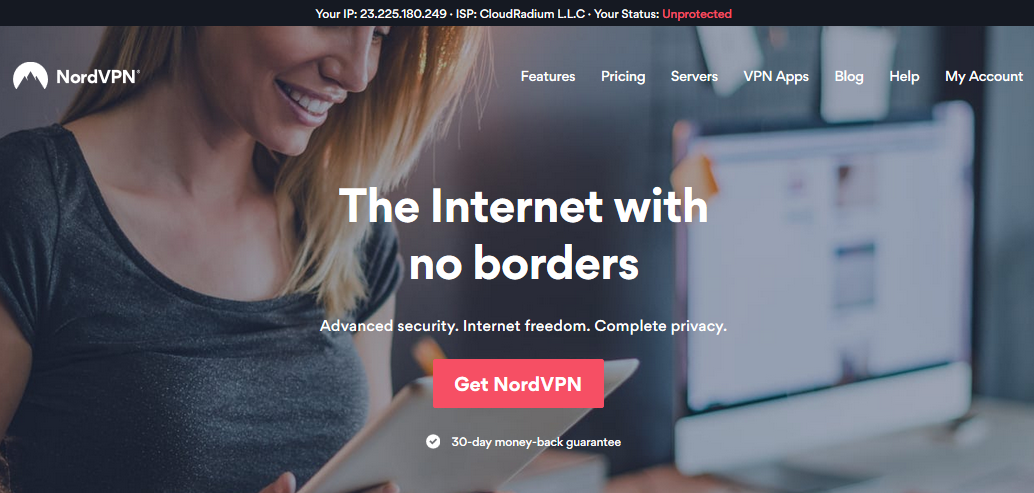

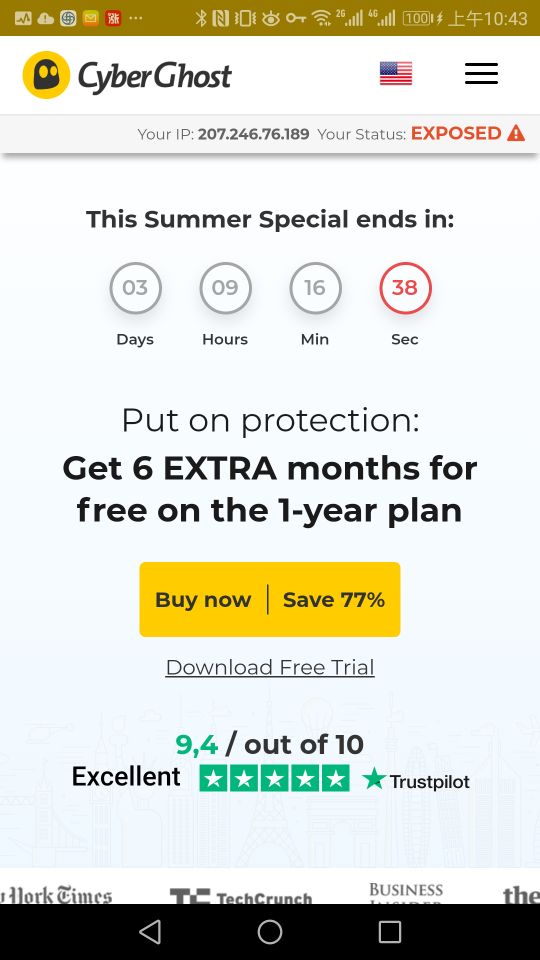
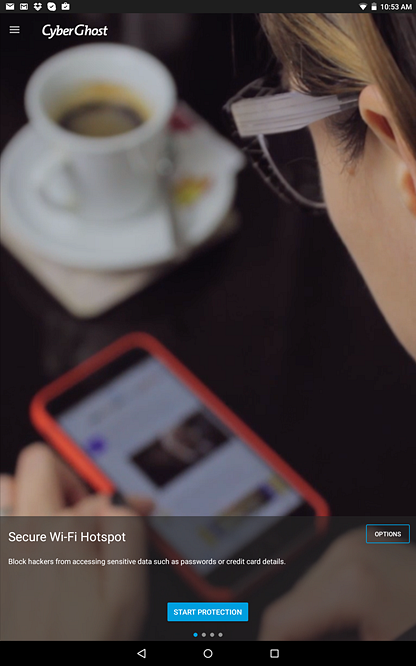

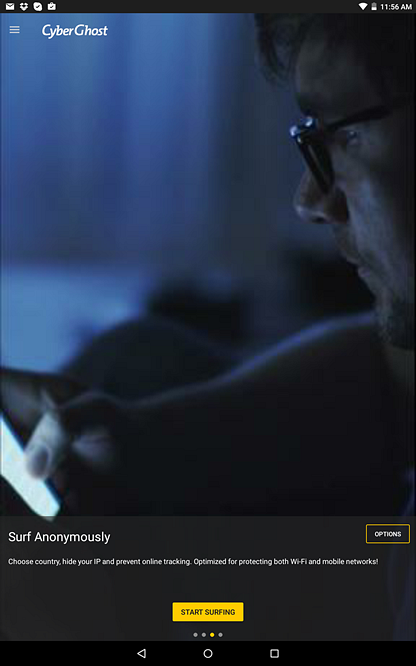
NordVPN has Shaw freerangetv on their not supported list. It took me over an hour with their support team to discover this and no refund forthcoming as I purchased too long ago. I am now left with 2.5 years of a useless product.