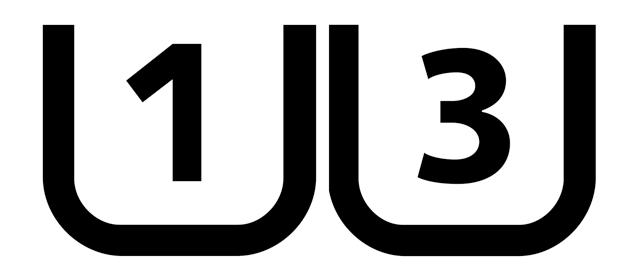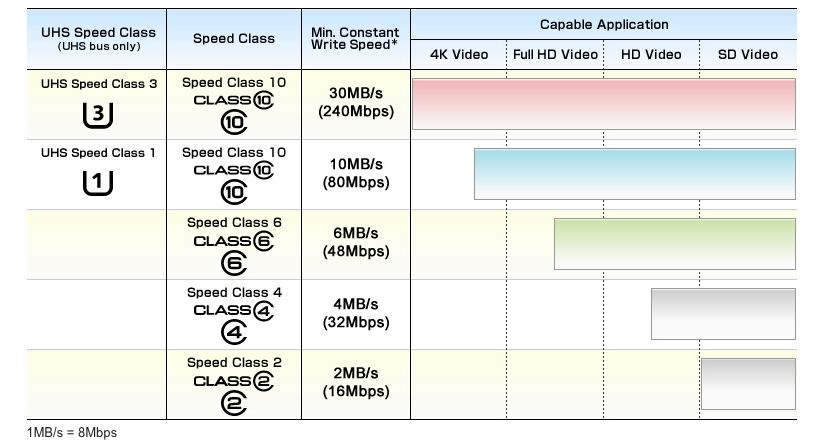Today we will review the MicroSD card, a wildly popular external and removable storage device which uses can be extended for tens of millions in multiple products.
MicroSD is a flash memory format developed by SanDisk in July 2005 and standardized by the SD Card Association later. It is the smallest variation when it comes to SD memory card size specification, which includes these same generic SD and miniSD cards. Its reduced size to 15×11×1 mm has allowed them to be included in all types of devices, especially smartphones.
Its release coincided with the boom in sales of smartphones and even today some models don’t support them, its use became massive and in some cases they’re essential to increase internal storage of the device itself. Cameras, tablets, computers, GPS, handheld consoles and a long list of etc, are the field of action covered by these external storage cards.
MicroSD formats
As the general standard of SD cards is divided into three formats (SD, SDHC and SDXC) microSD cards have been marketed in these variants. And it is the first thing to assess when buying because they are not compatible with all devices, though currently the third type is the most widespread and used.
- microSD: The oldest. They have a capacity of up to 2 Gbytes and can be used on any microSD slot.
- microSDHC: They have more than 2 GB capacity and up to 32 GB. They can be used in devices that support SDHC and SDXC.
- microSDXC: These are the most modern and a purchase reference whenever the device’s support for hardware only support SDXC. Its capacity ranges from 32 GB to an impressive 2 Tbytes. It’s the theoretical maximum of the standard, though, until now, the maximum offered by the industry is 512 GB.
Performance – Class
Those responsible for the specifications seem to be determined to complicate things and also when choosing the card we have to consider that the performance is sufficient for the use we will give it. Fortunately it is easy to distinguish, based in numbers that designate the “Class”. It should come printed on all cards we buy:
It is convenient to know that these numbers do not designate the actual or maximum performance, but rather the minimum speed in megabytes per second in write mode that the card is able to withstand. Though this is not usual, it is technically possible that the maximum read speed of a Class 2 card can exceed a Class 4. To not complicate things further, you should always try to choose Class 10 but you should also know the maximum read speed. The minimum write speed supported for each class is:
- Class 2: At least 2 Mbps.
- Class 4: At least 4 MBps.
- Class 6: At least 6 MBps.
- Class 10: At least 10 MBps.
Performance – UHS
Complicating the choice, though improving the format speeds in order to adjust to the needs of new applications, such as 4K recording, the association normalized the Ultra High Speed (UHS) interface that improves data rate. The two versions are UHS are UHS-I (with bus speeds up to 104 Mbps) and UHS-II (up to 312 Mbps) to define the maximum read speed of the card.
Therefore, that’s why you see “I” printed for UHS-I cards or “II” for UHS-II cards. As referred to the Class category above, each card that supports this format should also include printed the minimum write speed supported, in this case the numbers 1 or 3 inserted in a U, as you see in the image:
It’s messy, yes, but if you want to catch up on microSD cards you have to know. The minimum write speed is as follows:
- U1: At least 10 MBps.
- U3: At least 30 MBps
Rated (nominal) speed
Most manufacturers often cite the maximum read speed that their cards are capable to achieve. These rates are based on internal testing made by the manufacturer, so in most cases the real test will be somewhat more discrete.
But this can still serve you as a reference. It’s shown in MB/s and it is indicated in the card’s advertisement of the card, in the technical manual, or in the package itself. It is not mandatory to indicate the speed data, but rather the format and Class that we saw above.
Relative Speed
More complications. Some manufacturers used the original transfer speed of CD format (150 Kbps) to show the card speed. So, that’s why you might see something like “2x”, “4x” and so on. A “100x” corresponds to a speed of 15 Mbps. They are not normally used anymore but if you come across any, you know what it means.
Beware of counterfeits
A few years ago, an engineer at SanDisk said that a third of their cards sold under their brand were forgeries. So beware of this. The purchase guides on Ebay include a counterfeits detection tool due to the extension of these fakes, which do not offer the promised speed or capacity. You can use applications such as H2testw for Windows or F3 for Mac and Linux, to check if a card is genuine.
Which microSD cards do I buy?
Speaking of performance, this will depend greatly on the device where you are going to use it and the type of applications you will run. It has nothing to do in a GPS where you need to extend the storage and little more than a video recording camera that does require faster cards. The following Panasonic use recommendation infographics may give you an idea of the video recording needs in different qualities until the 4K. We always talk about consumption because in the professional market, another type of cards are used.
As for storage capacity, this also depends on the user’s needs. But this section is easier to differentiate and the offer is wider. The current minimum is marked in 8 Gbytes of storage capacity. Don’t buy anything less even if your device supports it because it’s not really worth it. The cost of flash memory has dropped so much (as we have seen with SSDs) that you can acquire SDHC UHS-I 8GB models at a price of 4 euros.
From there you can find capacities of up to 16, 32 or 64 Gbytes. Also there are higher capacities (up to 512 GB) but that’s where the price soars. In the last MWC, SanDisk presented a 200 GB microSD with a speed of 90 MB/s (excellent for this format) but at a price of $400. And already at Computex, we saw a Microdia SD Card of 512 Gbytes with superlative speeds of up to 300 Mbytes per second, but with a starting price of $ 1,000.
Even for users that use them a lot, such as amateur photographers, they actually prefer to buy several smaller cards that allow them to save costs, apart from backing up part of their takes in case their camera fails. Keep this in mind. You can purchase enough capacity but don’t overdo it. Your pocket will thank you.
As for brands, all major industry brands offer high reliability, higher than the minimum established rates and offer good warranty. Some manufacturers, such as Lexar or SanDisk, offer a lifetime warranty on their best models. Also they offer data recovery software and robust models for protection against water, dust or airport X-rays. They’re always a good purchase.
Read More:
Best SSD for Gaming
Best SSD