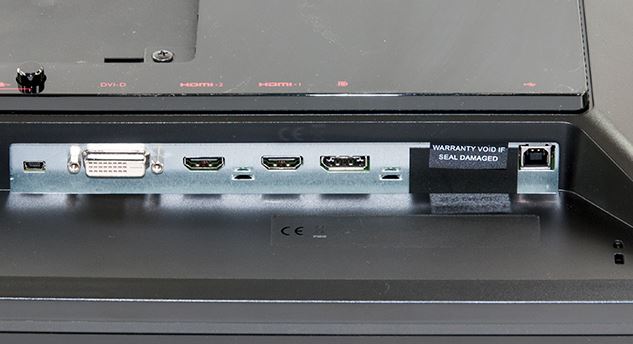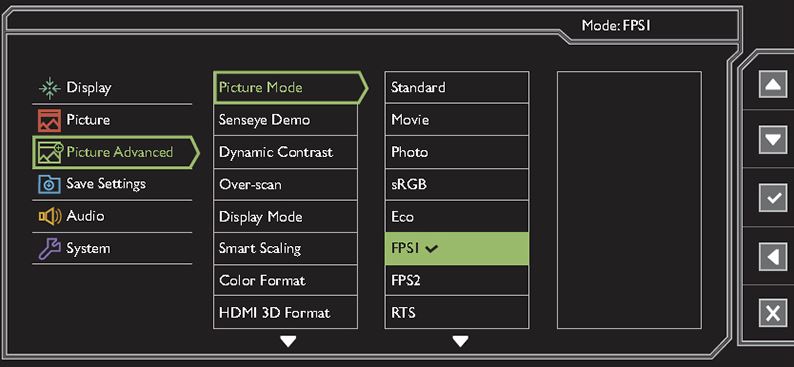Although NVIDIA’s G-SYNC technology has been among us for over a year, it hasn’t been until the last few months that we’ve started to see monitors specially designed to make the most of a reasonable price, always taking into account the fact that we’re talking about high quality peripherals aimed at a public range where price is not the most important variable. We’ve tested the new BenQ XL2420G and this are our impressions.
In spite of its clear “gaming” orientation, the new BenQ monitor displays a discrete and almost conservative esthetic, except for subtle parts in red. The panel fits very easily in one of the best supports we’ve seen in years, with height adjustment (130 mm.) and inclination (from -5°to +20°) and that incorporates solutions as practical as a cable conductor and a transport hook.
Along the bezel we find capacitive tactile buttons to control menus, the power button and the integrated IR emitter (necessary for 3D mode). Unlike other models, BenQ has situated it on the lower bezel, which may be a problem if we use bulky peripherals as a wheel or a joystick with throttle. The firm also includes the S-Switch, a control system where we can select between three predefined modes and navigate through the configuration menus more comfortably.
The Asian firm takes advantage of the posterior bezel to install a DVI port, two HDMI ports and the indispensable DisplayPort that needs NVIDIA G-SYNC’s technology. Two USB 3.0 ports, a mini-USB and a standard 3. 5 mm headphone port complete the connectivity configuration.
The base of BenQ XL2420G is a TN Panel that offers a native resolution of 1.920 x 1090 pixels, supports refresh rates up to 144 Hz and offers a response time of only 1mm. The result is a great place to exploit G-SYNC and 3D Vision, the ideal scenario towards which the device is oriented. A detailed look at the specification sheet reveals remarkable figures regarding brightness, contrast and color treatment, although viewing angles don’t stand the comparison against alternatives based in IPS.
The reason BenQ has chosen the TN panel is the necessity to support an high refresh rate and minimum response times keeping a reasonable price. In any case, using a monitor intended for gaming, we won’t have any problem given that the user will always be in the ideal viewing zone (we wouldn’t say the same for equipment more oriented towards multimedia or a more general usage).
Making the most of a monitor of this quality involves spending some time to calibrating it deserves. Luckily, the OSD chosen by BenQ is simple and friendly and it incorporates settings options that we won’t find in mid-range monitors such as total control over the color, hue, saturation, possibility to activate or deactivate algorithms for image improvement and blur, among other variables that allow to define how we want the panel to behave in each scenario.
Users that don’t want to complicate so much will find a couple of predefined FPS modes, that improve response time and eliminate trails so we gain precision and one for RTS, more oriented towards visuals than performance. You can save up to three personalized profiles and switch from one to other by clicking a button on the S-Switch (the external controller previously mentioned) or directly from the OSD menu.
In our case we found the BenQ with an excellent calibration, so we directly accessed to the FPS1 profile dand simply adjusted brightness and contrast levels to suit our test scenario. From the download page of manufacturer you can get Display Pilot Software, a solutionto to load predefined configurations for the most popular games and enjoy the perfect presets without the necessity of adjusting anything.
What is G-SYNC and how does it work?
Although everything previously commented would already transform BenQ into a more than interesting product, what makes the difference regarding the competition is the support of the NVIDIA G-SYNC technology. This solution eliminates synchronization problems provoked by the gap between the GPU rendering (which depend on the game and the power of our hardware) and refresh frequency of screens. Until now, the most practical solution was to activate vertical synchronization, which implicated increasing latency.
Monitors as the protagonist of our analysis incorporate a processor designed to synchronize the screen with the GPU, virtually eliminating latency and offering and impressive fluidity. The delay between the orders we give and what we see on screen is imperceptible, there are no strange artifacts in the image and visual fatigue is reduced a lot (something the ones who spend many hours in front of the PC will notice), achieving a quality level that leaves any other solution in diapers. If you have the opportunity to try it, you’ll never want to play as of before.
Monitors as the protagonist of our analysis incorporate a processor designed to synchronize the screen with the GPU, virtually eliminating latency and offering and impressive fluency. The delay between the orders we give and what we see on screen is imperceptible, there are no strange artifacts in the image and visual fatigue is reduced a lot (something those who spend many hours in front of the PC will notice), achieving a quality level that leaves any other solution in diapers. If you have the opportunity to try it, you’ll never want to play as you did before.
The only “drawback” with G-SYNC is that it’s a proprietary technology of NVIDIA (AMD has its alternative) and, therefore, we’ll need a card compatible with the same. Of course we can use this monitor with any other card (AMD or even integrated) but we’ll lose part of its added value and, in this scenario, it’s recommended to opt for a more affordable solution (especially if we don’t plan to invest in a GPU in the short medium term).
Conclusions
BenQ XL2420G is an excellent monitor that has, with G-SYNC technology, a great argument to stand out from competition and justify the almost 530 dollars it costs. From our point of view, it’s a niche product, aimed at to the advanced gamer that already owns powerful equipment (and based on NVIDIA) and that looks for the ideal complement to make the most of his or her hardware.
We’re sure that if BenQ decides to install this equipment in points of sell where the final user can test its potential, it will work really well. We can assure you that neither the videos nor the images you might see on the internet make justice to the sense of fluidity and the accuracy provided by the combination of this peripheral and a GPU to matches. This really is Master Race.
A less advanced profile or one that bets for AMD should opt for more affordable alternatives (same BenQ has great choices in their catalog), since they will not be able to take advantage of its features. In any case, it’s a brilliant product from BenQ and one of the best options on the market to make the jump to incredible technology.
Read More:
Best Gaming Monitor