How to add and change language in Windows 10
Since Windows 7, you can have multiple languages installed on your PC, provided you have the appropriate version, and change not only the keyboard layout, but even all the interface.
This simple trick will allow you to quickly switch from one language to another. It is important when you’re working, for example, with clients who speak other languages and you have to send them information or documents and you want to use the appropriate correctors at all times (which affect Microsoft programs, as others may require custom settings, such as the dictionaries of certain browsers).
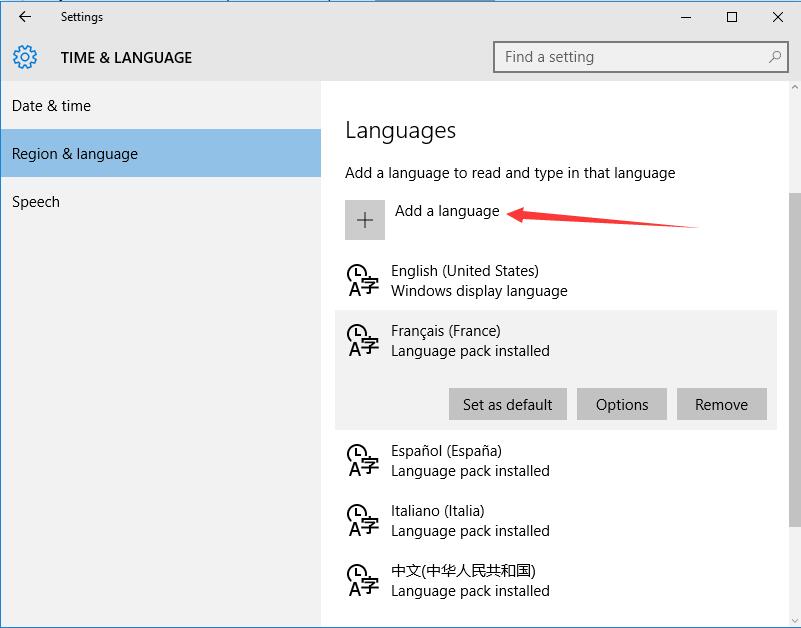
It is also useful when you have keyboards from foreign layouts and you want to use them with different distributions at software level at specific times. You can add new languages to the system settings.


