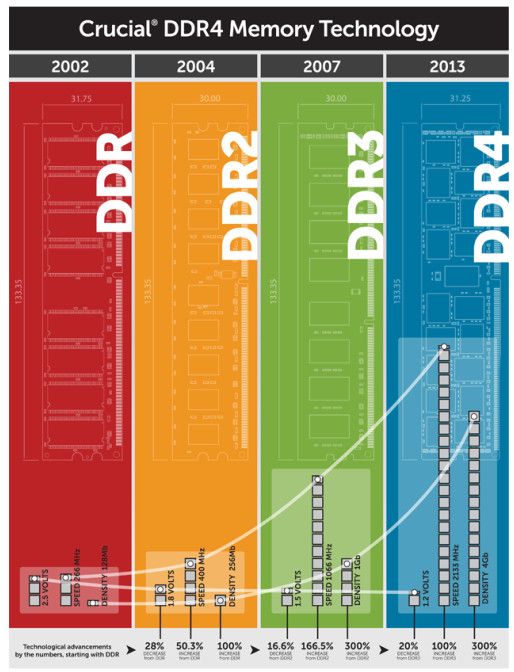How to: Complete guide to remove malware/virus from a PC

Virus, worms, Trojans and other malicious software are on the prowl for PCs and networks of every platform. The risks for hackers are minimal in contrast to the benefits. The age of mobility, automation, smart cars and the internet of things has greatly increased the number of connected devices and improved the way of storing and accessing information either with or without a PC.
Hackers have seen a great opportunity, as creating malware software and investing in attack methods are on the rise. Techniques are being constantly improved, causing spam, data theft, invasion of privacy and overall damage to companies and users.
Although prevention is the first and main line of defense, it is not always possible to stay safe from infections. Any user might have had bad experiences with malware even without being alerted by a security software.
If you fail to install a security solution on your PC (or if a virus or Trojan is preventing you from installing one) or if your antivirus has not detected any malware, then cleaning your PC can be difficult and take a long time depending on the threat. In order to face threats, we will show you how to do it in this guide. We hope you find it useful. The aim of this guide is removing malware from a Windows PC, although the overall process is usually used the same way in other systems.
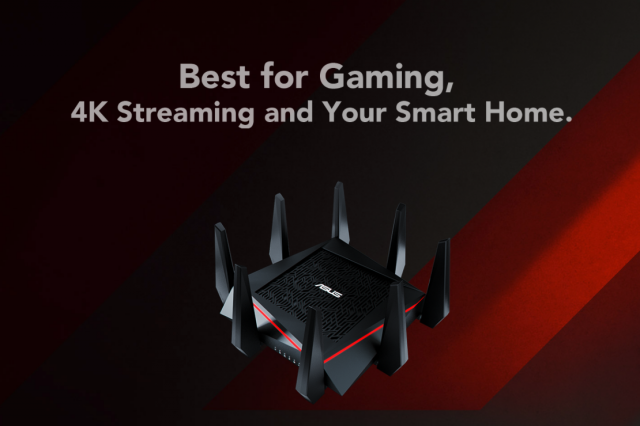


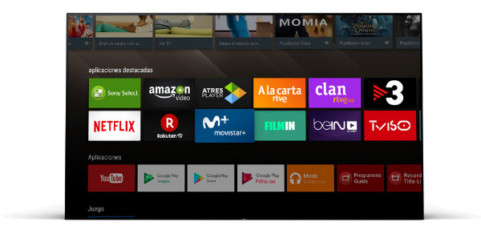 You just bought a new TV or are simply happy with the one you bought a while ago, but the thing is that you want to squeeze more joy out of it. Maybe you already know what a Smart TV is. Besides providing a better quality in terms of image and sound, a Smart TV let us browse the web, share what we like on social media and get access to exclusive content.
You just bought a new TV or are simply happy with the one you bought a while ago, but the thing is that you want to squeeze more joy out of it. Maybe you already know what a Smart TV is. Besides providing a better quality in terms of image and sound, a Smart TV let us browse the web, share what we like on social media and get access to exclusive content.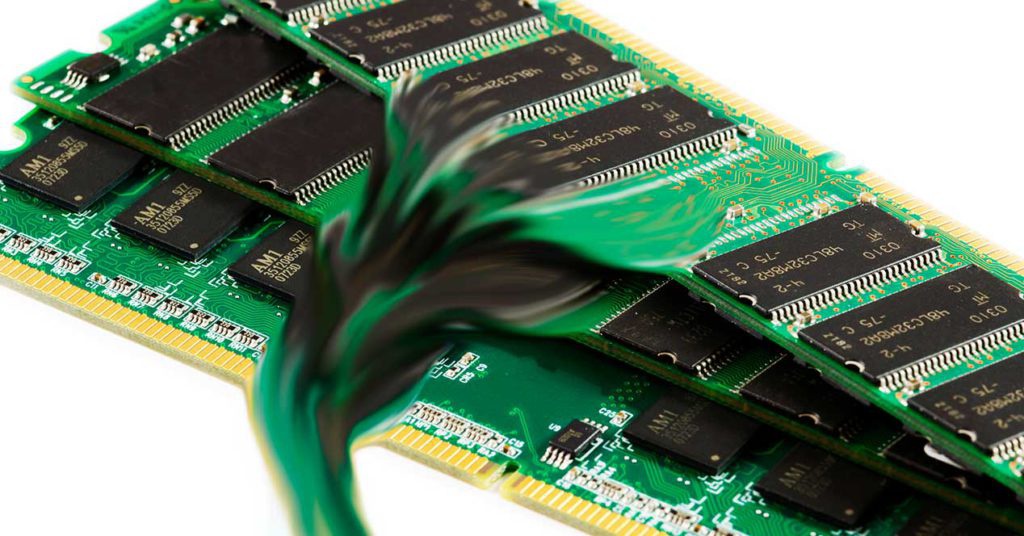
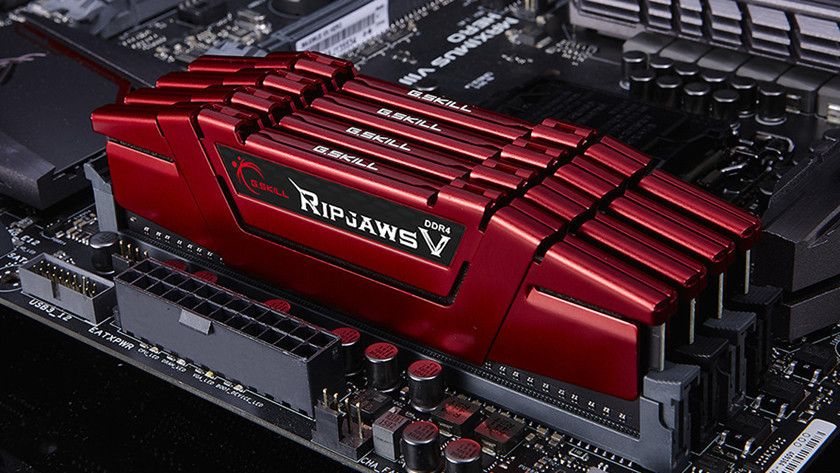 RAM, or random access memory is an essential component in any computer unit. It is used primarily to load instructions from the CPU along with the cache memory which the processor itself incorporates, as well as to manage system data and applications while they are being performed by the computer.
RAM, or random access memory is an essential component in any computer unit. It is used primarily to load instructions from the CPU along with the cache memory which the processor itself incorporates, as well as to manage system data and applications while they are being performed by the computer. Eight years after the launching of DDR3 memory, JEDEC, the association responsible for the standardizing of engineering and technologies that are based on semiconductors, publicized the final specifications of the new standard DDR4 and its variant for mobile units, LPDDR4.
Eight years after the launching of DDR3 memory, JEDEC, the association responsible for the standardizing of engineering and technologies that are based on semiconductors, publicized the final specifications of the new standard DDR4 and its variant for mobile units, LPDDR4.