
This new laptop is clearly based on the MSI GE73 Raider. Its external design has a black surface with an elegant brushed finish on both the keyboard area and the lid, while the bottom case and the screen bezels have a smooth finish.
Just like the GE73 Raider, the GP73 Leopard’s lid has a striking wavy finish with two oblique lines that frame the backlit Gaming Series logo. In contrast, the red lines on the lid are shorter than those found on the GE73 Raider’s lid.
The GP73 is relatively bulky. It is 32 mm thick, but it does not seem to greatly affect the laptop’s weight, which is quite light (2.7 kg) for its size.

I am being told only the lid of the laptop would be made of aluminum, a material that does not seem to make the lid sturdier in this case because it will clearly bend under focused pressure. In contrast, the keyboard area feels more durable and sturdier despite being made of plastic.
The hinge design is so firm that it does not allow us to open the laptop with a single hand. The design keeps the display in its place while using the laptop as usual, but it cannot prevent the display from moving if we use the laptop in unstable places like moving buses or trains.
The laptop has 16 GB of DDR4 RAM at 2,666 MHz, a 256 GB M.2 SATA III SSD and a 1 TB 7,200 RPM HDD, but it lacks an internal optical drive.
Since the laptop does not have a service door, it is necessary to take off the bottom case to get access to the internal components. Inside the laptop, we find two DDR4 slots that will let us increase the amount of RAM up to 32 GB.
We could also upgrade the laptop’s SSD to a faster NVMe unit (a 512 GB unit would cost around €170), which would provide much better transfer rates.
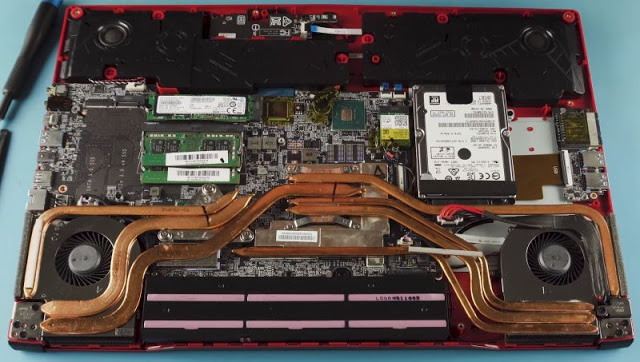
Although its performance is much lower, the NVIDIA GeForce GTX 1050 Ti with 4 GB of dedicated GDDR5 RAM found in the 8RD models (like the MSI GP73 8RD-098ES, for example) will also provide an excellent gaming experience (highest settings in Full HD resolution) on a lot of current titles. However, it will be necessary to take the settings or the resolution down on very demanding games in order to play them smoothly.
Lastly, models under the 8RF name (like the MSI GP73 8RF-415XE) feature a powerful NVIDIA GeForce GTX 1070 with 8 GB of GDDR5 RAM for a powerful 3D performance, allowing us to play a lot of current games in 4K resolution at the highest settings.
The display could be used outdoors thanks to the matte finish. The 17.3-inch Full HD (1920 x 1080) LED-backlit LCD panel yields great brightness and contrast values, great color accuracy and really wide viewing angles.
The laptop has great options for network connectivity. It is compatible with Gigabit Ethernet, 802.11ac Wi-Fi and Bluetooth 5.0.
For this model, MSI uses an Ethernet Killer E2400 chipset, which is specifically designed for gaming and provides certain advantages in that sense. Thanks to it, we can prioritize the connection of certain games and apps and get a better latency (ping).

The keyboard backlight can be configured individually in three different areas (middle, left and right) with different effects.
The touchpad has two independent physical buttons. It looks a little small for a laptop this size (although it would be great for a 15.6-inch laptop), but it provides a nice response and great precision, and supports multi-touch gestures.
Unlike the MSI GE73 Raider, which has two subwoofers, the MSI GP73 Leopard has a couple of Dynaudio stereo speakers, like the MSI GL73. The speakers are found below and in front of the laptop and provide a great sound quality and nice volume levels. Although the bass is not really outstanding, it is clearly there.
Although they never really stop working, the fans are relatively quiet under a light workload. The fans spin considerably faster under a heavy workload, so the noise gets louder, which can be annoying for noise sensitive people. In contrast, temperatures on the laptop’s surface remain manageable in any situation.
The temperature on the wrist rest is nice, so we can be comfortable all the time while using the laptop.
The GP73’s battery life is about 4 hours when using it lightly and 1 hour when gaming, which is usual for its segment (17.3-ich gaming laptops).
As with every MSI model, this laptop comes with FreeDOS in text mode. Due to its limitations, it should be replaced as soon as possible.
In order to write this review, Luis, one of the blog’s readers, helped me tremendously. After buying the laptop, he contacted me to to talk about it given how hard it is to find information related to it.