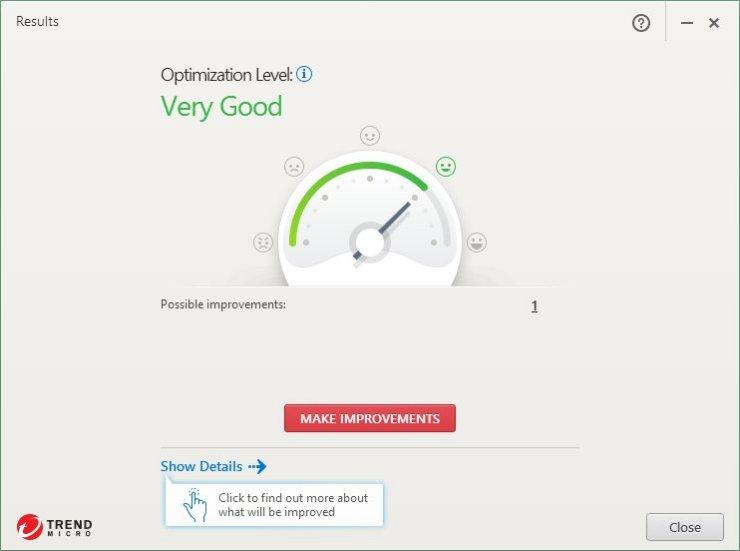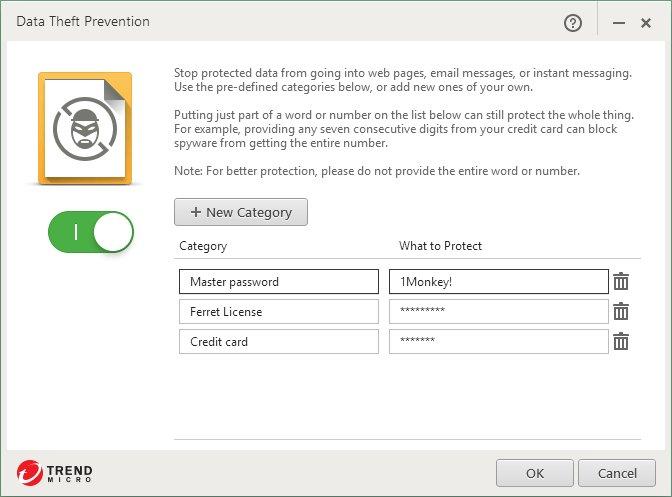Trend Micro is certainly not the most popular antivirus producer of all. However, it has found a place among some of the leading companies such as Kaspersky, Norton and even ESET in proposing accessible security solutions. The producer also plays an active role on the web and carries out frequent publishes of detailed reports in areas of security. The most recent was moreover related with the French Dark net. This year, Trend Micro stands ready to introduce its newest wave with its flagship solution: Internet Security. We have closely studied it here for you.
Installing the Trend Micro Internet Security
Like most antiviruses available in the market, Trend Micro facilitates its users with a downloading tool allowing to download the most recently updated version of the software. The full installer of the 2017 version carries only 112 Mb. Once the download is successful, the tool then proceeds to data decompression.
First your computer is checked for compatibility before initiating the actual installation procedure which, as usual, is carried out by entering the serial number followed by agreeing to the license agreement. The installation will then run smoothly for less than 5 minutes.
Once the software is successfully launched on your computer, Trend Micro primarily focuses on one of the central features of the program; the folder protector against ransom wares.
In addition to introducing the tool, this window and the subsequent screens provides a detailed explanation on what a ransom software is and especially on how the folder protector is capable of eliminating its effects. It also allows you to configure it by defining a directory that must be protected. Note that modules and extensions of Trend Micro will be installed into your browsers, which will be discussed further below.
Interface
The Internet Security interface aims to be exceedingly user-friendly and accessible. At its center is the antivirus analysis tool along with a shortcut that directs to security reports and analysis parameters. On the upper pane, there are four tabs:

The main functions can be activated/ deactivated with a simple click, through which you may optimize the sustainability of the program. However, you can also get your hands a little dirty by going to software settings. It was then discovered that Internet Security offers three protection levels: automatic (by default), normal and extreme sensibility (direct elimination of potentially malicious objects).
If you wish to access the settings with more details, you may do so by following this path, Settings> Other Settings. And there, you can now access the numerous mysteries of Internet Security. You may also discover that it’s possible to change the program background. We see no need for that but again, why not?
More profoundly, you may define a password to prevent other users from changing any program settings.
Performance
That is all well and good, but now let’s see what Trend Micro is made up of. By default, the antivirus does not detect threats while you are handling your files (opening, saving, download) and that is unfortunate. Therefore, this feature must be activated in the scan settings.
The antivirus is a little slow on the uptake, but once this feature is activated, scanning is done automatically which instinctively eliminates all threats once identified. Note that certain files are only cleaned and saved in the original directory. We thus decided to go further into the program with its innovative features by initiating a personalized scan in a folder filled with corrupted files. The intensive scanning executed fast, deleting numerous threats. Unfortunately, others passed out through the filters. Among the latter, there were executables and infected archives. What a pity!
Internet Security is equipped with an optimization module which we also tested. Once initiated, it ensures the deletion of all unwanted files, navigation data as well as any security vulnerabilities related with Java and even Adobe Flash. The tool also allows you to deactivate various software which slows down the starting up of your machine.
With its browser extension, Trend Micro is capable of analyzing web pages and indicates to you if they are secured or not, particularly when you carry out online purchases. Furthermore, you can also protect your credit card by using the confidentiality module.
With regard to the parental control module, the program claims to be exhaustive. It offers several children’s profiles which you may easily personalize by allowing or blocking access to certain thematic sites (pornography, violence, illegal downloading, gambling…). If such links are rightfully blocked by the software in your browser, as regards the images and the videos, it is Open Bar regardless of whether it’s thematic.
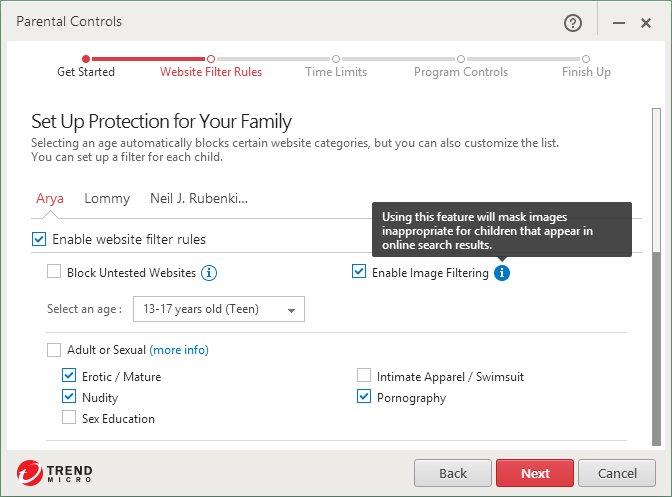
Conclusion
Trend Micro Internet Security has all the consumer oriented product codes incorporating innovative features without it being a labyrinth. The interface is didactic and its tools are also user-friendly and easy to use. However, there is still some difficulty in understanding the usefulness of the management of the software interface background. With concern to the detection performances, the software shows little reactivity towards archives and executables but deletes and cleans the majority of discovered programs.
The parental control module is also quite effective in the case of links but unfortunately photos are not filtered in search engines, a real problem. We were unable to test the actual efficiency of the folder protector, but the Internet Security 2017 was all the same capable of detecting and deleting all ransom wares from our list of hostile objects.
Read More:
Best Antivirus 2017
Best Android Antivirus
Bitdefender Internet Security 2017 Review
Kaspersky Internet Security 2017 Review