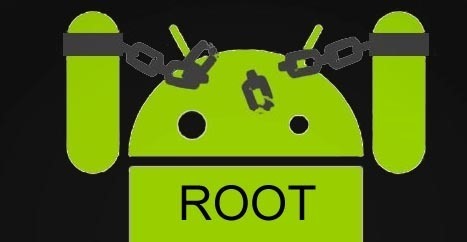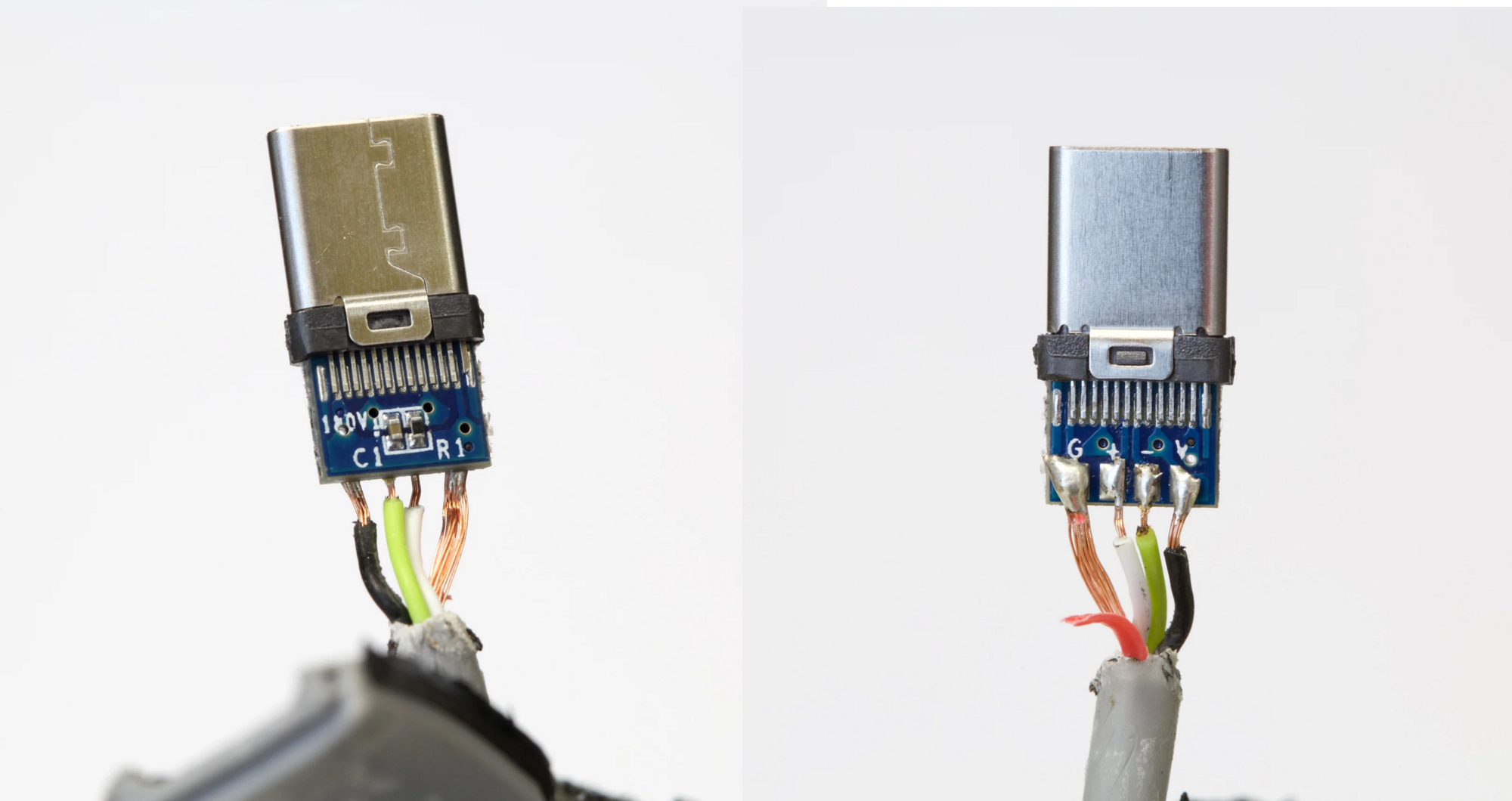Root Android: how to root android phone without or with computer [Full Guide]
Android is an open source system. This not only means that developers can get its source and make custom versions of it, but, also, that we (users) could customize our mobile devices’ software, thanks to an high level of flexibility.
To increase our freedom of action even more, we can apply an unlocking procedure called Root, which lets you bypass all the restrictions that usually deny the access to “deeper” areas of the system.
In simple terms, when you root Android, you become a 100% “master” of your device. You can edit operating system files, “overclock” your smartphone (that is: increase its performances) by editing hardware parameters (such as the cpu frequency). There are many interesting apps which require the device to have root in order to work. For example, like this ones that lets you make complete backups of the system, or control the device in remote. Besides, the new cellphones usually come with pre-installed apps that you just cannot uninstall (unless you have rooted your device) . Another advantage is that being root you will have the total control of your Android operating system, and you will even be able of changing the operating system manually or at advanced levels. Those are just some examples of what you can do or how root could help you.
Is it dangerous to root ?
It’s a completely legal operation, but it often voids the warranty of your smartphone (or tablet): it all depends by the producer’s policies.