If you’re looking for ways to ensure your child’s online safety, check out the top parent control apps of 2023.
Qustodio includes essential features such as screen time management, web, and application monitoring, geofencing and tracking of activity history. It also has added features to monitor calls and SMS, Youtube, and even comes with a panic button as well as unlock protection. Qustodio is user-friendly and pocket-friendly as its subscription plan can cover at least 15 devices and comes with excellent customer service if you encounter issues.
Go ahead and try this app for a month, risk-free!
Numerous parental control apps promise to provide complete online safety for your children, but many fall short of meeting the requirements. It might be because of some faulty features, not being user-friendly enough or can be easily bypassed and disabled.
I did the hard work of researching and testing the parental control apps in the market to help you find the one that suits your family requirements.
After careful evaluation, four apps were identified to outperform the rest. These apps all have a simple to navigate interface to help track online activity and is ideal for raising kids in this digital era.
Below is a brief overview of the year 2023 top parental control apps:
- Qustodio: It is equipped with various tools for managing time, an organized and user-friendly dashboard, plus web filter boasting of 47 categories.
- Bark: Good with tracking movements in social media and emails but needs improvement in terms of location accuracy.
- Mobicip: Features geofencing, live tracking, as well as the ability to filter websites and applications.
- Norton Family: Allows personalized web filter and scheduling of screen time. However, it lacks the ability to monitor social media.
Features | Qustodio | Bark | Mobicip | Norton Family |
Device Limits | 5/10/15 | Unlimited | 5/10/20 | Unlimited |
Web Filtering | ||||
Screen Time Management | ||||
Geofencing | ||||
Social Network Monitoring | ||||
Supports Windows | ||||
Supports iOS | ||||
Supports Android | ||||
Supports MacOS | ||||
More Information |
Qustodio – The top recommended parental control app applicable to all ages.
Essential Features:
- Tool to manage time to easily track and limit screen time.
- Geofencing features and GPS tracking to know a child’s whereabouts.
- 30 categories of web filter to block access of inappropriate content.
- Parent dashboard that can be viewed on your choice of device.
- Root not required which simplifies the setup process.
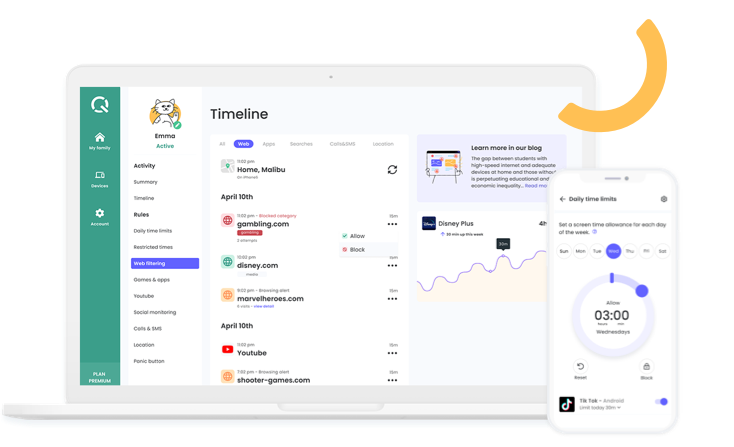
During my test run of Qustodio, I was amazed at its ability to handle changes in the policy of Google with regards to phone monitoring.
Instead of simply excluding phone calls and text messages, Qustodio had gone ahead and made a complete app version which can be accessed on their website. This simple act showed how committed they are to providing the top Parental Control program. If you prefer downloading from Play Store, and don’t need the call and text monitoring feature, simply get this app version from the store.
Overall, there were a lot of distinguishing characteristics that set Qustodio apart from the rest.
At home and as I’m sure everywhere else, screen time is always an issue. Qustodio addressed this with their ability to manage time. With this feature, I can set limits on each of my children’s devices. What’s more, since each child has one tablet and one phone, they will not be able to maximize their screen time on their phone and switch to the tablet.
Qustodio also exceeded expectations when it comes to monitoring activity on their apps and games. You can limit the time spent for each app and disable apps that I deemed inappropriate.
I consider this my go-to parental control app, however it does have some flaws. The SOS feature is commendable in that my kids can simply press the button and alert me of their whereabouts. However, it’s still faulty since the alert was sent to my email’s Promotions tab instead.
For Qustodio to function properly, it requires Admin rights on your Android device, which can be intimidating. Additionally, there are warning pages that you need to go through which is standard procedure when it comes to the premium version of monitoring apps, or else Qustodio will not be allowed to disable apps, run smoothly, or make daily limits.
While testing, the app was able to run smoothly without any noticeable battery drainage.
All Qustodio plans carry similar features but differ in how many devices it can protect. Included is a one-month free trial that provides unlimited access to all its premium features.
>> Check Here For More Information on Qustodio <<
2. Bark: Comes with 17 Categories and Top Recommend for Tracking Social Media Movements
Essential Characteristics
- Can detect up to more than 25 social media networks.
- Sends notifications in detail to the parent dashboard.
- Can distinguish slang, emojis, and other keywords.
- Unlimited device coverage
- Comes with a week free trial.

Bark is unique from other parental control apps. It has the capability to track your social media accounts and screen certain messages or posts, and even recognize triggering words that relate to bullying, drugs, weapons, alcohol, bullying, across more than 25 popular social media apps. Bark also comes with a strong web filter with 17 categories.
Bark is capable of making screenshots of any triggering content, and will deliver it to the parent account through email or SMS depending on your settings. This alert can also be viewed from the parent dashboard.
Bark is able to connect with your child’s social medial and emails on a comprehensive level. This feature allows you to monitor their posts and chats even if a different phone is being used.
Bark’s web filter is newly added and comes with 17 categories where it allows you to select which ones to activate to disable certain content. It can also distinguish slang words, images and emojis so it can issue a warning if need to.
Bark’s screen time feature gives me the ability to disable internet access at night ensuring my kids are not watching Netflix or still messaging people when it’s already their bedtime. The app also comes with an auto-lock feature to allow me to quickly disable their device when they should be doing something important.
The Bark Sr plan is what I subscribed to as it comes with the premium features and a one-week trial. Although Bark’s trial period is shorter than other apps, the free trial version allows me to fully test the app without the need to provide credit card information.
>> Check Here For More Information on Bark<<
3, Mobicip: Web filters and Screentime tools with complete customization
Product features:
- Keep track of all online activity on any Android device.
- Keep track of all social media activity.
- Make a whitelist and a blacklist of websites.
- Make a customized usage schedule for each kid.
- Free trial option for 7 days; no credit card required.
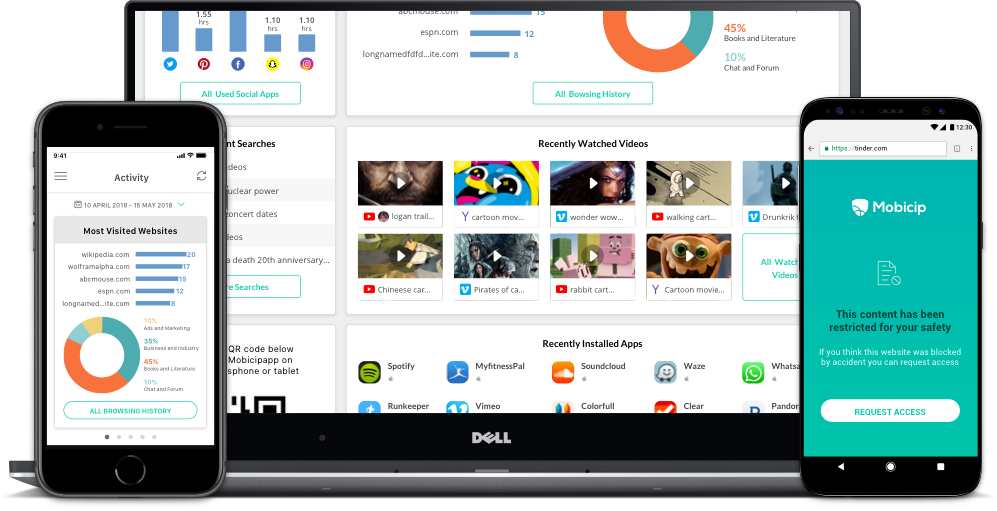
After I installed Mobicip on my son’s Android phone, it was very easy to use, and adding parental controls went smoothly. It comes with customized features for each child’s age group; this makes setting web filters and schedules even easier. I was also able to change the preferences according to my son’s schedule and habits. And with the Lock All Devices option, I was able to lock my son’s devices when I wanted to get him off his phone outside the calendar preset.
I downloaded the app using the Play Store, and after that, I was able to see and track my son’s social media activity from my parental dashboard. Using Mobicip, I can see his activity on Facebook, Instagram, and Snapchat in one place.
After setting up the app and entering all the restrictions, I can easily hover over to my dashboard and know exactly my son’s internet activity; from websites he visits to the apps he uses and the videos he watches, I get a summary of everything he did. In addition to that, there is an alert that gets sent to me directly when my son attempts to open a restricted website or app.
Another feature worth mentioning is the location-tracking feature. This feature allows you to track your son’s location and receive real-time updates about his movements. It utilizes the GPS connectivity in the phone. There is also the Geofence feature that sends you an alarm when your son enters or leaves a certain area. This helped me know for sure that my son goes to school and not to his friend’s house.
It took me around a week to fully customize the web filter and the schedule according to my son’s needs, like adding more free time for entertainment apps when he has more free time.
There are three subscription plans available: basic, standard, and premium. With the Basic plan, you can only control one device, lock it remotely, or block certain websites. The Basic Plan is free. The other two plans include the features listed above and can be used on up to 10 and 20 devices, respectively. They have a free trial for 7 days for these two plans, and there is no need to enter your credit card information to activate the free trial. The free trial allowed me to test all the features and discover if the app is good for my family or not.
>> Check Here For More Information on Mobicip <<
4, Norton Family: Various Screen Time Management Tools and Smart Web Filter—supports an unlimited number of devices
Key features
- Extensive web filter
- Limit the amount of screen time on all Android devices.
- Block any apps your children shouldn’t use.
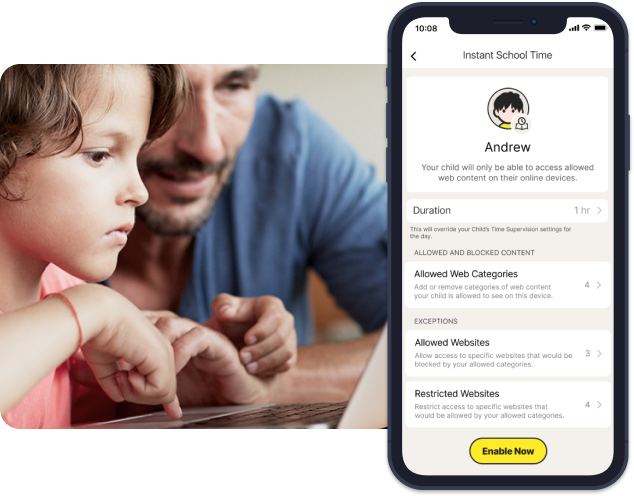
I was very delighted when I first tried and used the Norton Family on my children. It gave me the ability to block certain websites, set limits on their daily screen time, and track their location in real time. (The tracking service is limited to the following countries: US, UK, Canada, Australia, and New Zealand).
From any device, I can log in and view my dashboard, which is like the control center of the app. It allows me to view all the online activities of my children, including what they search for on the web, and also gives me the option to adjust the time limits and the website restrictions. In addition to that, it tells me the exact location of my kids.
My favorite feature was the School Time option. This option is the best for homework or remote lessons. Using it, you will create a list of websites that your kid needs for school, homework, or anything else. No more YouTube or TikTok during the study time.
Norton Family is available with a 30-day free trial. With the free trial, you are not required to enter your credit card information. When the trial period ends, you can either subscribe to the service or stop using the app; your account will automatically be converted to the limited free account with no access to premium features.
Bottom Line
Nowadays, it is really hard to keep track of your kids’ online interactions and engagement, especially since most of them spend so much time on their phones and tablets. Parental control apps are the next revolutionary step in the process of parenting. For me, Qustodio is the best because of two reasons: the first is the flexible screen time tools that are impossible to bypass, and the second is the customizable web filter.
With Qustodio, you get a 30-day free trial. This is so much time for you to try it out and see if it is what you are looking for in a parental control app.
